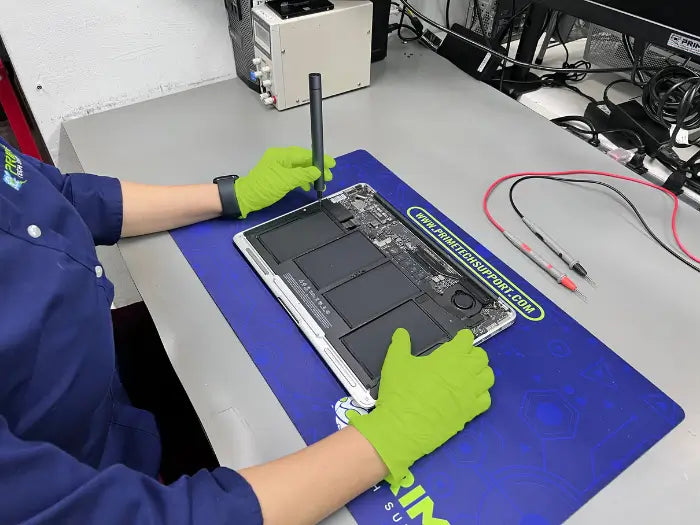Troubleshooting Common iMac Hardware Problems: A Guide for Miami Apple Users
As an Apple user, you know that iMacs are reliable machines. However, like any other electronic device, they can experience hardware problems.
Hardware issues can be a frustrating experience, especially if you rely on your iMac for work or personal use.
In this guide, we will discuss some of the most common hardware problems that iMac users may encounter and how to address them.
Whether it's a display problem, hard drive failure, or power supply issue, we will provide solutions to help you get your iMac back up and running.
Some common issues may include problems with the iMac's display, hard drive, RAM, or power supply. These issues can cause various symptoms, such as the iMac not starting up, freezing, crashing, or making unusual noises.
Here are five possible ways to address those issues in iMacs:
-
Display Problems:
If you notice issues with the iMac's display, such as flickering or black screens, try resetting the SMC (System Management Controller). The SMC controls the iMac's fans, lights, and power management. Resetting it can often solve display issues. If resetting the SMC does not work, there may be an issue with the display's hardware, and it may be necessary to replace it.
-
Hard Drive Failure:
If your iMac is slow or unresponsive, it may be due to a failing hard drive. Before replacing the hard drive, back up your data and run a disk check in Disk Utility to determine if there are any issues. If there are errors, try repairing them with Disk Utility. If this does not work, it may be time to replace the hard drive.
-
RAM Problems:
If your iMac is slow or crashes frequently, the issue may be with the RAM. Open the iMac and check if the RAM is seated correctly. If it is, run a memory diagnostic to determine if there are any issues with the RAM. If there are, replace the faulty RAM module.
-
Power Supply Issues:
If the iMac is not turning on or shuts down unexpectedly, there may be an issue with the power supply. Check if the power cord is plugged in correctly and that the outlet is working correctly. If the issue persists, it may be necessary to replace the power supply. This is a complex repair that requires the disassembly of the iMac, so it is recommended to seek professional assistance.
-
Overheating:
If your iMac is overheating, it may be due to dust buildup or a malfunctioning fan. Try cleaning the iMac's fans and vents to remove any dust or debris that may be blocking them. If this does not work, it may be necessary to replace the fan.
When it comes to iMac hardware problems, it is essential to address them promptly to avoid further damage to your iMac. It's also important to seek professional assistance when necessary. At Prime Tech Support, we offer expert Apple device services in Miami, FL. Our technicians have over 25 years of experience and are professionals in the IT field. We can diagnose, repair, clean, and maintain Apple devices like iMacs. Don't let hardware problems keep you from enjoying your iMac. Contact us today to learn more about how we can help you get your iMac back up and running.
Same-day repairs
Mac Repairs
Fast tech support for Mac Computers. We exceed customer expectations and ensure satisfaction.