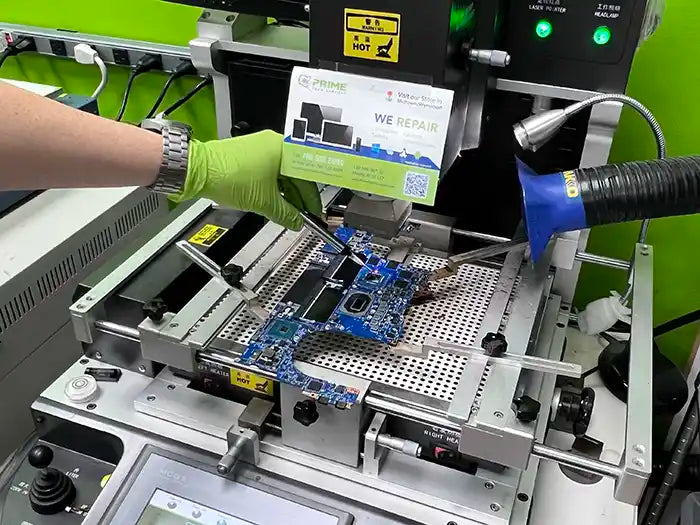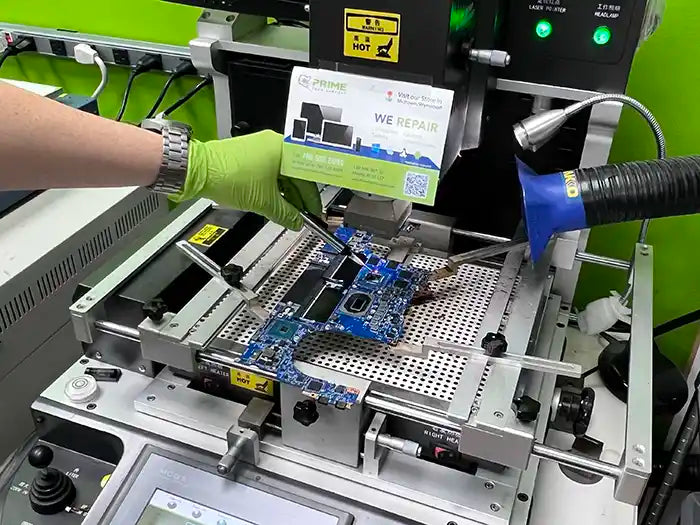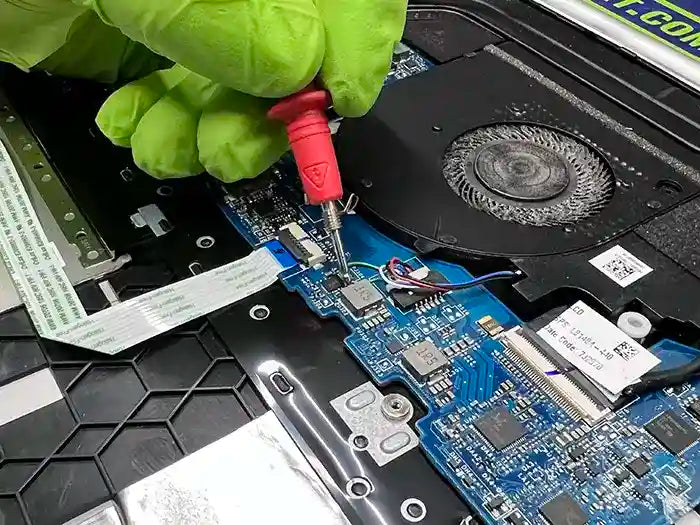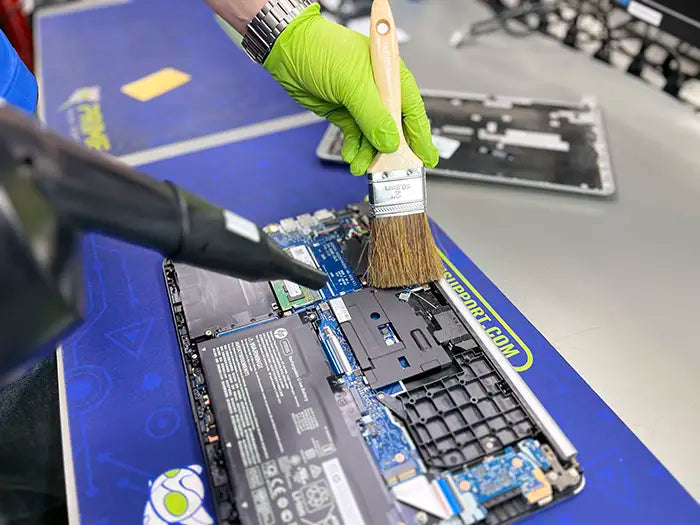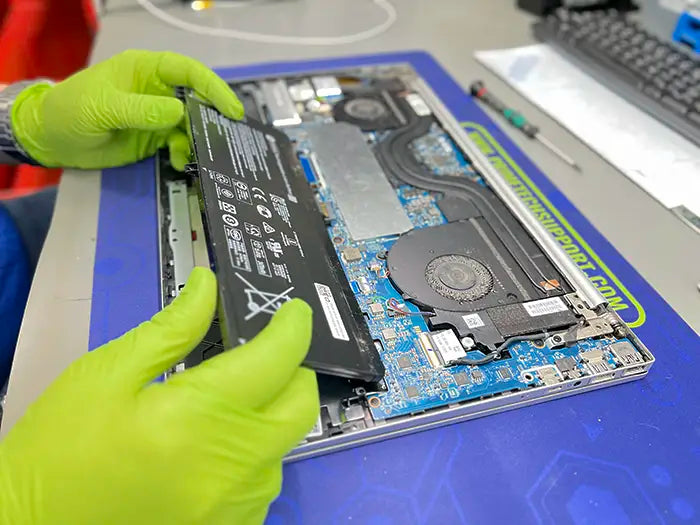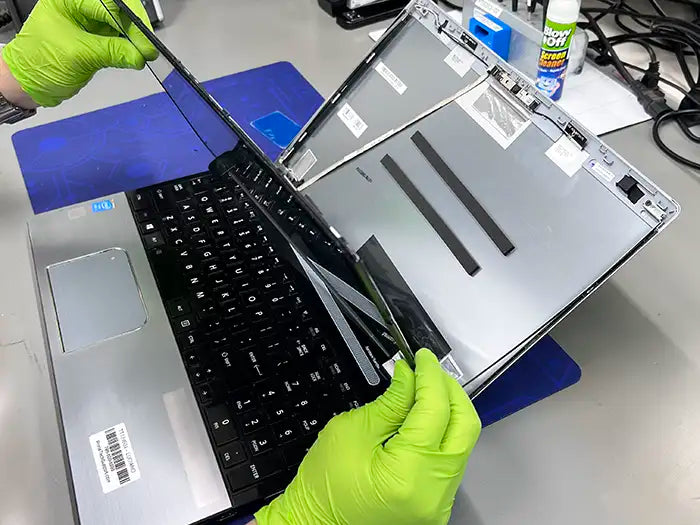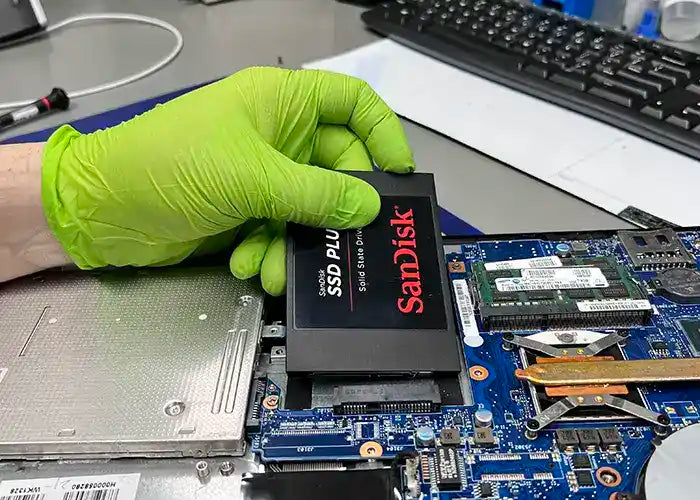Laptop Video and GPU Repair Service: Everything You Need to Know
If your laptop is experiencing video or graphics processing unit (GPU) issues, such as slow performance, a blank or black screen, flickering or distorted display, overheating, or graphical glitches, our Laptop Video and GPU Repair Service has you covered. Our service is designed to identify the cause of the issue and repair or replace the faulty components, ensuring optimal performance.
The Laptop Video and GPU Repair Process
Our Laptop Video and GPU Repair Service starts with a diagnostic assessment to determine the cause of the issue. Our skilled technicians examine your laptop's hardware and software to identify any problems that could have caused the issue. Once we've identified the root cause, we'll repair or replace the faulty components and make any necessary software adjustments to ensure optimal performance.
Depending on the extent of the damage, we may need to replace the video card or even the entire motherboard. Some common issues that we address include a blank or black screen, flickering or distorted display, overheating, graphical glitches, and slow or choppy performance.
Common Issues
Here are some common issues that we address with our Laptop Video and GPU Repair Service:
- Blank or black screen
- Flickering or distorted display
- Overheating
- Artifacts or graphical glitches
- Slow or choppy performance
If you're experiencing any of these issues, we recommend contacting us for a diagnostic assessment to determine the best course of action.
Reballing Process for Laptop Video Chip Repair:
The reballing process is a technique used to fix or replace the solder balls that connect the graphics processing unit (GPU) to the motherboard of electronic devices such as laptops, desktop computers, and gaming consoles. Reballing involves replacing the old solder balls with new ones, resulting in a secure and reliable connection between the GPU and the motherboard. This process is usually performed when the GPU is experiencing issues such as overheating, graphical glitches, or artifacts, and it can be an effective method to restore optimal device performance. However, reballing requires specialized equipment and expertise and may not be necessary or recommended for all types of GPU issues.
How does the Reballing Process Work?
The reballing process involves removing the faulty or damaged solder balls from the GPU and replacing them with new ones. Our skilled technicians use specialized equipment to perform this task. After replacing the solder balls, we test the device to ensure its optimal performance.
When is Reballing Required?
Reballing is typically required when there are issues with the laptop's GPU, such as overheating, graphical glitches, or artifacts. If these issues persist even after software updates and driver installations, then reballing may be necessary. However, this technique is not always recommended or necessary for all types of GPU issues.
Reliable and Efficient Repair Service
Our Laptop Video and GPU Repair Service is a reliable and efficient solution for your laptop's video and GPU issues. With our expert technicians, competitive pricing, and convenient online ordering and tracking, you can trust that your device is in good hands.
Our company has been providing reballing services since 2010 and has all the necessary equipment and expertise required to perform these repairs. Trust us to restore your laptop's optimal performance with our reliable and efficient reballing process. Contact us today to learn more about our services.
Benefits of Repairing Video Issues on Your Laptop
Repairing video issues on your laptop can provide several benefits, including:
Improved Performance
Video issues such as flickering or distorted display, slow performance, and graphical glitches can significantly affect your laptop's overall performance. Repairing these problems can improve your device's speed and efficiency, allowing you to work and enjoy multimedia content seamlessly.
Enhanced User Experience
A laptop with optimal video performance will provide a better user experience, whether you're watching movies, playing games, or working on graphic design projects. Fixing video issues can enhance the quality of your image and make it more comfortable to view.
Increased Lifespan of Your Laptop
Repairing video issues can extend your laptop's lifespan by preventing further damage to your device. If left unaddressed, video issues like overheating can damage the GPU and other components, leading to significant damage and reducing your laptop's lifespan.
Cost-Effective Solution
Repairing video issues is often more cost-effective than replacing your laptop altogether. Opting for repair services instead of purchasing a new device can save you money in the long run while providing you with the same functionality.
In conclusion, repairing video issues on your laptop can provide several benefits, including improved performance, enhanced user experience, increased lifespan, and cost-effectiveness. If you're experiencing video problems, consider buying the service we provide here to diagnose your unit.
Our Laptop Video / GPU Repair Service Includes:
Step #1: Diagnostic of your laptop
We diagnose issues related to any of those issues of the Video / GPU in a laptop. The GPU or Video issues could be caused by overheating, dead components, liquid damage, or anything else. We recommend diagnosing the unit to provide a quote and solution.
We provide a Quote for the work to be done either a Video / GPU repair or any other service you may need. Not Every Laptop Video / GPU repair will fix the issues you are experiencing with your unit. This is why Diagnose is very important and we only charge for diagnostics on this page which applies to the final cost of the repair. The diagnostic fee is not refundable.
Step #2: Repair
Once we've quoted and received approval from our customers, we repair the laptop video/GPU or any other services required. Our team focuses on repairing the specific issue that was approved by the customer. After completing the repairs, we perform a thorough quality assurance test to ensure that your device is functioning optimally
Step #3: Quality Assurance
We perform Quality Assurance (QA) to make sure your laptop is working as it should. We understand that you need your devices to work at the maximum level, and we are here to help you.
We only use the highest quality parts and our experienced technicians are experts at quickly and efficiently repairing Laptop.
Laptop Video / GPU Repairs FAQs
The diagnostic is so that when we look at your unit. We can provide you a comprehensive summary of the primary and secondary issues or suggestions that may pop up during the diagnosis.
We have an estimated time from 1 to 4 hours deppending on the issue. Once we receive the unit it will go into our Diagnostic Queue and it will be diagnose in the order it was received. If you would like a RUSH service so we can diagnose the unit while you wait do not forget to select the option when checking out.
Software warranty is 30 days and Hardware warranty is 90 days from pick up/delivery.
Our Laptop Video / GPU Repairs Process
Diagnostic & Quote
The first step of the process is crucial. We accurately diagnose the issue in your device and provide a quote for the repair.
Repair
We fix, repair & service every single issue found in the diagnosis to get your device back in working order.
QA & Pick up
With our Quality Assurance, we make sure your service is done right the first time to get back to work in no time!