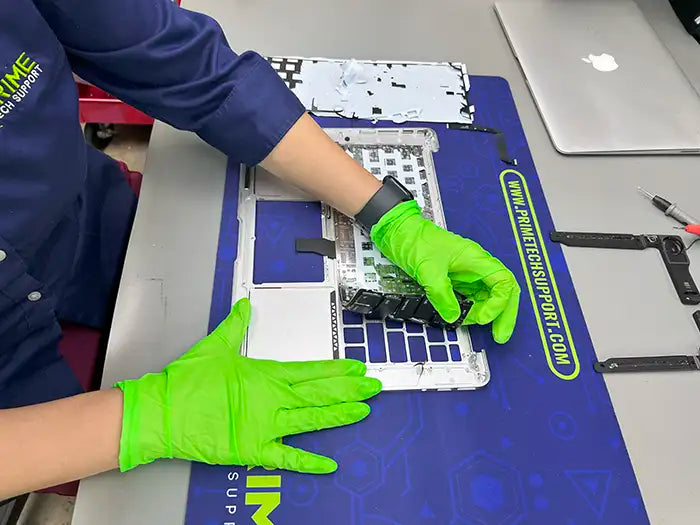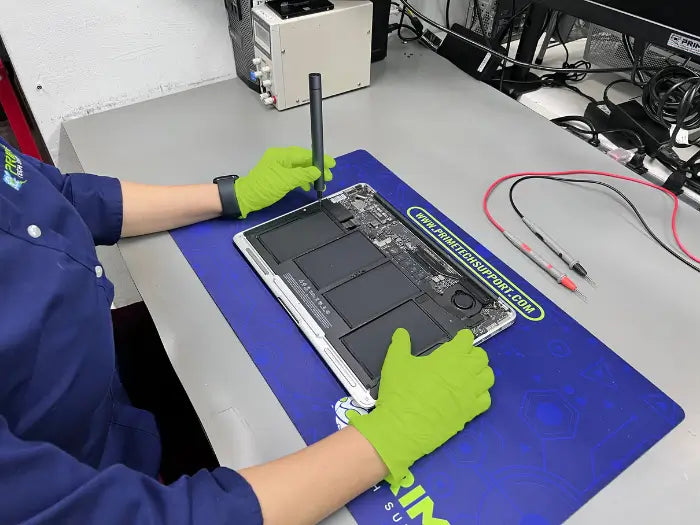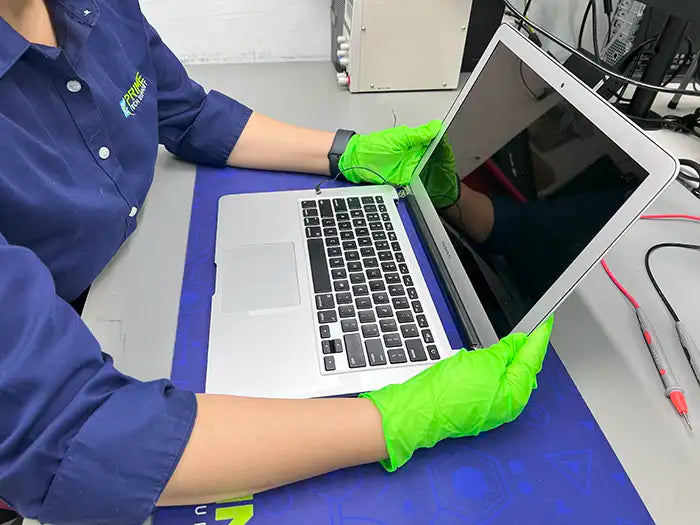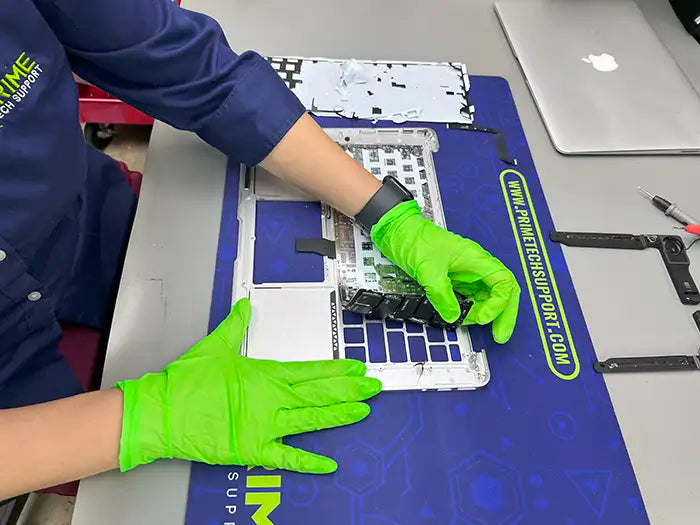La dificultad de reemplazar un teclado MacBook puede variar según el modelo específico de MacBook. En algunos modelos, el teclado es una parte integrada de la carcasa superior, lo que significa que reemplazar el teclado implica reemplazar la carcasa superior completa, lo que puede ser una reparación más compleja y costosa. En otros modelos, el teclado se puede quitar y reemplazar por separado, lo que puede ser una reparación más sencilla y menos costosa.
En general, reemplazar el teclado de una MacBook puede ser una reparación más compleja y desafiante que reemplazar el teclado de una computadora portátil, debido al diseño y la construcción de la MacBook. El proceso generalmente implica quitar la carcasa inferior, desconectar varios cables y componentes, quitar la placa lógica y, finalmente, quitar y reemplazar el teclado. Si no tiene experiencia con este tipo de reparación o no está seguro de sus habilidades, puede ser mejor que un técnico profesional realice el reemplazo para evitar causar más daños a su MacBook.