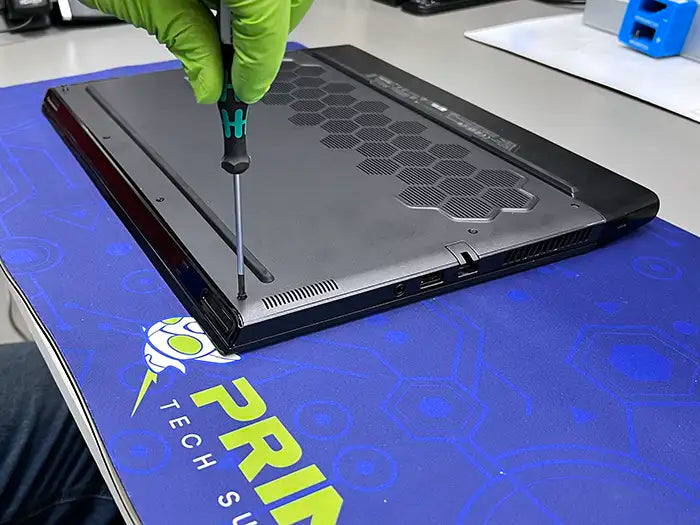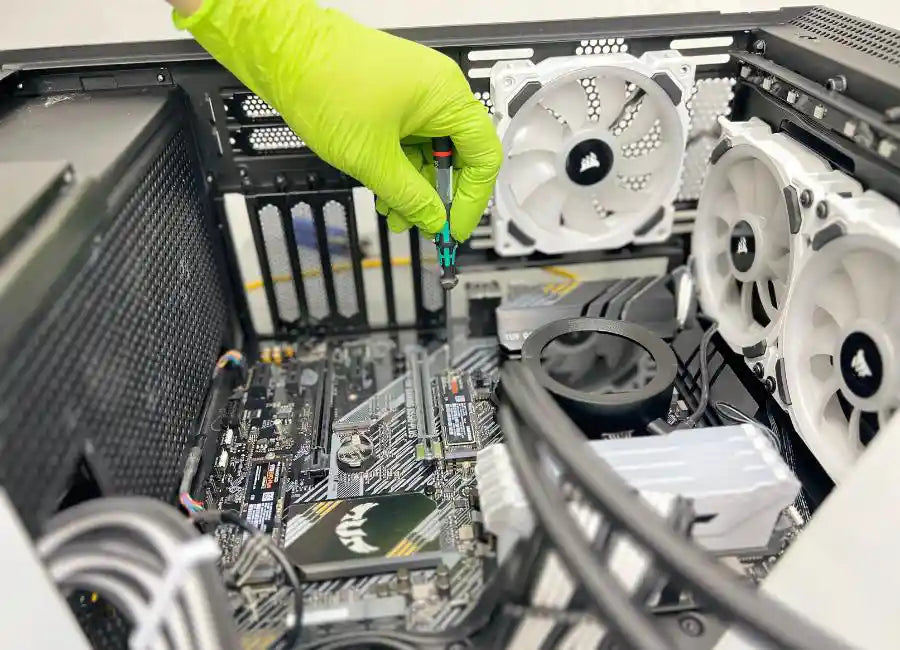Gaming PC Build Mistakes: A Guide to Avoiding Common Pitfalls

Building a Gaming PC can be an exhilarating endeavor, but it requires careful consideration to avoid making costly mistakes. Our insight into the common pitfalls will ensure that you have a smooth and successful gaming PC-building journey. From choosing the right components to optimizing performance, we will walk you through the essential factors to keep in mind, ensuring your Gaming PC reaches its full potential.
As a top IT professional company with 25 years of experience and expertise in Gaming PC Builds, Prime Tech Support is dedicated to providing the best services for gamers in Miami Gardens. We understand the excitement and challenges that come with building a Gaming PC, and our goal is to help you avoid common mistakes that can hinder your gaming experience. Whether you're a novice builder or a seasoned enthusiast, this article will guide you through the dos and don'ts of Gaming PC assembly.
10 Suggestions for Building a High-Tier Gaming PC:
1. Selecting Compatible Components:
When building a high-tier gaming PC, the first crucial step is selecting compatible components. Thoroughly researching and comparing specifications ensures that the CPU, motherboard, and RAM work seamlessly together. Additionally, investing in a high-quality GPU that complements the chosen CPU maximizes gaming performance and delivers stunning graphical capabilities. Moreover, choosing a reliable and efficient power supply unit (PSU) that can handle the power demands of all components while leaving room for future upgrades is essential for a stable and powerful gaming rig.
2. Investing in a Quality Power Supply:
Never underestimate the importance of a quality power supply when assembling a high-tier gaming PC. Prioritize a reputable PSU with an 80 PLUS efficiency rating to minimize energy waste and reduce heat output. Opting for a PSU with ample wattage headroom ensures it can accommodate potential upgrades or overclocking without compromising stability. Furthermore, modular or semi-modular PSUs streamline cable management, leading to improved airflow within the PC case and contributing to a cleaner, more organized build.
The Importance of a Good Power Supply for Maximum Gaming Performance
3. Proper Cable Management:
Efficient cable management is not just for aesthetics; it also plays a vital role in cooling and overall performance. Using cable ties and Velcro straps to organize cables neatly prevents airflow blockages and enhances cooling efficiency. Routing cables behind the motherboard tray and away from critical components not only improves airflow but also creates a cleaner and more professional look. Additionally, consider using cable combs for a polished appearance and enhanced cable separation within the case.
Need help with your Gaming PC?
4. Applying Thermal Paste Correctly:
Effective thermal management is crucial for optimal performance and stability. When installing the CPU cooler, applying thermal paste correctly is essential. For CPUs with an integrated heat spreader (IHS), a pea-sized amount of thermal paste ensures even distribution and efficient heat transfer. On the other hand, CPUs without an IHS benefit from a small line method. Over-applying thermal paste can lead to overheating and diminish the efficiency of heat dissipation, so a conservative approach is key.
Heat Up Your Gaming with the Right Thermal Paste
5. Configuring BIOS Settings:
The BIOS (Basic Input/Output System) is the heart of your gaming PC, and configuring it correctly is paramount for maximizing performance. Enabling XMP (Extreme Memory Profile) optimizes RAM performance according to the manufacturer's specifications, unleashing its full potential. When overclocking, adjust CPU clock speeds and voltages cautiously, ensuring stability by running stress tests. Disabling unnecessary features and peripherals in the BIOS minimizes potential conflicts and improves overall system responsiveness for a smoother gaming experience.
6. Updating Drivers and Firmware:
Regularly updating drivers and firmware is essential for a high-tier Gaming PC. Visiting the manufacturer's website to download the latest drivers for the GPU, motherboard, and other components ensures optimal performance and compatibility with the latest games and software. Installing firmware updates for the motherboard not only enhances stability but also resolves potential bugs and adds new features. Many component manufacturers provide dedicated software tools for automated driver updates, simplifying the process and ensuring your system remains up to date.
Update device firmware using Windows Update
7. Testing Components Before Assembly:
Before final assembly, testing individual components outside the case is a critical step to identify any defects or compatibility issues. Performing a "breadboarding" test allows you to verify the functionality of key components, such as the CPU, RAM, and GPU, ensuring they are in perfect working condition before installation. Moreover, using diagnostic tools and software during this phase can help detect any potential problems early on, enabling timely solutions before assembly.
Schedule a Gaming PC Built Service with Gaming Experts
8. Proper Grounding and Anti-Static Precautions:
Static electricity can pose a significant threat to sensitive PC components during the building process. To prevent electrostatic discharge, it is crucial to wear an anti-static wrist strap or ground yourself regularly by touching a grounded metal surface. Building on a non-conductive surface, such as a wooden table or an anti-static mat, further minimizes the risk of static damage. Avoiding carpeted or highly static-prone areas during assembly safeguards your components from accidental harm.
Grounding methods to prevent electrostatic discharge
9. Installing the CPU and Cooler Carefully:
Installing the CPU and cooler with precision is vital to ensure optimal performance and prevent damage. Aligning the CPU notches with the corresponding socket alignment is crucial for proper orientation before locking it in place gently. When installing the CPU cooler, applying even pressure on all sides ensures uniform contact with the CPU surface, guaranteeing efficient heat transfer. Using thermal paste sparingly prevents spillage onto the motherboard and surrounding components during the installation process.
Keep Your Gaming PC Cool with the Right CPU Cooler
10. Proper Installation of RAM and Graphics Card:
Properly installing RAM and the graphics card is essential for a high-tier gaming PC. To ensure a secure connection, firmly press down on both sides of the RAM modules until they click into place on the motherboard. For the graphics card, align it with the PCIe slot and apply gentle pressure until the locking mechanism engages fully, securely seating the card. Further securing the graphics card with provided screws or brackets prevents accidental dislodging during use and maintains system stability.
Top 5 Brands of DDR5 RAM for Gaming PC - Ultimate Guide for Miami Gamers
At Prime Tech Support, we offer powerful advice and the latest and most reliable suggestions for Building a Gaming PC. With our extensive experience and expertise in the gaming field, we understand the unique needs of gamers. Our professional technicians are not only experts in the field, but they are also gaming enthusiasts themselves, giving them valuable insights to provide the best service possible. Let us guide you through the process, as we know and understand the potential challenges gamers face during Gaming PC builds. Trust Prime Tech Support to deliver the ultimate gaming experience with a high-tier Gaming PC tailored to your preferences.
Are you ready to embark on your Gaming PC-building journey? Don't let common mistakes hinder your gaming performance. Contact Prime Tech Support today at or visit our website to access our expertise and ensure a seamless Gaming PC assembly. With our comprehensive knowledge and commitment to excellence, we are here to support gamers in Miami Gardens in building the Gaming PC of their dreams. Let us be your partner in creating the ultimate gaming rig for an unparalleled gaming experience.
SAME-DAY REPAIRS
Gaming PC Diagnostic
Fast tech support for Gaming Computers. We exceed customer expectations and ensure satisfaction.