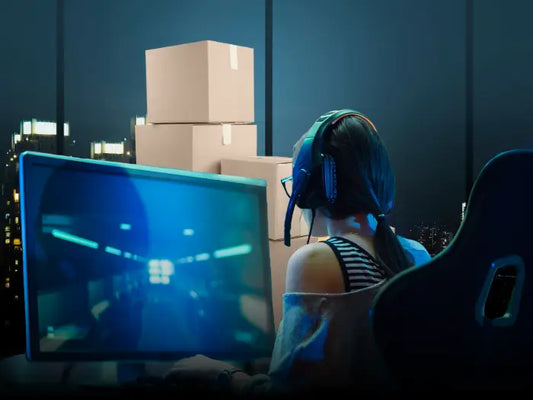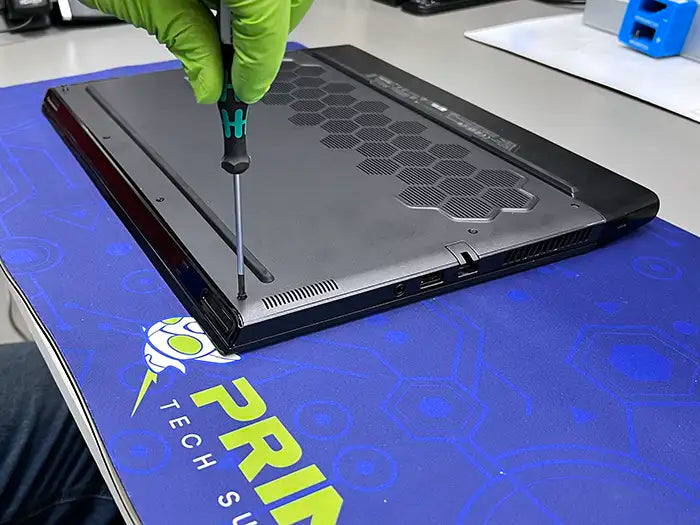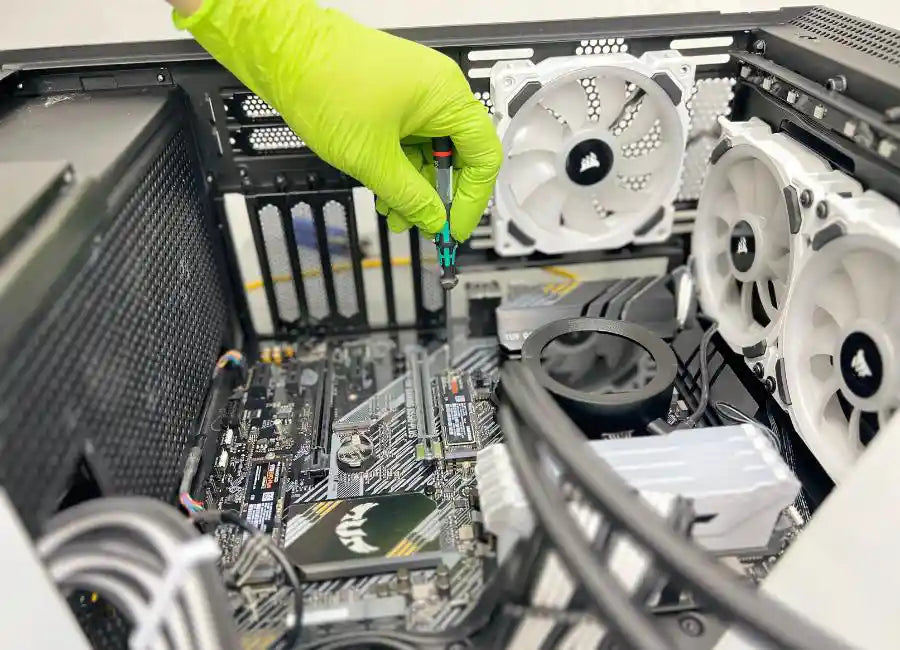Build the Ultimate Custom PC with Prime Tech Support in Miami – Bring Your Own Parts, We Do the Magic!
Don’t settle for pre-built PCs that don't meet your specific needs or standards. At Prime Tech Support, we've been expertly assembling custom computers since 2010, and our in-house engineers boast over 25 years of experience in the tech industry. We understand the pitfalls of pre-built options—often plagued with compatibility issues and built with low-cost parts that compromise performance.
Why Choose Prime Tech Support for Your Custom PC Build?
Expert Assembly:
You select the high-quality parts; our experienced engineers assemble them. We ensure that every component works seamlessly together for optimal performance.
Cutting-Edge Technology:
We stay ahead of the curve by working with the latest technology on the market, allowing us to build powerful, future-proof systems.
Bring Your Own Parts:
Have a specific build in mind? Bring your parts to us, and we’ll assemble them. Not sure what to buy? We can guide you in selecting the best components for your needs and budget.
Troubleshooting and Support:
Post-build, our team is here to help with any adjustments or troubleshooting to keep your system running smoothly.
Building a PC should be about meeting your unique needs, whether it’s for gaming, video editing, or heavy-duty programming. That's why at Prime Tech Support, we focus on providing a personalized service that ensures your custom PC is everything you envisioned and more.
From gamers seeking ultra-high settings in the latest releases to professionals requiring reliable and speedy performance, we cater to all. With a proven track record since 2010 and a commitment to customer satisfaction evidenced by our 4.7+ star ratings, Prime Tech Support is your go-to expert for building the custom PC of your dreams.
Contact us today to start building your custom PC. Let’s make your ideal setup a reality with the expertise only Prime Tech Support can offer!
Do you need a Consultation before buying your Parts?
The cost of the Consultation goes towards the final cost of your Custom Gaming PC build.
What is an Entry Level Custom Gaming PC Build?
An entry-level custom PC build is ideal for those just starting out with gaming, everyday computing tasks, or basic creative work like photo editing and video streaming. Here’s a description of what an entry-level custom build might include, aiming to balance cost-effectiveness with performance to deliver a solid, reliable computing experience.
Price Budget: $1,000.00 to $1200.00
Processor (CPU): An entry-level build typically features a capable but affordable CPU, like the AMD Ryzen 5 or Intel Core i5 series. These processors offer good performance for basic tasks and some light gaming.
Memory (RAM): For RAM, 16GB is usually sufficient for an entry-level system. It allows for smooth multitasking and efficient operation in common applications like web browsers, office programs, and some entry-level creative software.
Storage: A 256GB up to 1 TB SSD is recommended for faster boot times and quick loading of applications. SSDs are much faster than traditional hard drives, which helps improve the overall responsiveness of the system.
Graphics Card (GPU): Depending on the budget and if the focus is on gaming or graphics-heavy tasks, you might opt for an entry-level discrete GPU, like the NVIDIA GeForce RTX 3050 up to 3060 or a similar AMD Radeon card. For non-gaming builds, integrated graphics in modern CPUs are often sufficient.
Motherboard: A basic motherboard that supports the chosen CPU, provides necessary connectivity, and has room for future upgrades like additional RAM or storage.
Power Supply (PSU): A reliable power supply is crucial, even in entry-level builds. A 400-650 watt PSU, preferably 80 Plus Bronze, and it should be more than adequate for the components listed.
Case: An entry-level build can be housed in a simple, cost-effective case that has good airflow and space for future upgrades. It doesn't need to have all the bells and whistles but should facilitate good ventilation.
Operating System: Windows 10 Home or the latest Windows 11 are common choices for gaming and general use, though some might prefer Linux for a lower-cost or open-source alternative.
This setup is perfect for users who need a machine for everyday computing, are getting into PC gaming with moderate settings, or are dabbling in creative software without high-performance demands. It provides a solid foundation with potential for upgrades as needs grow and budgets increase.
What is a Mid-Tier Gaming PC Build?
A mid-tier gaming PC build offers a great balance between cost and performance, enabling gamers to enjoy current games at high settings without breaking the bank. Here’s what a typical mid-tier gaming setup might include:
Price Budget: $1,500.00 to $2,499.00
Processor (CPU): At this level, a CPU like the AMD Ryzen 7 or Intel Core i7, preferably from the latest or previous generation, would be ideal. These processors provide enough power for gaming and multitasking, handling modern games and streaming simultaneously.
Memory (RAM): 32GB of RAM is standard in mid-tier builds. This amount ensures smooth performance across a variety of games and is sufficient for other demanding tasks like video editing.
Storage: A combination of SSD and NVMe works well here. A 500GB or 1TB NVMe for the operating system, favorite games, and frequently used applications, paired with a 1TB or 2TB SSD for additional storage needs, offers a good mix of speed and capacity.
Graphics Card (GPU): A GPU like the NVIDIA GeForce RTX 4060Ti to 4070Ti Super or similar AMD. These cards are capable of running most games at high settings, ensuring beautiful graphics and fluid frame rates.
Motherboard: A motherboard that supports the latest features such as PCIe 4.0, USB 3.2 and Type C, and dual-channel memory, ideally with some future-proofing like room for additional RAM or multiple GPUs.
Power Supply (PSU): A 750-1000 watt power supply is recommended, preferably 80 Plus Gold certified, providing ample power for current components and some headroom for later upgrades.
Case: A mid-range case that offers better build quality, effective cable management, and good airflow. Features might include tempered glass panels, multiple fan mounts, and dust filters to keep the internals clean.
Cooling: Stock coolers that come with mid-range CPUs are often adequate, but investing in an aftermarket cooler or additional case fans can help keep temperatures lower and reduce noise.
Operating System: Windows 10 or Windows 11 is typically preferred for compatibility with the widest range of games and gaming-related software.
This setup is well-suited for gamers looking to play at 1080p or 1440p with high settings. It's also versatile enough to handle VR gaming and can be easily upgraded over time to maintain relevance as gaming technologies evolve.
What is a High-End Gaming PC Build?
A high-end gaming PC build is designed to offer top-tier performance for gaming enthusiasts who demand the best visual fidelity and ultra-smooth frame rates, even at 4K resolution. Such a system not only excels in gaming but is also capable of handling intense workloads like video editing, 3D rendering, and more. Here’s what a high-end gaming setup typically includes:
Price Budget: $2,500.00 and up
Processor (CPU): For a high-end build, a CPU like the AMD Ryzen 9 or Intel Core i9 from the latest generation offers multiple cores and threads, providing excellent multitasking capabilities and handling the most demanding games and professional applications with ease.
Memory (RAM): 64GB or more of RAM is standard in high-end systems, ensuring fluid performance across all types of applications and sufficient capacity for future gaming and software updates.
Storage: High-end builds often feature large NVMe Gen4 or Gen5, such as 2TB NVMe, which deliver blistering speeds for boot times, game loading, and file transfers.
Graphics Card (GPU): A top-of-the-line GPU like the NVIDIA GeForce RTX 4080 Super / 4090 or AMD Radeon RX 7900 XT is crucial for pushing pixels at 4K resolution with high to ultra settings. These cards are also ready for real-time ray tracing and DLSS, providing stunning visual effects and improved performance in supported games.
Motherboard: A high-end motherboard with robust power delivery, support for high-speed memory, multiple PCIe 4.0 and 5.0 slots, advanced connectivity options like Wi-Fi 6E and 7, and ample USB ports for peripherals.
Power Supply (PSU): A reliable 850W to 1200W power supply unit, preferably 80 Plus Platinium Certified or higher, ensures stable and efficient power delivery to all components, even under peak loads.
Case: Premium cases not only offer superior aesthetics, such as tempered glass panels and RGB lighting but also provide excellent airflow and cooling options, noise dampening, and space for future expansions.
Cooling System: High-end builds benefit significantly from advanced cooling solutions. Liquid cooling systems, whether all-in-one (AIO) or custom loops, help keep temperatures low for the CPU and GPU, enhancing performance and longevity.
Operating System: Windows 10 or Windows 11 Pro offers features that benefit power users, including advanced system management tools and virtualization support.
High-end gaming PCs are for those who want to experience the pinnacle of gaming performance, with no compromises on graphics settings and the ability to run multiple high-demand applications simultaneously. They are also built with future-proofing in mind, ensuring that they remain capable of playing new games at high settings for years to come.