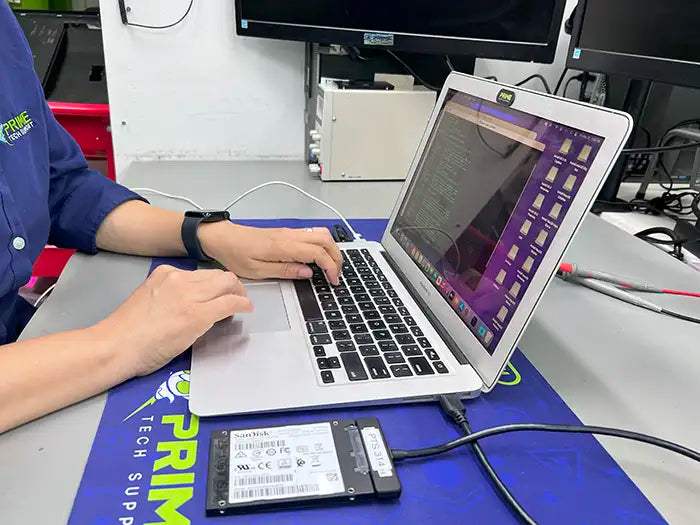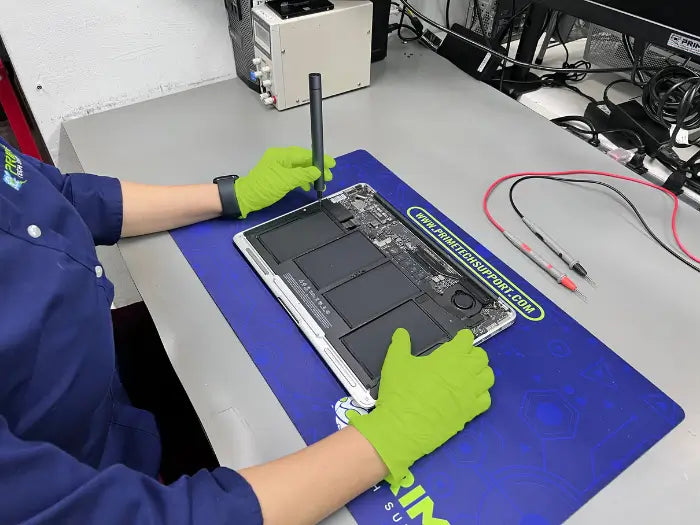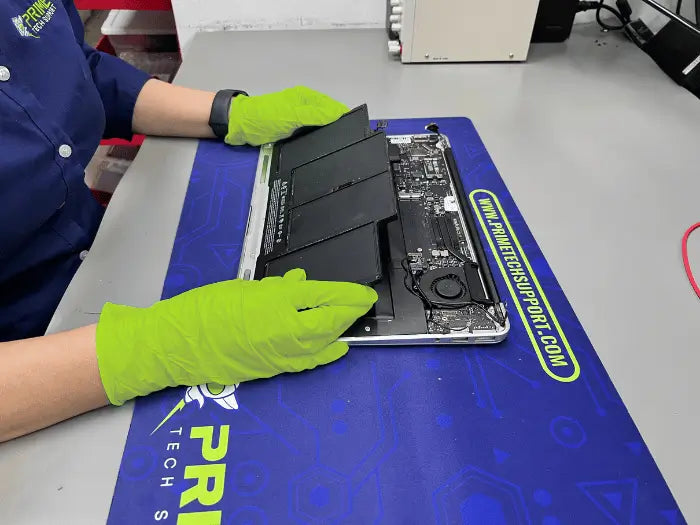El servicio de transferencia de datos de MacBook Air es un proceso de transferencia de datos desde su MacBook Air a un nuevo dispositivo. Se usa comúnmente cuando se compra una nueva MacBook Air o se actualiza a otra MacBook Air o dispositivo Apple o computadora con Windows.
¿Cuándo necesito una transferencia de datos de MacBook Air?
La mayoría de nuestros clientes solicitan este servicio cuando sus datos son muy importantes para ellos y necesitan que los datos se transfieran sin pérdida de datos. Estos son algunos casos en los que puede necesitar una transferencia de datos:
-
Estás cambiando tu MacBook Air por una nueva computadora Apple o Windows.
-
Necesita sus aplicaciones y los datos de esas aplicaciones en su nueva computadora Apple o Windows.
-
Necesita su aplicación Mail con sus correos electrónicos, contactos, notas y calendarios en su nuevo dispositivo
-
Necesita que sus documentos de su MacBook Air se transfieran a un disco duro externo, y un dispositivo Apple o Windows debe acceder a ellos.
No todas las transferencias de datos son perfectas, pero siempre haremos todo lo posible para ayudar a nuestros clientes con sus solicitudes de transferencia de datos. Tenemos servicios el mismo día y servicios urgentes también.
Nuestro servicio de transferencia de datos de MacBook Air incluye:
Paso #1: Consulta
Este servicio comienza con un diagnóstico que consiste en una consulta con nuestro técnico para determinar el tipo y la cantidad de datos que se deben transferir. Esto puede incluir archivos, documentos, fotos, videos, correos electrónicos, música, aplicaciones y otros datos importantes. Tenga en cuenta que para transferir programas, el cliente debe tener la licencia original de los programas y deben ser compatibles con el sistema operativo macOS o Windows al que se transfiere la información.
Proporcionamos una cotización para el trabajo a realizar, y la tarifa de diagnóstico se aplica al costo final de la transferencia de datos de MacBook Air. Cuando compra este servicio, solo cobramos la tarifa de diagnóstico que se utiliza para determinar todo lo que se debe hacer para que nuestros técnicos completen esta tarea.
Paso n.º 2: el proceso de transferencia comienza según las necesidades del cliente
Una vez que se aprueba el servicio, el técnico transferirá los datos de la antigua MacBook Air a la nueva computadora, ya sea Mac o Windows. utilizando una variedad de métodos, como transferencia directa, transferencia de disco duro externo, transferencia basada en la nube u otros métodos de transferencia según las necesidades específicas del cliente.
Paso #3: Garantía de calidad y revisión por parte del cliente
Una vez que se complete la transferencia, el técnico se asegurará de que todos los datos se hayan transferido correctamente mediante un proceso de control de calidad y brindando al cliente instrucciones sobre cómo acceder a los datos en el nuevo dispositivo Apple o Windows según sus requisitos.
Es importante tener en cuenta que el servicio de transferencia de datos de MacBook Air no incluye la recuperación de datos . Si hay algún problema con los datos del antiguo MacBook Air, se recomienda recuperar los datos antes del proceso de transferencia. Además, el costo del servicio de transferencia de datos de MacBook Air puede variar según la cantidad de datos que se transferirán, el tipo de datos y otros factores.
¿Cuáles son los beneficios de realizar una transferencia de datos de MacBook Air por parte de profesionales?
Hay varios beneficios de que los profesionales realicen una transferencia de datos de MacBook Air, que incluyen:
1- Experiencia:
Los técnicos profesionales tienen experiencia y conocimiento en la transferencia de datos de un dispositivo a otro y pueden garantizar que el proceso se realice correctamente sin pérdida de datos.
2- Ahorro de tiempo:
Una transferencia de datos profesional puede ahorrarle tiempo y esfuerzo, ya que cuentan con las herramientas y la experiencia para completar el proceso de manera rápida y eficiente.
3- Seguridad de los datos:
Los profesionales toman las medidas necesarias para garantizar que sus datos permanezcan seguros durante el proceso de transferencia. Tienen conocimiento de los últimos protocolos de seguridad para proteger sus datos y evitar que se vean comprometidos.
4- Tranquilidad:
Con profesionales que manejan el proceso de transferencia de datos, puede tener la tranquilidad de saber que sus datos importantes están en buenas manos y se transfieren al nuevo dispositivo de manera segura.
En general, tener profesionales que realicen una transferencia de datos de MacBook Air puede ser una inversión inteligente para cualquier persona que desee que sus datos se transfieran de forma segura y sin problemas.