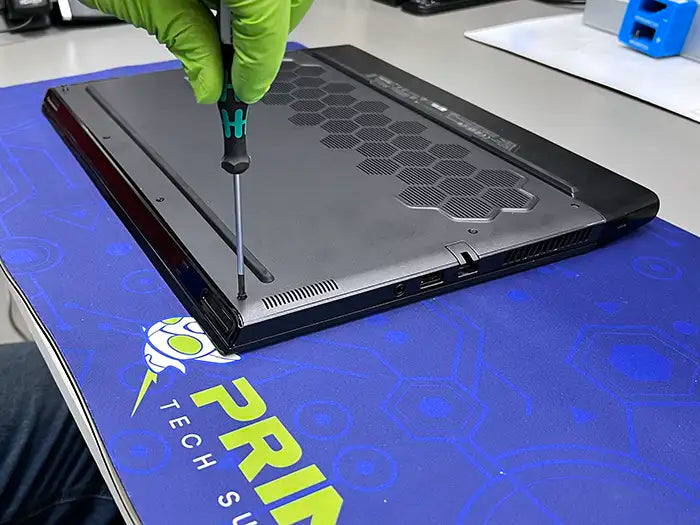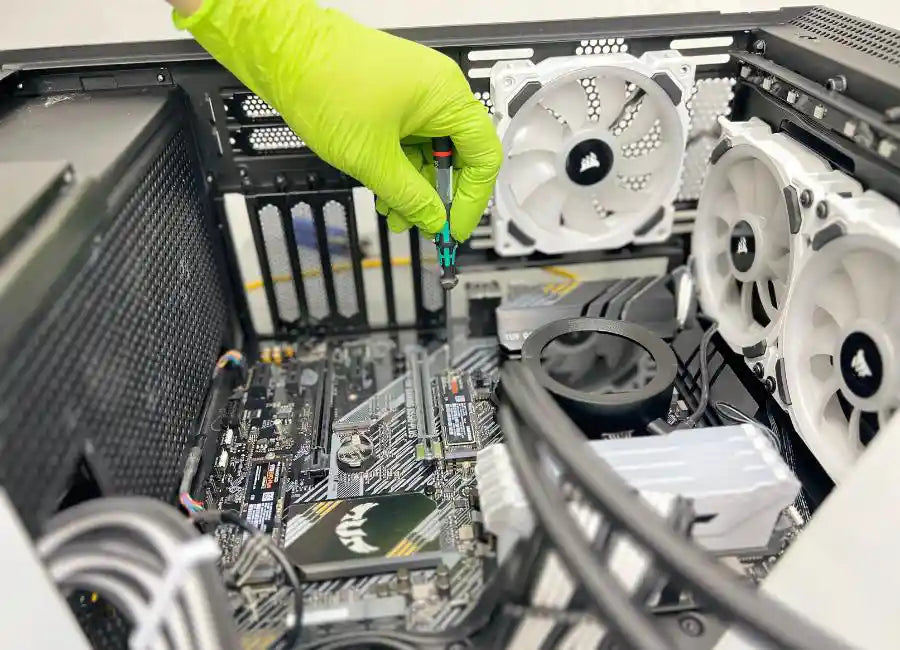Best Airflow Setup For Gaming PC: Elevate Your Gaming Experience
In the heart of every game lies some components. These components are the power of your virtual gaming adventures. In this world today, a millisecond can make a big difference between your victory or defeat. Yes, we are talking about the airflow. The hero of your gaming.
Welcome to this guide. Here, we explain how to optimize your system’s airflow. We unravel the secrets to elevate your gaming environment. If you love gaming, this is the guide you don’t want to miss.
Imagine this: all of your PC’s components such as Ram, CPU and GPU are working perfectly fine, but you board on engaging in shootouts. So picture saying bye to the system crashes that haunt you gaming sessions. Your dreams can come true with the right airflow set up.
Please join us as we dig deep into understating the aspects of best airflow. It is time that you all unravel the real potential of your gaming. Ged ready to get high performance from your systems which will give you amazing gaming experience.
Let’s begin!
Table of Contents
- Choosing An Appropriate Case and Fans For Setup
- Cases For Airflow
- Fans For Cases
- 1. Noctua NF-A12x25 PWM
- 2. NZXT AER F 140mm Case Fan
- Basics Of Case Fans
- Essential Concepts Of Airflow And Case Pressure
- Normal And Ideal Fan Setups
- 1. Front, Rear, Top, And Bottom
- 2. Front, Rear, And Bottom Configuration
- 3. Front And Rear Configuration
- 4. Front, Rear, And Top Configuration
- 5. Top And Bottom (Chimney) Configuration
- 6. Rear Fan Only
- 7. Front Fan Only
- What Is the Required Number Of Fans?
- Managing Case Air Pressure And Dust Control
- Effective Management Of Cables
- Position Your All-In-One Cooling Units (AIO)
- Conclusion
- FAQ
- Sources
Choosing An Appropriate Case and Fans For Setup
Choosing the right case and the right fans is very important. If you want your gaming setup to be efficient, you need to have the right case and fan.
It directly influences the performance of components. It also impacts the longevity of your system.
This choice matters due to many reasons. While gaming, a higher amount of heat is generated. So, here, thermal management comes in hand.
Having the correct case and effective fans allows this heat to dissolve. Inadequate cooling leads to thermal regulating. This leads to decreased performance. It can also damage your hardware permanently.
Insufficient airflow can also result in hotspots in the systems. This can cause crashes while gaming. It can also cause instability during gameplay. So, this can be very annoying when you are playing.
So, correct case and fan selection remains vital. It makes sure that the temperature is consistent. This leads to higher stability of the PC.
Making the right choice for case and fan is also significant because it impacts the lifespan of your PCs components. Overheating shortens the lifespan of the PC’s mechanisms.
If the CPU and the GPU of your system is experiences high temperature for a long time period, it may lead to destroying thermal. This decreases the durability.
Good cases and fans can extend the lifespan of your hardware.
The gaming PCs also have heavy components. This makes the system noisy. But, having the correct fans can reduce the noise. It will create balance among both airflow and noise. So, it will give you a peaceful and quieter gaming atmosphere.
Cases For Airflow
Cases plays a vital role in good Air flow. It ensures the flawless gaming experience while maximizing the cooling efficiency of your Gaming PC. Without interrupting you chances to defeat in the gaming realm. That’s why, Our experts picked the best budget airflow cases for you to enhance your gaming experience, and to complements our ongoing journey to achieve the "Best Airflow Setup For gaming PC."
Click Here to Learn How to Keep Your Gaming PC Cool with the Right CPU Cooler
Fans For Cases
Fans for cases are also very important. These are vital for cooling your gaming PC. It prevents Overheating of gaming PC. And it is responsible for maintaining high performance while playing games. So, it is crucial to understand the best fans for cases according to your gaming needs. Some of them are listed and explained in detail below to maximize your gaming performance.
1. Noctua NF-A12x25 PWM
The Noctua NF – A12 x 25 PWM is a very good case fan. This fan has gotten a repute for its amazing performance and silent operation. This case is known for its outstanding cooling solutions.
The size of this case fan is 120 mm x 120 mm x 25 mm. The speed is at 450 RPM to 2000 RPM. The airflow of this case fan is at 60.1 CFM. Nosie level is at 22.6 dBA and it has 4- pin PWM connector. This will offer a peaceful gaming session.
The main benefit of this fan case is that it gives great performance. It is made with the most modern technology. This includes AAO and FAO. This leads to effective airflow. It also leads to strong cooling performance. So, the air can move without making any noise.
It is built with high quality materials. This makes sure that the fan case is reliable. This will take your gaming to the next level. It also has 4 pin PWM. This enables good control over the speed of fan. This can also fit many fan mounts. This makes it very useful. You can buy it on Amazon.
|
Specifications |
|
| Pros |
|
| Cons |
|
|
Where to buy |
2. NZXT AER F 140mm Case Fan
The NZXT AER F 140 mm case fan is another effective fan. It is made to cater the needs of gamers. It has strong cooling solutions.
The fan size is 140 mm x 140 mm x 26 mm. The speed on the fan is 500 RPM to 1500 RPM. The airflow is at 50.42 CFM. It has 33.3 dBA noise level. This also comes with 4- pin PWM.
This fan has RGB lighting. This can be personalized. The lights and effects allow gamers to set up their gaming system accordingly. The build quality of this fan is also very strong. It gives effective airflow.
This fan is compatible. It fits most fan mounts. This offers versatility. It is also easy to install. But, this can be a costly fan. You can buy it on Amazon.
|
Specifications |
|
| Pros |
|
| Cons |
|
|
Where to buy |
Basics Of Case Fans
Case fans are like Unsung heroes, that help your gaming PC to give its best while you are busy defeating your rivals in game.
Think about this: You gaming PC GPU and CPU is working quite hard to help you defeat and generating a lot and a lot of heat. In this case if that hot air is not able to get out of your PC. Then components may become very hot and can cause a lot of trouble.
Here case Fans enter to help you, these are like refreshing and cool wind on a sunny day but for your gaming PC. So, it is very important to know the following basics of Case fans before the disaster happens!
The Majority of Cases Have Pre-Installed Fans
In every computer case there are certain fans which comes by default. In this most basic and entry level cases. There is usually one pre-installed fan.
This fan is placed on the rear side of the case. The main purpose of this fan is to ensure that the hot air is outflowed.
This outflow fan ensures that there is no excess heated up air present in the case. The number of pre-installed fans is highly dependent on the budget and quality.
If you are looking to get a hi-end computer case. You might get different fan configurations. These configurations might include 2-6 fan setups.
Size of Fans
The size of the fan is subjective to the cases. There are different cases which support different fan sizes. The most common fan size is 120mm.
These 120mm fans have big spinner mounted in them. The main advantage of such fans is that they offer better airflow at lower RPMs. The working of fans at lower RPMs allows the fan to manage airflow efficiently without making too much noise.
CFM, RPM, PWM And Noise
The term CFM refers to Cubic feet per minute. The CFM is the value of air volume which is being moved and circulated by a fan. The CFM value tends to be very subjective. The CFM value varies according to the size of the fan. The CFM values are also linked with the Rotation per minute of a fan.
The term RPM refers to the total rotations of a fan per minute. The rotations per minute allow the fan to manage the airflow in the computer case. The more powerful fans have a higher number of RPM.
The reason behind this is that they tend to rotate faster. The faster rotation allows the fan to create better flow of air. However, the higher RPMs comes with the cost of higher fan noises. These noises can be bothering.
PWM is the pulse width modulation. It is a process to control the speed of the fans in your device. It mainly works to control the device’s cooling system. This works quickly by switching fans on and off. So, by regulating the cycle duty, this enables strong control over the fan speed.
Noise is when fans make noise while operating. To avoid the noise problems. You can use bigger size fans. The big size fans manage the same air volumes with less rotation per minute.
CFM, RPM, PWM And Noise
The term CFM refers to Cubic feet per minute. The CFM is the value of air volume which is being moved and circulated by a fan. The CFM value tends to be very subjective. The CFM value varies according to the size of the fan. The CFM values are also linked with the Rotation per minute of a fan.
The term RPM refers to the total rotations of a fan per minute. The rotations per minute allow the fan to manage the airflow in the computer case. The more powerful fans have a higher number of RPM.
The reason behind this is that they tend to rotate faster. The faster rotation allows the fan to create better flow of air. However, the higher RPMs comes with the cost of higher fan noises. These noises can be bothering.
PWM is the pulse width modulation. It is a process to control the speed of the fans in your device. It mainly works to control the device’s cooling system. This works quickly by switching fans on and off. So, by regulating the cycle duty, this enables strong control over the fan speed.
Noise is when fans make noise while operating. To avoid the noise problems. You can use bigger size fans. The big size fans manage the same air volumes with less rotation per minute.
Fan Positioning
The orientation of the fan is significant. If the fan positioning and orientation isn’t correct the fan will not work. In order to identify the correct position. You must follow the owner’s manual or the stickers of the case and fans.
Fan Installation Procedure
The installation of the fan is not as complicated as it sounds. The fan installation has certain steps which need to be followed. There are a number of fans mounts available in the case. These points might be present on any side of the case. These sides can be rear, front, side and top of the case.
Once you’ve identified the mount of the fan. You have to insert the fan inside the mount. Once you’ve properly placed the fan in the mount.
You have to screw the fan in the mounts with two screws. After the mounting has been done, you can attach the power supply to the fan. This power supply is taken from the headers of the motherboard.
Essential Concepts Of Airflow And Case Pressure
The concept of airflow is very easy to understand. The concept of airflow is a channel which is being created to manage the airflow.
There are a number of places where the fans are being mounted in a computer case. These places are usually top, bottom, rear and front. The front fans are designed to create air inflow. This air flow is then passed on to the fans which are placed at the bottom.
The fans at the bottom passed this air and circulate it directly to the GPU and CPU. Once the air passed through these components. The air is sent to the top and rear fans.
These fans manage to outflow the hot air from the case. This airflow channel is the basic concept of the airflow. The balance between the air inflow and outflow is known as case pressure. The case pressure is of three types. These types include negative air pressure, positive air pressure and neutral air pressure.
|
Type |
Air inflow |
Air outflow |
|
Positive air pressure |
Higher |
Lower |
|
Negative air pressure |
Lower |
Higher |
|
Neutral air pressure |
Equal to outflow |
Equal to inflow |
Normal And Ideal Fan Setups

Image Source: Prime Tech Support
It is important to find the right balance between Normal fan Setup and Ideal Fan setup for Best Airflow configuration.
That is why our experts explained the suitable fan setups below for your gaming rig to take your gaming to the next level.
1. Front, Rear, Top, And Bottom
The fan configuration in which there are fans at front, rear, top and bottom is designed to create air flow channels.
The main aim of this configuration is to provide cool air to the GPU. This configuration also ensures that the air flows to the CPU and exhaust fans.
In this type of configuration, the fans on the front and bottom allow the air to enter the case. The aim of the fans at top and bottom are placed to ensure that the hot air is excreted from the case.
Advantages
- Balanced air inflow and outflow
- Airflow support from all the sides
2. Front, Rear, And Bottom Configuration
The front, rear and bottom are a fan configuration which has fans on three sides. This configuration of fans ensures airflow efficiently. The fans placement is very similar to the front, rear, top and bottom configuration. The only difference between these two configurations is that there is only one fan at the rear end of the case. Which reflects that the front fans are used to intake the air.
The bottom fans are placed to provide air to the GPU and CPU. This air becomes hot and then the fan on the rear end excretes it from the case. The configuration is not as efficient as front, rear, top and bottom. The reason is because the fans to exhaust the hot air are less in numbers.
Advantages
- Efficient air inflow
- Bottom fan support
3. Front And Rear Configuration
This configuration is a less effective fan configuration. The reason behind this that it has limited air flow. The air flow in this configuration is dependent on front and rear fans.
The fans on the front are placed to make the inflow of the air. The fans on the rear are placed to exhaust the air out from the case.
The front fans ensure that the air is flowed to the GPU, CPU and RAM. The problem with this case is that some cases have less breathable front panels.
These panels don’t allow the fans to take air inflow. This type of configurations is seen in computers by default.
Advantages
- Comes in default
- Budget friendly
4. Front, Rear, And Top Configuration
This is a configuration which has fans on three sides on the case. The fans on the front are responsible for the air inflow.
This air flow isn’t supported by any fans at the bottom. This makes the front fans responsible for sending airflow to the CPU and GPU. The rear fan is responsible for flowing the air. The fans on the top have also the responsibility to exhaust the air out of the case.
The air inflow dependency on front fans makes this configuration less effective. The reason is that there are no supporting fans to spread the air inflow. Thus, if the front panels of the case are not breathable or meshed. The airflow will not be highly efficient.
Advantages
- Balanced air flow
- Excellent air outflow
5. Top And Bottom (Chimney) Configuration
This configuration has a fan on two sides of the case. The fans are placed on top and bottom respectively. The bottom fans are responsible for air inflow. These fans draw fresh air from the outside. Then provide the air flow directly to the GPU and CPU.
The fans placed on the top are responsible for air outflow. Which means that they work as an exhaust and excrete the hot air. This configuration isn’t suitable for conventional horizonal placed motherboard.
The horizontal placement will block the air. The blocked air will not be able to reach the RAM and GPU.
Advantages
- Efficient for PCIe slot configurations
- Affordable setup
6. Rear Fan Only
The configuration has only one fan mounted on the rear of the case. The fan is only responsible for exhausting the air out from the case. This reflects that there are no fans which are mounted for air inflow. The case without an inflow fan has poor airflow management.
The reason behind this that there is absolutely minimal airflow. This type of fan configuration is only seen in low budgeted buildings.
These builds have low quality components installed. These cheap components are only supported with a low-budgeted air flow system.
Advantages
- Cheap
7. Front Fan Only
The front fan configuration has only one fan in the front. This front fan draws air from the outside and pumps it to the GPU and CPU. In this configuration there is no exhaust system.
The lack of exhaust system doesn’t allow the air to flow out. This trapped hot air revolves in the case.
Then the hot air leaves the case after some time naturally. This type of configuration is the least effective and efficient.
Advantages
- Basic
- Cheap
What Is the Required Number Of Fans?
The fan requirement is highly subjective. The number of fans is dependent on several aspects. These factors include:
- Hardware
- Case size
- Case capacity
- Budget
- Quality of components
- Usage
If your computer has hi-end GPU and CPU. It is mandatory that you have an exceptional airflow system. Likely, if you have long clocking hours you are supposed have a decent airflow system. The requirements for a moderate built is four fans.
The two fans should be placed at the front of panel. These fans will ensure that you have an efficient air inflow. The fan on the rear side of the case is responsible for the air outflow. This fan will ensure that there is efficient outflow of the hot air.
The last fan should be placed on the bottom. The purpose of this fan is to spread the airflow to the GPU and CPU.
It may be appealing to fill each fan mount in the case for stronger airflow. But that is not necessary. The following picture shows the test by Linus Tech. The firm tested some fan configurations.
The results showed that:
- The classic 2- intake, 1 exhaust fan setup was solid.
- Adding a single top rear fan allowed to decrease the temperature of CPU by 3 degrees.
Managing Case Air Pressure And Dust Control
Managing Case air pressure for Dust control is an important factor for high-end gaming PC performance and longevity. It is responsible for how dusty your PC becomes. That’s why we discussed three types of air pressure below.
- Positive air pressure: The positive air pressure allows the airflow to create a barrier between the inside and the outside. The air pushed into the case is in higher percentage. The air pushed out from the case is less. This barrier ensures that there is no dust settling in the case itself.
- Negative pressure: The negative pressure is opposite to the positive pressure. In the negative pressure the airflow is greater.
- Neutral air pressure: The neutral air pressure happens when the same amount of air is getting in and out from the case.
In terms of dust management. The positive air pressure is much more efficient. If as a user, you are facing dust problems in your case. It is important that your fan configuration should be based on positive air pressure.
Effective Management Of Cables
Effective cable management allows you to detach and attach your cables. The main aim of cable management is to do both these things with ease. In order to perform efficient cable management.
It is important that your computing case has modularity. The modularity allows you to manage your cable effectively. There are a number of advantages that you can get from efficient cable management.
- Improved Inside view
- Easy installation of components
- Easy upgradation
- Dust prevention
- No tangled wires
Position Your All-In-One Cooling Units (AIO)
It is significant to position your all-in-one cooling units. It ensures effective cooling. It also avoids any issues.
To do this, you can do the following.
- Choose the correct unit of AIO: You must choose the correct AIO cooler for your device. It should be compatible with the CPU.
- Recognize the locations of mounting: Before installing, you should identify the correct locations for mounting.
- Get the case ready: Make sure that your case is ready for installing AIO. This includes removing the present solution for cooling or fans.
- Install the fans and the radiator: Attack fans with the radiator. Also, position your radiator in the prior location of mounting.
- Attach the pump block: You must securely and carefully attach the pump block to your CPU. This makes sure that thermal pasting is strong from transferring heat.
- Connect to the power cables: You need to connect to the power cables. This include connection of fans to motherboards.
- Manage cable: You need to organize cables for good airflow.
- Test: Before you close the case, test it!
Conclusion
The airflow holds immense importance for computer systems to run efficiently. The placement of fans and its configuration is also very important. If you haven’t configured the cooling system according to your requirements.
The system might become slow and faulty at some point in time. To ensure stability and longevity of your computer. It is significant that you’re cooling, and airflow system complements your system.
FAQs
Question 1: Is Too Much Air Flow Bad For PC?
Too much air flow can be caused if the airflow management isn’t balanced. The airflow balance can be maintained by ensuring that the air inflow and outflow are proportionate. That’s why it is important to manage the negative air pressure, positive air pressure and neutral air pressure.
Question 2: How Much Does Airflow Affect PC Performance?
The airflow holds immense importance in PC performance. The airflow is responsible for keeping the inside temperature on an ideal level. If the inside of the computer has very high temperature. The components of the computers will start to lower their performances. The reason behind this is that they go in safety mode.
The safety mode allows the components to cool down by slowing down their performance. In the case of GPUs, the GPU will try the frame rates. In the case of Processor, the processing speed will slow down.
Articles You Might Be Interested In
-
Best Mechanical Keyboard Under 100 Dollars: A Guide for Gamers
-
Best PSU Brands: Gamers Ultimate Guide
-
HDD VS SSD Gaming Performance: Choose The Best Option For Gaming
Sources
- https://www.electronicshub.org/how-many-case-fans-do-i-need/
- https://www.pcworld.com/article/444921/the-beginners-guide-to-proper-pc-cable-management.html
SAME-DAY REPAIRS
Gaming PC Diagnostic
Fast tech support for Gaming Computers. We exceed customer expectations and ensure satisfaction.