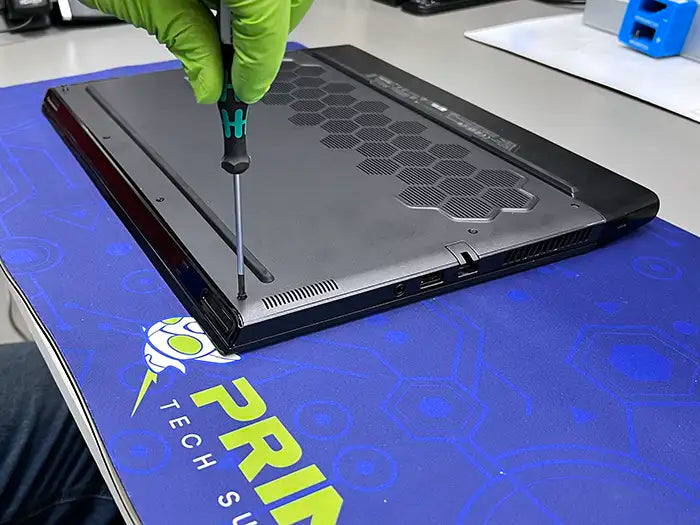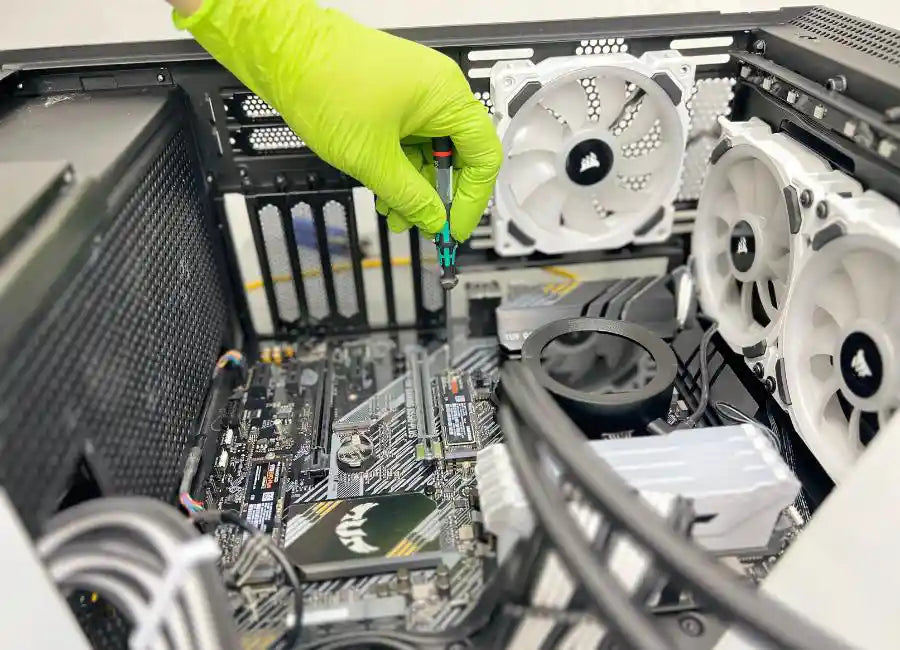Common PC Building Mistakes to Avoid: Your Guide to a Flawless Build
Do you also suffer from problems when it comes to building PCs? Do you make mistakes while building one? If yes, then you don’t have to worry now! Making a PC is just like coming into the digital world where your dreams can come true. But, if those dreams turn into frustration for you to not being able to create a good PC, then you surely have to join us on this journey to learn the common mistakes to avoid building a PC flawlessly. In this guide, we show you and guide you through steps to build your PC without making any mistakes! So, come, let's unravel the secrets to a flawless build.
Table of Contents
- 1. Mismatched Components
- CPU and Motherboard Compatibility
- RAM Compatibility Checklist
- 2. Overapplying Thermal Paste
- Proper Thermal Paste Application
- Preventing CPU Overheating
- 3. Forgetting Standoffs
- Installing Standoffs Correctly
- Risks of Skipping Standoffs
- 4. Improper Grounding
- Static Electricity and PC Components
- Setting Up an Anti-Static Workspace
- 5. Inadequate Cable Set Up
- Cable Management Tips for Optimal Airflow
- The Importance of Cable Ties
- 6. Incomplete Power Connections
- Essential Power Connectors in PC Building
- Troubleshooting Power Connection Issues
- Preventing Startup Failures
- 7. Neglecting BIOS/UEFI Updates
- Step-by-Step BIOS/UEFI Update Guide
- 8. Rushing the Build
- The Value of Taking Your Time
- Benefits of a Methodical PC Build Approach
- Building Efficiently without Rushing
- 9. Ignoring Temperature Control
- Cooling Solutions for a Cooler PC
- Preventing Overheating and Component Damage
- 10. Failing to Update Drivers
- The Importance of Driver Updates
- Updating Graphics Card Drivers
- Keeping Motherboard and Component Drivers Current
- 11. Inadequate Testing
- Benchmarking Your Gaming PC
- Stress Testing for Stability and Reliability
- FAQs:
- Conclusion: Building the Ultimate Gaming Experience
- Sources
1. Mismatched Components
The building of a flawless PC requires you to closely deal with all the details. The PC building requires you to ensure that all the components which you are thinking of including should always be compatible with each other.
To ensure the compatibility of your PC components. It is important that you always keep certain components in mind.
CPU and Motherboard Compatibility
The compatibility between the sockets of the CPU and motherboard is a vital compatibility to be ensured. The reason behind this is that this compatibility remains very confusion and ignored.
The different models of CPU and motherboards have different types of sockets. Thus, you should always select the variants that are compatible with each other.
The compatibility of your chipset with your CPU is another vital aspect. The chipset should always complement your CPU in terms of overclocking features and efficient functionality.
RAM Compatibility Checklist
The compatibility of RAM is another vital aspect of your PC. You should always ensure that you’ve closely observed the RAM compatibility checklist to ensure the functionality of your PC.
The first item to check is the version of your RAM and its compatibility with your motherboard.
There are usually DDR3 or DDR4 RAMS, you have identified the one which is compatible with your motherboard. The RAM should always complement the capacity of your motherboard with regards to the RAM capacity.
2. Overapplying Thermal Paste
The thermal paste allows your PC to carry out effective heat transfer. It is an important aspect of your PCs cooling system. To ensure that your PC doesn’t have heating up problems. You have to make sure that you follow the pasting guideline as closely as possible.
Proper Thermal Paste Application
The Pea-size method of thermal pasting is one of the easiest and most efficient ways for thermal pasting. To start the pasting first of all you have to detach the cooler. The second step is to clean off the already existing thermal paste from your heat sink.
It is ideal to use swab and paper towel to remove the existing thermal paste from the heat sink. Once you’ve completely removed the paste, you can apply the paste again on the CPU by following the Pea-sized method.
There are certain dos and don’ts when you are pasting the thermal paste. It is important that you always incorporate these points to ensure effective pasting.
|
✅Do’s |
|
|
❌Don’ts |
|
Preventing CPU Overheating
The main purpose of thermal pasting is to prevent the excess heating of the CPU. The thermal paste should be pasted efficiently because only then the heat transfer will be efficient. To ensure that the CPU doesn’t heat up, you have to carry out perfect mounting of the CPU cooler with the CPU.
3. Forgetting Standoffs
The motherboard standoffs hold immense importance in the protection of the motherboard.
The standoffs ensure that there is an ideal gap between the motherboard surface and the cabin surface. This gap allows the motherboard to protect itself from electrical shocks and current flows.
Installing Standoffs Correctly
The correct installation of standoffs is also very important because the wrong installation will not fulfill the purpose of this specific component.
- In the first step of installation, you have to identify the site to mount the standoffs.
- Once you have identified the site, then you have to find the number of standoffs which are required to protect your motherboard.
- After this now screw the standoffs in the designated holes.
It is recommended that you use a screwdriver to ensure that the screws are properly bolted in the holes. The motherboard then has to be lowered on to the standoffs and placed carefully. To fully ensure the safety, you have to screw the motherboard ends on the holes given in the standoffs.
Risks of Skipping Standoffs
If you fail to install the standoffs correctly or completely skip installing them. The eminent threats which you should expect include
- Short circuit.
- Motherboard damage.
- Currents flow through the motherboard.
4. Improper Grounding
The improper grounding is one the most commonly observed mistakes made by individuals. It can potentially bring immense damage to you, your workstation and your PC. Therefore, it is very important to ensure that you are not making this mistake.
Static Electricity and PC Components
Never touch the following PC components as these are more sensitive to static electricity damage.
- Pins in PC.
- Connectors in PC.
- Circuitry parts of PC
Hold these components gently by casing edge. Also never shake, rub, or slide these components. Because this will cause static electricity. And Only 5-to-10-volt static electricity is enough to damage your PC components.
Setting Up an Anti-Static Workspace
There are certain steps which you can follow to ensure that you have proper grounding measures in place. The anti-static workspace allows you to carry out your tasks and work in a safe environment.
- To make your workspace anti-static there are certain measures which you should always take into consideration. It is recommended that you should replace all your existing tools with new anti-static tools. This will ensure that there is no static charge passing or existing in your tools.
- The second measure is to use anti-static bands and matts. The anti-static wrist bands allow the static current to pass through the band. But it doesn’t allow the static charge to cause electrical damage.
- The third measure is to find yourself a working shelf which is made up of any conductor material. This will ensure that even if the current flows in through your working space your main working area remains current In ideal situations, you should use a wooden shelf as a conductive surface.
5. Inadequate Cable Set Up
Cable management is another vital aspect of building your PC. The mistakes that you will make with the cable management of your PC can bring a number of bad consequences. These consequences include:
- Bad air flow
- Lack of upgradation options
- Cleaning problems
- Poor inside aesthetics.
So, it is important that you always pay close attention to your cable management when building a PC.
Cable Management Tips for Optimal Airflow
There are a number of tips which you can follow to ensure that you have efficient cable management.
- The planning of cable layout on a paper will allow you to determine your cable plan very effectively.
- To design the layout, you need to plan out the positioning of your PC components. These components will include a motherboard, speakers, RAM, fans and power supply.
- Once you have mapped out the positions, you will be able to figure how you can interconnect them through the cables.
- The cable management will also allow you to create room for air inflow and outflow. This will ensure that your PC never experiences overheating issues.
- Organizing the cables will also allow you to make future upgrades easily without detaching the entire cables in your PC.
The Importance of Cable Ties
Cable ties also hold immense importance because cable ties management allows you to create your PC inside which looks more visually appealing and neat.
The cable ties will also allow you to create a perfect inflow and outflow balance inside your PC. Which means that your cooling system will always work smoothly and effectively.
6. Incomplete Power Connections
Incomplete power connections are the critical oversight of not properly connecting or securing power cables within a PC while building it. This leads to potential performance issues or failures in the PC building process. That’s why it is important to follow all the instructions carefully to avoid uncertain conditions.
Essential Power Connectors in PC Building
Following are the essential power connectors in PC building:
|
24-pin ATX |
|
|
4/8 Pin power |
|
|
PCIe connector |
|
|
SATA power |
|
Troubleshooting Power Connection Issues
To ensure that these connectors are providing power to the concerned components it is important to run the troubleshooting.
There are a number of steps which you can include in the troubleshooting of your power connectors.
- The first step is to ensure that all the connectors are perfectly plugged in and there are no loose ends.
- The second step is to identify that your power switch is turned on and the power is consistent.
- It is also very important that you double check the quality and condition of the wires. You have to make sure that there is no damage to contaminated wires in your wire setup.
Preventing Startup Failures
The prevention of startup failure is another important aspect of power supply management.
You can take certain measures to ensure that there is no startup failure in your power supply.
It is important that you cross check your connections and ensure that the insertion of the connectors is perfectly done.
In addition, use the tie clips to ensure that the wires are fixed properly and there are no loose wires in your cable management.
7. Neglecting BIOS/UEFI Updates
The BIOS/ UEFI is the only bridge that enables your OC to connect with the hardware components. So, you need to regularly update this to get strong performance. It will also help to fix any bugs.
It will improve the compatibility. So, you need to stop ignoring the updates. Updating will enhance the overall system. It will also future proof your PC.
Many new components come with updated needs which require BIOS/ UEFI update. If you don’t update, it will cause poor functioning. It will also make your PCs hardware less efficient.
Step-by-Step BIOS/UEFI Update Guide
To update the BIOS/ UEFI you can follow the steps written below:
- Identify the present version of BIOS/ UEFI
- Check for updates on the manufacture's website
- Read the release notes
- Prepare a USB flash drive
- Backup important data
- Enter BIOS/ UEFI settings
- Locate the update section
- Perform the update
- Restart your OC
8. Rushing the Build
The biggest mistake you can make is to rush the build. We understand your need to rush the assembly procedure. But this is very wrong. This time- saving method can be costly. So, you need to take your time and build the PC smoothly. Do not rush. If you rush, you will make mistakes. You can miss some steps. Or you can perform the task in the wrong way.
The Value of Taking Your Time
You need to understand the value of taking your time. Rushing will slower the process. It will also jeopardize the build.
But, taking your time not only enables careful consideration, but it also makes sure that every element of the PC is in the right place. This reduces any risk of errors- leading to stronger PC performance.
Benefits of a Methodical PC Build Approach
A good method to build your PC is to work through every component. You also need to verify connections while obeying best practices.
- This will minimize the chances to ignore any important steps.
- It will also allow for effective troubleshooting and future upgrading.
So, building smoothly can lead to longevity of the PC.
Building Efficiently without Rushing
You need to understand the connection between speed and accuracy to build effectively.
It is vital for you to plan and organize everything beforehand. So, when you follow the planned steps, it will lead to flawlessly assembling the PC.
9. Ignoring Temperature Control
The temperature control is one the most significant aspects of any PC to work efficiently. The efficient cooling system ensures that the components of your PC remain at ideal temperatures even if you are using it for long gaming sessions or work sessions.
Cooling Solutions for a Cooler PC
There are a number of cooling solutions which you can implement to ensure that your PC remains at ideal temperatures.
- The first solution is to close your system case if it's open from either side. The open system is not ideal for temperature control because it doesn’t allow the cooling system to create a balance between the air inflow and outflow. The open case also allows the dust particles to enter into the components of your PC. The dust directly attacks your cooling fans and decreases their efficiency significantly.
- The second solution for cooling down your PC is to change the formation of your fan. If you are using a fan on the back of your PC. You can move it to the front for air inflow.
In ideal situations, it is recommended that you have two fans placed inside your computing case. The back on the back will be responsible for air outflow and the fan in the front will be responsible for air inflow. This will ensure that there is no bottle neck existing in your air flow.
Preventing Overheating and Component Damage
The prevention of overheating and component damage can be only achieved if you have an efficient cooling system.
To ensure that your cooling system is working at an ideal level. You should clean the fans and the inside of your case frequently. This will ensure that the fan’s capacity isn’t reduced and there is no dust inside the case.
10. Failing to Update Drivers
One of the biggest mistakes you can make while building an OC is failing to update the drivers. The hardware and software integration are always evolving. That’s why it is important to consider the following steps to gain the required results.
The Importance of Driver Updates
For this purpose, you need to update the drivers regularly. This is important because the motherboards, graphic cards and many other components depend on the drivers. This ensures performance as well as compatibility.
Updating Graphics Card Drivers
You also need to update the graphic card drivers to unleash maximum potential. These cards need special attention. So, failing to update them can contribute to low performance and less compatibility. This will lead to so many other issues as well such as crashes.
Updating the graphic cards contain bug fixes, optimization for recent games and apps. So, this helps in improving the overall effectiveness of the system. If you ignore these updates, it will negatively influence your visual and your gaming experiences.
Keeping Motherboard and Component Drivers Current
Motherboards also play an important part in maintaining stability of the system. The drivers of motherboards lead to the overall efficiency of your PC. CPU and the storage devices also contribute to the overall smoothness of the PC.
So, do not fail to update the drivers regularly. Updating them will give you an amazing PC experience.
11. Inadequate Testing
Assembling your PC can be thrilling. But, with assembling, functioning is also important. So, if you want your PC to function flawlessly, then you need to test it after assembling.
Detailed and comprehensive testing processes are the key to successfully building your PCs. This consists of benchmarking your gaming PC to make sure it meets the requirements of the recent titles.
Benchmarking Your Gaming PC
The benchmarking of your PC will ensure strong gaming performance. It will enable you to measure the performance of the PC in context to workload, frame rates and other tasks. If you don’t benchmark, you will never understand the ability of your PC.
Stress Testing for Stability and Reliability
You need to also stress test your PC to ensure stability as well as reliability. This test is highly important. This test shows the capacity of your PCs components.
A higher workload can make your system tired, showing tis weaknesses. So, not stress testing the system will mean ignoring any instabilities. This can cause problems while gaming or performing any other task on your PC.
So, do not forget how important it is for you to test your system!
FAQs:
What Tools Do I Need For PC Assembly?
To assemble the PC in the most efficient way and without errors. It is very important to have the required tools and workspace. In terms of workspace, you should always ensure that you have anti-static workspace and tools. The tools which will be needed for the assembly of the PC will include Philips screwdrivers #1 and #2, Wedges, Pilers, Isopropyl alcohol, thermal paste, zipping ties and compressed air. You have to always ensure that you only start your assembling process once you have hold of all these tools.
How Do I Choose The Right Power Supply Unit?
The most significant factor which you will need to consider is the form factor. The form factor varies from computer to computer. In the most common form factor in the modern-day computers is an ATX. In addition, you can manually calculate the required power supply for your system to run efficiently. To calculate the power requirement, you have to individually calculate power requirements for RAM, CPU and GPU. You should always consider your budget to find the most suitable power supply unit for your system.
Can I Upgrade My Gaming PC In The Future?
Yes! you can upgrade your gaming PC in the future. There are a number of components which you can upgrade in future. These components include GPU, RAM, power supply, software, drivers and overclocking features. If you are looking to upgrade your gaming PC in the future. You should always keep in mind that upgrading only one component will not give your desired output. It is important that you always upgrade you PC in combinations of the components
Should I Build A Gaming PC Or Buy A Pre-built One?
The selection of a Pre-built PC or building a PC is subjective to you and your requirements. If you are looking to build a PC that has customized specifications such as GPU, CPU, RAM, RGB lights and computing case. Then the best selection for you is building a PC. If you have no budget issues and you aim to get a PC that has sufficient specifications which will support your gaming requirements. Then buying a pre-built system is more suitable for you.
What Are The Best Cooling Solutions For A Gaming PC?
There are a number of cooling solutions which you can incorporate to ensure that your system always remains at ideal temperatures. The fan placement is on the best cooling solutions. You have to ensure that there are no bottlenecks in your airflow management. To ensure this, place fans on the front and the back of your computer case. The cooling process is also improved with efficient cable management. You should always ensure that your cable layout Is well planned and there are no extra wires which might block your airflow inside the case.
Avoiding Costly Mistakes: Real-Life Examples
The real-life examples of costly mistakes made by the individual reflected the fact that these mistakes could have been avoided. However, the lack of skills and research cost them a huge amount of money. It was reported that an individual was building a gaming PC. In this PC he had spent a good amount of money on the hi-end gaming components. It took him more than 2 months to complete the project.
After the completion of the project, the system was working with the best of efficiency. Then suddenly, the system started to function weirdly. The display became inconsistent, and the PC was struggling to identify the externally connected devices. Later he observed that his motherboard was becoming faulty. The main reason behind this motherboard fault was the electrical shocks coming from the computing case.
The lesson learned from this incident was that never miss out on the small components which are neglected by the people who only follow mainstream components. The major problem missing in the system was a motherboard standoff.
The surface of the motherboard was in contact with the surface of the case which caused the shorting in the motherboard. The true cost of the incorrect assembly was a waste of time and effort. The individual had spent a good amount of time and effort while building the PC.
Conclusion: Building the Ultimate Gaming Experience
The well-assembled PC is much more efficient and reliable. This reliability and efficiency pay you off once you have started using the computer. It is always important to leave no loose ends when you are building a PC. The reason behind this is that sooner or later, the problems will arise from those errors you have made in your built.
It is always important to consult decent and authentic resources to carry out your research. These resources might include the manufacturers of the components that you are using or the websites which have authentic background. To ensure a successful built, you can always consult with our guide to ensure that you get authentic and valid information.
Sources
https://www.makeuseof.com/common-pc-building-mistakes/#applying-too-much-thermal-paste
https://www.digitaltrends.com/computing/5-most-important-tips-for-building-a-pc/
SAME-DAY REPAIRS
Gaming PC Diagnostic
Fast tech support for Gaming Computers. We exceed customer expectations and ensure satisfaction.