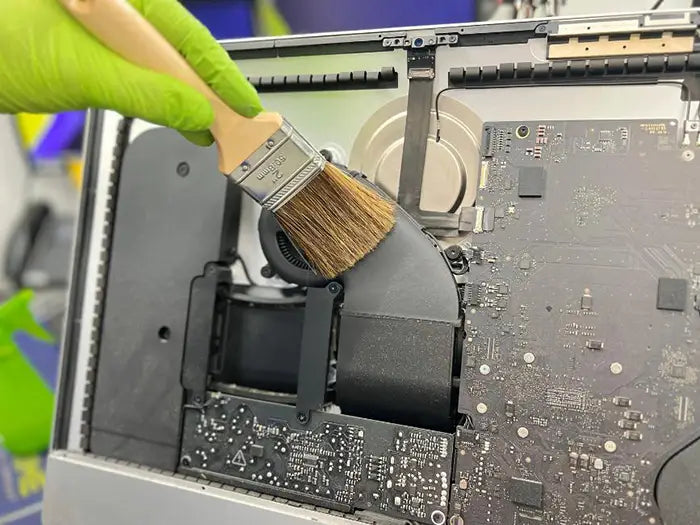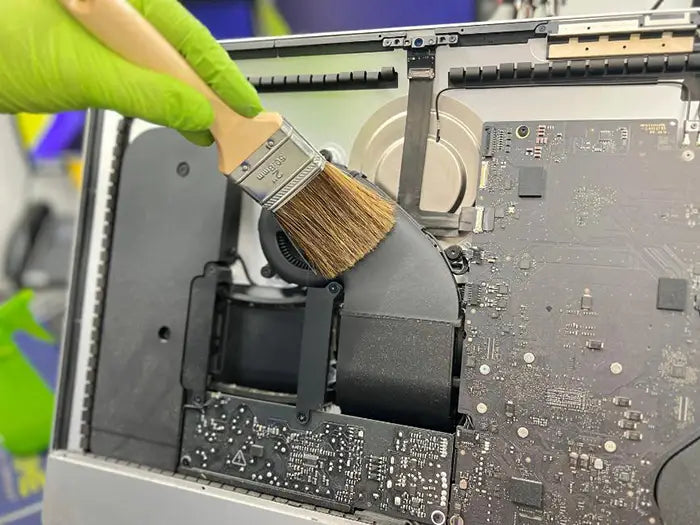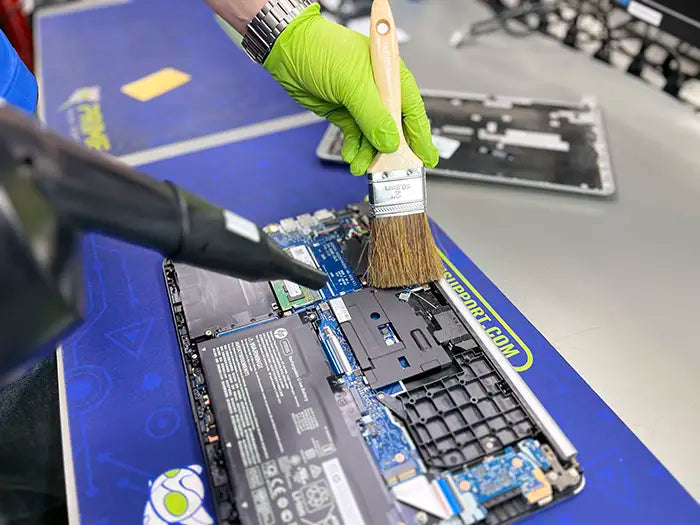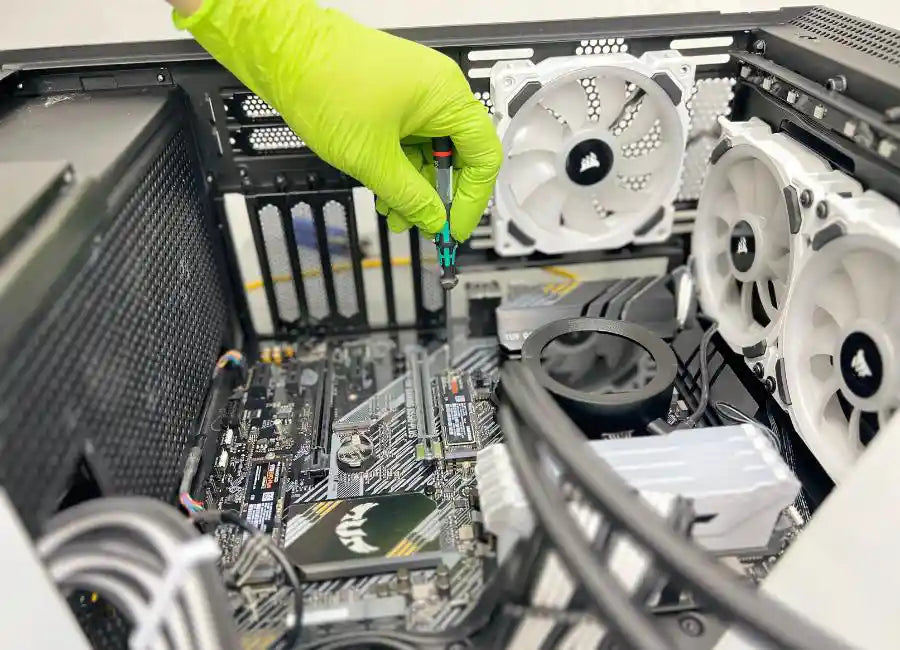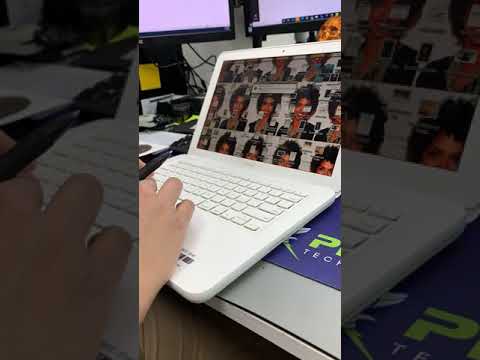Keep your iMac running at its best with our comprehensive cleaning and maintenance service. Our expert technicians will thoroughly clean all components of your computer to remove dust, dirt, and other debris that can cause performance issues and reduce the lifespan of your hardware.
We'll also apply high-quality thermal paste to ensure optimal heat dissipation and reduce the risk of overheating. Additionally, we check your system for either software or hardware issues that may cause your unit to underperform. We will provide detailed diagnostic and QA Results after the cleaning and maintenance are completed.
Our team has over 25 years of experience in the IT industry and understands the unique needs of iMac users. We use only top-quality products and equipment to ensure that your computer is well taken care of. Plus, we offer competitive pricing and flexible scheduling options to fit your busy lifestyle.
iMac Cleaning and Maintenance Service Includes:
- Comprehensive cleaning of all components of your iMac
- Application of a high-quality thermal paste
- Software and Hardware Tune-Up
- Hardware upgrades (optional)
Benefits of Cleaning and Maintenance on your iMac:
- Improves performance and speed
- Reduces risk of overheating
- Longer lifespan of your hardware
- Enhances user experience
iMac Cleaning and Maintenance FAQs
The diagnostic is so that when we look at your unit. We can provide you a comprehensive summary of the primary and secondary issues or suggestions that may pop up during the diagnosis.
We have an estimated time from 1 to 4 hours deppending on the issue. Once we receive the unit it will go into our Diagnostic Queue and it will be diagnose in the order it was received. If you would like a RUSH service so we can diagnose the unit while you wait do not forget to select the option when checking out.
Software warranty is 30 days and Hardware warranty is 90 days from pick up/delivery.
Our iMac Cleaning and Maintenance Process
Diagnostic & Quote
The first step of the process is crucial. We accurately diagnose the issue in your device and provide a quote.
Repair
We fix and repair every single issue found in the diagnosis to get your device back in working order.
QA & Pick up
With our Quality Assurance, we make sure your service is done right the first time.