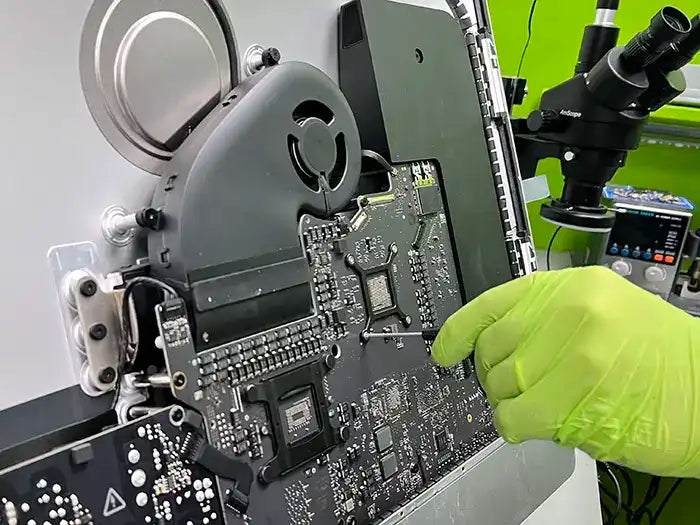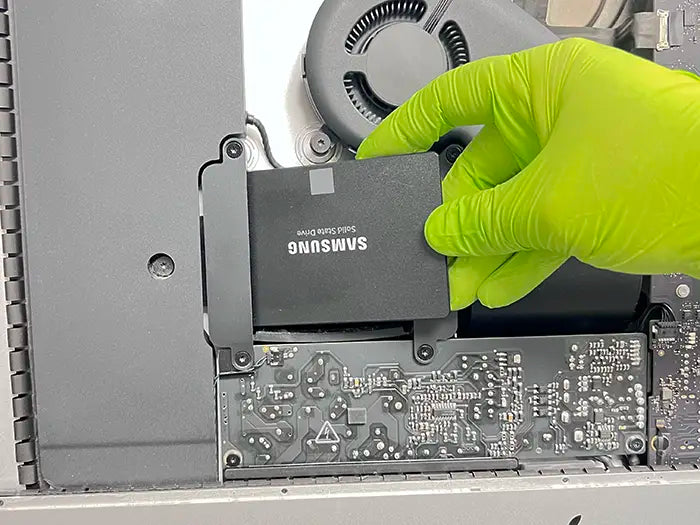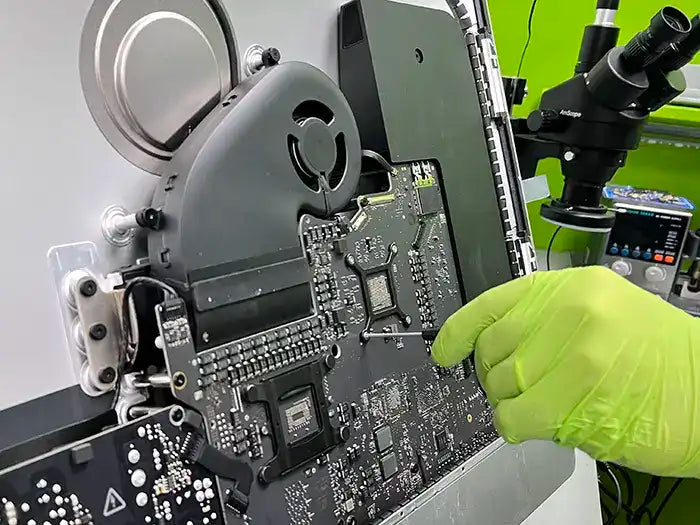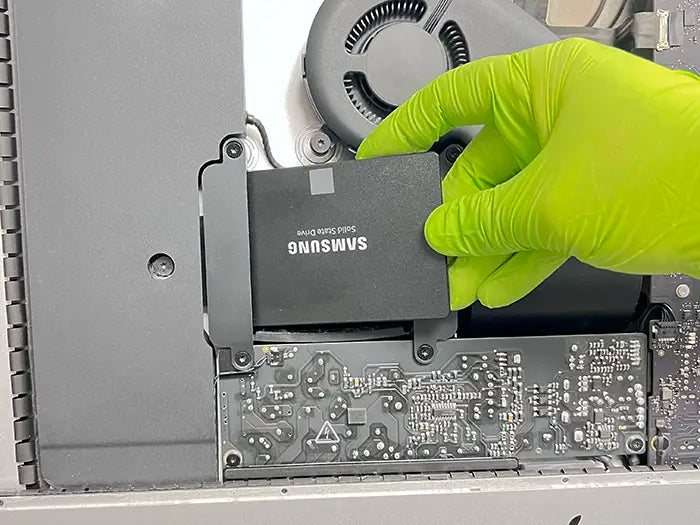The iMac computer hardware upgrade service focuses on enhancing and optimizing the performance of your iMac computer by replacing or upgrading its hardware components. This service involves a thorough assessment of your iMac's current hardware configuration, consultation with our technicians to determine suitable upgrades, and the installation of the chosen hardware components.
Benefits of regular hardware upgrades for iMac computers:
-
Improved Performance: Upgrading hardware components such as the CPU, RAM, or storage can significantly enhance the performance of your iMac. It results in faster processing speeds, smoother multitasking, and improved overall responsiveness.
-
Enhanced Graphics and Video Editing: Upgrading the graphics card (GPU) in your iMac allows for better graphics rendering, improved visual quality, and smoother video editing experiences. It enables you to handle demanding graphic-intensive tasks with ease.
-
Increased Storage Capacity: Upgrading the storage options of your iMac, such as replacing a traditional hard drive with a solid-state drive (SSD) or increasing the storage capacity, allows for more space to store files, applications, and media. It enables faster data access and reduces load times.
-
Extended Compatibility: Regular hardware upgrades ensure your iMac remains compatible with the latest software, operating systems, and technological advancements. This future-proofs your system and allows you to take advantage of new features and functionalities.
-
Longevity and Cost-Effectiveness: By regularly upgrading hardware components, you can extend the lifespan of your iMac and delay the need for a complete system replacement. It is a cost-effective approach to keep your iMac up-to-date and capable of handling evolving computing demands.
Common hardware upgrades for iMac computers:
-
RAM (Memory) Upgrade
-
Storage Upgrade
-
Graphics Card (GPU) Upgrade
-
CPU (Processor) Upgrade
-
Display Upgrade
When considering hardware upgrades for your iMac, it's essential to ensure compatibility and consult with our professional technicians to ensure a successful upgrade process.
iMac Hardware Upgrades FAQs
Why Do I Pay for Diagnostic?
The diagnostic is so that when we look at your unit. We can provide you a comprehensive summary of the primary and secondary issues or suggestions that may pop up during the diagnosis.
How long does the diagnostic take?
We have an estimated time from 1 to 4 hours deppending on the issue. Once we receive the unit it will go into our Diagnostic Queue and it will be diagnose in the order it was received. If you would like a RUSH service so we can diagnose the unit while you wait do not forget to select the option when checking out.
What hardware components can be upgraded in an iMac computer?
What are the benefits of upgrading my iMac hardware?
How much does the iMac hardware upgrade service cost?
Can I perform an iMac hardware upgrades service myself?
How long does the iMac hardware upgrade service take?
What is my warranty?
Software warranty is 30 days and Hardware warranty is 90 days from pick up/delivery.
Our iMac Hardware Upgrades Process
Diagnostic & Quote
The first step of the process is crucial. We accurately diagnose the issue in your device and provide a quote.
Repair
We fix and repair every single issue found in the diagnosis to get your device back in working order.
QA & Pick up
With our Quality Assurance, we make sure your service is done right the first time.