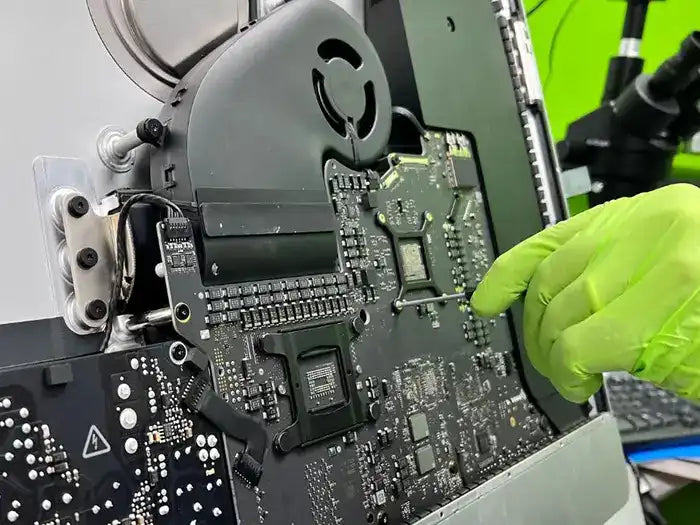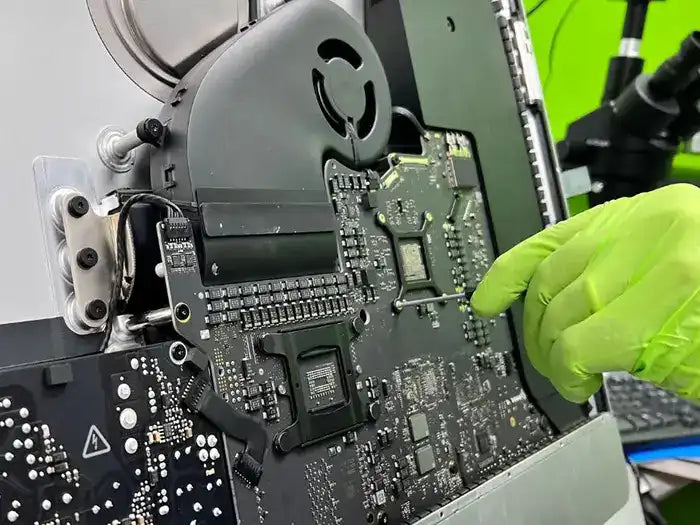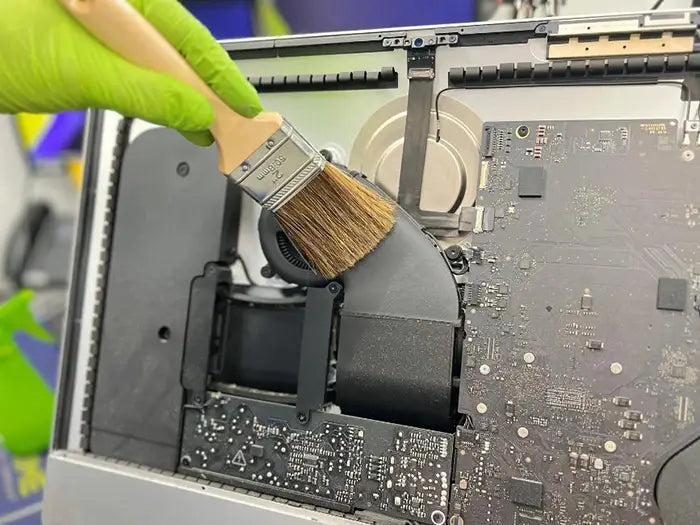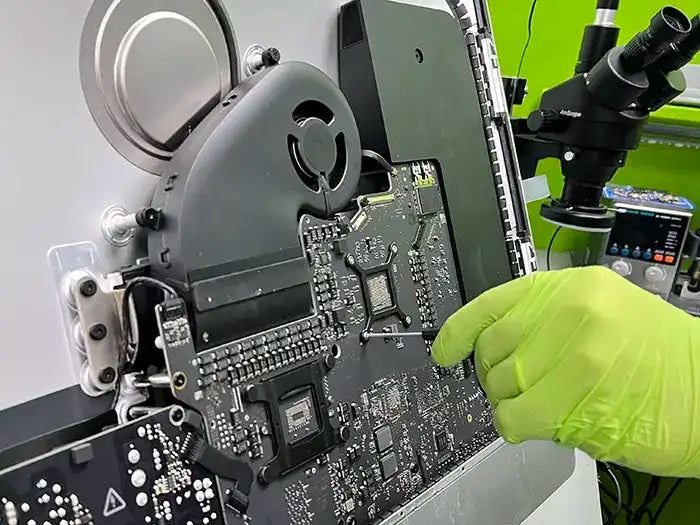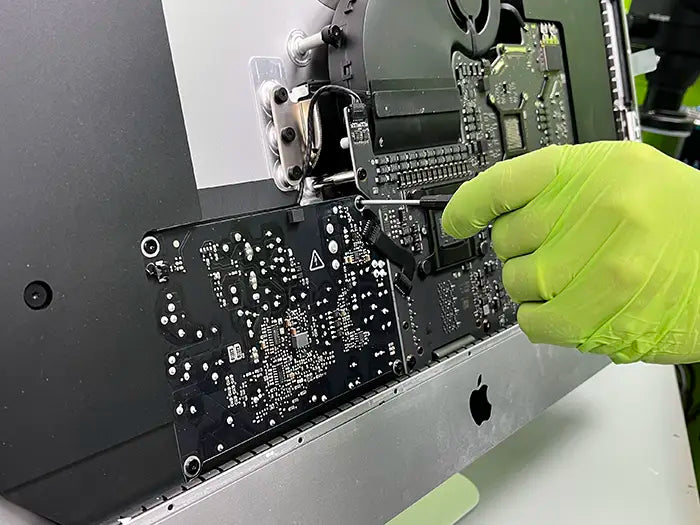The iMac video and GPU repair service is a process of repairing or replacing the video and graphics processing unit (GPU) components in an iMac that have experienced hardware or software issues, such as:
- Blank or black screen
- Flickering or distorted display
- Overheating
- Artifacts or graphical glitches
- Slow or choppy performance
The service begins with a diagnostic assessment to determine the cause of the issue. The technician will examine the iMac's hardware and software to identify any issues that could have caused the problem. Once the cause of the issue has been determined, the technician will proceed with the repair or replacement process.
Depending on the issue, the technician may need to replace the video card or the entire motherboard. They may also need to reinstall or update the GPU drivers or perform other software adjustments to ensure optimal performance.
The repair or replacement process can take several hours or even days, depending on the extent of the issue and the complexity of the repair. The cost of the service can also vary depending on the extent of the damage and the parts required for the repair or replacement.
It's important to note that not all video or GPU issues can be repaired, especially in cases of severe damage or hardware failure. In such cases, a replacement may be the only option.
iMac Video / GPU Repair FAQs
The diagnostic is so that when we look at your unit. We can provide you a comprehensive summary of the primary and secondary issues or suggestions that may pop up during the diagnosis.
We have an estimated time from 1 to 4 hours deppending on the issue. Once we receive the unit it will go into our Diagnostic Queue and it will be diagnose in the order it was received. If you would like a RUSH service so we can diagnose the unit while you wait do not forget to select the option when checking out.
Software warranty is 30 days and Hardware warranty is 90 days from pick up/delivery.
Our iMac Video / GPU Repair Process
Diagnostic & Quote
The first step of the process is crucial. We accurately diagnose the issue in your device and provide a quote.
Repair
We fix and repair every single issue found in the diagnosis to get your device back in working order.
QA & Pick up
With our Quality Assurance, we make sure your service is done right the first time.