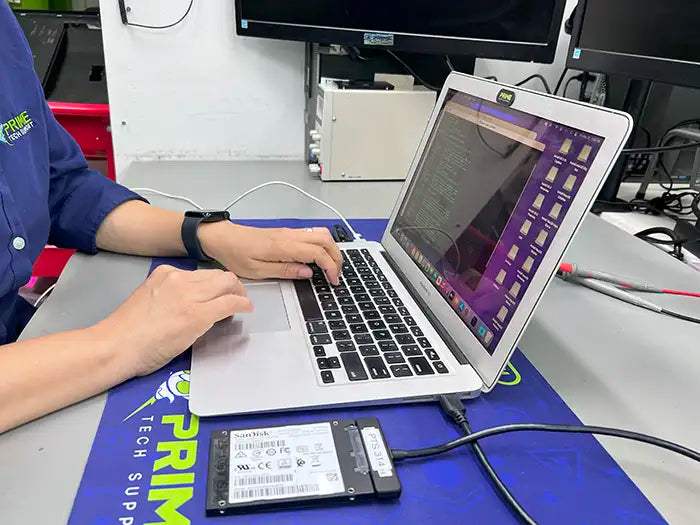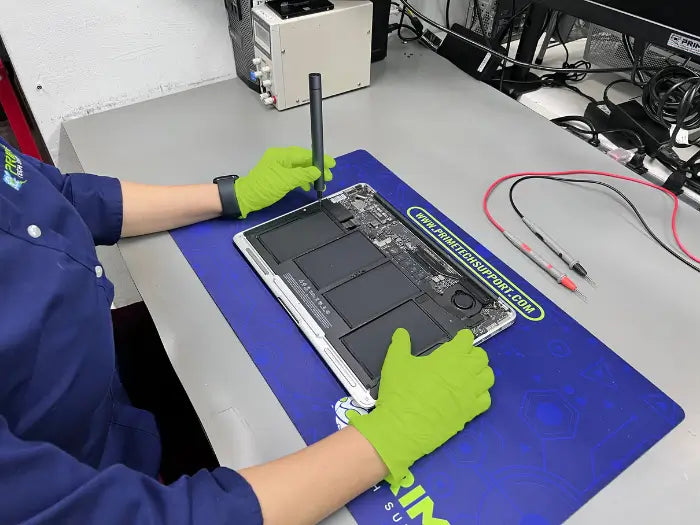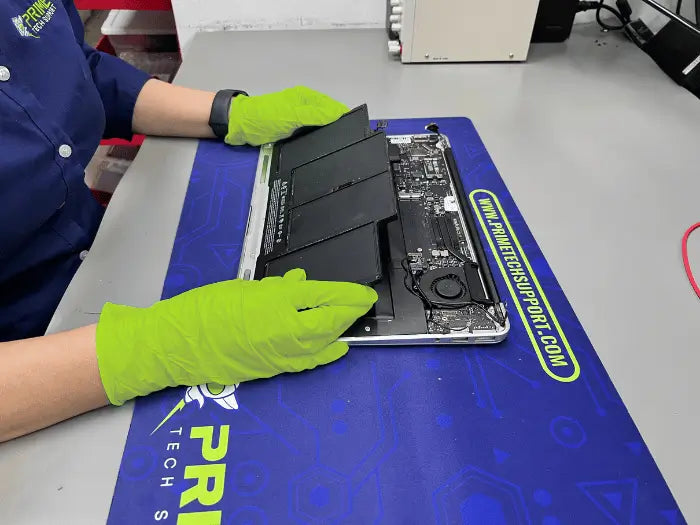The MacBook Air data transfer service is a process of transferring data from your MacBook Air to a new device. It is commonly used when purchasing a new MacBook Air or upgrading to another MacBook Air or Apple Device or Windows computer.
When do I need a MacBook Air data transfer?
Most of our customers ask for this service when their data is very important to them and they need the data to be transferred with zero data loss. Here are some cases when you may need a data transfer:
-
You are changing your MacBook Air for a new Apple Computer or Windows Computer.
-
You need your Applications and data from those apps on your new Apple Computer or Windows Computer.
-
You need your Mail app with your emails, contacts, notes, and calendars on your new device
-
You need your Documents from your MacBook Air to be Transferred to an External hard drive, and it needs to be accessed by an Apple or Windows device.
Not every data transfer is perfect, but we will always do everything possible to help our customers with their data transfer requests. We have same-day services and rush services as well.
Our MacBook Air Data Transfer Service includes:
Step #1: Consultation
This service begins with a diagnostic which consists of a consultation with our technician to determine the type and amount of data that needs to be transferred. This may include files, documents, photos, videos, emails, music, apps, and other important data. Note that to transfer programs, the customer needs to have the original license of the programs and they need to be compatible with the macOS or Windows OS where the info is being transferred to.
We provide a quote for the work to be done, and the diagnostic fee is applied to the final cost of the MacBook Air Data Transfer. When you buy this service, we only charge for the diagnostic fee which is used to determine everything that needs to be done for our technicians to complete this task.
Step #2: Transfer Process starts based on the customer's needs
Once the service is approved, the technician will then transfer the data from the old MacBook Air to the new computer either Mac or Windows using a variety of methods such as direct transfer, external hard drive transfer, cloud-based transfer, or other transfer methods depending on the specific needs of the customer.
Step #3: Quality Assurance and Review by Customer
Once the transfer is complete, the technician will ensure that all data has been successfully transferred by doing a Quality Assurance Process and providing the customer with instructions on how to access the data on the new Apple or Windows device based on his or her requirements.
It's important to note that the MacBook Air data transfer service does not include data recovery. If there are any issues with the data on the old MacBook Air, it is recommended to have the data recovered prior to the transfer process. Additionally, the cost of the MacBook Air data transfer service can vary depending on the amount of data to be transferred, data type, and other factors.
What are the benefits of performing a MacBook Air Data Transfer by Professionals?
There are several benefits to having professionals perform a MacBook Air data transfer, including:
1- Expertise:
Professional technicians have experience and knowledge in transferring data from one device to another and can ensure that the process is done correctly without any data loss.
2- Time-saving:
A professional data transfer can save you time and effort, as they have the tools and expertise to complete the process quickly and efficiently.
3- Data security:
Professionals take necessary measures to ensure that your data remains secure during the transfer process. They have knowledge of the latest security protocols to protect your data from being compromised.
4- Peace of mind:
With professionals handling the data transfer process, you can have peace of mind knowing that your important data is in capable hands and is being transferred to the new device safely.
Overall, having professionals perform a MacBook Air data transfer can be a smart investment for anyone who wants their data transferred safely and securely without any hassle.