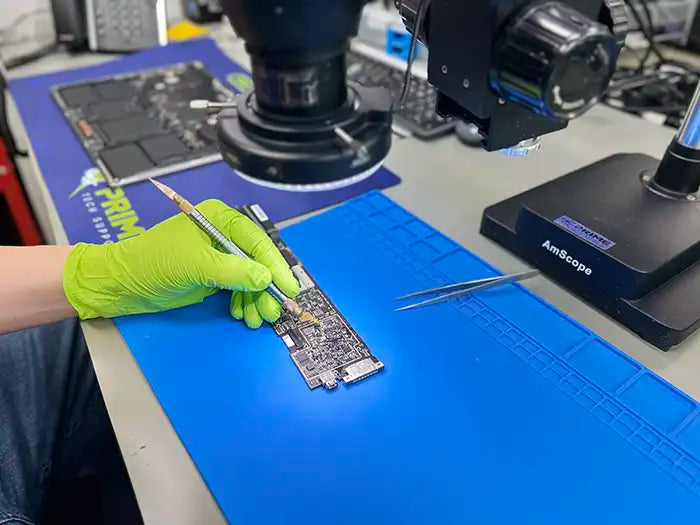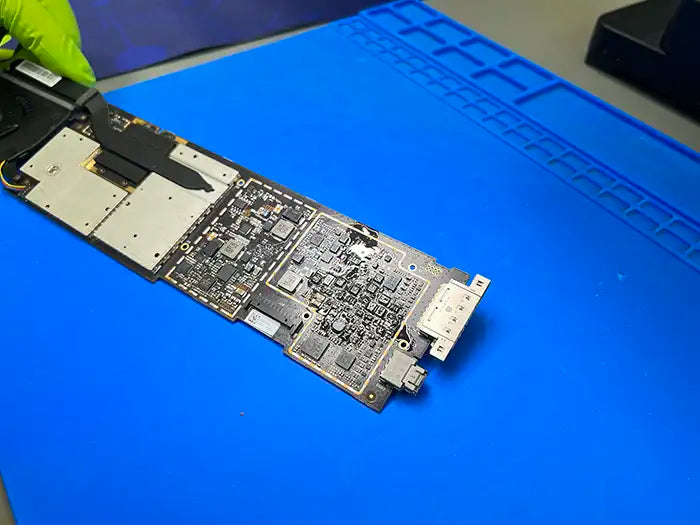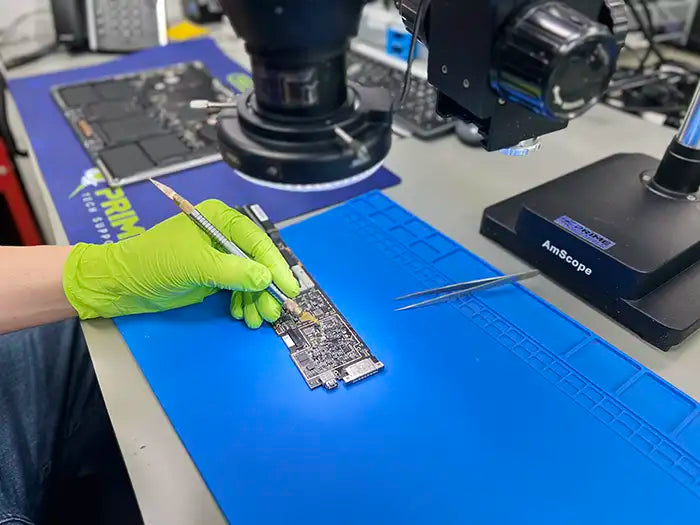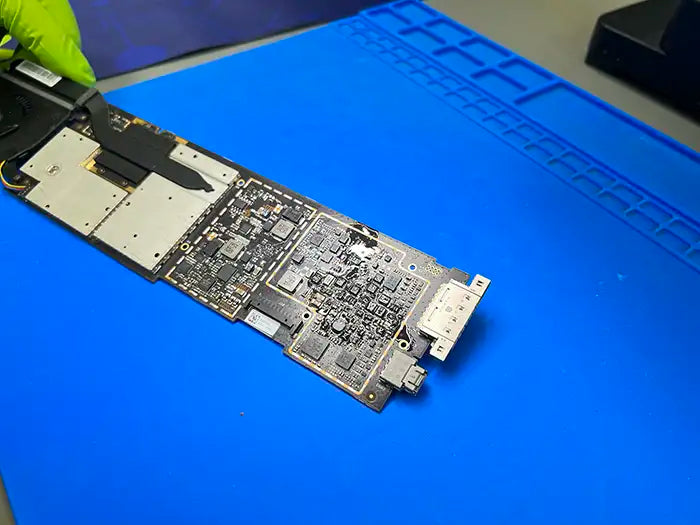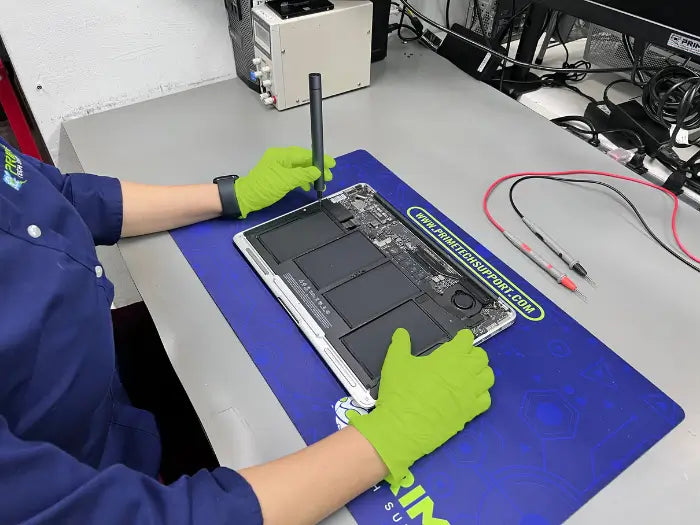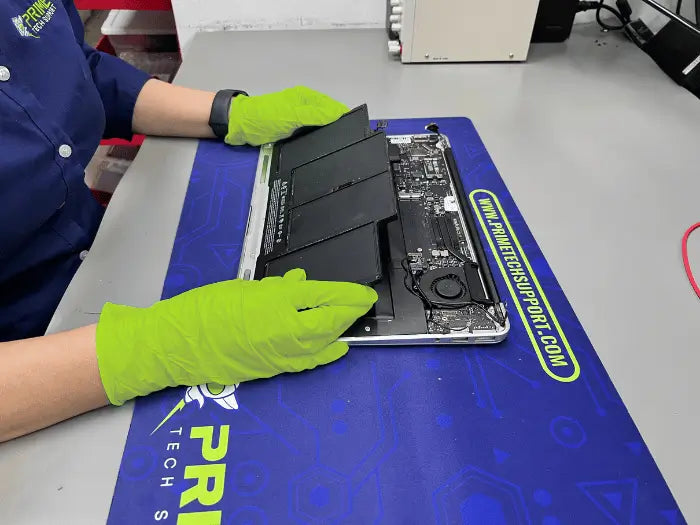Common Signs of MacBook Air Liquid Damage:
Immediate Shutdown:
If your MacBook Air shuts down suddenly or unexpectedly after being exposed to liquid, it indicates a potential liquid damage issue. You may need to take to a professional that has experience repairing MacBook Air logic boards due to liquid spills.
Non-Functioning Keyboard:
Spilled liquids can cause the keys on the MacBook Air's keyboard to become unresponsive, sticky, or malfunctioning.
Unresponsive Trackpad:
Liquid spills can affect the trackpad's sensitivity or cause it to stop working altogether. Water or any other liquid gets into places we can't even imagine and one drop is enough to create corrosion.
Display Problems:
Liquid damage can lead to display issues on the MacBook Air, such as flickering, lines appearing on the screen, or a completely black screen. Liquid gets into the board that connects to the main logic board or the flex and that may cause your screen to stop working.
Battery Issues:
Liquid exposure can affect the MacBook Air's battery performance, causing it to drain quickly, not charge properly, or show incorrect battery percentage. Batteries have its own way to communicate to the logic board and liquid spill can cause this communication to stop or not work correctly if not taken care of.
It's important to note that liquid damage can have varying effects on different MacBook Air models and components. If you suspect liquid damage, it is crucial to seek professional assistance or book a MacBook Air Liquid Damage Repair service promptly. Our expert technicians can assess the extent of the damage and perform the necessary repairs to restore the functionality of your MacBook Air.
Our MacBook Air Liquid Damage Service includes:
This service includes a thorough inspection of the affected MacBook Air, cleaning and drying of the liquid-damaged components, replacement of any damaged parts or components if necessary, and comprehensive testing to ensure proper functionality.
Step #1: Diagnostic and Check the Extend of the Damage
The MacBook Air Liquid Damage Repair service involves the assessment, diagnostics, and repair of MacBook Airs that have been exposed to liquid spills or moisture. The diagnostic fee charged by this service is to cover the time of our technicians to determine everything that needs to be done with your MacBook Air in order to fix it.
Once our technicians determine the extent of the damage we will provide a quote for the cost of the repair, and we apply the diagnostic to the final cost of the repair.
Step #2: Repair Process
We will fix and repair all the issues on your MacBook Air. This part of the process is very tricky since it all depends on how soon we get the unit exposed to liquid damage. The sooner we get your MacBook Air the better. Time is money here because if we get into the problem sooner corrosion is avoided and we can save your MacBook Air quicker and fewer components may be affected. Once the unit is repaired we handle it over to the QA Department for testing.
Step #3: Quality Assurance
Quality Control is performed on your MacBook Air QA on the unit to make sure you are getting your unit back like before the liquid damage. The good thing about our Quality Assurance is that we make sure the MacBook Air is working as it should.
Let our team fix your MacBook Air after a liquid damage incident. Purchase the MacBook Air Liquid Damage Service that will bring your unit back to life.
MacBook Air liquid damage repair benefits
Performing a MacBook Air liquid damage repair has its benefits:
Saving your device:
Liquid damage can cause serious problems for your MacBook Air and can even render it unusable. A repair can help save your device from permanent damage. A MacBook Air repair will keep all your information intact and you do not have to get a new one.
Cost savings:
Rather than purchasing a brand-new MacBook Air, repairing liquid damage can be a more cost-effective solution that allows you to keep using your device without spending more money. Your data will be saved as well and you do not have to do a data recovery.
Improved performance:
Liquid damage can cause your MacBook Air to run slowly or even shut down unexpectedly. Repairing the damage can improve performance and eliminate these issues. Cleaning and Repairing your MacBook Air will increase the performance and your unit will be running like before the liquid damage.
Peace of mind:
Knowing that your device has been repaired by a professional can give you peace of mind and help you avoid future problems. We have a QA process to make sure your unit is working like before the liquid damage incident.
Overall, a MacBook Air liquid damage repair can be a smart investment for anyone looking to keep their device in good condition and avoid costly repairs or replacement in the future.
MacBook Air Liquid Damage Repairs FAQs
The diagnostic is so that when we look at your unit. We can provide you a comprehensive summary of the primary and secondary issues or suggestions that may pop up during the diagnosis.
We have an estimated time from 1 to 4 hours deppending on the issue. Once we receive the unit it will go into our Diagnostic Queue and it will be diagnose in the order it was received. If you would like a RUSH service so we can diagnose the unit while you wait do not forget to select the option when checking out.
Software warranty is 30 days and Hardware warranty is 90 days from pick up/delivery.
Our MacBook Air Liquid Damage Repairs Process
Diagnostic & Quote
The first step of the process is crucial. We accurately diagnose the issue in your device and provide a quote.
Repair
We fix and repair every single issue found in the diagnosis to get your device back in working order.
QA & Pick up
With our Quality Assurance, we make sure your service is done right the first time.