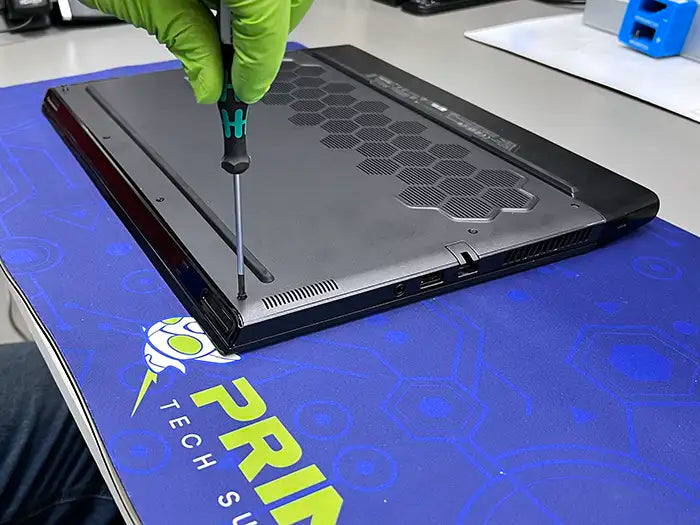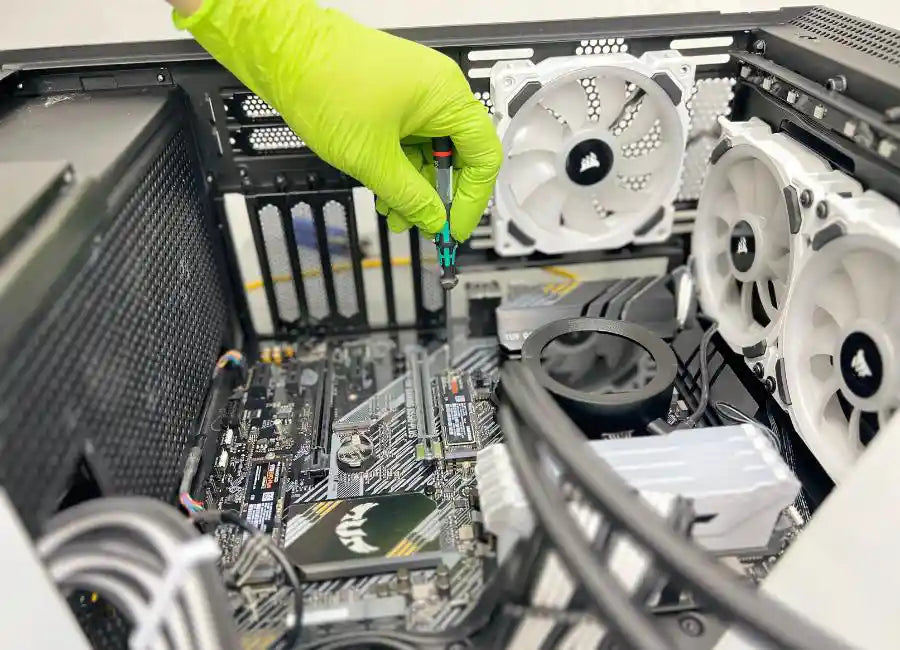The Essential Guide to GPU Brace Supports: Safeguarding Your Graphics Card
In the world of PC gaming and high-performance computing, the graphics processing unit (GPU) stands as a cornerstone component, pivotal for rendering visuals and driving computational tasks with unparalleled speed. Yet, the physical weight of high-end GPUs has become a growing concern, with the potential to strain and even damage the motherboard over time. Enter the GPU brace support — a simple yet critical solution to a problem faced by many. This article delves into the importance of GPU brace supports, the risks associated with heavy GPUs, and offers practical tips for selecting the right support for your system.
Table of Contents
- Introduction
- What is GPU Sag?
- What Causes GPU Sag?
- The Potential Risks for Your System
- Understanding the Weight Issue
- How a Brace Can Benefit Your GPU and System
- Aesthetic and Performance Benefits
- Considerations for Material and Build in Humid Conditions
- Finding the Right Fit: Compatibility and Adjustability
- Installation Tips for the Miami Tech Enthusiast
- Style Meets Function: Aesthetic Choices
- The Role of GPU Brace Supports
- Why Use a GPU Brace Support?
- Choosing the Right GPU Brace Support
- Tips for GPU Weight Management
- FAQs
Introduction
In the world of PC gaming and high-performance computing, the graphics processing unit (GPU) stands as a cornerstone component, pivotal for rendering visuals and driving computational tasks with unparalleled speed. Yet, the physical weight of high-end GPUs has become a growing concern, with the potential to strain and even damage the motherboard over time. Enter the GPU brace support — a simple yet critical solution to a problem faced by many. This article delves into the importance of GPU brace supports, the risks associated with heavy GPUs, and offers practical tips for selecting the right support for your system.
What is GPU Sag?

- Physical Phenomenon: GPU sag refers to the scenario where a graphics processing unit (GPU), due to its weight, starts bending or drooping downwards when mounted on the motherboard. This sagging is a result of gravity pulling on the GPU, which can be particularly noticeable in heavier, high-end graphics cards equipped with substantial cooling solutions or elaborate designs.
Physical Phenomenon
GPU sag refers to the scenario where a graphics processing unit (GPU), due to its weight, starts bending or drooping downwards when mounted on the motherboard. This sagging is a result of gravity pulling on the GPU, which can be particularly noticeable in heavier, high-end graphics cards equipped with substantial cooling solutions or elaborate designs.
What Causes GPU Sag?
- Hefty Components: Modern GPUs are not only powerful but also physically large, incorporating advanced cooling systems, backplates, and additional features to enhance performance and aesthetics. This increase in size and weight is a primary contributor to GPU sag.
- Structural Support: The PCI Express (PCI-e) slots on motherboards are designed to accommodate a wide range of cards but have limitations in supporting the full weight of bulkier GPUs. Additionally, the physical design and orientation of computer cases can influence the degree of sag, with vertical GPU mounts providing different support dynamics compared to traditional horizontal orientations.
Hefty Components
Modern GPUs are not only powerful but also physically large, incorporating advanced cooling systems, backplates, and additional features to enhance performance and aesthetics. This increase in size and weight is a primary contributor to GPU sag.
Structural Support
The PCI Express (PCI-e) slots on motherboards are designed to accommodate a wide range of cards but have limitations in supporting the full weight of bulkier GPUs. Additionally, the physical design and orientation of computer cases can influence the degree of sag, with vertical GPU mounts providing different support dynamics compared to traditional horizontal orientations.
The Potential Risks for Your System

This custom build experienced issues with its GPU due to accumulated dust due to a lack of regular maintenance and GPU Sag.
- Hardware Damage: Over time, severe GPU sag can lead to structural damage, not just to the GPU itself but also to the PCI-e slot on the motherboard. This can manifest as cracked or warped PCBs (Printed Circuit Boards), which might not only necessitate costly repairs but could also render the components unusable.
- Connectivity Issues: The misalignment caused by GPU sag can lead to poor contact with the PCI-e slot, potentially disrupting the electrical connections necessary for the GPU to function correctly. This can result in performance degradation, intermittent system crashes, or failure to detect the GPU altogether.
Hardware Damage
Over time, severe GPU sag can lead to structural damage, not just to the GPU itself but also to the PCI-e slot on the motherboard. This can manifest as cracked or warped PCBs (Printed Circuit Boards), which might not only necessitate costly repairs but could also render the components unusable.
Connectivity Issues
The misalignment caused by GPU sag can lead to poor contact with the PCI-e slot, potentially disrupting the electrical connections necessary for the GPU to function correctly. This can result in performance degradation, intermittent system crashes, or failure to detect the GPU altogether.
Understanding the Weight Issue
Modern GPUs, equipped with advanced cooling solutions and expansive circuitry, are considerably heavier than their predecessors. This increase in weight can lead to "GPU sag," a phenomenon where the graphics card gradually bends or sags from its intended horizontal position. Over time, this sag can stress the PCIe slot and the GPU's PCB (printed circuit board), leading to potential physical damage and connectivity issues, which could compromise the GPU's performance and lifespan.
How a Brace Can Benefit Your GPU and System
- Physical Support and Stress Reduction: A GPU brace, also known as a GPU support bracket, provides essential physical support to the GPU, countering the effects of gravity that lead to GPU sag. By distributing the weight of the GPU more evenly across its length, a brace minimizes the stress on the motherboard's PCI-e slot and the GPU's PCB (Printed Circuit Board). This helps prevent potential damage to these components, which could arise from the long-term strain of sagging.
- Enhanced System Longevity: By mitigating the physical strain on both the GPU and the motherboard, a brace contributes significantly to the overall longevity of the system. Reducing the risk of physical and electrical damage ensures that the components perform optimally over a more extended period, safeguarding the user's investment in high-quality hardware.
- Improved Stability During Transport: For enthusiasts and professionals who frequently transport their systems to events, LAN parties, or competitions, a GPU brace offers additional stability. It secures the GPU firmly in place, reducing the risk of damage from movements or jolts that could exacerbate the effects of GPU sag.
Physical Support and Stress Reduction
A GPU brace, also known as a GPU support bracket, provides essential physical support to the GPU, countering the effects of gravity that lead to GPU sag. By distributing the weight of the GPU more evenly across its length, a brace minimizes the stress on the motherboard's PCI-e slot and the GPU's PCB (Printed Circuit Board). This helps prevent potential damage to these components, which could arise from the long-term strain of sagging.
Enhanced System Longevity
By mitigating the physical strain on both the GPU and the motherboard, a brace contributes significantly to the overall longevity of the system. Reducing the risk of physical and electrical damage ensures that the components perform optimally over a more extended period, safeguarding the user's investment in high-quality hardware.
Improved Stability During Transport
For enthusiasts and professionals who frequently transport their systems to events, LAN parties, or competitions, a GPU brace offers additional stability. It secures the GPU firmly in place, reducing the risk of damage from movements or jolts that could exacerbate the effects of GPU sag.
Aesthetic and Performance Benefits

- Visual Appeal: Beyond its practical benefits, a GPU brace can significantly enhance the aesthetic appeal of a system. Many braces are designed with a focus on style, featuring LED lighting or customizable elements that complement the visual theme of the build. This makes the brace not just a functional addition but also an integral part of the system's overall look.
- Performance Maintenance: By ensuring that the GPU remains properly aligned within its PCI-e slot, a brace helps maintain optimal electrical connectivity. This is crucial for the GPU's performance, as even minor misalignments can lead to reduced bandwidth or signal integrity issues, affecting the card's ability to communicate effectively with the rest of the system. A properly supported GPU, therefore, operates at its peak potential, delivering the performance users expect without compromise.
- Cooling Efficiency: In some cases, a GPU sag can affect the efficiency of the cooling system, especially if the sag leads to altered airflow dynamics
- Universal vs. Specific Design
- Adjustability Features
Universal vs. Specific Design
While many GPU braces are marketed as universally compatible, it's essential to verify compatibility with your specific GPU model and case configuration. Dimensions, mounting options, and clearance for other components should be considered to ensure a perfect fit.
Adjustability Features
Look for a GPU brace with adjustable height and length settings. This adjustability not only guarantees a better fit across a range of GPU sizes but also allows for precise positioning to counteract sag effectively. Such flexibility is particularly beneficial for custom builds or when upgrading components in the future.
Installation Tips for the Miami Tech Enthusiast

Preparation and Positioning
Before installation, ensure the system is powered off and unplugged. Carefully clean the area around the PCI-e slot to prevent dust from interfering with the installation. Position the brace to evenly support the GPU without applying undue pressure on any side, which might affect the card's connectivity or damage the PCI-e slot.
Securing the Brace
Follow the manufacturer's instructions closely when securing the brace. If the brace attaches to the case, make sure it's tightly fixed to prevent any movement. For braces that sit on the bottom of the case, ensure they have non-slip feet or pads to maintain stability even in a moving environment, which is an important consideration given Miami's active tech community.
Do you understand the distinction between GPU and CPU, and how each contributes to enhancing your gaming performance? Check it out
Style Meets Function: Aesthetic Choices
Complementing Your Build's Theme
With a wide variety of designs available, from minimalist metal brackets to RGB-lit acrylic stands, choosing a GPU brace that complements your system's aesthetic theme enhances the overall visual appeal. For Miami's vibrant tech scene, a brace with customizable lighting or one that reflects the tropical, lively atmosphere of the city can add a unique touch to your setup.
Visibility and Display
Consider how the brace will look in your case, especially if you have a windowed side panel. A well-chosen GPU brace should be as much a showpiece as it is a functional component, contributing to the system's visual impact while providing essential support to your GPU.
The Role of GPU Brace Supports
GPU brace supports tackle the sag issue head-on by providing physical support to the graphics card, ensuring it remains level within the case. These supports vary in design — from simple metal brackets to adjustable stands with aesthetic enhancements like LED lighting. Their primary function, however, remains the same: to redistribute the GPU's weight and relieve stress on the motherboard's PCIe slot and the GPU's PCB.
Why Use a GPU Brace Support?
Longevity
By mitigating physical stress on the GPU and motherboard, a brace support can significantly extend the lifespan of these components.
Aesthetics
A sagging GPU can detract from the visual appeal of a PC build. A brace support keeps the GPU level, maintaining the aesthetic integrity of the setup.
Performance
Ensuring proper alignment of the GPU can help maintain optimal connectivity with the motherboard, potentially preventing performance issues related to poor contact.
Choosing the Right GPU Brace Support
When selecting a GPU brace support, consider the following factors to ensure compatibility and effectiveness:
- Material and Build Quality: Opt for durable materials like metal or high-grade plastic that can support the weight of your GPU without bending over time.
- Adjustability: Some supports offer adjustable height and length to fit various GPU sizes and case configurations. This flexibility can be particularly beneficial if you upgrade your GPU in the future.
- Installation Ease: Look for a support that can be easily installed in your PC case without requiring extensive modifications.
- Aesthetic Compatibility: If the appearance of your PC build is important to you, consider a brace support that complements your setup's design and lighting scheme.
Tips for GPU Weight Management
Regularly Check for Sag: Periodically inspect your GPU for signs of sagging, especially after moving your PC case.
Consider the GPU Design: When purchasing a new GPU, take into account the weight and the presence of any built-in support mechanisms.
Professional Installation: If you're unsure about installing a GPU brace support, consider seeking assistance from a professional to ensure it's done correctly.
FAQs
- How does Miami's climate affect my GPU and the need for a brace support? Miami's humid climate can exacerbate GPU sag over time, as fluctuations in temperature and humidity can affect the materials inside your PC case. A sturdy GPU brace can provide necessary support to combat these environmental challenges.
- Can any GPU brace support be used for high-end GPUs popular in Miami's gaming scene? While most GPU braces are designed to be universal, high-end GPUs, especially those used in competitive gaming and creative sectors, might require more robust supports due to their weight and size. Always check compatibility and support strength. Here are some that we recommend:
- Will adding a GPU brace support to my setup affect its cooling efficiency, especially in warmer climates like Miami? A properly installed GPU brace should not impede airflow or cooling efficiency. It's crucial to ensure the brace does not block any fans or ventilation areas on your GPU or case.
- Are there GPU braces that fit the aesthetic of a custom PC build? Absolutely! Many GPU brace supports come with aesthetic enhancements, such as RGB lighting, which can complement the vibrant and dynamic PC builds favored in Miami's tech community.
- Is it difficult to install a GPU brace support? Not at all. Most GPU braces come with clear instructions and can be installed without professional help. It's a simple step that can significantly protect your investment.
- Where can I purchase a GPU brace support in Miami? GPU brace supports can be found at local computer hardware stores, online retailers, and through PC accessory vendors. Miami's thriving tech market offers plenty of options to find the right support for your system.
- How often should I check my GPU for sagging? It's wise to inspect your GPU for sagging periodically, especially after moving your system or in the event of significant temperature and humidity changes, common in Miami's climate.
SAME-DAY REPAIRS
Gaming PC Diagnostic
Fast tech support for Gaming Computers. We exceed customer expectations and ensure satisfaction.