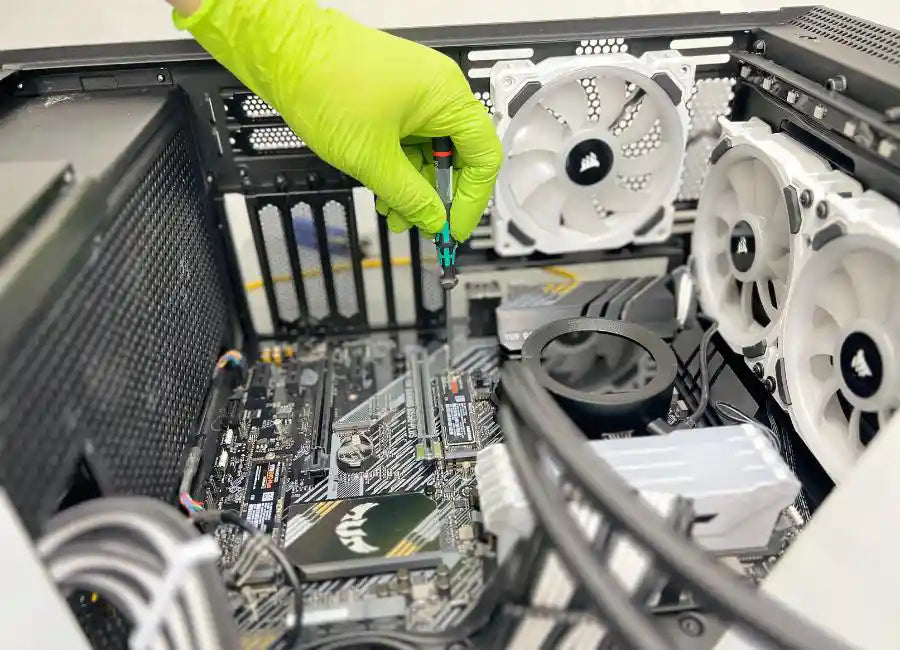CPU Effect on Gaming: Unveiling the Key Factors to Enhance Your Gaming Performance
In the world of gaming performance is the king and every pixel is important. Every frame makes a difference. So, in the Gaming arena, CPU works as the hero to power up your game. Have you ever thought how important the role of CPU is in your Gaming?
Buckle up gamers! In this guide, we explore the CPUs effect on your gaming adventures. We will unravel many factors that will give you the charge of your game. So, get ready to explore the cores, sizes and speed of the CPUs. Let’s go and level up your gaming sessions!
Table of Contents
- What Impact Does A CPU Have on Gaming?
- Can Upgrading Your CPU Enhance Gaming Performance?
- Is GPU Or CPU More Important for Gaming?
- Does CPU Affect Your FPS?
- Is It Better to Have a Stronger CPU Than GPU?
- Does The CPU Or Just the GPU Have an Impact on A PC's Gaming Performance?
- How Much Does CPU Matter for Gaming?
- The Impact of The CPU On Your Gaming Experience
- Do CPU Temperatures Have an Impact on Gaming?
- Is 100% CPU Usage Bad for Gaming?
- Steps To Improve Performance CPU
- How To Boost CPU Performance
- Getting Rid of CPU Bottlenecks
- Put Background Programs to Sleep
- Keep Check on Virus Detection
- Modify In Game Settings
- Keep Track Of CPU-Intensive Games
- Opt For a Monitor with A High Refresh Rate.
- Does The CPU Cache Affect the Performance of Gaming?
- Final Verdict
- FAQs
- How Many Cores Is Overkill for Gaming?
- How Many Cores Do I Need for Gaming 2023?
- Will A Faster CPU Increase FPS
- Sources
What Impact Does A CPU Have on Gaming?
There are billions of people who play games every day in the world. In the year 2020, the total number of PC players was 1.75 billion worldwide.
In the year 2023 there around 1,827.7 billion Gamers play games on PC. This shows how important it is to have a strong gaming PC to defeat in the gaming world
To have a strong PC, a strong CPU is important. CPUs have a significant impact on gaming. The reason behind this is that the CPUs are the brain of the computer. In the year 2022, a survey of gamers showed that 33 percent of them had 6 CPUs per computer.
The main responsibility of the CPUs is to ensure that the calculations are being done efficiently.
The second responsibility of the CPU is to ensure graphic rendering. The impact of gaming due to a CPU is subjective to the games.
There are certain games which are CPU intensive games. These games require a higher number of cores and threads. If the CPU doesn’t have the required number of cores.
The gaming experience will lag smoothness. However, there are games which are not CPU intensive. These games are not highly impacted by the capabilities of a CPU.
Can Upgrading Your CPU Enhance Gaming Performance?
In the year 2022, the total revenue of PC gaming market was around 29.16 billion dollars. That shows gamers prefer PC gaming around the world. The modern-day games are highly CPU intensive. This reflects that these games require high-end CPUs to support the flawless gaming experience.
If your CPU is not up to the mark, you might miss the best gaming experiences. Updating the CPU is not as simple as it might sound. The reason behind this is that different games have different system requirements.
There are certain games which require a higher number of cores. There are certain games which also demand different types of CPUs.
To ensure that you upgrade your CPU while remaining budget friendly along with gaming compatibility. It is important to take certain aspects into consideration. The first aspect is to identify the type of CPU. The second aspect is to identify the number and types of cores required for gaming.
The third aspect is to identify the power needs of the CPUs. The third aspect is to find out if your CPU is outdated and it needs a replacement. The fourth and most important aspect is to select the options that fall within your budget.
Is GPU Or CPU More Important for Gaming?
The GPU is responsible for the management of the graphics while playing the games. Whereas the CPU is responsible for making all the rendering and calculations.
These calculations and translation allow the computing system to generate the images on the screen. This reflects that the CPU is more important for gaming. To validate this claim, we can refer to a case study of students at Illinois college. The student developed a custom-built computing system.
This computing system was designed to determine the workload of CPU and GPU while gaming. The results of the workload determination reflected that the CPU works more.
The reason behind this is obvious because the CPU is working in the back end to show the videos and images on the screen.
All the interpreting and calculations are constantly being done by the CPU at the backend. If the processing of these calculations and rendering is slow. The gaming experience will be affected significantly.
Does CPU Affect Your FPS?
The frame rates per second are affected by your CPU. The CPU is responsible for all the calculations and operations of the computer system. If the CPU is lagging in doing these basic steps. The frame rates per second will also be affected. The bottleneck effect occurs in your computing system when there is a disparity in your CPU and GPU.
This reflects that it is important that there is a balance between your CPU and GPU. If any of these components are not performing efficiently. Your FPS will drop significantly.
Ultimately, the consequence of this is that your gaming experience will suffer.
Is It Better to Have a Stronger CPU Than GPU?
Having a stronger CPU than GPU depends on which particular task is being performed. Both components are important. But they shine in different areas.
A stronger CPU offers:
1. Multi-threaded tasks: A strong CPU is important. It is needed for heavy tasks. These include development, simulation or editing videos.
2. Non-gaming workload: If you are content creator or programmer, strong CPU is vital.
3. Good system performance: A strong CPU improves the performance of the computer. It leads to quicker boost times and smooth tasking.
A stronger GPU is good for:
1. Stronger gaming: For gaming, this is the most important feature. A strong GPU will give better effects. This leads to smooth gaming.
2. Machine learning or artificial intelligence: If you do AI or machine learning, you need a stronger GPU.
3. Video and graphic works: Having strong GPU allows smooth editing, modeling and graphic tasks.
Does The CPU Or Just the GPU Have an Impact on A PC's Gaming Performance?
Both the CPU and the GPU impact gaming performance. But the roles of both components are very different. The table below shows the difference between both. It also explains the importance of each component.
|
CPU impact on gaming performance |
GPU impact on gaming performance |
|
Game logic: CPU handles game logic. This includes AI, simulations and calculations. So, games need a strong CPU. |
Graphics representation: GPU presents graphics. This includes lighting, effects and textures. Games with heavy visuals and complex effects require strong GPU. |
|
Frame rate: CPU can limit the maximum achievable rate of frame. This impacts the gaming experience. |
Frame rate: GPU enables higher frame rates. It also gives good quality graphics. This enhances the gameplay. |
|
Frame timing: CPU affects frame timing and consistency. This impacts the game's smoothness. |
Visual and resolution fidelity: a strong GPU is important if you want to play games at higher resolution. |
How Much Does CPU Matter for Gaming?
CPU highly matters for good gaming. CPU is one of the most important features of a computer for gaming. So, it is vital for you to have a powerful CPU. This will give you smooth gameplay. It will also take your gaming sessions to the next level. The following table shows how much does CPU matters for gaming.
|
Gaming type and requirements |
Many games rely on the performance of the CPUs. These games include online games, simulation games or strategy games. The CPU manages a large number of entities in games. It also influences the gameplay. It helps to perform physics based and AI based tasks in gaming. |
|
Resolution and graphic settings |
The performance of CPU becomes more obvious if you play games at low resolution or low graphics. Here, the CPU limits the frame rate. |
|
Frame rate goals |
If you need to achieve high frame rates for competitive gameplay, you need a strong CPU. CPU requires processing game logic. It also needs to prepare a frame to keep up with the refreshing rates of the computer. |
|
Multi core games |
Modern day games need multicore CPUs. In this case, CPUs with more cores offer stronger performance. |
|
Overall balance of the system |
To get amazing gameplay, you need a balanced system. A strong CPU balances the system. This results in good gaming. |
The Impact of The CPU On Your Gaming Experience
CPU impacts your gaming experience in several ways. It controls the frame rate. It controls the smoothness of games. It calculates game logic.
So, if your CPU is weak, it will lead to bad gaming experience. But if you have a strong CPU, it will give outstanding gameplay.
Constant frame time is important for good gaming. The CPU manages the frame time. So, a strong CPU gives consistent frame time. It decreases screen tearing. It also decreases frame shuttering. This leads to smooth gaming. If you have a fast CPU, it will decrease loading time in games. A good CPU processes data fast. It allows you to play without waiting for the games to load. So, CPU highly impacts the gaming experience.
In today’s advanced games, AI and NPC are included. A good CPU will allow responsive NPCs. This will lead to enhanced gaming sessions. In online gaming or multiplayer gaming, a strong CPU is important. It manages network connections. It also manages interaction among players and other calculations. So, you need a powerful CPU for smooth online gaming. If you are interested in streaming your games or creating content, a good CPU is vital. It will encode the gameplay for you. It will also maintain a high frame rate in the game.
Do CPU Temperatures Have an Impact on Gaming?
The relationship of temperature and gaming is a subjective topic. The answer to this topic varies from individual to individual. There are some users who feel that their gaming experience improves which their CPU temperatures are higher. On the other hand, there are users who think vice versa. In order to identify the effects of higher CPU temperature on the gaming experience. We can explore some aspects.
The first aspect is that the high temperature might affect the efficiency of a CPU in terms of data rendering and performing calculations. If the calculations and interpreting become slower, this reflects that the gaming experience becomes worse with the higher CPU temperature.
The second aspect is the level of responding of the CPU to the gaming commands. If the gaming commands are being processed efficiently. This means that the temperature increase has no effect. The last way to identify the impact of high temperature on the CPU is to monitor the life span of the CPU.
Is 100% CPU Usage Bad for Gaming?
The usage of CPU at 100 percent output is subjective. This means that the output of 100 percent can be good or bad, but it depends on the CPU you are using. If you are using a hi-end CPU. The 100% usage of the CPU will engage all cores and threads. The utilizing of all the cores will provide the gamer a better gaming experience. The reason behind this is that the computer is working at its maximum capacity.
However, if you have a moderate or low-end CPU. You might experience lower frame rates and smoothness while gaming. The reason behind this is that your computer components might get over-heated. The 100% use of CPU for gaming might also lower the lifespan of your CPU and other components. The reason behind this is that working and full capacity.
The components of your system will face higher levels of wear and tear. Thus, you will have to replace them in a shorter period of time.
Steps To Improve Performance CPU
There are some steps for improving your CPU performance.
1. The first step you can take is by upgrading your CPU. You also need a strong cooling system to keep the temperature low.
2. The second step can be overclocking. Here, your CPU will boost the performance. This will be done by increasing the speed of the clock.
3. The third step can be cleaning your computer. Not cleaning the computer clean can lead to overheating. So, regularly cleaning the CPU fan and sink is important.
4. Fourthly, you can optimize software. You can close all the background procedures. You can start- up programs. You can also run antiviruses to remove any viruses.
5. The fifth step can be operating the system optimization effectively. This can be done by keeping the system up to date.
6. The sixth step can be managing virtual memory and hardware acceleration to adjust memory and to support the loads.
7. The seventh step can be benchmarking and monitoring. This will help to assess the performance of CPU.
8. Lastly, you can decrease tasks in background. This will help in closing other apps and give enough space for CPU tasks to be performed.
How To Boost CPU Performance
The CPU performance can be boosted by taking certain aspects into consideration. These aspects are discussed in detail below.
1. Getting Rid of CPU Bottlenecks
The bottle necks occur when there is a difference in the CPU and GPU. This disparity between these two components results in CPU bottlenecks. These bottleneck issues are hard to resolve. There are a few hacks which you can use to remove or lower this disparity. The first step is to upgrade your CPU.
If you upgrade your CPU, it is possible that this disparity will be reduced.
2. Put Background Programs to Sleep
The CPU is responsible to run all sorts of programs on your computer. In the background of your computer. There are certain programs which are running as secondary programs.
It is important that you are only running your primary programs such as your game. The running of only primary programs will manage the workload. To close the secondary task, you can use the control center. The control center allows you to close the unnecessary tasks. The closing of such task’s free ups major resource capability on the computer.
3. Keep Check on Virus Detection
Virus detection is an important part of a computer system. You should consider using an anti-virus program on your computing system. This will allow us to detect the present viruses on the system.
The viruses are constantly working as a secondary program in your computer. These secondary programs consume high resource capabilities of the computer. These viruses then significantly lower your CPU performance.
4. Modify In Game Settings
To improve the performance of your CPU. It is important to reduce the settings of certain programs to ensure the efficiency of the CPU. These programs include population density and draw distance. Thus, by altering these settings you can ultimately improve the performance of your CPU.
5. Keep Track Of CPU- Intensive Games
CPU intensive games are modern-day games. These games require high FPS rates. These rates are directly proportional to the capacity of your CPU. These games utilize the cores and threads of your CPUs to run smoothly. To ensure that these CPU intensive games run smoothly on your computing system.
It is mandatory to check the compatibility of your CPU with these games. Therefore, you can use the latest CPU units. These units include Core i7 and Hi-end Ryzen units. If you have a low-end CPU, you have to ensure that you remain aware of CPU-intensive games.
6. Opt For a Monitor with A High Refresh Rate.
To experience smooth gaming on your computer. It is important to select your monitor screen wisely.
You can opt for a 240hz monitor. This monitor will allow you to have a seamless gaming experience with a higher refresh rate.
Does The CPU Cache Affect the Performance of Gaming?
The cache is a short-term memory of your computer. The cache of the CPU allows the CPU to access the memory in a quicker manner.
The reason behind this is that the CPU doesn’t have to access the permanent memory of the system. The modern-day gaming requires the CPU to constantly process small bits of information.
If the CPU has to access permanent memory to process each bit. There will be significant lags in the games.
Thus, the CPU cache allows quick access to the CPU. This information is then processed as quickly as possible. This process tends to improve gaming performance significantly.
Final Verdict
In conclusion it can be reflected that the gaming performance is influenced by both CPU and GPU. If both these components don’t complement each other.
The gaming experience will not be as satisfactory as it should have been. Upgrading the CPU is also very important to enhance your gaming experience. The reason behind this is that modern-day gaming has higher requirements. These requirements are mandatory to be fulfilled. If your computing system doesn’t fulfill the requirements, we recommend you to upgrade your CPU and CPU.
Lastly, it is very important to mitigate the bottleneck effect. The bottleneck effect significantly worsens your gaming experiences.
FAQs
How Many Cores Is Overkill for Gaming?
The number of cores is highly significant for modern-day gaming. The modern-day games are CPU intensive games. These games require a higher number of cores to work efficiently.
To ensure that you have sufficient cores, you can check with the game specifications. The game's specifications will direct you to the ideal number of cores.
In most of the games the required number of cores is 6. If you have anything above this number of cores. It is overkill.
How Many Cores Do I Need for Gaming 2023?
The gaming performance is directly proportional to the CPU capacity. The CPU allows you to run the games efficiently.
The reason behind this is that the CPU is responsible for the calculations and rendering. In 2023, most of the high-end games require 6 cores.
However, in the future or later in 2023. You might ideally have a CPU which has 8 to 12 cores. These cores will allow you to run high-end games which the best of the smoothness.
Will A Faster CPU Increase FPS?
The FPS increases by adding a faster CPU. The reason behind this is that CPU is responsible for all the processing. Once this processing is done. The images are being portrayed on your computer screen. If the CPU is slow then you might face slower processing times and FPS. However, it is important that your CPU complements your GPU.
If there is a disparity between these two components. The FPS cannot improve even if you have the fastest CPU.
Sources
- https://www.quora.com/Is-100-CPU-usage-harmful-while-gaming
- https://www.cnbc.com/2017/03/02/shares-of-advanced-micro-devices-fall-after-new-cpu-disappoints-with-gaming-performance-.html
SAME-DAY REPAIRS
Gaming PC Diagnostic
Fast tech support for Gaming Computers. We exceed customer expectations and ensure satisfaction.