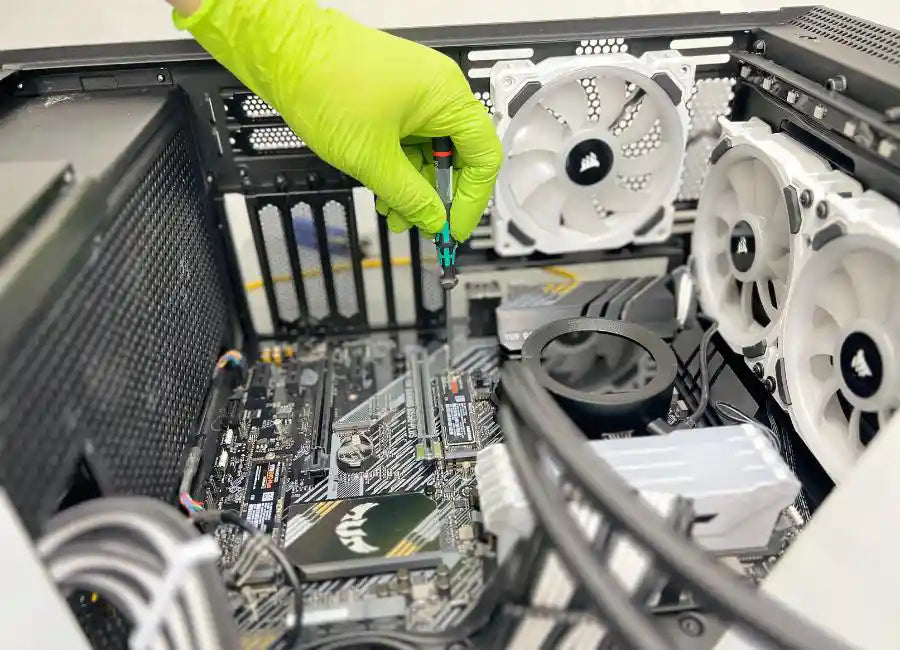Why Regular Maintenance is Crucial for Your Acer Predator Gaming Laptop: A Miami Case Study
Gaming laptops, with their high-performance components, are crucial investments for enthusiasts who demand peak performance. However, without regular maintenance, these powerful machines can suffer from issues like overheating, which can drastically reduce their lifespan and performance.
Today, we’ll dive into a real case study from our store, Prime Tech Support, involving an Acer Predator gaming laptop. We'll highlight the critical role of professional cleaning and maintenance in keeping your gaming laptop running smoothly.
The Case: Overheating Acer Predator Gaming Laptop

Acer Predator Gaming Laptop prepared for cleaning and maintenance due to overheating.
Initial Problem
A customer brought his Acer Predator gaming laptop to our store after noticing significant overheating issues. He had done some research online and realized that the fans were likely the culprits. He purchased replacement fans and brought his laptop to us for professional installation, cleaning, and maintenance.
Discovery During Inspection

Acer Predator fans showing one fan heavily clogged with dust while the other appears relatively clean.
Upon opening the laptop, we immediately noticed a discrepancy between the two fans. One fan was heavily clogged with dust, while the other appeared relatively clean. This was unusual and prompted a closer inspection. We discovered that the cleaner fan had been replaced before but was installed incorrectly. The part that should have been glued to the heatsink was obstructing the airflow, severely limiting the cooling efficiency.
The Solution
Our technicians carefully removed the incorrectly installed fan and properly installed the new ones the customer had provided. We also performed a thorough cleaning of the entire cooling system, ensuring no dust or debris remained that could hinder performance. After reassembling the laptop, we ran a series of tests to confirm that the cooling system was working optimally and the overheating issue was resolved. The customer was pleased to find that his laptop was running cooler and more efficiently, proving the value of professional service.
Gaming Laptop Cleanind and Maintenance
The Importance of Regular Cleaning and Maintenance
Prevent Overheating
Overheating is a common problem in gaming laptops due to their high-performance components that generate significant heat. Dust and debris can accumulate in the cooling system, obstructing airflow and causing the laptop to overheat.
Regular cleaning and maintenance help ensure that the cooling system remains effective, preventing overheating and protecting the components from heat damage.
Enhance Performance
When a gaming laptop overheats, its performance can be throttled to prevent damage. This results in slower processing speeds, lagging gameplay, and a generally poor gaming experience. By keeping the cooling system clean and functional, you ensure that your laptop can perform at its best, providing a smoother and more enjoyable gaming experience.
Read This Article by Norton:25 vital computer maintenance tips and checklist to protect your device
Prolong Lifespan
Heat is one of the biggest enemies of electronic components. Persistent overheating can cause premature wear and tear, leading to frequent repairs or even the need for a new laptop.
Regular maintenance can significantly extend the lifespan of your gaming laptop by keeping its components cool and functioning correctly.
Save Money
While professional cleaning and maintenance involve some costs, they are relatively minor compared to the cost of major repairs or replacing a damaged laptop. Investing in regular maintenance can save you money in the long run by preventing expensive issues before they arise.
Our customer saved a significant amount by bringing his laptop to Prime Tech Support rather than attempting a DIY fix, which could have led to further damage and higher repair costs.
Gaming Laptop Hardware Tune-Up Today
Why Choose Prime Tech Support in Miami?
Expertise and Experience
At Prime Tech Support, we have a team of highly skilled technicians with extensive experience in gaming laptop repair and maintenance. We understand the specific needs of high-performance gaming laptops and are equipped to handle a wide range of issues. Our team stays up-to-date with the latest industry developments, ensuring we provide the best possible service for your device.
Comprehensive Services
Our services go beyond just cleaning and fan replacement. We offer comprehensive maintenance packages that include thermal paste replacement, system diagnostics, and performance optimization. This holistic approach ensures that your gaming laptop remains in top condition. We tailor our services to meet the unique needs of each customer, ensuring personalized care for every device.
Customer-Centric Approach
We pride ourselves on our customer-centric approach. From the moment you walk into our store, you can expect friendly and professional service. We take the time to understand your specific needs and provide tailored solutions to ensure your satisfaction. Our transparent communication ensures you are informed throughout the repair process, and we are always available to answer any questions you may have.
Convenient Location
Located in the heart of Miami, Prime Tech Support is easily accessible for all your gaming laptop repair and maintenance needs. Whether you live in the city or the surrounding areas, our store is conveniently located to serve you. We offer flexible appointment scheduling to fit your busy lifestyle, making it easy for you to get the professional help you need.
Testimonials and Track Record
Our track record speaks for itself. We have numerous satisfied customers who have benefited from our expertise and dedication to quality service. Many of our clients return to us for all their tech support needs, confident in the knowledge that they are in good hands. Our high customer satisfaction rates and positive reviews are a testament to the quality of our work.
Check the Reviews by Customers in Google
Saving You Money
Our customer with the Acer Predator gaming laptop saved money by choosing professional service over a DIY approach. Attempting to replace or clean fans without proper knowledge and tools can lead to mistakes that might cost more to fix. By opting for professional maintenance, our customer avoided further damage and potential additional costs, illustrating the financial wisdom of seeking expert help.
Let's Tune up you Gaming Laptop Today
Conclusion
The case of the Acer Predator gaming laptop highlights the importance of professional cleaning and maintenance. Regular maintenance not only resolves issues like overheating but also enhances performance, prolongs the lifespan of your device, and saves you money in the long run. For gaming laptop owners in Miami, Prime Tech Support is your go-to destination for all your repair and maintenance needs.
Don't wait for problems to arise. Schedule your gaming laptop's maintenance today by calling Prime Tech Support at 786-600-6999. Our team of experts is here to ensure that your gaming experience remains smooth and uninterrupted.
If you're experiencing issues with your gaming laptop or want to prevent future problems, visit our store or contact us online. Trust Prime Tech Support in Miami for all your tech repair and maintenance needs. Let's keep your gaming laptop running at its best!
Recommended Articles by the Editor
If you are a video producer and use gaming laptop for work here is a good article to check out Cleaning and Maintenance Tips for Your Gaming Laptop: A Guide for Miami's Top Video Producers
If you are looking to buy a Gaming Laptop here is an article you may want to check Best Gaming Laptops under $1500: Unveiling the Best Options for Gamers
For battery optimization in your Gaming Laptop here is one article to review Unleash Extended Gaming Sessions: Unlocking Battery Life Optimization for Gaming Laptops in Miami
SAME-DAY REPAIRS
Gaming PC Diagnostic
Fast tech support for Gaming Computers. We exceed customer expectations and ensure satisfaction.