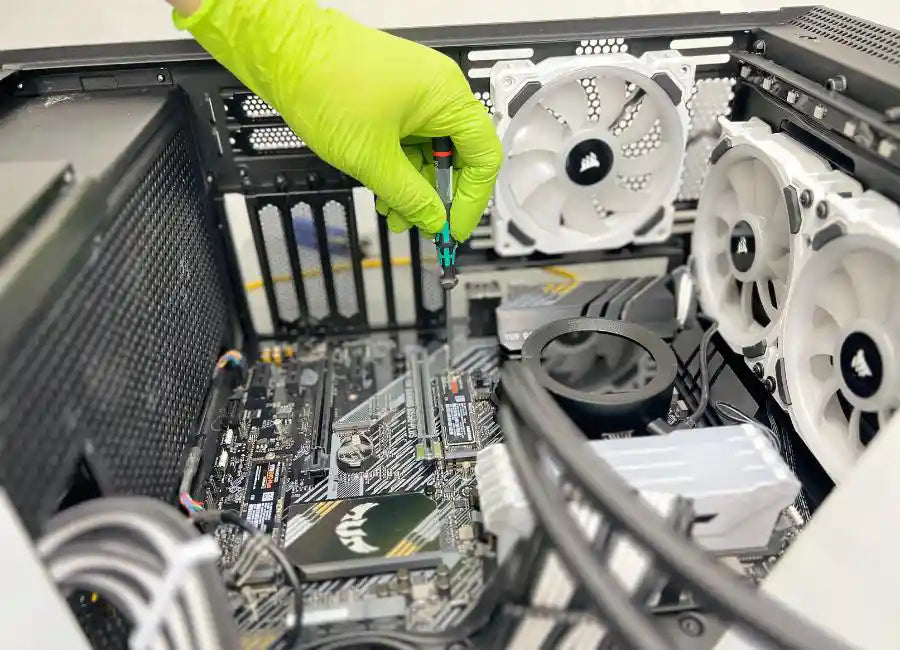The Fundamentals of PC Rendering and Gaming Performance
In the digital world, both rendering and gaming require powerful hardware to deliver stunning visuals and seamless performance. This article delves into the fundamentals of PC rendering and gaming, highlighting the critical hardware components and offering custom PC build recommendations for both purposes.
Table of Contents
The Fundamentals of PC Rendering
Rendering transforms ideas into visual masterpieces, whether for architecture, animation, or digital art. This process demands precise hardware specifications, focusing on both CPU and GPU, but with a significant emphasis on the GPU for 3D rendering tasks. High RAM capacity and fast storage also enhance rendering efficiency.
Essential Hardware for Rendering
- GPU (Graphics Processing Unit): A powerful GPU is crucial for rendering detailed and complex graphics efficiently. For high-end rendering tasks, a GPU like the NVIDIA GeForce RTX 3090 is recommended.
- CPU (Central Processing Unit): A high-core-count CPU, such as the AMD Ryzen 9 5950X, can handle complex calculations and multitasking effectively, making it ideal for rendering applications.
- RAM (Random Access Memory): Ample RAM, like 64GB DDR4, ensures smooth performance for large projects and prevents bottlenecks.
- Storage: Fast NVMe SSDs provide quick access to large files and reduce load times, essential for rendering tasks.
The Dynamics of PC Gaming
Real-Time Graphics Processing for Gaming
At the heart of every compelling gaming experience is real-time graphics processing—a demanding task that requires robust computing power and efficiency. This process involves the instant calculation and rendering of graphics, ensuring that every frame is generated swiftly to produce fluid and lifelike visuals on the screen.
Key Challenges in Gaming Performance
- High Frame Rates: Maintaining smooth gameplay often requires games to run at 60 frames per second (fps) or higher, especially in competitive settings.
- Complex Visuals: Modern games feature intricate textures, advanced lighting effects, and complex particle systems, all of which demand significant processing power.
- Latency Reduction: Minimizing the delay between user input and on-screen response is crucial for a responsive gaming experience.
Essential Hardware for Gaming Performance
Importance of GPU, CPU, and RAM
-
GPU (Graphics Processing Unit): The GPU is the linchpin of gaming performance, primarily responsible for rendering graphics and driving high frame rates.
- Selection Tip: For gaming at 1080p resolution, a mid-range GPU like the NVIDIA GeForce RTX 3080 Ti is adequate. For 1440p or 4K gaming, high-end models like the NVIDIA GeForce RTX 3090 are recommended.
-
CPU (Central Processing Unit): The CPU processes the game's logic, including physics calculations, AI behavior, and control input.
- Selection Tip: A multi-core CPU, such as the AMD Ryzen 5 5600X, ensures smooth gameplay and efficient background process handling.
-
RAM (Random Access Memory): Sufficient RAM allows for quick access to game data, ensuring smooth game loading and performance without stuttering.
- Selection Tip: 64 GB of RAM is currently the sweet spot for gaming, accommodating the majority of modern titles.
Gaming Computer Upgrades in Miami
Custom PC Builds
Custom PC Build for Rendering

NZXT Gaming PC Nuka Cola - Custom PC Build
- CPU: AMD Ryzen 9 5950X - With 16 cores and 32 threads, this CPU offers excellent performance for rendering tasks.
- GPU: NVIDIA GeForce RTX 3080 - Equipped with RT cores for real-time ray tracing and Tensor cores for AI-enhanced graphics.
- RAM: 64GB DDR4 (2x32GB) 3200MHz - Ensures smooth performance for demanding tasks.
- Storage: 1TB NVMe SSD for the primary drive and a 2TB NVMe SSD for project files.
- Motherboard: ASUS ProArt X570-CREATOR WIFI - Designed for creators with excellent connectivity and support for high-speed components.
- Power Supply: 850W 80+ Gold - Ensures reliable and efficient power delivery.
- Cooling System: High-quality CPU air cooler or AIO liquid cooler.
Custom PC Build for Gaming
- CPU: Intel Core i7-13700KF - Balances high gaming performance and efficient multitasking.
- GPU: NVIDIA GeForce RTX 4070 Ti - Offers the power to run games at high frame rates and resolutions.
- RAM: 64GB DDR5 (2x32GB) 6000MHz - Adequate for modern gaming and future-proofing.
- Storage: 2TB NVMe SSD - Ensures fast boot and load times.
- Motherboard: MSI MPG Z790 GAMING EDGE WIFI - Supports the latest hardware with features like PCIe 4.0 and WiFi 6.
- Power Supply: 850W 80+ Gold - Provides ample power with high efficiency.
- Cooling System: A quality air cooler or a 240mm AIO liquid cooler.
Optimizing Your Setup for Both Rendering and Gaming
System Optimization Tips
- Update Drivers and Software Regularly: Ensure that all drivers, especially those for your GPU and motherboard, are up to date.
- Optimize Background Processes: Limit the number of applications running in the background.
- Use SSDs for Faster Load Times: NVMe SSDs drastically reduce load times and improve overall responsiveness.
- Fine-Tune Your GPU Settings: Adjust settings in your GPU's control panel for optimal performance.
- Manage Power Settings: Set your power plan to "High Performance" in the Windows Control Panel.
- Regularly Clean Your System: Dust accumulation can lead to overheating, reducing performance. At Prime Tech Support we recommend cleaning and maintenance at least once a year.
- RAM Management: Ensure that your system has enough RAM for your tasks.
- Overclocking: If comfortable, overclocking your CPU, GPU, and RAM can boost performance.
- Use Task Manager and Resource Monitor: Monitor your system’s performance to identify bottlenecks.
- Optimize Storage: Regularly defragment your HDDs and clean up your SSDs.
Custom-Built Computer Upgrades in South Florida
Real-World Applications and User Experiences
Through interviews with Miami's tech community and case studies, we highlight successful setups that cater to both gaming and rendering, offering insights into achieving a balanced PC configuration.
Frequently Asked Questions (FAQs)
-
Can the same PC be optimized for both gaming and rendering?
Yes, with careful hardware selection focusing on a powerful GPU, a multi-core CPU, and sufficient RAM and storage, a PC can excel in both arenas.
-
How important is the CPU for PC rendering?
While the GPU often takes the spotlight for rendering, the CPU is crucial for tasks like simulation calculations, handling complex scenes, and overall system efficiency.
-
What's more important for gaming, CPU or GPU?
The GPU is generally more critical for gaming, as it directly affects graphics quality and frame rates. However, a capable CPU is essential to avoid bottlenecks, especially in CPU-intensive games.
-
How can I upgrade my PC for better rendering and gaming?
Focus on upgrading your GPU for immediate performance boosts in both areas. Consider CPU, RAM, and SSD upgrades for overall system improvements and future-proofing.
-
Are there specific brands or models that are best for rendering and gaming?
Brands like NVIDIA and AMD offer GPUs that excel in both fields. CPU choices from Intel and AMD cater to a range of needs, with Ryzen and Core series processors offering robust options for mixed-use PCs.
Conclusion
Don't let hardware issues keep you from your game. Contact Prime Tech Support today for professional, reliable service that gets you back into action swiftly. Visit our website or call us to schedule your repair and enjoy uninterrupted, high-performance gaming. Let's ensure your gaming setup is in prime condition so you can focus on what you do best: dominating the gaming world.
Recommended Articles by the Editor
If you are looking for a CPU Cooler there is a good article Choosing The Right CPU Cooler: Keep Your Gaming PC Cool
For those looking to choose an SSD for their Gaming Rig you may read this How to Choose an SSD for Gaming
This article talks about PSUs and the best brands, check out this article Best PSU Brands: Gamers Ultimate Guide
SAME-DAY REPAIRS
Gaming PC Diagnostic
Fast tech support for Gaming Computers. We exceed customer expectations and ensure satisfaction.