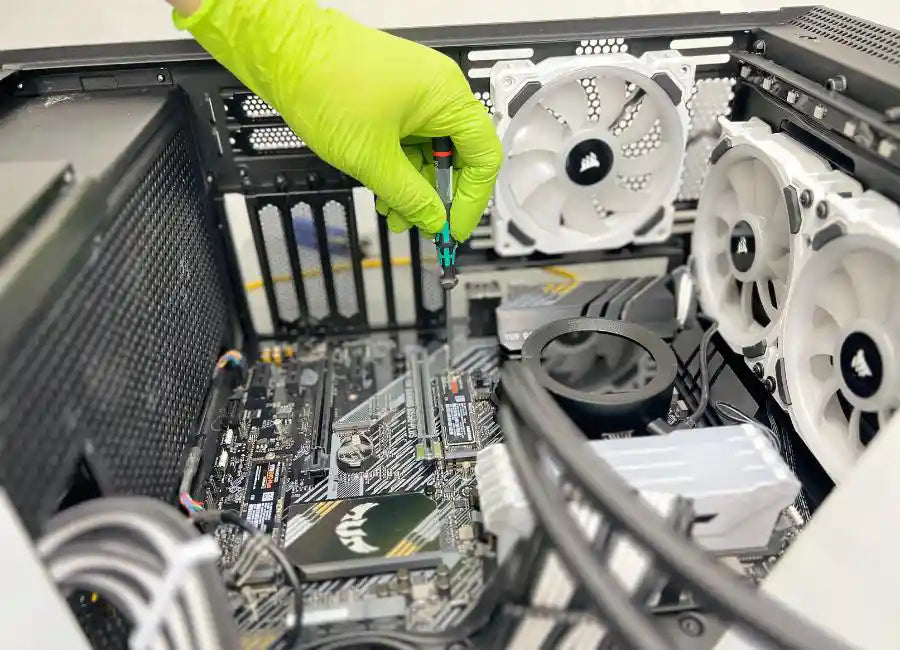Choosing The Right CPU Cooler: Keep Your Gaming PC Cool
Keeping your Gaming PC in top shape is crucial for a smooth and uninterrupted Gaming experience. The CPU cooler plays a pivotal role in this by dissipating heat and ensuring your system remains cool under pressure. This guide will delve into the mechanics of CPU coolers, the warning signs of overheating, and why choosing the right cooler is essential for your Gaming rig.
Table of Contents
Does a CPU Cooler Help in Cooling the Entire Gaming PC?
How Do You Tell If A CPU Cooler Will Fit Your CPU?
What CPU Cooler Is Best For CPU?
Quick Tips To Buy The Right CPU Cooler To Keep Your Gaming PC Cool
How To Choose CPU Cooler?
When choosing a CPU cooler, the first step is to consider the specific needs of your CPU, particularly its thermal design power (TDP). High-performance CPUs that generate more heat will generally require more efficient cooling solutions, such as large air coolers with high-quality fans or all-in-one (AIO) water coolers with larger radiators. The space within your case is also crucial; you need to ensure there’s enough room to accommodate the size of the cooler.
Compatibility with your motherboard is key, as is the clearance for other components such as RAM and Voltage Regulator Modules on your motherboard, which can be obstructive for bigger cooling units.
In addition to the physical fit, your performance goals are significant in deciding. If you plan to overclock or run intensive tasks for extended periods, a water-cooling solution might offer better thermal headroom to keep temperatures in check. However, for standard usage or with CPUs that have a lower heat output, high-quality air coolers can be quite adequate.
Consider the acoustics as well; larger fans on bigger radiators can often run at lower RPMs to move the same amount of air as smaller fans, resulting in quieter operation. Your choice should balance performance, noise, and space constraints to ensure optimal operation for your specific scenario.
What Type Of CPU Cooler Is Best For Me, Air Or Water?
Cooling is vital for keeping your computer running smoothly. Both water and air cooling ultimately use air to remove heat, but they do it differently.
Water cooling uses a radiator as a go-between. This radiator transfers heat from your computer to the air outside. Even though it's called "water cooling," air plays a key role in cooling the radiator itself.
Air cooling is more direct. It uses heat pipes, often with a special fluid inside that turns to vapor as it warms up. This process moves heat away from your computer's core to the fins of the heat sink. Then, a fan blows air through these fins to disperse the heat.
Both cooling methods are directly influenced by the ambient temperature; as the room temperature increases, so will the temperature of the cooling system and consequently the CPU.
- Water coolers are more affected by the thermal capacity of water and may handle transient temperature changes better, leading to slower temperature rises in the system compared to air coolers.
- A water-cooled system might also contribute to a warmer room more quickly because it is more efficient at transferring heat from the CPU to the air.
Performance and Noise Levels: Striking the Right Balance
Water coolers are typically better at noise reduction due to their ability to efficiently dissipate heat using larger radiators and fans that can operate at lower speeds while moving the same volume of air as smaller, faster-spinning fans.
The design of All-In-One (AIO) water coolers, for instance, includes larger radiators that can accommodate bigger fans. These larger fans have the advantage of pushing more air through the radiator fins at lower revolutions per minute (RPM) compared to smaller fans, which must spin faster to cool effectively.
Fast-spinning fans generally produce more noise due to the increased air turbulence and mechanical motion. On the other hand, larger fans spinning at lower RPMs generate less noise, making for a quieter cooling solution.
AIOs can smooth out the fan noise, as the liquid in the system acts as a kind of "heat battery" that can soak up heat without having to immediately spin up the fans to high speeds. Especially if the heat loads are of shorter duration, like in a Gaming session, air coolers provide similar thermal performance but typically at the cost of slightly higher and possibly more frequent noise.
Water's inherent thermal capacity allows it to absorb and carry heat away from the CPU more effectively than air, reducing the need for fans to work as hard to maintain optimal temperatures. This reduced fan speed directly translates to quieter operation, making water cooling a preferred option for users who prioritize a low-noise environment while also seeking efficient cooling performance.
Does a CPU Cooler Help in Cooling the Entire Gaming PC?
Certain components that are close to the CPU, such as the motherboard's VRMs and the RAM, can also benefit from the air movement created by the CPU cooler, especially if it is an air cooler with a downward firing fan which can create a spot cooling effect.
By efficiently cooling the CPU, a cooler can prevent excess heat from the CPU from soaking into surrounding areas within the Gaming PC case. Components like GPUs, which are typically located below the CPU, can suffer from increased temperatures if the CPU is running hot and not adequately cooled.
It’s important to note that while a CPU cooler does play a role in the overall thermal dynamics of a Gaming PC, the entire cooling system should be considered. This includes case fans, GPU coolers, proper cable management for unobstructed airflow, and even the thermal performance of the case itself. For the best cooling performance, all these elements should work in synergy to maintain an optimal temperature throughout the Gaming PC.
How Do You Tell If A CPU Cooler Will Fit Your CPU?
A mismatch in cooler size can lead to inadequate heat dissipation, causing thermal throttling or even hardware damage. Thus, ensuring that the cooler’s dimensions fit within your Gaming PC case is the first step. Cases specify maximum cooler heights, and exceeding this can prevent the side panel from closing, disrupting case airflow or aesthetics.
Compatibility extends to the CPU socket as well. Coolers are designed with mounting brackets specific to socket types, such as Intel’s LGA series or AMD’s AM4. Using an incompatible cooler not only risks physical installation issues but may also void warranties or damaged components.
Additionally, the layout of the motherboard can influence cooler selection. RAM clearance is a critical concern; high-profile RAM sticks can obstruct larger air coolers. In compact builds, the proximity of PCIe slots or VRM heatsinks can limit cooler choices or necessitate low-profile designs.
What CPU Cooler Is Best For CPU?
Based on the comprehensive review by Steve from Gamer Nexus, here are the best CPU coolers by category:
Best Overall CPU Cooler:
The Scythe Fuma 2 takes the crown here for offering a perfect blend of affordability and high performance.
Priced at just $60, it provides superior cooling capabilities comparable to more expensive units like the NH-D15 and Assassin 3, which are priced between $90-$100.
The Fuma 2 boasts impressive thermal performance even when pitted against a 200-watt heat load, keeping the temperature at 60 degrees over ambient.
Steve from Gamer Nexus points out its efficient noise level of 34.4 dBA, which is remarkably quiet for the cooling it delivers.
The Fuma 2 fits well for mid-range builds and is capable of handling CPUs with TDPs ranging from 65 to 125 watts. It's less suited for high-power CPUs like the 12900k unless paired with an airflow-optimized case.
Best Noise-Normalized Thermals (Liquid Cooler):
The Arctic Liquid Freezer II 420 in this category, praised for its outstanding thermal performance at fixed noise levels. Its 420mm radiator size, alongside the innovative offset mount for AMD Ryzen CPUs, contributes to its top-tier cooling efficiency.
Testers note that the offset mount is not a gimmick; it substantially improves the cooler's performance by aligning the microfins atop the CPU's chiplets. Arctic continues to offer great value, maintaining affordability and extending the warranty, adding further appeal to its product
Best Flat-Out Thermals:
This title is shared between the EK AIO Elite and the Lian Li Galahad AIO, both in their 360mm variants. They are lauded for their sheer cooling performance at full fan and pump speeds.
According to Steve, they operate at around 53 dBA and can maintain temperatures in the range of 45-46 degrees Celsius above ambient under a 200-watt load, making them suitable for users who prioritize thermal efficiency over noise.
Best Budget Cooler:
The Vetroo V5 steals the show in the budget category, offering commendable thermal performance for its $25-$30 price point. Steve emphasizes that while it may not be suitable for the most power-hungry CPUs like the 12900K, it is a good match for lower TDP CPUs, including potential future releases.
Despite its modest mounting pressure and build quality, the Vetroo V5 competes well in its price bracket and is a viable option for users seeking an inexpensive upgrade from stock coolers.
Best Mechanical Design:
The EK AIO Elite 360 DRGB earns recognition for its superior build quality and design. Gamer Nexus's Steve admires the improved pump block housing and the use of a substantial impeller from open-loop systems. The meticulously designed mounting hardware ensures optimal pressure distribution, contributing to the cooler's performance.
These selections encompass a range of consumer preferences, from budget-conscious to performance-focused builds, and highlight the importance of considering individual system requirements and noise tolerance when choosing the best CPU cooler for one’s needs.
Quick Tips To Buy The Right CPU Cooler To Keep Your Gaming PC Cool
- When buying a CPU cooler for your Gaming PC, first ensure compatibility with your CPU socket and case size.
- Buy air coolers if you prefer a balance of performance and value but consider liquid coolers for high-end Gaming. Check the TDP rating; it should match or exceed your CPU's heat output.
- Don’t forget to verify the clearance for RAM and PCIe components, as large coolers can obstruct these areas.
- Read reviews and benchmarks, especially from trusted sources like Gamer Nexus, to gauge real-world performance.
- Lastly, consider the ease of installation and the quality of the mounting hardware to prevent potential damage to your motherboard and ensure the longevity and effectiveness of the CPU cooler.
Final Verdict
Selecting the right CPU cooler is a critical step in building or upgrading a gaming PC. It’s not just about keeping the CPU temperatures in check; a suitable cooler impacts overall system stability, performance, and acoustics.
Air coolers offer reliability and excellent value, while liquid coolers provide superior cooling efficiency, particularly for high-end, overclocked CPUs. Compatibility with your system's hardware, understanding the thermal design power (TDP), and considering the physical dimensions for component clearance is fundamental.
Moreover, the choice between quieter operation and raw cooling power should align with your personal preferences and computing needs. Always refer to authoritative benchmarks and in-depth reviews from credible sources to inform your purchase.
Ultimately, a well-chosen CPU cooler will ensure that your gaming PC runs at optimal temperatures, maintaining performance while also extending the longevity of its components.
Schedule a consultation with our tech experts to find the perfect CPU cooler tailored to your Gaming PC. Visit Prime Tech Support to book your personalized service and take the first step towards an enhanced Gaming experience.
FAQs
Can CPU Cooler Break Motherboard
A CPU cooler can potentially damage a motherboard if it's not installed properly, we want to stress this fact, only if installed wrong a CPU cooler will damage your CPU or other Gaming PC components. Excessive force during installation can cause direct physical harm to the motherboard or its CPU socket.
An uneven application of pressure might lead to the motherboard warping, which may cause intermittent contact with CPU pins and potentially stress-induced fractures over time.
An improperly seated cooler due to poor installation might not break the motherboard immediately but could lead to overheating and subsequent damage.
The size and weight of large air coolers also pose a risk, as they can strain the motherboard, particularly during transport—if the Gaming PC case is not horizontal, the cooler's weight can tug on the motherboard, risking damage.
With liquid coolers, there's a small risk of coolant leakage, which could lead to short circuits and irreparable damage to the motherboard and other components.
It all comes down to proper installation, fortunately, you don’t have to deal with this decision by yourself, Prime Tech Support technicians are here for you, just book our services atwe will give you the best tech support in Miami, FL.
Sources
- https://www.youtube.com/watch?v=Vex9_84VpYs&t=326s&ab_channel=GamersNexus
- https://www.amazon.com/Original-Design-Towers-Cooler-SCFM-2000/dp/B07QMK5R45?tag=gamersnexus01-20&geniuslink=true&th=1
- https://www.arctic.de/en/Liquid-Freezer-II-420/ACFRE00092A
- https://lian-li.com/product/galahad-240-360/
- https://vetroo.com/products/vetroo-v5-120mm-pwm-argb-sync-cpu-cooler-5-heat-pipes-150w-tdp?variant=43428661887210
- https://www.ekwb.com/shop/ek-aio-elite-360-d-rgb
Articles You Might Be Interested In
2023's Top Gaming Monitors: Epic Visuals
Best GPU-CPU Combinations For Gaming 2023
How To Build a Gaming Streaming Pc: A Step-by-Step Guide
SAME-DAY REPAIRS
Gaming PC Diagnostic
Fast tech support for Gaming Computers. We exceed customer expectations and ensure satisfaction.