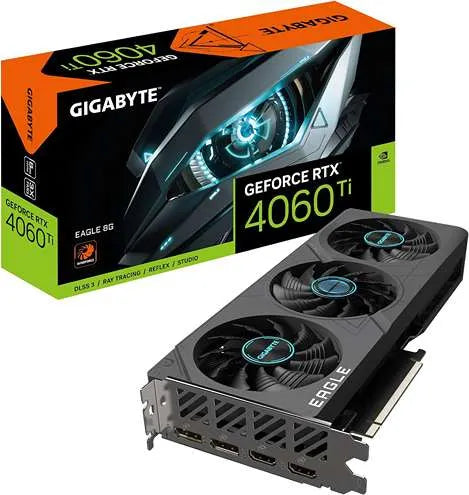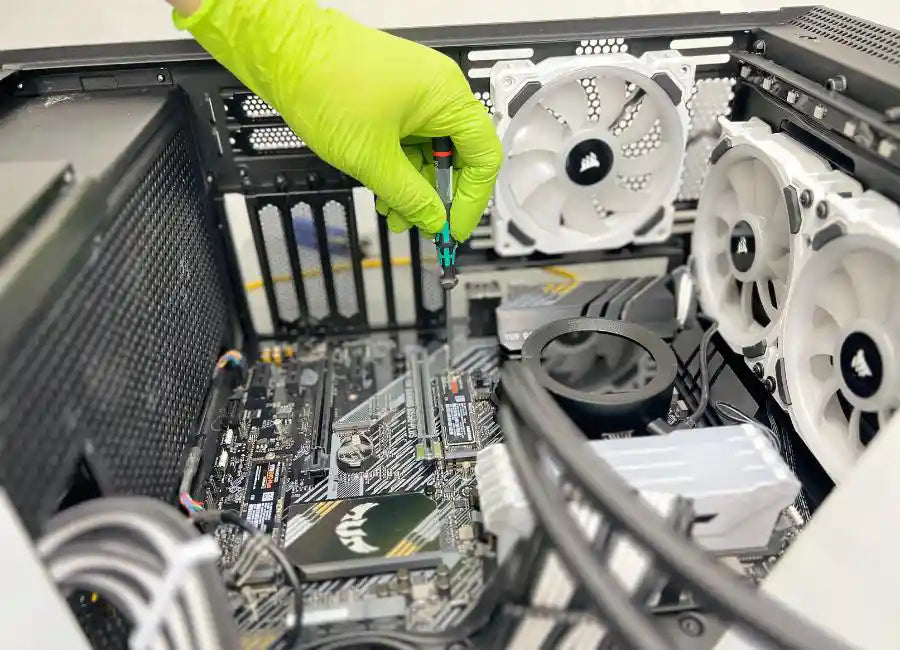2023 Guide: Optimal GPU-CPU Combinations for Ultimate Gaming Performance
Table of Contents
In this article, we'll cover everything that you need to know about the best GPU-CPU Combinations for Gaming. We'll give you specific recommendations at every budget level to get you the best CPU and GPU combination for gaming in 2023. Before we dive into it, the first thing to understand is what bottlenecking is.
Now, bottlenecking just means that one of our components is limiting our performance, and if we could upgrade that component to make it faster, then our overall system performance would increase. The bottleneck that occurs most often for PC builds is the CPU versus the GPU.
So, if our CPU is too slow to keep up with our GPU, then increasing the speed of the CPU would give us more FPS. If our GPU is our bottleneck, then getting a faster GPU instead would increase our performance.
Note that the CPU is more likely to bottleneck when we're pushing huge amounts of frames, and our GPU is likely to be the bottleneck when we turn up the resolution from 1080p to 1440p to 4K. This includes if the GPU does not have enough VRAM to run the latest AAA titles on release at higher ultra settings, as we've seen from recent games like The Last of Us Part 1, Hogwarts Legacy, Forespoken, and others.
CPU vs GPU Bottleneck
Even experienced PC builders get this wrong. No matter what, our system will always have a bottleneck. It's our job as PC Builders to understand how to maximize our system performance, whether that's in gaming, streaming, video editing, or heavy multi-threaded workloads. Once we figure that out, we want to spend most of our budget on the component that's bottlenecking our performance.
For gaming, CPU vs GPU for Gaming, we want to maximize our FPS or frames per second. That means getting the fastest GPU we can afford while only spending enough on a CPU that will not bottleneck the graphics card.
This decision depends on your budget and the less you have to spend, the more important it is to get the balance right. If you have an unlimited budget, you'll just get the best of everything and spend around four thousand dollars for the ultimate gaming system. But most of you out there have a set amount of money that you can spend.
Choosing the best CPU and GPU combination will heavily impact your gaming performance. Remember that as we go up in CPU core count, we also need to add more cooling. Especially for Intel CPUs, we need to buy a better motherboard which also costs more money along with the price differences between DDR4 and DDR5 RAM.
For example, say you want to Upgrade the CPU or GPU. If you aim to build a gaming PC with a Ryzen 5600 CPU and a Radeon RX 6600 XT 8-GB GPU and decide to increase your budget by another $100, where should you spend it?
We could upgrade the CPU to Ryzen 7600, which overall is faster than the Ryzen 5600. But at this GPU performance level, it's only going to give us slightly more FPS because our GPU is the bottleneck, not the CPU.

Source: Prime Tech Support
Spending our extra $100 on the Ryzen 7600, not to mention more on the DDR5 RAM, results in a small increase in FPS. Instead, if we spent that extra $100 to jump up to an RX 6700 XT 12-GBand kept the Ryzen 5600 CPU, we'd gain about 25% more FPS. This is because we're spending our money smartly by upgrading the part that's bottlenecking our performance. We'd also jump from 8GB of VRAM on our GPU to 12GB, ensuring we can run all the latest AAA titles on release with ultra settings without running into any VRAM issues.
Remember, as we increase resolution from 1080p to 1440p to 4K, it puts more load on the GPU and decreases the load on the CPU. Hence, it's more sensible to upgrade the GPU when considering bottlenecks.
Now, while budget GPU shoppers might settle for 8 GBs of VRAM, we recommend at least 10 or 12 GBs if your budget allows. Prioritize this over a slightly faster GPU with only 8GB of VRAM, like the RTX 4060 and 4060 TI.
The second area is the AMD vs NVIDIA Driver Overhead. Testing has shown that AMD GPUs require fewer CPU resources than Nvidia GPUs, likely due to driver overhead. While the differences aren't significant, they are noticeable with fewer CPUs we've considered this in our recommendations.
Why Futureproofing Is BAD
We often see mistakes in the CPU and GPU combination selection related to futureproofing. Some believe you should buy a faster CPU than needed, assuming that in 2-5 years, when you upgrade your GPU, you'll get more FPS. While some decisions may be made at the ultra-budget level and the high end, this strategy usually means sacrificing a GPU tier's worth of performance.
So, you'd get fewer FPS now, perhaps slightly more in 2-5 years. In the end, it's your choice, but if maximizing FPS for your money is the goal, then focus on the present.
CPU vs GPU For Creator Work
For these use cases, more balance is desired, but it greatly depends on the programs used. For instance, while Adobe Premiere benefits from more cores, it tends to max out on CPU core and thread utilization.
Going overkill on the CPU at the expense of the GPU, essential for video editing, can damage performance. On the other hand, some programs can utilize all available CPU resources and hardly use the GPU. That’s why it is so important for professional users to understand their software suite and system requirements to find the right CPU and GPU balance.
GPU-CPU Combinations
Budget 1080p CPU and GPU Combination
At the budget level, you can build a Gaming PC right now for just under $500, at this level, we want the cheapest CPU platform that just won't bottleneck our GPU. Right now, Intel's I3 12100f and the Ryzen 5500 are both excellent options paired with inexpensive motherboards. A $100 B660 for the I3 1200f and an $80 B450 with bios flashback for the Ryzen 5500. They both come with very good, included CPU coolers.
We're using both with a $50 kit of 2x8 GB DDR4 3600 CL16 RAM, the total cost of these platforms is between $220 and $239.
Best GPU for Budget
For our GPU, we could go all the way down to a used RX 570 for about $55 or on the new market a Radeon RX 6600 for $179, an RTX 3050 for $220, or an Intel ARC A750 GPU for about $220. Note, the RTX 3050 is considerably slower than those other GPUs and my advice is to avoid any GPU with less than 8 GB of VRAM.
Both the I3 1200f and Ryzen 5500 are very capable gaming CPUs, and you can push them to an RX 6700 XT or RTX 3060 TI performance or RTX 3060 TI performance. Possibly a little higher if you can get a good deal on a GPU but don't have the money to upgrade the CPU.
Here, we would prioritize getting to a recent GPU with more than 8GBs of VRAM if you can, and if you want to play the latest triple-A titles on release at ultra settings. So, the RX 6700 10 GB non-XT version, the 6700 XD 12 GB, RTX 3060 12 GB, or the ARC a770 16 GB, they're all viable options.
Midrange CPU And GPU
The next CPU tier up we would look at is either the AMD Ryzen 5600 for 130 or the Intel i5 12400f currently selling for $149. Now, these CPUs have nearly identical performance, and with a GPU like the RX 6700 XT, we'll see about a 10 to 12 FPS increase over the previous tier of CPUs.
In particular, the I5 12400 can be a little tricky as some of the cheaper B660 motherboards don't run it at full frequency. Currently, a board like the MSI Pro B660m-a or B660m Aorus Pro AX is around $120.
For the Ryzen 5600, virtually any b550 motherboard with a Vrm heatsink is fine. So, something like the B550m DS3HAC, Asrock B550m Riptide, or the B550m Pro 4 with upgraded audio is great for about a hundred dollars.
We're using the same DDR4 3600 cl16RAMkit for $50, and both CPUs come with a great included box cooler. This gives us an upgrade cost of between $59 and $99 over our previous tier of GPUs.
GPU For Midrange
For our GPU combination, I'd look at a minimum of an RX 6600, RTX 3050, or ARC a750 new GPUs. These CPUs scale pretty well, but they do hit a wall right around the RX 6950 XT or RTX 4070. At that point, you'll want to jump up to the next tier of CPU performance. Note that if you do need more cores for productivity, you can consider the Ryzen 5700x or Intel i5 13400, possibly even the 13500. But they don't give much more gaming performance, and there are much better options we'll go over next.
Upper Midrange CPU and GPU
Jumping up to our mid-range to high-end gaming CPU and GPU combinations, we have quite a few options here. With current pricing, we feel that our best options are either the Ryzen 7600 and 7600x for about $230 or a DDR4 RAM-equipped Intel i5 13600k or 13600 KF for about $300.
These CPUs will give us about 25% more FPS using an RX 6950xt or RTX 4070 over the previous tier of CPUs. The Ryzen 7600 is the faster gaming CPU, with the I5 13600k with DDR4 being stronger in multi-core production work. For the Ryzen 7600, we're using a budget Tower air cooler like the Deep Cool AK-400 for about 30 dollars, a budget b650 motherboard for about 140, and an 85 kit of 2 by 16 GB, so 32 GB total, of DDR5 5600 cl32 RAM.
For the I5 13600k, we're using a DDR4 z690 motherboard with bios flashback for about 160 dollars, a 2x8 GB kit of DDR4 3600 cl16 for $50, and a mid-range air cooler like the thermal right Peerless assassin 120se for $45. This makes our upgrade cost over the previous tier between 191 and 266 dollars.
Best GPU for Upper Midrange Combination
Given how much we're spending on the CPU platform now, we want a minimum of an RX 6700 XT or RTX 3060 TI, both right around $300, we can take either of these CPUs up to the RX 7900 XTX or the RTX 4090. At that point, if we still have money left over in our budget, our only option for more performance will be to upgrade the CPU because those are the fastest GPUs currently available.
Given the fact that AMD's AM5 Ryzen 7000 platform will have future drop-in CPU upgrades, it's harder to recommend the I5 13600k at current pricing. For about the same price as the I5 13600k platform, you can get a Ryzen 7700 instead if you need the extra CPU power for multi-threaded production work while still retaining that future upgradeability.
High-End CPU and GPU
Now let's look at the current top tier of gaming CPUs in 2023. There are of course many options here, but we think the most compelling option from AMD is the Ryzen 7800x 3D, currently selling for $369. And for Intel, right now at least, it's the i7 13700k that is running extremely fast and still very expensive DDR5 7200 cl34 RAM.
At the ultra-high end of GPUs, like the RTX 4090, the Ryzen 7800X and i7 13700k can sometimes bring enough lift of up to 20% in some very CPU-intensive titles.
Though at 1440p and 4K in many games, we're entirely GPU-bound and we don't see much of an FPS increase at all. Overall, the Ryzen 7800x 3D is about 8-10% faster than the i7 13700k, even when the i7 uses very fast DDR5 RAM.
For the Ryzen 7800x build, we're using a mid-range to higher-end air cooler like the thermal ride Assassin 120 for $45, the same $140 b650 motherboard like the ASRock b650m Pro 4 Wi-Fi, and the $85 kit of 2 by 16 GB DDR5 5600 cl32 Ram.
However, due to the huge amount of V cash on the CPU, that RAM speed just doesn't matter very much and we got similar results with even cheaper DDR5 5200 cl40 RAM.
For the i7 13700k, unfortunately, DDR5 z690 and z790 motherboards run at least about $200 and the 2x16 GB DDR5 7200 cl34 Kit currently runs for $170. Though DDR5 RAM prices continue to drop, that brings our upgrade cost for the 7800 X3D to $230 over the previous CPU tier, and for the i7 13700k, the upgrade cost is $340 more than the previous tier.
Best GPU for High-End
For a minimum, we'd recommend the Radeon RX 7900 XT, currently selling for around $799 dollars, or the RTX 4070 TI, selling for about the same price.
Ideally, we'd want the fastest GPU possible, so RX 7900 XTX for AMD, currently selling for $950, and the currently $1600 RTX 4090.
What About The Rest of Your Build?
Both CPU and GPU prices, as well as RAM and other component prices, just continue to get cheaper in 2023, remember that while we exclusively focused on FPS performance this time, it's okay to spend money on other aspects of your PC build that bring you enjoyment.
Conclusion
In conclusion, selecting the ideal GPU-CPU pairing in 2023 is crucial for gamers seeking to optimize performance without unnecessary spending. Understanding bottlenecking is key: invest in a faster GPU if it's the limiting factor or a capable CPU when it's the holdback, particularly in frame-rate intensive scenarios.
For budget-conscious builders, balancing CPU and GPU choices is paramount, ensuring that neither is overkill for the other, thereby maximizing the value for your dollar.
While future-proofing is tempting, it often leads to compromised current performance and isn’t recommended for those prioritizing gaming excellence today.
Mid-tier and high-end gamers should focus on powerful GPUs, like the RX 6700 XT or RTX 3060 TI, matched with CPUs that won’t limit their potential. Our thorough analysis has highlighted the best combinations across various price ranges to help you make an informed decision for a top-notch gaming experience in 2023.
Sources
- https://www.amd.com/en/processors/ryzen-for-creators?
- https://www.nvidia.com/es-la/geforce/graphics-cards/40-series/rtx-4060-4060ti/
- https://www.intel.com/content/www/us/en/products/sku/230493/intel-core-i513600k-processor-24m-cache-up-to-5-10-ghz/specifications.html
Articles You Might Be Interested In
How To Build a Gaming Streaming Pc: A Step-by-Step Guide
2023's Top Gaming Monitors: Epic Visuals
Best GPU For PC Gaming PC: Top Gaming GPU’S In 2023
SAME-DAY REPAIRS
Gaming PC Diagnostic
Fast tech support for Gaming Computers. We exceed customer expectations and ensure satisfaction.