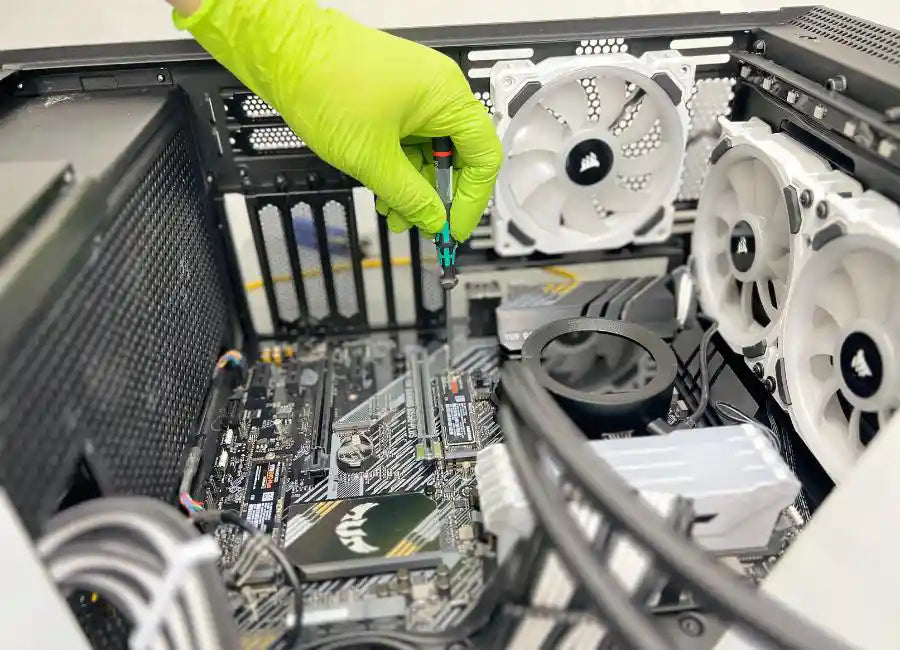Best GPU For PC Gaming PC: Top Gaming GPU’S In 2023
Table of Contents
What Makes a GPU Great for Gaming in 2023?
- What's VRAM?
- How Much VRAM Do You Need In 2023?
- GPU Performance: NVIDIA vs AMD vs Intel
- GPU FPS Upscaling: NVIDIA vs AMD vs Intel
- GPU for Streaming & Video Capture - AMD vs NVIDIA vs Intel
- GPU for Professional Applications
New Feature in 2023: NVIDIA Frame Generation
- Nvidia RTX 4090
- Nvidia RTX 4080
- AMD RX 7900 XTX
- Nvidia RTX 4070 -Ti
- Nvidia RTX 3090-Ti
- AMD RX 7900-xt
- Nvidia RTX 3090
- AMD RX 6950 XT
- Nvidia RTX 3080-Ti
How Prime Tech Chooses The Best GPUs
What Is The #1 GPU: Editor’s Choice?
To determine the best GPU for Gaming, we need to review these categories: best performance overall, best performance per US Dollar, reliability and what is best for you depending on your budget.
Regardless of whether you're working within a tight budget or have freedom to invest in the highest-performing GPU available, your choice will depend on several factors. Are you upgrading your existing setup, or building a brand-new gaming rig from scratch? These considerations significantly impact your decision on what GPU is best for you.
We do understand that this is A LOT. There’s a ton of factors to consider, even the GPUs popularity, which can affect your chances to resell it in the future. But don’t worry. We’ll walk you through them.
What Makes a GPU Great for Gaming in 2023?
When you're on the lookout for a top-notch GPU for gaming in 2023, there are several key elements to keep in mind to ensure you get the best bang for your buck. Firstly, VRAM is crucial; it's the memory your GPU uses to hold the graphics data it needs quickly. Then, there's the choice between NVIDIA and AMD, the titans of the GPU world — each offers unique technologies and performance points.
Performance is the heart of the matter, directly affecting how well your games play. Also, features like FPS upscaling play a vital role, helping games run smoothly at high frame rates, even if your GPU isn't top-of-the-line. Lastly, frame generation technology is emerging as a game-changer. Understanding these factors will guide you to a GPU that'll serve up stunning gameplay in 2023.
What's VRAM?
VRAM stands for Video RAM on your graphics card. New game releases into 2023 have shown that VRAM has actually become more important to the FPS. More VRAM usually means better game performance. But you can't increase it yourself, you need to buy the right GPU for you.
How Much VRAM Do You Need in 2023?
For casual gamers, 8 GB of VRAM is enough for games in 1080p or 1440p. You will have to lower some settings, turn down textures in new game releases. But it's manageable. However, if you want to play the latest AAA games, and use ultra to high-quality texture at 1080p, we recommend at least 10 GBs of VRAM.
For gaming in 1440p, we recommend a minimum of 12 GB of VRAM. But consider 16 GB if you want to future-proof your setup. Lastly, for 4K gaming, less than 16 GB of VRAM will hold you back. It's best to go for 16 GB or more for a top Gaming experience.
GPU Performance: NVIDIA vs AMD vs Intel
What about GPU performance between Nvidia, AMD, and Intel GPUs? We´re happy to say that in 2023, all three companies make competitive GPUs for Gaming. Limited to the Gaming budget segment, Intel offers the Arc a750 and a770. However, for 1440p and 4K Gaming enthusiasts, AMD and Nvidia are still leading.
Both AMD AND Nvidia offer impressive Gaming performance. However, at the moment, Nvidia's GPUs typically come with less VRAM than AMD’s. Also, AMD tends to offer more competitive prices.
It is important to know that some titles simply do a bit better on AMD or Nvidia GPUs, often because one of them sponsors its development.
For example, if you're into Call of Duty Modern Warfare 2, you should absolutely get an AMD GPU as they easily outperform Nvidia at similar price points. While a game like Fortnite has shown a slight preference for NVIDIA GPUs.
GPU FPS Upscaling: NVIDIA vs AMD vs Intel
All three GPU companies have upscaling technologies. Nvidia has DLSS, AMD owns FSR and RSR, and Intel offers XCSS. These features can boost your FPS in games that support them. While Nvidia's DLSS has a very slight edge in image quality, sometimes even better than native, we find that AMD's FSR upscaler still performs well.
AMD RSR driver-level upscaler works in every game regardless of the developer support. RSR is available in every game, rather than just developer-supported ones. But both FSR and DLSS have a wide range of games that support them.
For Intel, while their XCSS upscaling looks like it could be a great technology, it is still limited in the number of games that support it, though it does seem to be growing in adoption.
|
Feature |
Nvidia (DLSS) |
AMD (FSR) |
AMD (RSR) |
Intel (XCSS) |
|
Upscaling Technology |
DLSS (Deep Learning Super Sampling) |
FSR (FidelityFX Super Resolution) |
RSR (Radeon Super Resolution) |
XCSS (XeSS - Xe Super Sampling) |
|
Boosts FPS |
Yes, in supported games |
Yes, in supported games |
Yes, in every game via driver-level integration |
Yes, in supported games |
|
Image Quality |
Very high, sometimes better than native |
High, performs well |
Not specified, but likely less than FSR due to broader compatibility |
Promising, but less established in terms of quality |
|
Game Support |
Wide range of developer-supported games |
Wide range of developer-supported games |
Works in every game regardless of developer support |
Limited number of games, but growing adoption |
|
Developer Support |
Required |
Required |
Not required |
Required |
GPU for Streaming Video Capture - AMD vs NVIDIA vs Intel
What about streaming and video capture? Well, if you want to capture your gameplay or stream it to a service like Twitch, we’re happy to report that the video encoding for all three brands is now excellent. Note that if you want AV1 encoding, you'll want to grab an AMD Radeon RX7000 series, Nvidia RTX 4000 series, or Intel Arc A750 or A770 GPU.
While the RTX 3000 Series and the RX6000 series of GPUs don’t have AV1 encoding, they are also quite good. If you really want to get into streaming, our recommendation is to go up one additional GPU tier for the resolution that you're looking to play at.
GPU for Professional Applications
We have good news for those who are also looking to use video editing or other professional applications. At the level of most consumers, there really isn't a big difference between Nvidia, AMD, and Intel.
If you are a professional working 40 hours or more a week, Nvidia tends to do better for professional use like Adobe Premiere due to better third-party support. But AMD is increasingly competitive and actually is better in other programs like DaVinci Resolve. So, professionals should review the specific software that they need to use.
New Feature in 2023: NVIDIA Frame Generation
Did you know that Nvidia now offers something called Frame Generation on its RTX 4000 GPUs series? The GPU takes two frames and inserts a third AI-generated frame in between them.
It can sometimes provide a smoother gameplay experience, though it's not always perfect. So, if you're considering one of Nvidia's RTX 4000 GPUs series, be aware of this feature. If you find that it causes stutter or other issues in specific games, you can always disable it. But hey, the options are good.
GPU Performance Results
Ranking the GPUs with UserBenchmark´s performance data we have come up with this list. We’ve added a price to performance value (P2P) that gives us the cost of each benchmark point for the respective GPU. For example, if the GPU costs $200 and it has a benchmark of 20, each benchmark point has a value of $10.
Average Benchmark: higher is better. P2P: lower is better.
Nvidia RTX 4090 $1,665

Average Benchmark: 371
P2P: 4.48
Specifications
Features 16,384 cores with base / boost clocks of 2.2 / 2.5 GHz
24 GB of DDR6X memory, a 384-bit memory bus, DLSS 3 and a TDP of 450W.
Pros
- By far the best Gaming performance on the market.
- Performs at 4K ultra.
Cons
- By far the highest pricemark on the market, a very small number (Nvidia reported 50 users world wide) of users have presented power adapter melting, but the issue has already been resolved.
- Needs a top-of-the-line CPU and a powerful PSU to run at highest performance.
Nvidia RTX 4080 $1,099
Average Benchmark: 291
PTP: 3.77
Specifications
Features 9,728 cores with base / boost clocks of 2.2 / 2.5 GHz, 16 GB DDR6X of DDR6X memory, a 256-bit memory bus, DLSS 3 and a TDP of 320W.
Pros
- The price is a lot more reasonable than the RTX 4090, and more reachable for consumers with a slightly smaller budget.
- Still can perform at 4k ultra.
Cons
- Smaller 256-bit memory bus compared to 384-bit on RTX 3080 and competing AMD Radeon RX 7900 XTX.
- More expensive at launch than RTX 3080 and 3080-Ti.
AMD RX 7900 XTX $949
Average Benchmark: 256
PTP: 3.70
Specifications
Features 6,144 cores with base / boost clocks of 1.85 / 2.5 GHz, 24GB DDR6 memory, a 384-bit memory bus, TDP of 355W.
Pros
- High VRAM capacity and memory bandwidth.
Cons
- High price compared to RTX 4070-Ti's similar performance.
Nvidia RTX 4070-Ti $799

Average Benchmark: 240
PTP: 3.32
Specifications
Features 7,680 cores with base / boost clocks of 2.3 / 2.6 GHz, 12 GDDR6 GB of memory, DLSS 3, 192-bit memory bus and a TDP of 200w.
Pros
- Very good energy efficiency.
- Good for 144p gaming.
Cons
- Narrow bandwidth for the price range.
- Low VRAM for the price range.
Nvidia RTX 3090-Ti $1,399

Average Benchmark: 232
PTP: 6.0
Specifications
Features 10,752 cores with base / boost clocks of 1.56 / 1.86GHz, 24 GB of DDR6X memory, a 384-bit memory bus, DLSS 3 and a TDP of 450W.
Pros
- Very good value if found used for about $700, gaining a theorical P2P of 3.0.
Cons
- Harder to find than other GPUs on the price range.
- Only available for a good price if used, it makes no sense to buy it new.
- No refurbished option available.
- When it’s bought used, there's no warranty upon purchase.
AMD RX 7900-xt $799

Average Benchmark: 220
PTP: 3.63
Specifications
Features 5,378 cores with base / boost clocks of 1.5 / 2.39 GHz, 20GB DDR6 memory, a 320-bit memory bus, TDP of 300W.
Pros
- Cheaper than the RX 799-XTX model.
- Faster than RTX 3090-Ti.
- Lower power consumption.
- 2x standard 8-pin connector.
Cons
- Runs loud.
Nvidia RTX 3090 $899

Average Benchmark: 210
PTP: 4.28
Specifications
Features 10,496 cores with base / boost clocks of 1.39 / 1.69GHz, 24 GB of DDR6X memory, a 384-bit memory bus, DLSS 3 and a TDP of 350W.
Pros
- Good for productivity tasks.
- Ample bandwidth and 24GB of memory.
- Almost double the cores compared to RX 7900-xt.
Cons
- Big price mark compared to the RTX 3080-Ti and a marginal difference in performance.
- Unless you need the extra VRAM for productivity, going for a 3080-Ti or jumping to an AMD RX 7900 XTX would be a better option.
AMD RX 6950 XT$609

Average Benchmark: 199
PTP: 3.06
Specifications
Features 5,120 cores with base / boost clocks of 1.86 / 2.31 GHz, 16GB DDR6 memory, a 256-bit memory bus, TDP of 335W.
Pros
- Good pricing as found refurbished
- Slightly better performance than RTX 3080-Ti on some games, with more consistent 1% lows.
- More VRAM than RTX 3080-Ti.
Cons
- Slightly but noticeable worse Raytracing than RTX 3080-Ti.
Nvidia RTX 3080-Ti $599

Average Benchmark: 204
PTP: 2.93
Specifications
Features 10,240 cores with base / boost clocks of 1.36 / 1.66GHz, 12GB of DDR6X memory, a 384-bit memory bus, TDP of 350W.
Pros
- Very attractive price and the best P2P on the list as for Oct 2023
Cons
- At launch many saw this as a nerfed RTX 3090, but with current pricing this light version is now a good thing.
How Prime Tech Chooses The Best GPU’s
It’s a known fact that Nvidia dominates the current GPU market, as shown in the “Sept 2023 Steam Hardware And Sofware Survey”. Which shows consumer preference for Nvidia GPUs. At Prime Tech Support we also follow this trend. On a daily basis, we receive both GPUs: Nvidia and AMD. But most of the time we encounter that AMD GPUs come because of manufacturing defects and most aren't reparable. You can go and check out some of our GPU repairs at our YouTube channel here.
In this other video we have a big batch of damaged GPUs that were being used for mining.
On the other hand, most Nvidia GPUs come because of user manipulation, and a lot of them can be repaired.
So, in terms of reliability, we choose Nvidia over AMD. But don’t be completely dissuaded from trying an AMD GPU as the number of cards that suffer any kind of failure is pretty much the same, and chances are high that you won't be a victim of this anyway. But, if you want to purchase an AMD GPU, avoid the ones manufactured by PowerColor, this brand has shown pubhtml to have a higher return rate than any other AMD manufacturer.
GPU Shopping Tips
Whenever you are buying a card, always consider what you will use it for and your budget. Right now, we are cooking a complete Gaming PC Build list for 3 different tiers of gamer. It will give you everything you need to know to get the best bank for your buck in 2023.
It might be tempting to try and get a cheap used card from an eBay vendor. And often if it looks too good to be true, it is. Nowadays eBay offers guaranties, but reimbursement processes can be very annoying. On good conscience, we only recommend known vendors like Amazon, New Egg and Best Buy.
AVOID These GPUs (NVIDIA & AMD)
Let's also talk about the GPUs you should absolutely avoid in 2023. Some brand-new GPUs come with less than 8 GB of VRAM. AMD and Nvidia still offer cheaper brand-new GPUs that have less than 8 GBs of VRAM. Models like the RTX 2060 with 6 GB or the RX 6500 XT with 4 GB should be avoided. Also, say no to those GTX 1650s, RX 5060s, and the trash tier GTX 1030s.
What Is The #1 GPU: Editor’s Choice?
The absolute best GPU is the RTX 4090, there's no doubt about it, and it’s the only choice when money is not a constraint, and you really want to have the best possible performance.
The P2P best bank for your buck will be either the RTX 3080Ti or the AMD RX 6950 XT. When it comes to 4K gaming, we must go for the RX 7900XTX. It does not fall too far behind on P2P and shows an excess of 25FPS on some games over the other two. The RX 79000XTX leads the pack for AMD but does not break the bank like the top-of-the-line Nvidia cards would do.
Final Verdict
With the GPU market as competitive as it is now in 2023, there's really no wrong answer as long as you pick the right GPU for your specific use case. Navigating the GPU offer in 2023 can be a difficult task, especially with the vast array of options available.
Whether you're after sheer performance, value for money, or futureproofing with tons of VRAM, making the right choice will determine the quality of your Gaming experience. Given the importance of GPU performance, VRAM requirements, and emerging technologies, it might be the perfect time to consider an upgrade.
If you find yourself overwhelmed, seek the expertise of Prime Tech Support for Gamers in Miami, Florida. We can guide you through the process of Upgrading your Gaming PC, ensuring it is equipped with a GPU tailored for your needs. Upgrade today and join us in a new level of Gaming.
Articles You Might Be Interested In
The Importance Of A Good Power Supply For Maximum Gaming
How To Fix Blue Screen Of Death In Gaming Computers
Best PSU Brands: Gamers Ultimate Guide
Sources
- https://store.steampowered.com/hwsurvey/Steam-Hardware-Software-Survey-Welcome-to-Steam?gclid=CjwKCAjw1t2pBhAFEiwA_-A-NHbjshqEb5xc0SgffOzZ5iCdDRuzjYf5ZuQwT27gyCw0sXYdL6-1AhoCIywQAvD_BwE
- https://docs.google.com/spreadsheets/u/2/d/e/2PACX-1vQbqvpHU0z6oK9HaCRbDPhkEoq5OA32mRGysyDZYhFsAk2kwKie-DaKplFyco7vwlw3ansFpjNstrpG/pubhtml
- https://cdn.mos.cms.futurecdn.net/9Tq8d9yVPdRXGBMBrUEzAo.jpg
- https://www.tomshardware.com/news/swiss-retailer-stats-reveal-which-gpu-brand-has-the-highest-failure-rates
- https://docs.google.com/spreadsheets/d/1Y-XKBPTL8RyAuw_Kkcye1FIjFGlnb7dacdN3EEybWGs/edit#gid=909531624
- https://www.youtube.com/watch?v=WPTxkU38BKg
SAME-DAY REPAIRS
Gaming PC Diagnostic
Fast tech support for Gaming Computers. We exceed customer expectations and ensure satisfaction.