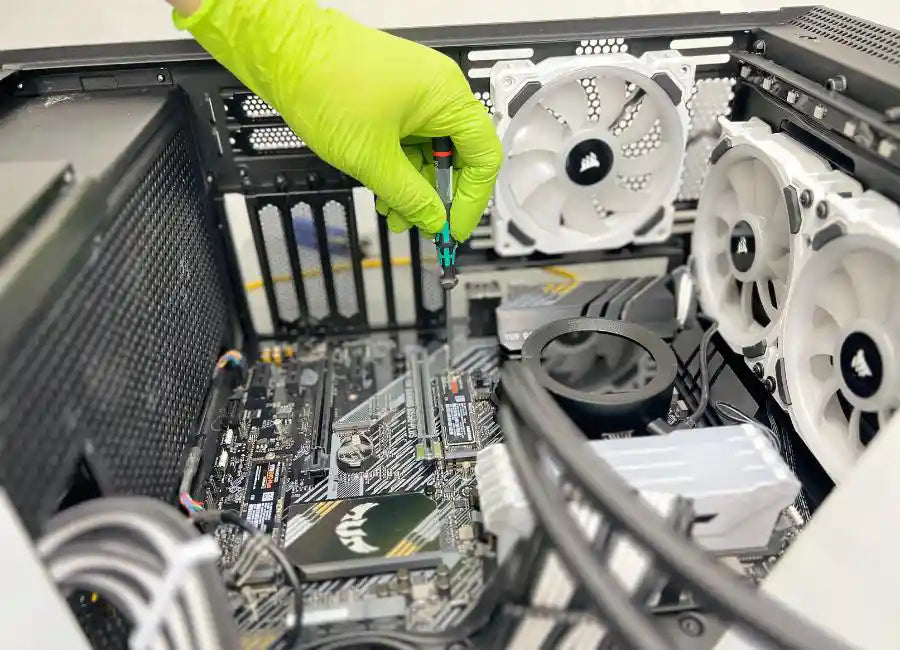How to Prevent Gaming PC Overheating: Expert Tips and Solutions from Prime Tech Support
Table of Contents
Understanding Gaming PC Overheating
Gaming PCs are powerhouses designed to deliver top-notch performance for the most demanding games and applications. However, with great power comes the potential for overheating, especially if the cooling system is not properly maintained. Overheating can lead to hardware damage, reduced performance, and even system failure. In this article, we'll explore the causes of overheating, how to prevent it, and how Prime Tech Support can help you keep your gaming rig running cool and efficiently.
Case Study: Malfunctioning Water Cooling System
Recently, a customer brought in their high-end gaming PC, which was experiencing severe overheating issues. The system featured an Intel Core i9-9900K processor, a component known for its exceptional performance but also its high heat output. Despite being equipped with a water cooling system, the PC was overheating even when idle.
Upon inspection, our technicians discovered that the water cooling system had malfunctioned due to a lack of maintenance. The coolant levels were low, and the radiator was clogged with dust and debris, severely impairing its ability to dissipate heat.
Why Gaming PCs Overheat
1- Inadequate Cooling Systems
High-performance components generate a lot of heat. Without an adequate cooling system, this heat can accumulate, leading to overheating. Air coolers and liquid coolers are the two primary types of cooling systems used in gaming PCs.

Gaming PC equipped with a water cooling system.
Air Coolers: Air coolers use fans and heatsinks to dissipate heat from the CPU. They are generally more affordable and easier to install compared to liquid coolers. However, their cooling efficiency depends heavily on the quality of the heatsink and the number of fans.
Liquid Coolers: Liquid coolers use a liquid coolant to transfer heat away from the CPU. They consist of a pump, radiator, and fans. Liquid coolers are typically more efficient at cooling than air coolers, especially for overclocked systems or high-performance builds, but they require more maintenance and are more expensive.
2- Poor Maintenance

Gaming PC covered in heavy dust.
Even the best cooling systems require regular maintenance. Dust accumulation, low coolant levels, and clogged fans can reduce the efficiency of your cooling system, causing your PC to overheat.
For example, dust can accumulate on the heatsink fins and radiator, reducing their ability to dissipate heat. Similarly, if the coolant levels in a liquid cooling system are low, the system cannot effectively transfer heat away from the CPU.
Gaming PC Cleaning and Maintenance in Miami
3- Overclocking
Many gamers overclock their CPUs and GPUs to squeeze out extra performance. While this can boost your system's capabilities, it also increases the heat output, requiring a more robust cooling solution. Overclocking increases the voltage and clock speed of your components, which generates additional heat and puts extra strain on your cooling system.
4- High Ambient Temperatures
Environmental factors, such as room temperature, can affect your PC's cooling efficiency. Higher ambient temperatures mean your cooling system has to work harder to maintain safe operating temperatures. Ensuring that your gaming setup is in a well-ventilated area can help mitigate this issue.
Preventing Overheating: Top 4 Best Practices
1- Regular Maintenance
Keep your cooling system in top shape by performing regular maintenance. This includes cleaning dust from fans, radiators, and heat sinks, as well as checking coolant levels and refilling or replacing the coolant as needed.
For air cooling systems, clean the heatsink and fan blades with compressed air to remove dust. For liquid cooling systems, check the coolant levels and look for any signs of leaks. Replace the coolant according to the manufacturer's recommendations, usually every 1-2 years.
2- Upgrade Your Cooling System
If you find that your current cooling system is insufficient, consider upgrading to a more powerful solution. At Prime Tech Support, we recommend the following cooling options:
- Air Coolers: Noctua NH-D15, Cooler Master Hyper 212
- Liquid Coolers: Corsair H150i, NZXT Kraken X73, ASUS ROG Ryujin III
We offer a variety of cooling solutions and can help you choose the best one for your system. A high-quality air cooler like the Noctua NH-D15 offers excellent performance and is a great choice for most users. For those looking for top-tier cooling performance, liquid coolers like the Corsair H150i or NZXT Kraken X73 provide superior cooling efficiency and are ideal for overclocked systems.
Let's Upgrade your Gaming PC in Miami
3- Optimize Airflow
Ensure your PC case has good airflow by organizing cables and adding additional case fans if necessary. Proper airflow helps to expel hot air from the case and draw in cool air.
Position your intake and exhaust fans strategically to create a balanced airflow within the case. Intake fans should be placed at the front or bottom of the case to draw in cool air, while exhaust fans should be placed at the top or rear to expel hot air. Using high-quality fans like Noctua NF-A14 or Corsair ML120 Pro can significantly improve airflow and cooling efficiency.
4- Monitor System Temperatures
Use software tools to monitor your CPU and GPU temperatures. Programs like HWMonitor, Core Temp, and MSI Afterburner can help you keep an eye on your system's thermal performance. Monitoring your temperatures can alert you to potential overheating issues before they cause damage to your components.
Most CPUs and GPUs have thermal throttling mechanisms to prevent damage from overheating, but consistent high temperatures can reduce their lifespan. Keeping your system temperatures within safe limits will ensure optimal performance and longevity.
Let's fix your Gaming PC in Miami
Prime Tech Support: Your Partner in Gaming PC Maintenance and Repair
At Prime Tech Support, we specialize in diagnosing and repairing gaming PCs. Whether you're experiencing overheating issues or simply want to upgrade your cooling system, our team of expert technicians is here to help. Here's what we offer:
Comprehensive Diagnostics
We perform thorough diagnostics to identify the root cause of your overheating issues. From checking coolant levels to inspecting fans and thermal paste, we leave no stone unturned.
Customizable Solutions
We understand that every gaming rig is unique. That's why we offer customizable solutions tailored to your specific needs. Whether you want to provide your own replacement parts or purchase them through us, we give you the flexibility to choose.
Some of our recommended replacement parts include:
- CPU Air Coolers: Noctua NH-D15, Cooler Master Hyper 212,
- CPU Liquid Coolers: Corsair H150i, NZXT Kraken X73, ASUS ROG Ryujin III
- Case Fans: Noctua NF-A14 or Corsair ML120 Pro
- Thermal Paste: Thermal Grizzly Kryonaut, Noctua NT-H1
Expert Installation and Maintenance
Our technicians are experienced in installing and maintaining all types of cooling systems. Whether it's a simple air cooler or a complex custom water cooling loop, we ensure your system is set up for optimal performance.
Don't let overheating issues ruin your gaming experience. Contact Prime Tech Support today and let us help you keep your gaming PC running cool and efficiently.
Contact Us
Ready to solve your gaming PC overheating issues? Visit us in Miami,FL or call us at 786-600-6999 to schedule a consultation. We're here to provide expert solutions and ensure your gaming rig stays at peak performance.
Follow Us on Social Media
Stay updated with the latest tips, news, and promotions by following us on social media:
SAME-DAY REPAIRS
Gaming PC Diagnostic
Fast tech support for Gaming Computers. We exceed customer expectations and ensure satisfaction.