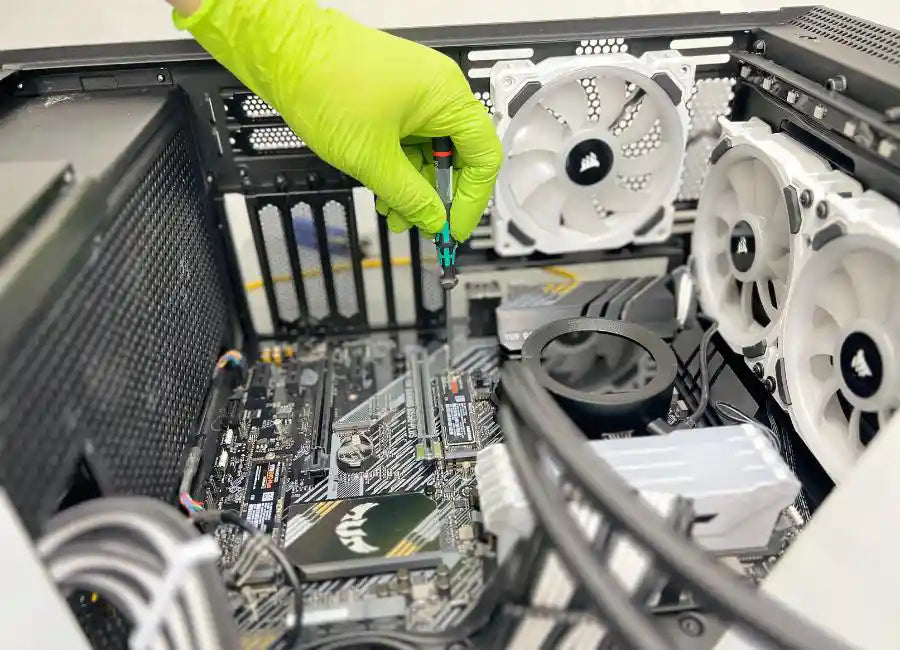The Importance Of A Good Power Supply For Maximum Gaming
Table of Contents
What Happens If My Power Supply Isn't Good Enough?
What Happens If You Max Out Your Power Supply?
Power Supplies are extremely important. They supply power to everything in your Gaming PC. If they're terrible at their job, your system might perform poorly, if it doesn't get blown up by a mediocre power supply. Let's address a common misconception: cheap power supplies aren't necessarily more prone to blowing up your system, but rather they often blow up their own components.
What Is The Role Of A PSU?
The power supply is doing two things: it's supplying power to your components, meaning the motherboard, the CPU, the GPU, the SATA, the peripherals, fans etc. It's all getting voltages either through a 12-volt, 5-voltvolt, or 3-volt system coming out of your power supply. But it's also responsible for being a transformer, transforming all of that alternating current (AC) coming from your wall into a direct current, 12-volt that your computer can use. If this fails at doing that job, then that's when you see things like fires happen, components get burned up, and or just straight up dead systems that don't turn on anymore because it could have happened when you were asleep, the system sitting there idle or off in a sleep state, getting suddenly just injected with way more power than it was ever intended to have.
What Happens If My Power Supply Isn't Good Enough?
Some PC performance issues that can arise from having an insufficient power supply unit (PSU):
- Random Blue Screens: An underpowered PSU might not provide consistent voltage levels, leading to system instability. This can manifest as random blue screen errors on your PC.
- System Shutdowns: If the PSU cannot supply enough power, especially during peak demand, the system may shut down abruptly to prevent damage.
- Over Current Protection (OCP) Tripping: Modern power supplies have an internal circuit breaker, often referred to as Over Current Protection. If too much power is being drawn, this protection mechanism will trip, shutting down the power supply to prevent overheating or potential fires. This can result in unexpected system shutdowns.
- System Runs "Lean": A system running lean is one that's getting less power than it requires, leading to sub-optimal performance or other anomalies.
- Inefficient Power Delivery: When a PSU operates near its maximum capacity, it often becomes less efficient. This can lead to more heat generation, increased power usage and a reduction in the component's lifespan.
- Potential Hardware Damage: While modern power supplies usually have safety features to prevent damage, a significantly underpowered PSU might not always shut down in time, potentially causing damage to PC components.
- Component Throttling: Insufficient power can cause components like the CPU or GPU to throttle their performance to maintain stability. This will inevitably lead to low performing hardware and low FPS while Gaming.
- Reduced System Lifespan: Consistently running with insufficient power can reduce the lifespan of both the PSU and other system components.
Having a PSU that is appropriately sized for the system's requirements, with some headroom for potential future upgrades, is essential for ensuring stable and consistent PC performance.
How To Choose A Good PSU
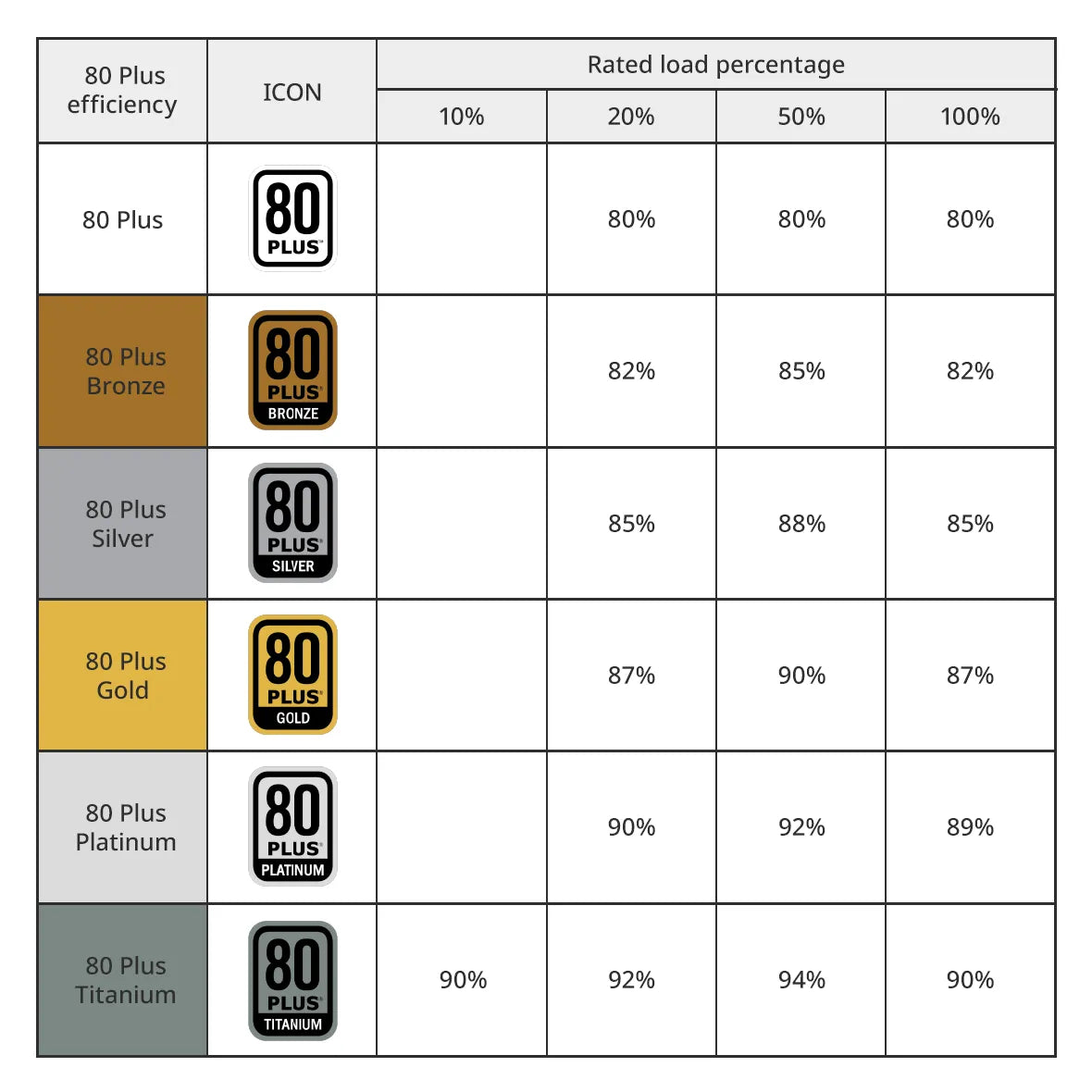
Source: Prime Tech Support
Efficiency Ratings
Quality power supplies often come with an "80 plus" rating, a system that began as a mark of power supplies being 80% efficient. Over time, as components have advanced, merely being 80% efficient is seen as subpar. This led to the development of multiple 80 plus categories: White (basic 80 plus), Bronze, Silver, Gold, Platinum, and Titanium, in ascending order of efficiency.
These ratings denote the power supply's efficiency in converting power from the wall into usable power for the PC. For instance, if a 650-watt PSU with a certain efficiency rating is drawing power, it'll actually pull more than 650 watts from the wall due to efficiency loss. The exact amount over is determined by its 80 plus rating.
Though improvements in efficiency become marginal after the Gold rating (with increments of about 1-2%), top-tier supplies now boast efficiencies around 94-96%. These higher efficiencies come from better designs and superior internal components.
Addition to the 80 plus rating, you should find reviews from experts, like us at Prime Tech Support. Preferably involving a tear down and look at the components inside the PSU to make sure that your power supply won't fail on you when you're testing it yourself.
The situation seems to be looking better in the near future with the new Cybenetics rating system gaining popularity. In fact, they've already rated over a thousand different models. Although the Cybenetics procedure doesn't address every weakness of 80 plus, it tests a huge number of wattage loads, meaning you get a better idea as to the power supply's overall efficiency while still using the same familiar certification levels as 80 plus.
Additionally, Cybenetics ratings take into account vampire power, which is how much power the PSU wastes while your system is actually turned off. And they even give out a separate rating for noise, so you can quickly make sure your power supply won't sound like a turbo prop.
But remember that the Cybenetic system still doesn't say much about the overall reliability of the components. So, rather than buying a just-released power supply, it's probably best to let someone with more money than you be the test subject.
So…
Wich PSU Should I Buy?
|
Component |
Selection |
power |
|
CPU |
AMD Ryzen 5 5600 3.5 GHz 6-Core Processor |
65w |
|
CPU Cooler |
Noctua NH-D15 82.5 CFM CPU Cooler; |
5W - 10W |
|
Motherboard |
MSI PRO B550M-VC WIFI Micro ATX AM4 Motherboard |
15W - 60W |
|
Memory |
G.Skill Ripjaws V 64 GB (2 x 32 GB) DDR4-3600 CL18 Memory |
58W |
|
Storage |
Samsung 980 Pro 2 TB M.2-2280 PCIe 4.0 X4 NVME SSD |
2W - 10W |
|
GPU |
Asus DUAL OC GeForce RTX 4060 8 GB Video Card |
115w |
|
Case |
Montech AIR 903 BASE ATX Mid Tower Case |
|
|
Estimated Wattage |
318W |
|
|
Rated wattage for UPS |
650W |
Well, isn’t that the million dollar question? Well answer it for you, and for free, well, mostly, the truth is that the right PSU will depend mostly on your specific Gaming PC build, we’ve prepared a build to exemplify how to calculate wattage. But before that let’s do some more explaining, going back to the efficiency rating graph: a trend is that PSU reach peak efficiency at 50% their rated power, meaning that they are the most efficient when your build requires 50% of the PSU rated wattage. All though the difference may be of 3-4% another reason to go high is future proofing, as we mentioned before the most enduring component on a PC Build is the PSU, it has barely changed in the last 20 years and we don’t expect it to change soon, what its changing rapidly is power consumption in other pc components, GPUs and CPUs need more and more power with each new generation, is safe to say that a PSU can be a long lasting investment that will outlive all other components if you get the right one.
So, a very good safe measure for your PSU is to buy one rated at about double the capacity that your build turns out to be, if the total power consumption that your components add to is 500watts you should aim to buy a PSU close to 1000watts.
With so many specs, ratings, and even internal components like capacitors etc. to consider there’s a community dedicated to test and classify PSUs. As we already know how to calculate the wattage we’ll use this ranking plus our professional experience to select our favorites:
- 1200W+ PSU
- OOS be quiet! Straight Power 11;
- EVGA Supernova G+ 1600W
- MSI AGF Series (PCIE 5.0)
- 1000W;
- 850W
- 750W
- 650W
What Happens If You Max Out Your Power Supply?
Maxing out your power supply, or operating it at its maximum rated capacity for extended periods, can have several consequences:
- Shortened Lifespan: Consistently running a PSU (Power Supply Unit) at its maximum capacity can shorten its lifespan due to increased wear and tear on the components.
- Decreased Efficiency: Most PSUs have an efficiency curve, where they operate most efficiently at around 50-70% of their maximum load. Running at or near 100% can decrease its efficiency, which means more power from the wall is wasted as heat rather than being delivered to the PC components.
- Overheating: The PSU can generate more heat when running at full capacity. If it doesn't have adequate cooling or ventilation, this can lead to overheating, which may cause it to shut down or even fail.
- Voltage Instability: A maxed-out PSU might not be able to maintain stable voltage outputs, potentially causing system instability or crashes.
- Potential for Failure: Pushing the PSU to its limits increases the chance of failure. A failing PSU can, in some cases, damage other components in the computer or even result in electrical fires.
- Noise: The fan in the PSU may need to run at higher speeds to dissipate the additional heat generated, resulting in increased noise.
- Safety Mechanisms Activation: Many modern PSUs come with built-in protection mechanisms such as Over Power Protection (OPP), Over Voltage Protection (OVP), and Over Temperature Protection (OTP). If the PSU detects conditions exceeding safe parameters, it might shut itself off as a protective measure.
Conclusion
The PSU is a critical component in a gaming PC, ensuring that all components receive the necessary power. A robust PSU isn't just about preventing system crashes; it's about optimizing performance, ensuring component longevity, and providing a stable foundation for future upgrades. For gamers seeking uninterrupted, high-quality sessions, investing in a good PSU is as vital as choosing the right graphics card or processor. It's the unsung hero of a top-tier gaming setup.
Articles You Might Be Interested In
How to Clean Gaming PC Like a Pro
Common PC Building Mistakes to Avoid: Your Guide to a Flawless Build
Why Is My Gaming PC Suddenly Slow – Quick Fix;
Sources
https://cultists.network/140/psu-tier-list/
https://www.cybenetics.com/index.php?option=database&cert=1&bdg=2&volts=1&manfID=12
https://www.coolermaster.com/la/es-la/what-is-80-plus-efficiency/
SAME-DAY REPAIRS
Gaming PC Diagnostic
Fast tech support for Gaming Computers. We exceed customer expectations and ensure satisfaction.