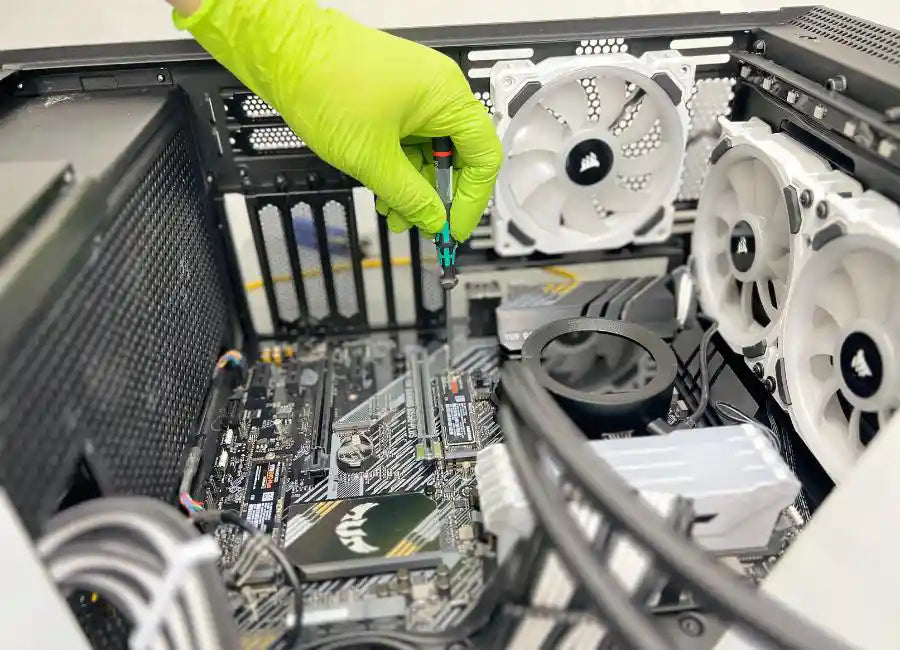Why Is My Gaming PC Suddenly Slow – Quick Fix

Source: Prime Tech Support
Are you someone who enjoys playing video games? Well, I can tell you've experienced the thrill of immersive gaming sessions as do we. However, when your Gaming PC starts slowing down, it can be a nightmare and we know it. This is why we want to tell you how to get your Gaming PC back to normal or even better.
In this blog, we'll explore the common reasons behind slowdowns in Gaming PCs based on our experience and the repairs that we do in our Miami location. We receive and fix Gaming Computers every day that have performance issues, which is why we are creating this article for you to fix your unit. If you can’t fix it, we recommend contacting a Professional in this area. We are always available if you are in Miami, Florida.
Table of Contents
- Is My Computer Really Slow? How to Check a Slow Computer
- Why Is My Gaming PC So Slow Lately?
- How Do I Fix Slow Gaming on My Computer?
- Gaming PC Hardware Issues
- 1. Over-heating
- 2. RAM Is Running Low
- 3. CPU Bottlenecking
- 4. Hard Drive Failure
- Disk Drive Space is Running Out - HDD or SSD
- Software Related Performance Issues
- Multiple Background Programs Running
- Multiple Startup Programs Running
- Windows Not Updated
- Viruses or Malware
- Gaming PC Stuttering
- Visual and Special Effects
- How to Prevent Your Computer from Getting Slow:
- Give Your Computer A Hardware Tune-Up
- Avoid Running Too Many Programs at Once
- Upgrade Your Hardware
- Install an Antivirus Program and Keep It Up to Date
- Conclusion
Is My Computer Really Slow? How to Check a Slow Computer
Almost nobody knows the behavior of your Gaming PC better than you, some things you may notice include slower booting up and shut down times, longer loading times for games and applications, lag during gameplay, and unresponsive programs.
Why Is My Gaming PC So Slow Lately?
The quickest and easiest way to check your system's performance is by using the built-in Windows tool Task Manager, you’ll go to your taskbar, right-click, and select Task Manager, there, you can monitor your CPU, RAM, Hard Drive, and GPU.
You must look for Intensive usage of resources and elevated temperatures on any of these components, depending on your findings you’ll most probably know the source of the issue.
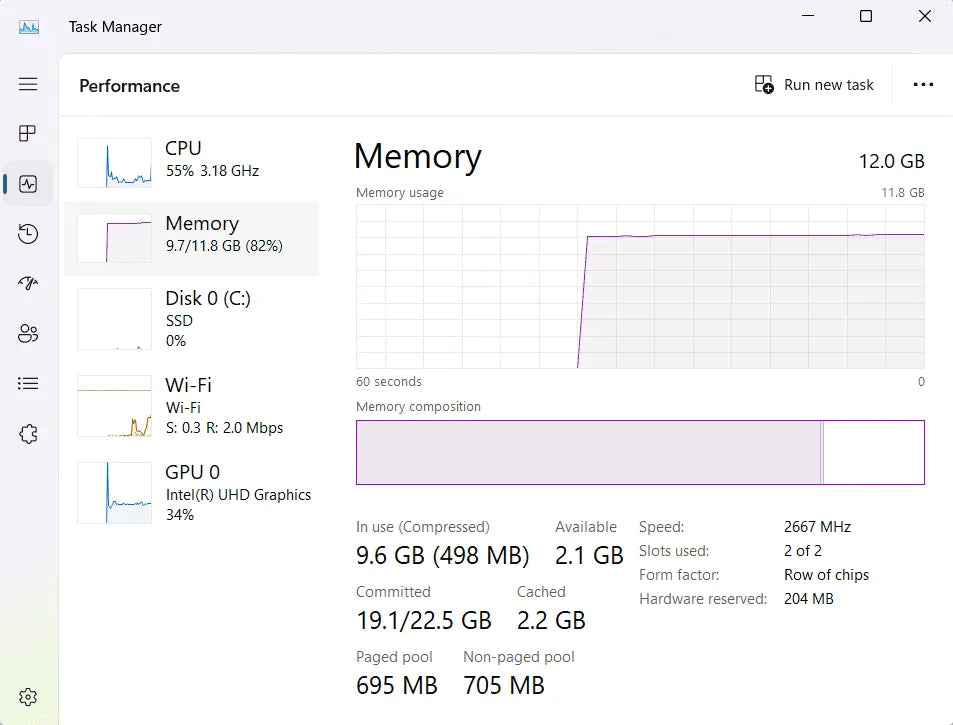
Source: Prime Tech Support
As an example, in this image, we can easily identify in the “memory” tab that for the tasks that are being performed on this PC, the RAM is at the limit of its capacity.
How Do I Fix Slow Gaming on My Computer?
If you're dealing with a slow gaming experience on your PC, don't worry – Let's explore some common Gaming PC performance problems their causes, and quick fixes. We’ll categorize each of them as hardware or software issues.
Gaming PC Hardware Issues
Gaming PCs are systems designed to deliver outstanding graphics, but even the most advanced hardware can face some performance snags. In our experience, the number one issue that makes a gaming PC slow is hardware failure. We’ll equip you with insights to elevate your gaming experience.
1. Over-heating

Source: Prime Tech Support
The main cause of diminished performance is overheating, which is caused by poor cooling, it might be because your Gaming PC is dirty and needs cleaning, visually inspecting your PC at this stage can provide you with the cause, maybe dirty fans or heatsinks. it can also be the case that your fans are running slow and you can tweak them so they run at their highest speed, and sometimes the cooling system used is flat-out insufficient for your Gaming PC, in this case, you should opt for an upgrade before you lose the entire unit to overheating.
One case we received at our experts' lab was of a unit that was working fine for a few months but all of a sudden it was overheating badly. The cause was poorly installed tubing for the IO pump on a water-cooled GPU. The tube was being pressed by another piece obstructing proper flow, and eventually causing damage to the IO pump. If the IO pump is not working, the first thing that you do is to change the thermal paste to see if changing the thermal pace will fix the problem, if not, you will usually have to replace the part.
We're not going to go deep into every detail but in our experience when the IO pump is not performing you will have to replace it. This issue may’ve gone unnoticed by the novice but not by the expert eye of our technicians, who were able to fix the issue in no time.
To prevent these issues, ensure adequate cooling through proper airflow, fan placement, case layout, and liquid cooling.
2 .RAM Is Running Low
The second most common cause for a low-performing PC is Insufficient RAM, which can restrain your PC's ability to run memory-intensive games or handle multitasking. The solution is upgrading your RAM to a higher capacity, this ensures that your system has ample memory resources to allocate demanding tasks, preventing slowdowns, and ensuring a seamless gaming experience. Most graphically demanding games can run with good fps using 16GB RAM, we recommend going for a 32GB combo at the highest frequency your machine can make use of.
3. CPU Bottlenecking

Source: Prime Tech Support
Sometimes your CPU may struggle to keep up only while gaming, creating performance bottlenecks, which results in an overall lousy gaming experience. Upgrading to a more powerful and efficient CPU according to your needs can be a significant change when it comes to overcoming CPU bottlenecks.
4. Hard Drive Failure
The most common signs of a failing hard drive include an overheating computer, strange noises like clicking or scratching sounds, and data or file corruption. This will disrupt your enjoyment and cause you to lose your valuable information. If you think that your old HDD is failing, taking quick action is extremely important.
Back up your important data right away to prevent loss and replace the failing drive. Upgrading to a SATA SSD or a faster combination of a SATA SSD with 2TB and an NVMe .m2 of at least 1 TB so your games run smoothly, SSD drives can be up to 27 times faster than old-fashioned HDD and are far more durable.
We recommend the NVMe M.2 Samsung 990 proit will improve reading and writing speeds on your PC if your motherboard allows it, improving your Gaming PC’s performance.
5. Disk Drive Space is Running Out - HDD or SSD
Storage is the heart of your gaming PC and running out of it can result in performance decrease. Doesn’t matter if you're using an HDD or an SSD, a crowded drive can slow down your system's responsiveness. Deleting duplicated files and uninstalling unnecessary programs can give you some space. Consider upgrading to a better storage solution if you haven’t already.
Software Related Performance Issues
In this segment, we explore the software management causes of Gaming PC issues. The first thing that you checked was hardware failure due to overheating, but in the case that the unit is not overheating we’ll provide insights into fixing the most common problems.
Multiple Background Programs Running
Game stuttering or delays during a Gaming session? It might not be the game but something else. Background programs, updating or running unnecessarily, can sap your system's resources, leading to lag. The solution? Prioritize your PC’s resources by closing unnecessary background processes, freeing up memory and processing power.
Multiple Startup Programs Running
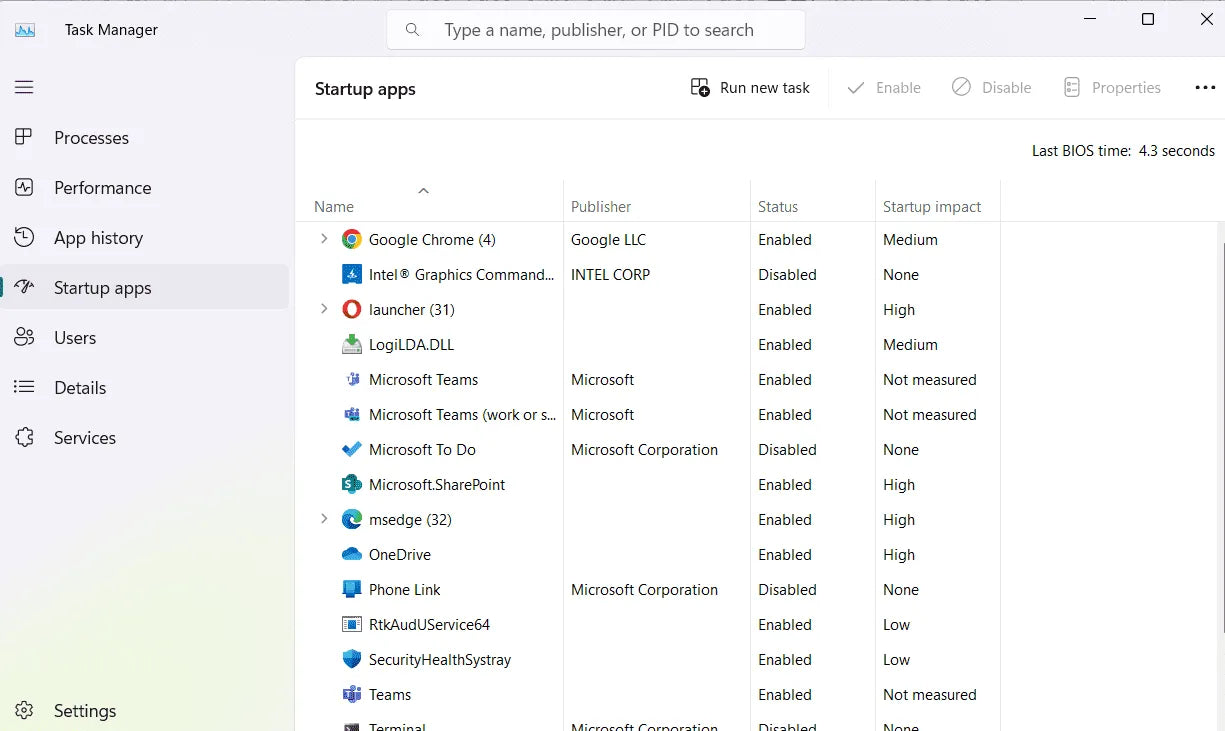
Source: Prime Tech Support
Startup programs, while convenient, can pile up and can result in slow boot times. The solution is to clean up your startup programs.
Check which of these apps are enabled, and which ones have a high impact on startup, think about which apps you really need to launch at startup, and which can wait until you open them. By disabling unnecessary startup apps, you better your Gaming PC's booting process and performance.
Windows Not Updated
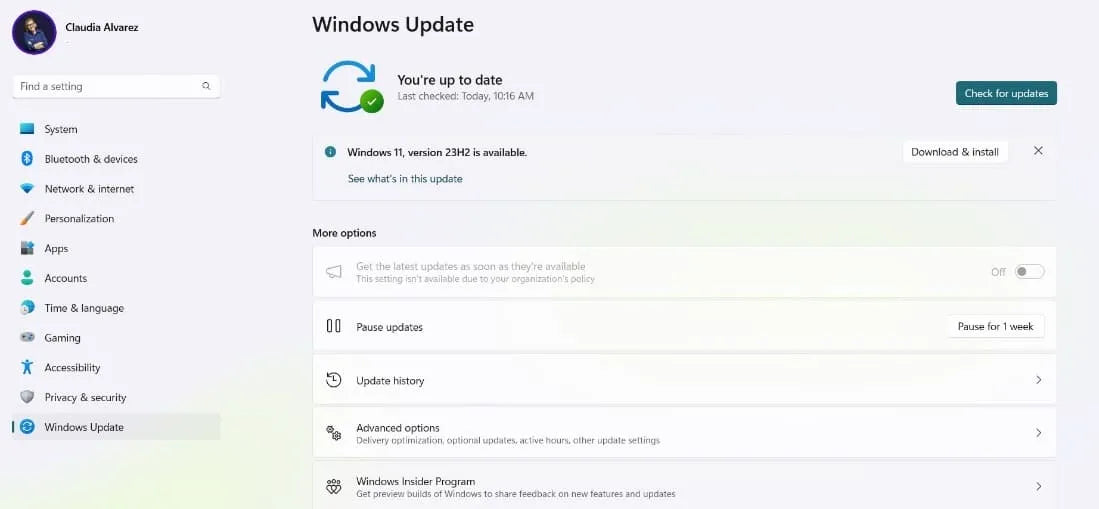
Source: Prime Tech Support
An outdated Operating system can create compatibility conflicts, diminish performance, and even leave your PC vulnerable to security threats. Ensuring that your OS is up to date is especially important, in some cases the issue lies in an unnoticed OS update that causes the OS to no longer be compatible with other parts, that’s why you should also upgrade all your hardware drivers so your whole PC is up to date and compatible.
Viruses or Malware
Viruses and malware can infiltrate your system, hijacking resources and slowing down your PC. The solution in this case is a robust antivirus scanner. Undertake a comprehensive sweep of your system to detect and eliminate any malicious software.
Gaming PC Stuttering
gaming PC stuttering is a phenomenon that hampers your gaming journey. In this section, we deal with the causes of stuttering and provide solutions for it.
Visual and Special Effects
In gaming, the performance demand of using high graphic settings can cause stuttering and interrupted gameplay. To avoid this, adjust the visual settings to a level that your GPU can handle comfortably. For most gamers, FPS and details are their main priority. Try to get settings like shadows, highlights, motion blur, and anti-aliasing to the minimum, you don’t need to play on 4k to have a pleasant gaming experience. Find the sweet spot between aesthetics and performance to ensure smooth and uninterrupted gameplay. If moderate graphics isn’t enough, you should try a better GPU, the Nvidia RTX 4060 is a pretty balanced option for a low budget.
How to Prevent Your Computer from Getting Slow:
In this section, we'll explore a series of prophylactic measures that can help you prevent your computer from slowing down over time, ensuring that your gaming experiences remain seamless and enjoyable. To maintain optimal gaming performance, adopt these measures:
Give Your Computer A Hardware Tune-Up
Over time, dust and debris can accumulate within your system, obstructing airflow and causing components to overheat. This accumulation of dirt can impact your PC's cooling efficiency and overall performance. Regular cleaning is crucial to prevent this buildup. Gently removing dust from components using compressed air and cleaning 99% isopropyl alcohol helps maintain optimal thermal dissipation.
Avoid Running Too Many Programs at Once
Multitasking can stress your gaming PC. Running too many programs at once can strain its resources and cause decreased performance. Modern systems are built to handle multiple applications but be mindful of how many you're running simultaneously.
Upgrade Your Hardware
The world of gaming technology is constantly changing, and the hardware requirements are always increasing. If you notice that your gaming PC is struggling to keep up with the demands of modern games and applications, it may be time to upgrade some critical components. Enhancing your CPU, RAM, storage, and GPU can provide a significant performance boost. If you already have decent hardware, upgrading your GPU may be the missing piece that your system needs to handle more demanding tasks. This can result in smoother gameplay, improved graphics quality, and reduced loading times. Before you upgrade your gaming setup, it's important to do some research to make sure everything will work together so you can choose the right components to improve your gaming experience.
Install an Antivirus Program and Keep It Up to Date
An effective antivirus program acts as a vigilant guardian, continuously scanning for threats, allowing you to game without worrying about potential breaches. Protect your system from malware and viruses by installing a reliable antivirus program and keeping it updated.
Conclusion
If after you apply all this, you're not able to fix performance issues by yourself, then we recommend visiting our professional team to help with your gaming PC. We serve all Miami-Dade County and Broward County, and we have customers coming from all over Florida State, if our guide didn’t solve the problem then we are here for you.
If you want to prevent your computer from ever failing then you must service it with a Hardware Tune-Up every six months, remember that your Gaming PC is a costly investment, and as with every investment you must take care of it.
Articles You Might Be Interested In
SAME-DAY REPAIRS
Gaming PC Diagnostic
Fast tech support for Gaming Computers. We exceed customer expectations and ensure satisfaction.