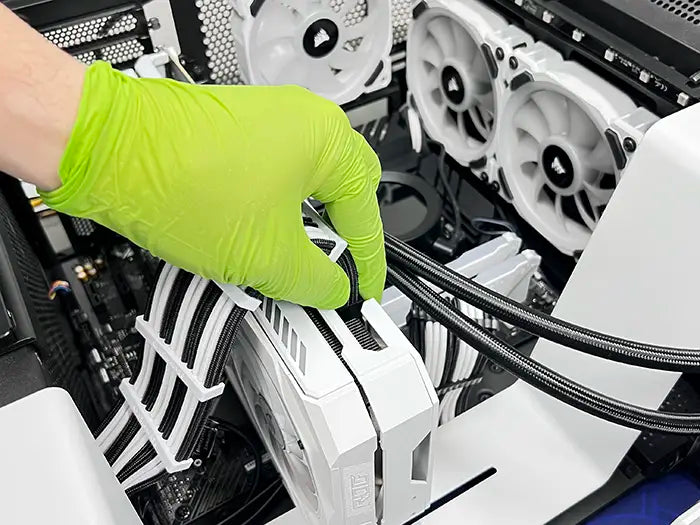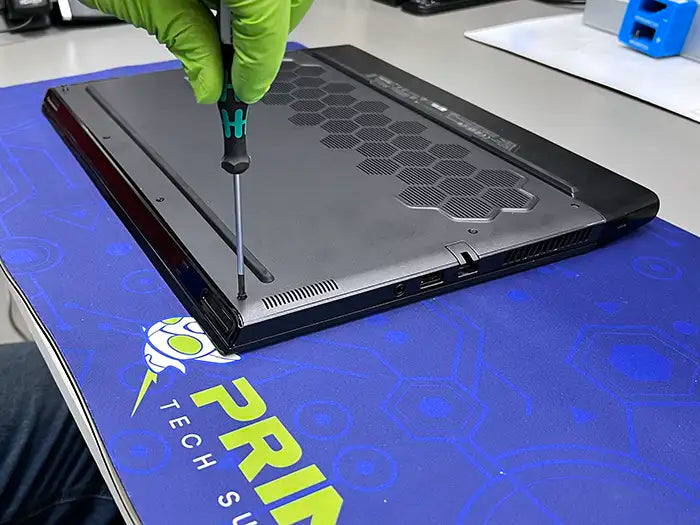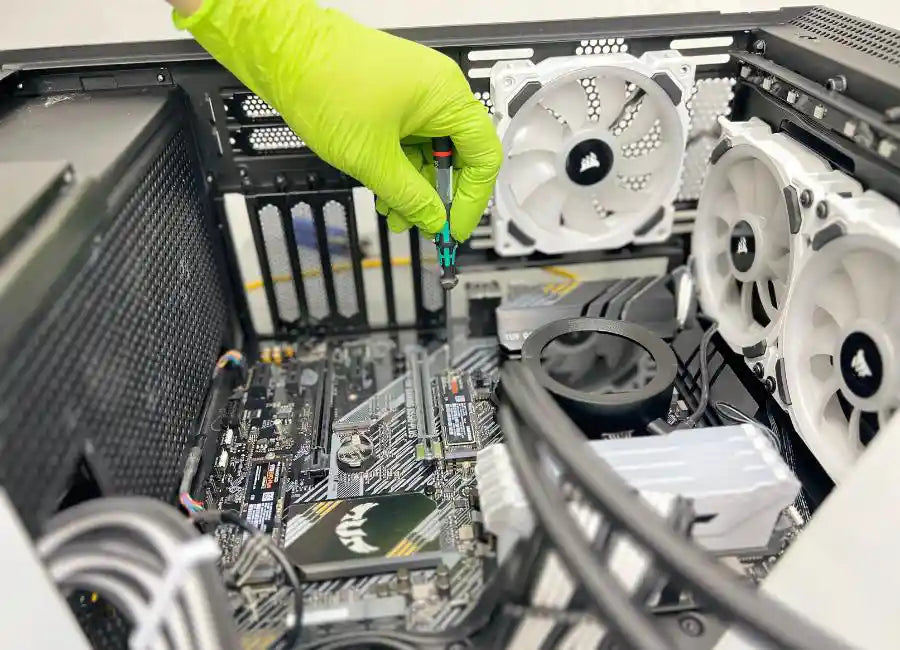2023's Top Gaming Monitors: Epic Visuals
Table of Contents
Are Gaming Monitor Specs Important?
- Monitors Aspect Ratio
- Refresh Rate & FPS: What Does It Mean?
- The Importance of Response Time
- Panel Types: Differences and Benefits
- Synchronization Technologies: FreeSync vs. G-Sync
Looking for a great gaming monitor for 2023? You're in the right place. We're here to help you find the best gaming monitor for your PC or console. It's simple. Whether you play at 1080p, 1440p, or 4K, we have suggestions for you.
We'll tell you what makes a good gaming monitor. We talk about refresh rates, response times, and screen sizes. All this so you can choose wisely.
Stick with us. Let's find you a monitor that will make your games look amazing. Ready to find your match? Keep reading.
Are Gaming Monitor Specs Important?
Gaming monitors are very complicated, so let's focus on the key things that you need to know. Number one is what resolution and aspect ratio are you looking for? Now there are three primary resolutions to decide on: there's 1080p versus 1440p versus 4K Gaming monitors.
Remember, you can drop the resolution down on a monitor but it can never go up above its resolution.
Monitors Aspect Ratio
Now there are also three main aspect ratios. The most mainstream aspect ratio is called widescreen or 16x9, meaning 16 pixels wide for every 9 pixels in height. Ultrawide Gaming monitors are 21x9 and super ultra-wide Gaming monitors like the Samsung Odyssey G9 are 32x9. Note that consoles like the Xbox series X, PS5, and Xbox series s do not provide much support for Ultra-wide or super ultra-wide Gaming monitors so we would only recommend them for PC Gamers.
Refresh Rate & FPS: What Does It Mean?
The second most important thing when buying a Gaming monitor in 2023 is how many FPS you want to get which is capped by the monitors refresh rate. The refresh rate is the number of times per second that the screen refreshes the image and it's expressed in hertz or Hz which you can think of as maximum frames per second or FPS a Gaming monitor can produce. So if the monitor is a 144hz Gaming monitor which is a pretty typical Gaming monitor refresh rate it can display up to 144 FPS. Note that this is the maximum FPS of the monitor just know that the monitor will never be able to output more FPS than the monitor's refresh rate. Gaming on a refresh rate between 144 and 170 Hertz is very common and some Esports Gaming monitors can display 360 Hertz or now all the way up to 540 Hertz.
The Importance of Response Time
Response time is the time it takes a pixel on the screen to go from one color state to another and it's expressed in milliseconds. Now low response times are important because it means the Gaming monitor is faster and it helps avoid what's known as ghosting when fast-moving images leave trails as they move across the screen. Unfortunately, most manufacturers list one millisecond response rates which are largely nonsense except on OLED monitors and the only way to get an accurate number is through a third-party review that tests it. Our advice is just to ignore the response times listed by retailers or manufacturers.
Panel Types: Differences and Benefits
Let's talk about panel type because there are now four main panel types:
- TN
- VA
- IPS
- The newest: OLED
TN panels are older technology but because they allow the absolute fastest refresh rates, you'll find them on ultra-high refresh rate 1080p Esports monitors but their image quality is lacking versus any of the other panels.
The most mainstream Gaming monitors in 2023 use either a VA or IPS panel. With recent advances in panel technology, the Gaming differences between them have largely shrunk. Generally, VA panels have much better contrast and black uniformity while IPS panels typically have better viewing angles and colors display.
VA panels are often used in curved monitors while IPS are almost all flat panels. In 2023, the absolute best Gaming monitors and most expensive use OLED panels. With near infinite contrast and virtually instantaneous response times, it allows truly incredible HDR Gaming. Before, OLED had panel color-burning issues, fuzzier text clarity, and constant dimming to prevent that burn-in when used as a PC monitor.
We’re happy to say that the models now on the market and launching in 2023 seem to have largely solved almost all those issues. If you have a thousand dollars or more to spend on a Gaming monitor, OLED is hands down the best choice.
Synchronization Technologies: FreeSync vs. G-Sync
AMD FreeSync versus Nvidia G-Sync might be complicated so let’s go over the basics of what you need to know. Both FreeSync and G-Sync are versions of variable refresh rate (VRR), also called adaptive sync. VRR helps sync your screen's refresh rate and the system's graphics output to prevent screen tearing.
Best Monitors For Your Budget
We'll start off with the budget and then we'll go to the high FPS Esports one. These are our top picks in Gaming monitors for 2023. Whether you're an eSports enthusiast, a casual gamer, or just someone looking for the best value, there's a monitor on this list for you:
Best Budget 1080p Monitor
We're going to jump right into our best value recommendation which is the AOC 27 G2SP that's a 27’’ version, and the AOC 24 G2 SP - that's the 24’’ version, at $200 for the 27’’, that's an insane value with a 165 Hertz refresh rate. Really good color gamut on both these monitors, relatively low latency on them, and amazing IPS panels.
What about some alternatives, especially if you are living in a market where that monitor is not available? We do like the Pixio px248, which is a 24’’, 144 Hertz Gaming monitor.
If you're looking to spend just a little bit more money and get something slightly higher quality, especially if you're looking for more of an all-in-one solution with a decent set of in-monitor speakers (as decent as in-monitor speakers can be), check out the BenQ Mobius ex2510s This is a 28’’ 1080p IPS Gaming monitor, essentially very similar to that AOC panel but with slightly better audio and features. This would be great, especially if you're looking for something for a console on a budget.
Best Budget 1440p Monitors

Moving on to the best budget 1440p Gaming monitors, they have dropped significantly since last year, making many models a great value. The HP x27q is our top recommendation. If you're looking for something with a curve, the Dell s2722DGM is a solid choice at $265. For those wondering about the gigabyte m27q Pro depending on the price this can be an excellent option.
Best 240Hz 1440p Monitor
For those seeking a high refresh rate at 1440p, the Gigabyte M27Q-X is a standout choice, especially considering its $350. It offers 240 hertz, a good color gamut, low latency, and KVM switches. If you prefer a curved VA panel, the Samsung Odyssey G7 remains a top recommendation.
Best Ultrawide 1440p Monitors
Ultrawide and super ultrawide 1440p Gaming monitors are primarily designed for PC Gaming. The Gigabyte G34WQC offers a budget ultrawide experience at $350, while the Alienware AW3418DW, offers a top-of-the-line super ultrawide Gaming experience.
Best OLED 1440p Gaming Monitor
For those seeking the ultimate ultrawide experience, the Alienware aw3423dwf, an OLED panel, is unmatched in its category, offering unparalleled contrast, response times, and HDR quality.
Best Super Ultrawide (1440p)
We do just want to mention the Samsung Odyssey G9. This monitor often sells for as low as about $899 to a thousand at that price, we would pick it up. Right now, it's a little too expensive for our taste at $1200. So, if you're looking for this amazing experience remember, it's a 240-hertz Gaming monitor and still one of the best anywhere around that.
Best 4K 144Hz Monitor
Let's talk 4K 144 Hertz and higher refresh rate Gaming monitors. Remember, these are great for consoles, and for PCs. Just, if you have a PC, make sure your GPU is going to support playing games at these kinds of refresh rates at 4K.
The first one is the Acer Predator xb283k at $539. You're going to get USB type c on this, it's got a whole USB hub to it, and good color calibration out of the box on it. We love the stand on it, good ergonomics overall. The other panel that's virtually identical in a lot of feature set is the Gigabyte m28u for just $449.
This does have the KVM switches on it if you want to use this for multiple devices and use the same keyboard and mouse, either of these panels is phenomenal. We give the Acer a very slight edge if you don't need the KVM switches.
If you're looking for more like 32’’ then it gets a bit more complicated, the Gigabyte M32U is a good one. There are also curved versions of this, it's a VA panel with very good reviews. The Gigabyte M32UC typically sells for about $50 to $100 less, so it's another one you can consider.
Best 4K 240Hz Monitor

For those looking for 240 hertz or higher refreshers at 4K, we struggle a bit with this because there are some good monitors coming down the line in 2023 that you might consider waiting for. But if you're looking for something now that's of good quality, the Samsung 32’’ Neo G8 is the pick. This is 4K, 240 hertz, and remember, it's a curved monitor.
It's got a 1000r curve, a pretty aggressive curve, decent HDR quality, and comes with AMD freesync premium Pro. $859 is your entry here. You can get the Alienware 34’‘ 1440p for about the same, but if you're looking for 240 hertz 4K right now, we believe this is your best option.
Best OLED 4K Gaming Monitor

Let's dive into the best OLED 4K Gaming experience. Again, this is great for consoles and for Gaming PCs. Right now, we would go with the Aorus FO43U for just $699. This is a Gaming monitor; it's not a TV so don't buy it thinking it's a TV. It offers phenomenal contrast, HDMWE 2.1 all around, 120 hertz, and an amazing Gaming monitor that you can do HDR Gaming.
It feels good because it has that OLED infinite contrast and instantaneous response time. The visuals are outstanding. d at about nine hundred, you can often find this even a bit less. Another great pick is the LG C2 OLED. We expect this to get replaced by the LG C3 OLED.
There's not much difference between the C2 and C3, so I'd grab the C2 if you can get it at a discount. Currently the C3, it's at $996 for the 42’‘, and for the 48’‘, it's closer to a thousand. This is an actual TV you can use as such. It's also perfect for a game room setup if you want your PS5 or Xbox series X, or if you just want an outstanding PC setup. This is the one to get.
Conclusion
When choosing a monitor, ensure that your graphics card can handle the desired resolution and refresh rate to make the most out of your gaming experience. For consoles, especially the PS5 and Xbox Series X, it's important to get a monitor that can match their output capabilities, such as 4K resolution at 120Hz for the best performance.
Additionally, consider the ergonomics and connectivity options, such as the number and type of ports available, to ensure the monitor fits well within your gaming setup.
With the monitors listed, you have a variety of choices that cater to different budget levels and performance needs, whether you're a competitive gamer looking for the highest refresh rates or a casual player who values immersive visuals and vibrant displays.
At PrimeTech Support, we understand the passion and dedication you pour into your gaming adventures. That’s why we offer a diverse range of gaming PC hardware upgrades and computer parts sales tailored to meet your specific needs. From selecting the right components to professional installation, our team is ready to help elevate your gaming experience to the next level.
Don't let outdated hardware hold you back. Visit us at PrimeTech Support's Gaming PC Hardware Upgrades and discover the endless possibilities with our upgrade services.
Check our custom build process visiting our YouTube channel.
We’re not just offering parts; we’re offering the power to unlock the full potential of your gaming world. Let's make every session legendary. Contact us today and take the first step towards an unparalleled gaming experience!
Articles You Might Be Interested In
Best GPU For PC Gaming PC: Top Gaming GPU’S In 2023
The Importance Of A Good Power Supply For Maximum Gaming
How To Fix Blue Screen Of Death In Gaming Computers
SAME-DAY REPAIRS
Gaming PC Diagnostic
Fast tech support for Gaming Computers. We exceed customer expectations and ensure satisfaction.