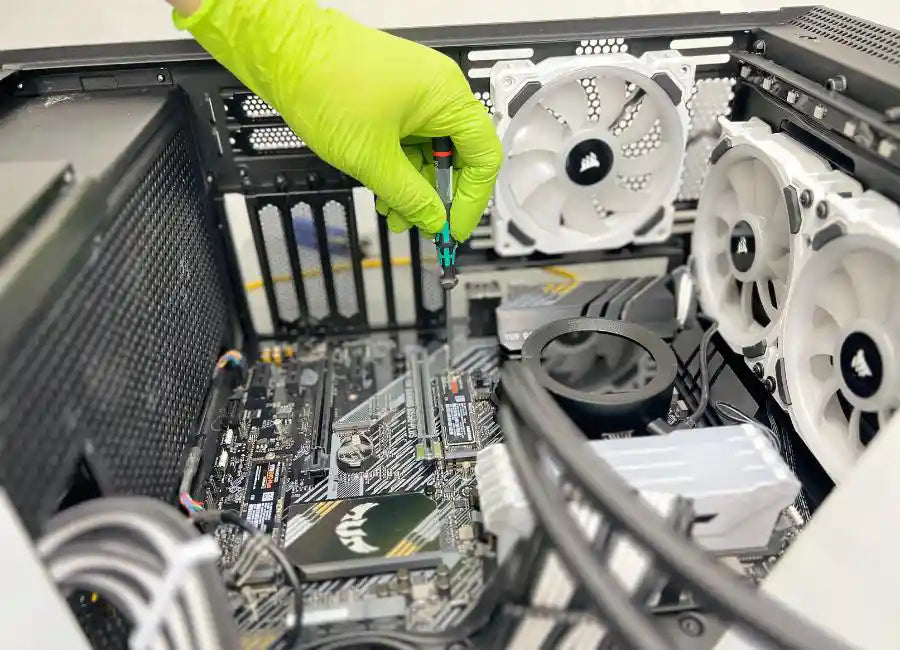How To Build a Gaming Streaming Pc: A Step-by-Step Guide
In this article, we’re going to teach you how you can build your own Gaming and streaming setup like this for all your YouTube and Twitch content creation.
Starting with the main PC hardware you might need; it is essential to consider a few key components to ensure the best possible performance. Whether you are gaming, streaming, or multitasking, the right hardware will make a significant difference in your overall experience, our emphasis is not just on performance but also on achieving a smooth Gaming and streaming experience, ensuring streamers can focus solely on content creation without any hiccups.
Essential Components for a Gaming Streaming PC
A gaming streaming PC must be powerful, efficient, and optimized for multitasking. From the processing capabilities of the CPU to clean audio ensured by noise cancellation technologies, each element plays a pivotal role in creating an immersive and uninterrupted streaming experience.
Selecting the Right CPU for Game Streaming
The AMD Ryzen 7 7800X3D emerges as an exceptional choice for a game streaming PC due to its substantial 96MB of L3 cache, enhancing gaming performance which often benefits from larger cache sizes.
This, coupled with its efficient 5nm process and performance-oriented all-core design, allows for excellent gaming prowess while being power-efficient, crucial for extended streaming sessions.
Despite the Intel Core i7-13700K's higher raw multi-core performance, the Ryzen's gaming-focused architecture and better performance-per-watt ratio make it a superior option for gamers prioritizing efficiency and top-tier in-game performance.
Noise Cancellation Software & Hardware
Right now the most popular noise cancellation software (AI) graphics card brand is Nvidia RTX graphics cards. With the NVC encoder and additional features like Nvidia broadcast, if you weren't already using a gaming headset with an active noise cancellation microphone built into it, like the Razer Kraken, then you can use a feature like RTX voice.
This will do its AI-based noise cancellation for whatever microphone you're using. Or better yet, you can combine both to have absolutely zero extraneous background noise with your microphone on your Twitch or YouTube livestream.
Unfortunately, though AMD does have its version of RTX Voice through the means of AMD noise suppression now, it isn't as good as RTX Voice. Regardless, you may not need RTX Voice or AMD noise suppression at all if you have a high-quality USB microphone like the Elgato Wave 3.
The cardioid pickup pattern in this microphone ensures clear sound for your streams. It blocks out unwanted noise effectively. StudioBinder explains that this pattern is quite common. It picks up the sound best from the front and least from the back. Sounds from the sides are also minimized. This makes it a top choice for clean, focused audio.
When it comes to noise cancellation software, it's either a necessity or an accessory depending on your situation. If you have a high-quality microphone like one from the Elgato Wave 3 or a good one with built-in noise cancellation like from the Razer Kraken, you won't need one at all.
Choosing the Right Graphics Card (NVENC vs AMD AMF)
When deciding on a streaming encoder, your video output to platforms like YouTube or Twitch hangs in the balance. As of 2023, you're looking at Nvidia's NVENC versus AMD's AMF encoder. NVENC boasts slightly better video quality, but AMD's AMF trails closely.
CPU-based software encoders are outperformed by these hardware options, especially with the promise of superior AV1 encoding looming. You may not notice much difference between NVENC and AMF until you integrate complex visuals or a detailed camera feed. For high-end feeds, such as from the Canon R10, an encoder that maintains image integrity is vital.
Here's the crux: Are you inclined to invest more in a graphics card for marginally better streaming quality, at the expense of gaming performance? Or opt for a less expensive, faster gaming card with a slightly less capable built-in encoder? This choice hinges on your priorities.
For those seeking a middle ground, pairing an Intel Arc A320 for its advanced AV1 encoder with a separate gaming-dedicated card could be the ideal compromise. In summary, your selection will define your online streaming and gaming presence.
Considering RAM and Storage for Streaming
Many reviewers suggest that over 16 gigabytes of RAM should suffice, but that's not always the case. We've seen gamers who followed this advice struggle with the latest triple-A titles. Modern games can use upwards of 20GB of RAM at 1440p resolution, and that's before considering the demands of recording and streaming in 2k and 1080p respectively.
For future-proofing, we recommend at least 64 GB of RAM with the highest speed and lowest latency available. If you're aiming for a top-tier gaming and streaming setup, consider stepping up to a 128GB kit. This ensures your PC won't just cope but excel under the heavy multitasking load of modern gaming and content creation.
When planning storage for your setup, consider the space needed for archiving streams; they consume significant space. You'll also require fast write/read speeds because extensive gaming sessions generate large amounts of data quickly.
A practical solution is combining a 2TB NVMe M.2 drive with a high-capacity SATA SSD. Alternatively, with current market prices, you might find it better to invest in multiple NVMe drives.
Cooling
Cooling is crucial for a streaming PC, yet it's often overlooked. Good cooling means you’r3 Gaming PC won’t overheat during long streams.
Ensure your PC has plenty of case fans. You need them to direct air to the GPU and out as exhaust. For optimal cooling, consider a high-quality air cooler. The Noctua NH-D15 is an excellent choice.
Pair it with top-notch thermal paste like Thermal Grizzly Kryonaut
What Do I Need To Build A Gaming Streaming PC?
Building a Gaming and Streaming PC isn’t an easy task as there are a lot of factors to consider here, we have a couple of builds that consider everything we talked about:
High-End Build
|
CPU |
AMD Ryzen 7 7800 XD3 3.5 GHz 6-Core Processor |
|
CPU Cooler |
Noctua NH-D15 82.5 CFM CPU |
|
Motherboard |
Gigabyte B650 GAMING X AX ATX AM5 |
|
Memory |
Corsair Vengeance 128 GB (4 x 32 GB) DDR5-5600 CL40 |
|
Storage |
2x Samsung 980 Pro 2 TB M.2-2280 PCIe 4.0 X4 NVME SSD |
|
GPU |
Gigabyte GAMING OC GeForce RTX 4090 24 GB |
|
Case |
Corsair 4000D Airflow ATX Mid Tower Case |
|
PSU |
EVGA Supernova G+ 1600W |
|
Price |
$3470 |
Mid-Tier Build
|
CPU |
AMD Ryzen 5 5600 3.5 GHz 6-Core Processor |
|
CPU Cooler |
Noctua NH-D15 82.5 CFM CPU |
|
Motherboard |
MSI PRO B550M-VC WIFI Micro ATX AM4 |
|
Memory |
G.Skill Ripjaws V 64 GB (2 x 32 GB) DDR4-3600 CL18 |
|
Storage |
Samsung 980 Pro 2 TB M.2-2280 PCIe 4.0 X4 NVME SSD |
|
GPU |
|
|
Case |
Montech AIR 903 BASE ATX Mid Tower Case |
|
PSU |
MSI AGF 800 W Series: |
|
Price |
$1150 |
What More Do I Require To Start Game Streaming?
If you decide to get yourself into Game Streaming, your peripherals are just as important as your main hardware. They are the tools that translate your skill and show your personality to the audience.
A seamless streaming experience begins with a reliable, high-speed internet connection. Hardwiring your system with an ethernet cable is ideal. For setups where that's not feasible, opt for a motherboard that supports the latest Wi-Fi 6 technology, guaranteeing faster and more reliable wireless connections.
Here's a list of essentials that go beyond the core components of your PC to ensure you have a comprehensive setup.
|
Headset |
Razer Kraken V3 |
|
Monitor |
GIGABYTE G34WQC A 34" 144Hz Ultra-Wide Curved Gaming Monitor |
|
Microphone |
Elgato Wave:3 |
|
Webcam |
Elgato Facecam - 1080p60 |
|
Keyboard |
ASUS ROG Falchion Ace 65% RGB Mechanical Keyboard |
|
Mouse |
Logitech G502 HERO High Performance |
Prime Tech Expert Build Recommendations
Here at Prime Tech Support know that a high-performance computer will make the difference between a smooth, high-quality broadcast and a laggy, less engaging one. Both these builds ensure that gamers and streamers have the tools at their disposal to provide an immersive experience for their audience.
For more Gaming PC Builds check out our YouTube channel. Also you can reach to us for our Gaming PC Consultation service and have more detailed advice on what to buy according to your particular needs.
By prioritizing key components, users can optimize performance without compromising on quality, irrespective of their budget.
Let's talk about two tiers of streaming PCs, each tailor-made to deliver impeccable gaming and streaming experiences:
High-End Custom Build by Prime Tech Support
- CPU: A top-of-the-line multi-core CPU, ideally with 12 or more cores. Examples include the latest AMD Ryzen 9 or Intel Core i9 series.
- GPU: A high-end gaming graphics card capable of real-time ray tracing and 4K gaming, such as NVIDIA's RTX 4090.
- RAM: A minimum of 64GB DDR5 RAM, preferably clocked at 4600MHz or higher.
- Storage: At least 4TB NVMe SSD for lightning-fast game load times and an additional 2TB or more SATA for storage.
- Cooling: Advanced cooling solutions, including AIO liquid coolers and high-quality fans, to ensure optimal performance even during extended streaming sessions.
Mid-Range Custom Build by Prime Tech Support
- CPU: A dependable multi-core CPU, preferably with 8 Performance cores. Options include AMD's Ryzen 5 or Intel's Core i5 series.
- GPU: A mid-range graphics card that offers a balance between performance and price, like NVIDIA's RTX 3060 or 3070.
- RAM: 16GB DDR4 RAM, ideally with speeds of 3000MHz or more.
- Storage: 2TB NVMe SSD combined with a 2TB SATA should suffice for most gamers and streamers.
- Cooling: Efficient air cooling with a combination of quality case fans and CPU coolers will keep the system running smoothly.
FAQs
What Kind Of Computer Do I Need To Stream Games?
A successful game streaming setup achieves a harmonious balance between the CPU and GPU. The processor handles game mechanics, while the graphics card renders visuals. Both need to be high-quality, but for streaming, a potent CPU is pivotal. The mentioned CPUs, with their Performance core capabilities, ensure smooth gameplay and streaming without causing bottlenecks.
Consider thermal efficiency and silence for lengthy streams. A cool system runs better and lasts longer. Opt for a spacious case with good airflow and a top-notch cooler, like the Noctua NH-D15 or a reliable AIO liquid cooler, to keep things quiet and cool.
Budget is key, but so is quality for streaming. Choose well-known brands and reliable components to protect your investment. This ensures your setup stays strong and adapts to new tech trends.
In short, a streaming PC is about balancing power, quiet cooling, and smart investment, guaranteeing a superior streaming experience for you and your audience.
How Much Does It Cost To Build A Streaming PC?
Starting a streaming PC build? A budget of around $1,200 USD is a good starting point for a solid mid-tier system. This should get you good gaming and streaming performance with a strong CPU, GPU, sufficient RAM, and an SSD.
Be aware that the price can climb quickly. Upgrades like custom cooling, RGB lighting, and high-end cases can push costs to $3,000 or more for top-tier performance and looks.
The total cost varies with your tastes, brand preferences, and the market. And with Black Friday approaching, watch for price hikes that make discounts appear more dramatic. It's a good time to look for real deals.
Articles You Might Be Interested In
2023's Top Gaming Monitors: Epic Visuals
Best GPU For PC Gaming PC: Top Gaming GPU’S In 2023
The Importance Of A Good Power Supply For Maximum Gaming
Source
- https://www.logitechg.com/es-roam/products/gaming-mice/g502-hero-gaming-mouse.910-006096.html
- https://primetechsupport.com/products/gaming-pc-consultation
- https://rog.asus.com/keyboards/keyboards/compact/rog-falchion-ace-model/
- https://www.elgato.com/es/es/p/facecam
- https://www.gigabyte.com/mx/Monitor/G34WQC/gallery#gallery
- https://www.amd.com/es/products/apu/amd-ryzen-7-7800x3d
- https://noctua.at/es/nh-d15
- https://www.nvidia.com/es-la/geforce/graphics-cards/40-series/rtx-4090/
- https://www.samsung.com/us/es/computing/memory-storage/solid-state-drives/980-pro-pcie-4-0-nvme-ssd-2tb-mz-v8p2t0b-am/
- https://www.elgato.com/es/es/p/wave-3-black
SAME-DAY REPAIRS
Gaming PC Diagnostic
Fast tech support for Gaming Computers. We exceed customer expectations and ensure satisfaction.