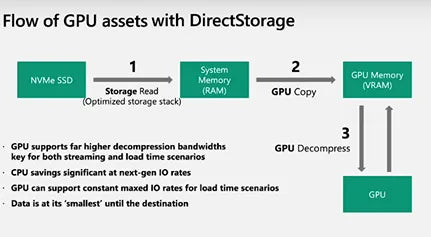How to Choose an SSD for Gaming
Table of Contents
Does SSD really matter for gaming?
Capacity and Price Considerations
A common misstep among PC Gamers is overspending on SSDs, wasting money better spent in crucial components like graphics cards. Or buying bad storage like slow HDDs. Today, we're setting the record straight by identifying the best SSDs for gaming in 2023.
Understanding the right balance between cost, performance, and capacity is key, and I'm here to walk you through what you need to know. we'll recommend specific products tailored to various budgets.
Whether you're in the market for lightning-fast load times for competitive play or a dependable SSD that's easy on your wallet, there's a perfect match for you. The goal is to find SSDs that delivers the performance you need for gaming without overspending, allowing you to invest more funds into a powerful GPU that will significantly enhance your gameplay. Let's explore your options and secure the ideal SSD for your Gaming PC this year.
Does SSD really matter for gaming?
Talking about SSD Gaming Performance, particularly for the best SSD for gaming in 2023, the conversation often revolves around the advantages newer technologies like Microsoft DirectStorage offer. This API allows games to load assets directly from the SSD to the GPU, bypassing the CPU and potentially reducing bottlenecks. The expectation has been higher FPS and shorter loading times.
With the release of "Forspoken" in January 2023, the first PC game to utilize DirectStorage, benchmarks by Tech Testers revealed a interesting outcome.
They found virtually no FPS difference between SATA SSDs, PCIe Gen 3 SSDs, and PCIe Gen 4 SSDs, even when using a top-tier RTX 4090. The fastest drives were only about 4 FPS faster, roughly a 5% improvement over a traditional hard disk drive.
As for game loading times, one might expect significant improvements with higher-spec SSDs. However, tests from multiple outlets showed that any SSD, even older SATA ones, had loading times within a couple of seconds of each other – a difference virtually imperceptible to humans. They were significantly better than HDDs but surprisingly close to each other regardless of the SSD technology.
This data comes from just one DirectStorage title, and future releases may leverage the technology more effectively.
In a Blind Gaming Test by Linus Tech Tips, the performance between SATA SSD, NVMe SSD and PCI-E Gen4 SSD was so closely matched that participants sometimes felt the SATA SSD PC seemed faster than one with a PCIe 4.0 NVMe SSD, highlighting how subtle these differences currently are in practical terms.
Understanding SSD Basics
PC storage comes in three main types: traditional spinning hard drives (HDDs) that connect via a SATA data cable, SATA SSDs that often come in a 2.5-inch form factor with a cable (but are also available in an M.2 form factor), and M.2 NVMe SSDs, which use the much faster NVMe (Non-Volatile Memory Express) protocol and exclusively come in the M.2 form factor.
In the past couple of years, NVMe SSD prices have plummeted, making HDDs obsolete for new personal PC builds, even for bulk storage. NVMe SSDs offer superior speed and is cheaper than SATA. However, if you're working with an older PC or you've maxed out the M.2 slots on your motherboard, SATA SSDs might still be a reasonable choice.
SSD Speed and Performance Metrics

Source: Prime Tech Support
Durability and endurance are critical considerations for SSD storage, particularly as performance demands increase. Historically, durability wasn't a major concern for traditional hard drives or early SATA SSDs because most users didn't push these drives to their limits. However, with the advent of M.2 NVMe SSDs, the question of longevity has become more pressing.
Unlike larger SATA SSDs with integrated heat-dissipating cases, M.2 NVMe SSDs are smaller and don't always come with built-in heatsinks, which means they often operate at higher temperatures due to increased electricity passing through them. Over time, the heat can degrade the NAND, controller, and memory, affecting the lifespan and performance of the drive.
Manufacturers often highlight two key metrics: TBW (Terabytes Written) and DWPD (Drive Writes Per Day). These figures are a sort of promise from the manufacturer that the SSD will maintain its performance over the warranty period, typically five years.
TBW indicates the total amount of data that can be written to the drive over its lifetime without performance degradation, while DWPD represents the fraction of the drive's capacity that can be written to every day over the warranty period.
It's essential to stay within these usage guidelines because manufacturers track the drive's activity. If a drive fails within the warranty period, they will check whether it's been used excessively. If you've exceeded the TBW or DWPD limits, this could void the warranty.
When considering capacity and over-provisioning, it's notable that SSDs might not always offer their full advertised storage due to over-provisioning, which reserves a portion of the storage as a buffer to enhance performance and data handling.
This feature is particularly prevalent in SSDs designed for enterprise environments. For example, a drive advertised as 500GB may actually provide 480GB, with the remaining space allocated for over-provisioning. While this can improve the drive's performance and endurance, it's something to be aware of when comparing storage options.
Finally, the quality of NAND impacts performance. NAND chips come in various types, including SLC, MLC, TLC, and QLC, with SLC offering the best performance and endurance but at a lower capacity and a higher price.
Conversely, QLC packs more data into the drive at a lower cost but with reduced performance and durability. TLC NAND strikes a balance between capacity, performance, and price, making it the preferred choice for most users. Advances like 3D NAND have further enhanced this balance by adding vertical storage layers, offering more data storage without compromising performance.
Types of SSDs
SATA SSDs
Drives using the SATA 3 interface, typically connected with a SATA cable, are capable of running up to 600 megabytes per second. Solid State Drives, or SSDs, are available with two different types of connectors: the traditional SATA connector and the M.2 connector, which plugs directly into the motherboard.
SATA SSDs, which use the same interface as older mechanical hard drives, benefit from flash memory technology. This allows them to operate at speeds that are several times faster than those of a traditional hard drive. Most modern SATA SSDs come close to maxing out the bandwidth capabilities of the SATA3 interface.
SATA SSDs are available in two form factors. The first is the well-known 2.5-inch drive, which resembles a slimmer version of a HDD. The second is the more compact M.2 form factor, which connects directly into an M.2 slot on the motherboard.
Despite having different shapes and connection methods, both types of SATA SSDs offer similar performance levels within the constraints of the SATA3 interface.
M.2 PCI-E NVMe SSDs
Socket Sizes: M.2 NVMe SSDs vary in physical size, speed, and storage capacity. When considering which one to get, start with the physical size. The majority of M.2 NVMe SSDs on the market today are the socket 2280 type, measuring 22 millimeters in width by 80 millimeters in length.
However, they can range from the smaller socket 2230 (22 millimeters wide by 30 millimeters long) to the larger socket 22110 (22 millimeters wide by 110 millimeters long). Most mainstream motherboards accommodate the 2280 size, so sticking with that standard will ensure compatibility with most builds.
Speed: M.2 NVMe SSDs utilize the PCIe interface on your motherboard, which has varying maximum speed ratings depending on the generation. PCIe generation speeds dictate the data transfer rate between the motherboard and devices like an M.2 NVMe SSD. PCIe Gen 3 SSDs are widely used today, with prices dropping significantly, often lower than those of SATA SSDs, and they can be up to six times faster than SATA SSDs.
PCIe Gen 4 SSDs have also seen a substantial decrease in price and can offer up to twice the speed of Gen 3 SSDs. However, it's important to note that the "up to" signifies maximum bandwidth potential, not the guaranteed speed of any given PCIe Gen 4 drive. PCIe Gen 5 drives are the latest on the market, still very expensive, and generally require robust cooling solutions. They offer theoretical speeds up to double those of Gen 4 drives.
PCIe has the advantage of backward compatibility. For instance, a Gen 3 drive will work in a Gen 5 motherboard slot, and a Gen 5 drive will work in a Gen 3 slot, but both will operate at the lower Gen 3 speeds in these scenarios.
Compatibility: When adding an SSD to your system, checking its compatibility with your CPU and motherboard is essential, especially regarding the PCIe generation. All modern CPUs and motherboards with an M.2 slot support PCIe Gen 3.
However, for the higher speeds of PCIe Gen 4 or Gen 5 SSDs, your motherboard and CPU must both support these standards.
Take the Ryzen 5000 series CPUs as an example: they support PCIe Gen 4, but only if the motherboard, specifically a 500 series, also supports Gen 4 in its M.2 slots.
If you install a Gen 5 NVMe SSD on such a setup, it will only operate up to Gen 4 speeds since the hardware isn't equipped for Gen 5 speeds. Thus, a Gen 5 SSD will work, but it won't reach its top speed due to the PCIe generation limits of the CPU and motherboard.
Capacity and Price Considerations
The amount of storage you need depends on your usage. For gaming, considering that AAA titles can now require up to 100 gigabytes or more, we recommend a minimum of 1TB for a boot drive (the drive in which you install your OS) on budget builds. For mid-range or higher builds, aim for at least 2TB, if not a combo of 2x2TB, especially since storage prices have decreased significantly.
SSDs are available in sizes as small as 120 or 256 gigabytes, but with large game file sizes, these smaller drives will fill up quickly. For those who can invest more, four-terabyte drives offer ample space and are widely available, while eight-terabyte options exist but come at a higher price point.
For productivity builds, particularly for tasks like video editing, start with at least one terabyte of storage. More storage is better if your budget allows it.
High-level professional production workflows will benefit from multiple drives: one for the system boot, one dedicated as a scratch disk for video editing, and another for longer-term storage of video files. This not only helps with organization but also optimizes performance by distributing the workload across multiple drives.
What’s The Best SSDs for a Gaming PC?
When it comes to the best SSD for Gaming in 2023, starting from budget to mid-range, the Gaming performance difference among these drives is minimal, thanks to improved host memory buffer processes.
At this point, economically it makes no sense to buy a SATA SSD or a DRAM-less Gen3 NVMe drive as they cost the same or more than Gen4 drives. Also note that drives in each category are pretty much interchangeable, so just buy the cheapest one from the recommended list.
High Level Gen 3 NVMe SSD with DRAM Cache
If you're seeking high performance and want to save a bit look for a Gen 3 SSD with a DRAM cache. Crucial P3 2TB PCIe Gen3 is a standout with its DRAM cache, often priced competitively with DRAM-less options.
High Level Gen 4 NVMe SSD with DRAM Cache
For those in search of Gen 4 speeds with a DRAM cache without overspending, the Crucial P5 Plus offers high performance at an attractive price. For the fastest option within a reasonable budget, the Western Digital Black SN850x 1TBis a top pick. It's much more affordable without a heatsink, a cost-saving option since most motherboards include their own heatsinks.
The Samsung 980 Pro, used extensively in our builds, is a Gen 4 SSD with a DRAM cache known for top-tier performance. Be sure to update the firmware with Samsung Magician software for optimal as it comes with firmware issues out of the box. Currently, the 2TB version offers incredible value at $119.
Conclusion
Selecting an SSD for your Gaming PC means finding the right mix of affordability, speed, and space. Nowadays this is pretty easy.
The Crucial P3 NVMe SSD is a standout, offering quick storage solutions economically. With upcoming features like DirectStorage, we might see SSDs enabling faster GPU data transfers, although current tests don't show a major FPS improvement across different SSD types.
For gamers, NVMe SSDs like the Crucial P3 can cut download times compared to SATA drives, yet the bump in gaming performance is typically small. A 2TB Crucial P3 strikes a balance, offering ample space for today's large game files.
With modern games growing demands, starting with at least a 1TB drive is wise. But with SSD prices dropping, a 2TB option like the Crucial P3 makes sense for a build that's ready for tomorrow. This allows you to invest more in parts that directly enhance Gaming, such as a top-tier GPU.
Looking to upgrade your Gaming PC? Check out our Gaming PC Hardware Upgrades service at Prime Tech Support for a fast and smooth gaming experience.
In summary, whether you're looking for a budget-friendly SSD for gaming or a high-performance drive for professional workloads, there are options available to suit a range of needs and preferences, especially when considering the inclusion of a DRAM cache for enhanced performance.
Sources
- https://youtu.be/4DKLA7w9eeA?si=xiJQa8RkmfhriTI5
- https://learn.microsoft.com/en-us/gaming/gdk/_content/gc/system/overviews/directstorage/directstorage-overview
- https://youtu.be/ZN5m1_A08JQ?si=buKIieQGghtt1yAn
- https://www.youtube.com/watch?v=TOBgGHJsHFI&ab_channel=PCBuilder
- https://www.westerndigital.com/products/internal-drives/wd-black-sn850x-nvme-ssd?
- https://www.crucial.com/ssd/p3/ct2000p3ssd8
Articles You Might Be Interested In
Guide to UPS for Gaming PCs: Why & Which to Choose?
PC Crashes While Playing Games: Problem Solved!
Choosing The Right CPU Cooler: Keep Your Gaming PC Cool
SAME-DAY REPAIRS
Gaming PC Diagnostic
Fast tech support for Gaming Computers. We exceed customer expectations and ensure satisfaction.