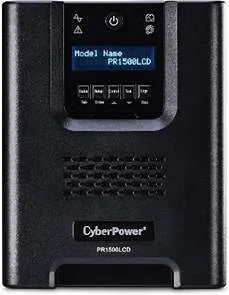Guide to UPS for Gaming PCs: Why & Which to Choose?
UPS, this is not to be confused with the power supply unit, or PSU, that your Gaming PC already has. That thing converts AC power to DC power to ensure that all your sensitive electronics can operate correctly, on the other side a UPS protects your Gaming PC from power outages and irregularities with voltage.
Table of Contents
Importance Of A UPS For Your Computer
Factors To Consider When Choosing A UPS
Surge Protection and Voltage Regulation
What Is A UPS
UPS stands for uninterruptible power supply. It's basically a big battery for your computer. Its main functions are twofold, one is that it cleans up any potentially dirty power that is coming into your PSU.
Say, for example, the voltage in your house is lower than spec, or you have other high-draw devices that are being turned on and turned off, like air conditioners, blenders, or vacuum cleaners.
When the power fails, they switch over to their internal battery and you can keep using your computer. These are not designed for sustained operation on battery but to give you enough time to safely shut down your computer. This will ensure that whatever's coming in will get normalized before going out to your presumably expensive Gaming PC.
Importance Of A UPS For Your Computer
When you're going for a UPS a lot of people assume that you'd get a UPS in case the power fails in your home or office environment. If the power fails, you can carry on doing your work and either shut down the devices or keep working until the power comes back on. That’s part of it, but things aren't that simple.
One of the main features of a good UPS is being a pure sine wave unit. That means it tends to be more reliable and efficient and transitions more seamlessly between mains power and battery power.
That's the second main feature of a UPS: it allows you to continue to run even a high-powered Gaming PC in the event of a power outage.
Most UPS's will give you between five and fifteen minutes of power at full load. The closer to full power you're drawing, the less time you'll get out of the UPS. They're designed to prevent damage to your hardware due to unexpected power outages. They also serve the benefit of surge protection and often come with equipment warranties.
Intermittent Power Challenges
There are things such as intermittent power, which creates a situation in which although the power going into your home or office environment is fine, the actual wiring or current in your building isn't. The result is you may have slightly “flaky” power.
Allowing the power adaption and circuitry in your home or business environment, some of which may be beyond your control because you don't own it and you're letting or renting the office space, the result is you may not even be aware of just how flaky that power is.
That's another great reason to have that running into an outlet and then into a UPS, and all the other devices running from the UPS, whether they're directly into it or using power splitters coming out of this device with extensions and more.
Brown Outs vs. Blackout
There is a term that is growing in utilization, and that's "brownout". Unlike a blackout where it all goes away, a brownout again is about that slightly wavy electric support but outside of your office environment and becoming a great deal more regional.
If you're living in more rural areas, or currently, due to the power energy price crisis and energy availability crisis we're seeing a lot of power access failures and dips all across. That again would be best to be avoided with the right UPS
Factors To Consider When Choosing A UPS
If you're going to get a UPS anyway, you might be thinking, "Oh who cares? I'm going to get the UPS anyway, I'm covered." You might not be because not all UPS's work in that way.
What you don't want to go for is a particularly cheap UPS that, although it has surge protection from a massive delivery of power, doesn't have the intelligence to understand low-power injection.
The result is you may have a UPS that, when you have small or intermittent dips in your power, will switch over and send incorrect signals to your devices to shut them down when you don't want them to.
Or it will be a device that, when it's charging the batteries, will be detrimental to the batteries because it's not intelligent enough to understand the difference between a blackout or a brown out. So, bear that in mind.
If you're getting a UPS because you are in an environment where you are getting intermittent, wavy power.
Make sure you have a UPS that is intelligent enough to understand the difference between them. Therefore, be a great deal more effective and efficient in its deployment when needed.
Wattage And Power Requirements For Your UPS
When choosing a UPS (Uninterruptible Power Supply), it's essential to allocate more power than your devices need. This over-provisioning ensures they run during outages or gives you time to save work and shut down safely.
For instance, if you opt for a UPS with a 500 or 600-watt capacity after converting from VA (Volt-Ampere). And you have a NAS (Network-Attached Storage) with a 100-watt power supply unit (PSU), that leaves you around 400 watts.
Adding PCs with a 250-watt PSU and efficient laptops consumes more of that capacity. You may end up with just 100 to 150 watts of spare power.
Having extra wattage beyond your devices' total power is crucial. This buffer allows for extended operation during outages or gives you the time to manage your equipment during power interruptions. Always plan for more power to ensure uninterrupted operation and safety.
Recommendations For Power Provisioning
To ensure your UPS can handle your power needs, you must first calculate the total consumption of all your devices. Say you have a 250-watt PC, a 100-watt laptop, and other devices totaling 50 watts, plus a 100-watt PSU. Combine these for your base consumption figure.
After summing these up, add a buffer. Include an extra 50 watts if your goal is simply to save work and shut down during a power loss. If you want to perform checks before a manual shutdown, add 70 watts instead. This buffer ensures you have enough power for these tasks.
Keep in mind, some UPS models feature an auto-shutdown function that activates as power depletes. This can safeguard your devices without your immediate intervention. Always account for extra wattage to use these features effectively. Don't just calculate the wattage of all connected devices and purchase a UPS matching that sum.
Surge Protection and Voltage Regulation
Power surges are prevalent and expensive. Their impact can range from minor to significant, based on the surge's strength, length, and the protection level of the impacted devices. Small surges gradually deteriorate internal circuits over several months. In contrast, intense surges can cause the same harm in an instant.
If a surge is sufficiently powerful and prolonged, it might even cause internal electronic components to heat up and ignite. Beyond the expenses of replacing damaged equipment, surges can lead to decreased productivity in business settings and downtime for home electronics and appliances.
UPS Battery Replacement And Maintenance
The main maintenance task required for a UPS is battery replacement, battery replacement is recommended every 2-3 years, and depending on the brand and model, doing so may be required to maintain or extend the warranty period.
Editor’s Choice
Considering everything we talked about we have a few choices depending on the power intake of your Gaming PC + at least 1 monitor + about a 30% surplus a 1000 Watts UPS should be enough for a lot of medium-high tier PC, and you will need about 1300+ Watts UPS for a true High-End PC, it also must be a sinus wave UPS.
For the 1000W the choices are two:
On the 1500W range:
FAQs About UPS For PC
What Is The Difference Between A UPS And A Surge Protector?
Basically, a surge protector protects PCs from high voltage surges and can also filter Electro Magnetic Interference (EMI) and Radio Frequency Interference (RFI). While a UPS on top of doing provides continuous power in the event of power fluctuation.
In that sense UPSs are far more complete than surge protectors, but are also more costly, even though it’s always recommended to have one, as the possible loss of your PC would be a lot worse.
Can I Use A UPS For Multiple Devices?
You certainly can, but you must consider the amount of power that peripherals might require and know that they will quickly deploy your UPS power reserve. Also, you must avoid using a UPS to power devices that exceed the UPS VA/Watt rating, as it will make it ineffective and will void the warranty, devices like:
- Laser printers.
- Space heaters.
- Paper shredders.
- Curling irons.
How Long Will A UPS Power My PC During An Outage?
Most UPSs will give you between five and fifteen minutes of power at full load. The closer to full power you're drawing, the less time you'll get out of the UPS. They're designed to prevent damage to your hardware due to unexpected power outages. They also serve the benefit of surge protection and often come with equipment warranties.
Do UPS Units Come With A Warranty?
The warranty on a UPS, like the one from CyberPower for its PFC Sinewave UPS Series CP1500PFCLCD, acts similarly to insurance.
While not an insurance policy per se, it does cover damage to connected equipment up to $500,000 under the “Connected Equipment Guarantee”.
However, this warranty comes with conditions related to proper use, maintenance, and handling of the product.
For example, you must replace the battery within the recommended timeframe to keep the warranty valid. To understand the full scope of this coverage, it's important to review the exact terms and conditions detailed on CyberPower’s website.
Sources
- https://www.cyberpowersystems.com/product/ups/pfc-sinewave/cp1500pfclcd/
- https://www.apc.com/us/en/product/BR1500MS/apc-backups-pro-1500s-1500va-sinewave-10-outlets-2-usb-charging-ports-avr-lcd-interface/
- https://www.cyberpowersystems.com/product/ups/smart-app-sinewave/pr1500lcd/