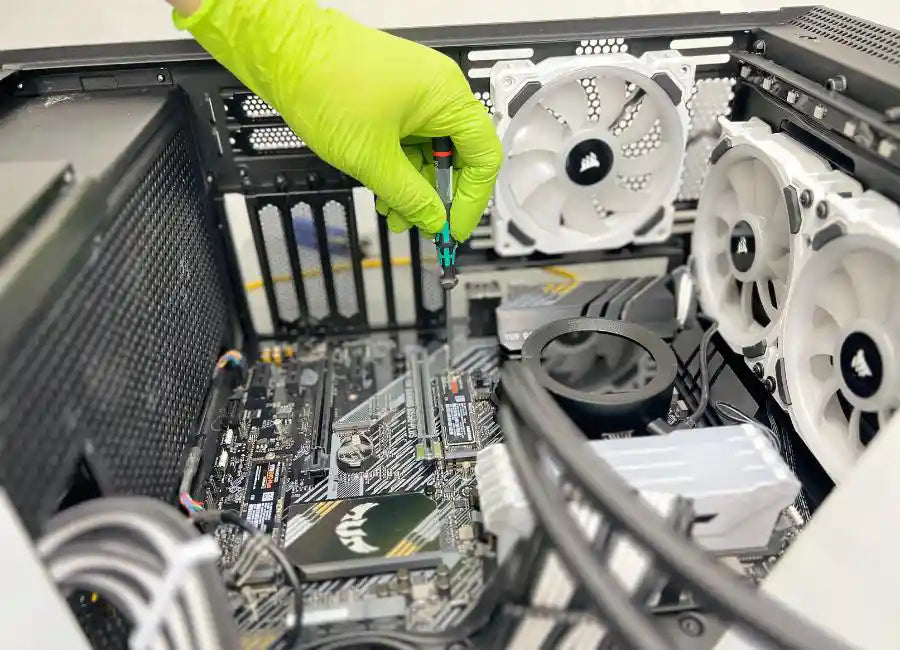Unleash Extended Gaming Sessions: Unlocking Battery Life Optimization for Gaming Laptops in Miami

Welcome to Prime Tech Support, a top IT professional company with over 25 years of experience, specializing in expert gaming PC laptops.
As passionate gamers ourselves, we understand the importance of uninterrupted gameplay.
In this article, we will provide valuable insights on battery life optimization for gaming laptops, offering tips to extend playtime and maximize your gaming experience. Located in Miami, we cater to gaming users who seek to enhance their gaming laptop's battery performance and enjoy extended gaming sessions.
Battery life optimization is crucial for maintaining the life cycle of your gaming laptop. Proper care and consideration can significantly extend your gaming laptop's battery performance, allowing you to enjoy longer gaming sessions without interruptions. By implementing the right strategies, you can maximize battery efficiency and prolong the overall lifespan of your gaming laptop.
Five expert tips to extend the battery life cycle of your high-performance gaming laptop:
1. Optimize Power Settings:
To maximize battery life on your gaming laptop, it's crucial to adjust your power settings effectively. Start by reducing the screen brightness to a level that is comfortable for your gaming experience but not unnecessarily bright. This simple adjustment can significantly conserve battery power. Additionally, minimize keyboard backlighting or disable it completely when not needed, as it can consume additional energy. Lastly, optimize your power plans by selecting the "Power Saver" mode or creating a custom power plan that balances performance with energy efficiency during gaming sessions. These optimizations ensure that your gaming laptop utilizes power more efficiently, prolonging battery life for extended playtime.
Read about How to Optimize your Power Settings
Optimize your Gaming Laptop Battery now!
2. Manage Background Processes:
Closing unnecessary background applications and processes is essential to reduce system resource consumption, thereby alleviating the strain on your gaming laptop's battery. Many applications and processes running in the background consume valuable system resources, resulting in increased power usage and decreased battery life. Take the time to identify and close any unnecessary programs, particularly those that automatically launch at startup or run silently in the background.
5 Tips to keep your Gaming Laptop Running Smoothly
3. Monitor and Control Resource-Intensive Programs:
Resource-intensive programs and games can drain your gaming laptop's battery quickly. To optimize power consumption, it's vital to identify these applications and adjust their settings accordingly. Start by reviewing the graphics settings of resource-intensive games and consider lowering the graphical fidelity, such as reducing the resolution, disabling anti-aliasing, or adjusting shadow quality. Limiting the frame rate can also significantly reduce power consumption during gameplay. Additionally, close any unnecessary applications running in the background that are not directly related to your gaming experience.
Read this if your Gaming Laptop is Overheating
4. Utilize Power-Saving Features:
Modern gaming laptops often come equipped with power-saving features designed to extend battery life. Take advantage of these built-in features to optimize power consumption during gaming sessions. One such feature is the battery-saver mode, available in the operating system. Enabling this mode adjusts system settings, such as reducing background activity, limiting notifications, and optimizing power usage, to conserve energy. Additionally, some gaming laptops offer customizable power profiles that allow you to fine-tune power settings based on your specific gaming needs.
Read about How to Improve your Gaming Laptop Battery Performance
5. Regularly Update Drivers and Firmware:
Keeping your gaming laptop's drivers and firmware up to date is essential for optimizing power management and enhancing battery efficiency. Manufacturers often release updates that include improvements to power usage and battery performance. Regularly check for updates from the manufacturer's website or utilize automatic update tools provided by the manufacturer to ensure that your drivers and firmware are current.
Read about Tips to Repair your Gaming Laptop
Book a Gaming Laptop Repair Service with us!
Remember, from our experience as IT professionals with over 25 years of expertise, we know the significance of these tips in optimizing battery life for gaming laptops. By following these recommendations and maintaining your gaming laptop's battery health, you can enjoy longer gaming sessions without worrying about running out of power. At Prime Tech Support, located in Miami, FL, our dedicated technicians, who are experts in the IT field and gaming enthusiasts themselves, are ready to assist you.
Contact us today to leverage our expertise and ensure your gaming laptop's battery is optimized for extended playtime. Let us optimize your gaming laptop's battery performance, allowing you to enjoy extended gaming sessions with confidence.
SAME-DAY REPAIRS
Gaming PC Diagnostic
Fast tech support for Gaming Computers. We exceed customer expectations and ensure satisfaction.