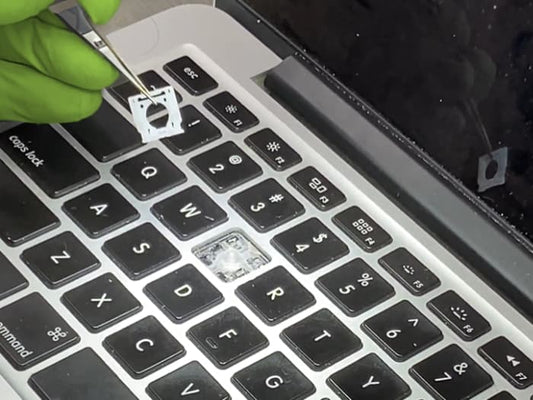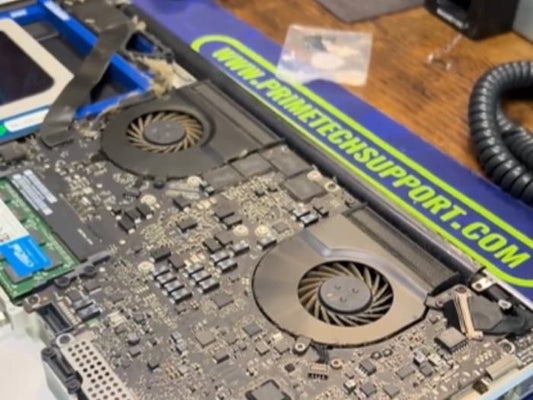Repairing Mac Pro Hardware Issues: Troubleshooting inner component problems

If you're an Apple user, you know how powerful and reliable Mac Pro devices can be.
However, as with any technology, hardware issues can arise that may affect your Mac Pro's performance. In this article, we'll discuss the most common hardware issues with Mac Pro RAM, graphics cards, and processors, along with their descriptions and possible solutions.
When it comes to preventing hardware issues in your Mac Pro, it's important to ensure that it is regularly maintained and cleaned. Dust and debris can accumulate in the internal components of your Mac Pro, causing it to overheat and potentially damaging its hardware. You can also prevent hardware issues by properly shutting down your Mac Pro and avoiding sudden power outages.
Addressing RAM Issues
Not Enough RAM:
If your Mac Pro is slow or unresponsive, it may be due to insufficient RAM. Upgrading your RAM can improve your Mac Pro's performance significantly.
Bad RAM:
If your Mac Pro is experiencing random crashes, freezes, or kernel panics, it may be due to bad RAM. You can diagnose and replace bad RAM modules by using the built-in Apple Hardware Test or taking your Mac Pro to a professional.
Incorrectly Installed RAM:
If your Mac Pro is experiencing issues after a recent RAM upgrade, it may be due to incorrectly installed RAM modules. Ensure that your RAM modules are securely seated in their slots.
Incompatible RAM:
If you're using incompatible RAM modules, it may cause your Mac Pro to malfunction. Check the compatibility of your RAM before upgrading or replacing it.
Repair your Mac Pro with professionals!
Addressing Graphics Card Issues
Graphics Card Failure:
If your Mac Pro is displaying visual artifacts, freezing, or crashing during graphic-intensive tasks, it may be due to a failing graphics card. You can replace your graphics card with a new one or take your Mac Pro to a professional.
Overheating Graphics Card:
If your Mac Pro is overheating during graphic-intensive tasks, it may be due to a faulty fan or dust buildup. You can clean your Mac Pro's internal components or replace the fan to prevent overheating.
Incompatible Graphics Card:
If you're using an incompatible graphics card, it may cause your Mac Pro to malfunction. Check the compatibility of your graphics card before upgrading or replacing it.
Incorrectly Installed Graphics Card:
If your Mac Pro is experiencing issues after a recent graphics card upgrade, it may be due to an incorrectly installed graphics card. Ensure that your graphics card is securely seated in its slot.
Schedule now a Mac Pro Diagnostics!
Addressing Processor Issues
Overheating Processor:
If your Mac Pro is overheating or experiencing performance issues, it may be due to an overheating processor. You can clean your Mac Pro's internal components or replace the thermal paste to prevent overheating.
Processor Failure:
If your Mac Pro is randomly crashing or freezing, it may be due to a failing processor. You can diagnose and replace a failing processor by taking your Mac Pro to a professional.
Incompatible Processor:
If you're using an incompatible processor, it may cause your Mac Pro to malfunction. Check the compatibility of your processor before upgrading or replacing it.
Incorrectly Installed Processor:
If your Mac Pro is experiencing issues after a recent processor upgrade, it may be due to an incorrectly installed processor. Ensure that your processor is correctly seated and secured in its socket.
If you're experiencing any of the above issues with your Mac Pro, it's recommended to seek professional assistance. At Prime Tech Support, we offer hardware and software repair services for Apple devices, including Mac Pros. With over 25 years of experience, our technicians are skilled professionals in the IT field. We diagnose, repair, and assure the quality of our Apple device services, and we use genuine Apple parts to ensure optimal performance of your Mac Pro.
Our services also come with a warranty to give you peace of mind. Our team understands the importance of a fully functional Mac Pro in your daily life, and we strive to provide timely and efficient solutions to your hardware and software issues. Contact us today for expert assistance in repairing your Mac Pro.
Same-day repairs
Mac Repairs
Fast tech support for Mac Computers. We exceed customer expectations and ensure satisfaction.