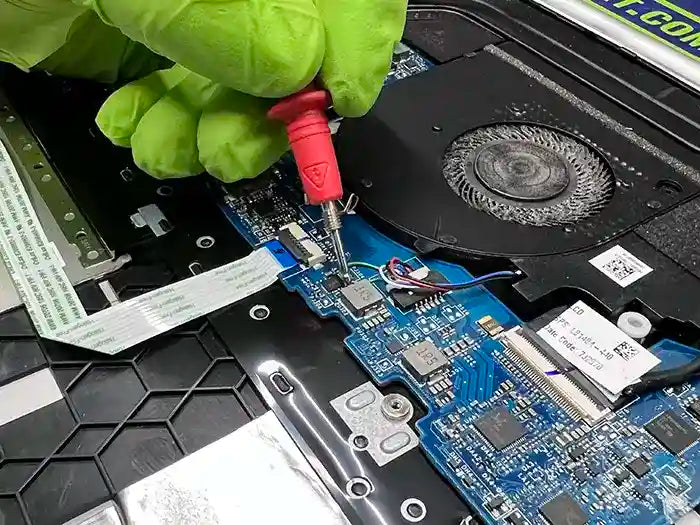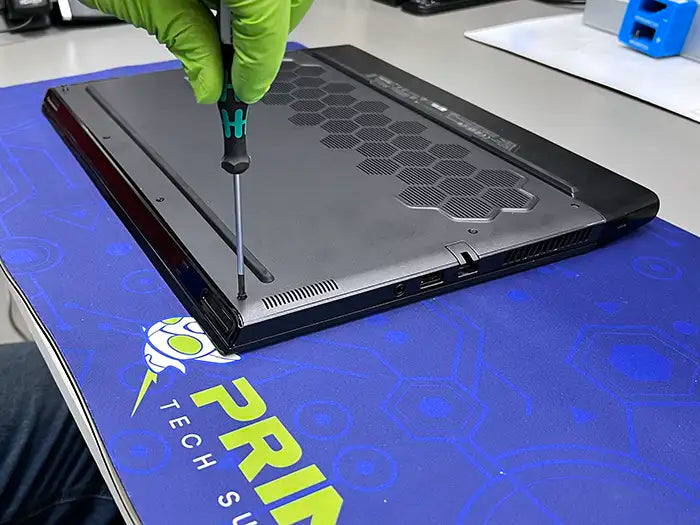Desktop Computer Repair Diagnostic
- Same Day Repairs
- 30/90 Days warranty
- Enviromentally Friendly
- Secure payments
- 4.8 Star reviews
Regular price$8000
$80.00
/
This price is for the diagnostic only (non-refundable), and It will be applied to the final cost of the service.