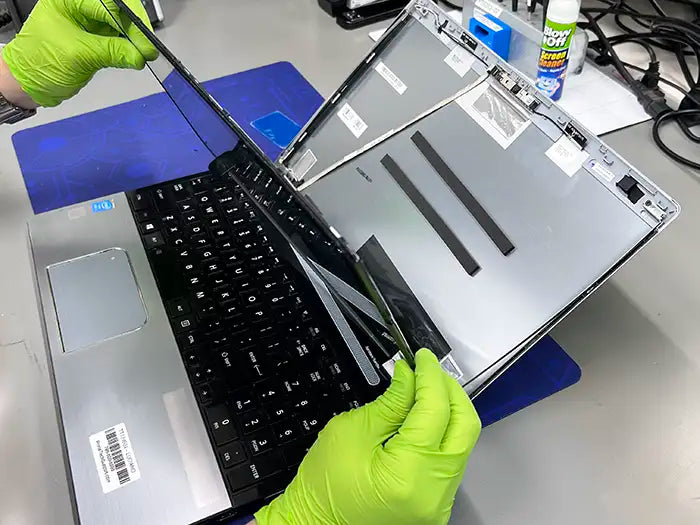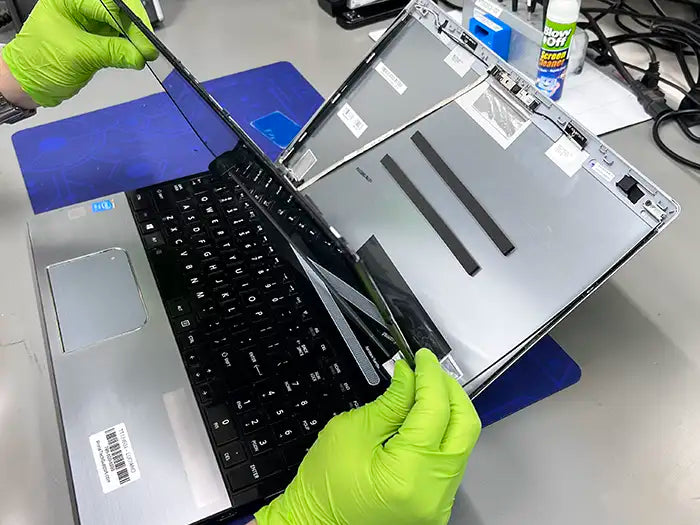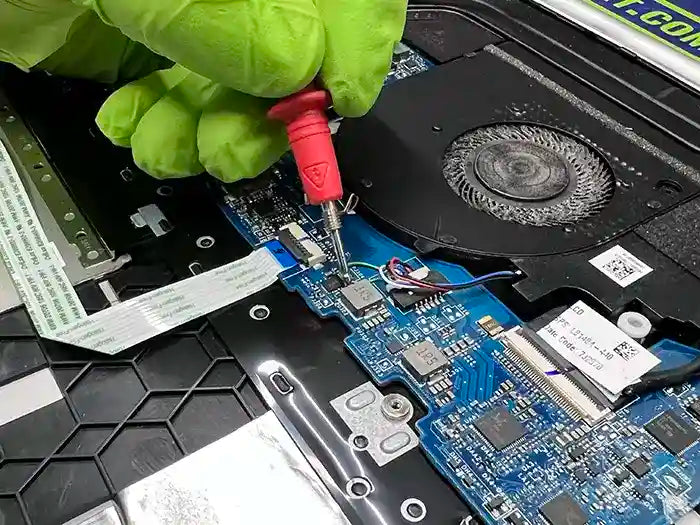When to Replace a Laptop Screen
Situations Requiring Replacement
Laptop screen replacement service is necessary when there is physical damage to the screen or when the damage is beyond repair.
Visible Signs of Damage
- Cracks or Physical Damage
- Discoloration or Lines
- Flickering
- No Display due to broken LCD
- Black Spots
We repair or replace damaged screen components such as the glass or LCD display, digitizer, touch screen, or full-screen assembly and conduct diagnostic tests to ensure that the new screen functions correctly and identify any other Laptop Screen issues that may require attention.
Replacement Service
If a replacement is necessary, we remove the old screen assembly, LCD, Glass, Digitizer, or Touch Screen and install a new one. We further perform additional diagnostic testing to ensure the new screen is functioning properly and that there are no other issues with the Laptop Screen.
What Type of Service do you need for your Laptop Screen? Repair or Replacement?
When your Laptop Screen sustains damage, our team of technicians will evaluate the extent of the damage and determine if a repair or replacement is necessary.
Screen Repair: Fixing Damaged Components
If a repair is possible, we will address any flex issues and replace damaged components on the board or screen. We will also resolve any internal issues impacting screen performance. Some signs that repair may be the right option include:
Signs That Indicate Screen Repair is Required
- Black Screen with no visible physical damage
- The laptop screen works well when almost closed
- Backlight Issues
- Lines due to video issues
- Laptop screen working OK in random situations
- Laptop screen touch capabilities are related to software issues
If you are not sure what is causing the malfunction, you can opt for our diagnostic services to determine the issue accurately. We highly recommend purchasing the service here to do a Laptop Screen Diagnostic and determine if repair is an option for you. The diagnostic fee is applied to the final cost of the repair.
Screen Replacement: When is it Necessary?
If the damage is beyond repair, we will recommend a screen replacement. In this case, we remove the damaged screen and install a new one. We will perform additional diagnostic testing to ensure the new screen functions correctly and that there are no other issues with the laptop Screen.
Quote and Diagnostic Fee
After assessing the extent of the damage, we will provide a quote for the work to be done (Touch Screen, Full Screen Assembly, LCD Only, Glass or Digitizer). If you choose to proceed, we will apply the cost of the diagnostic to the final cost of the repair. However, please note that if you decide not to proceed with the repair, the diagnostic fee is non-refundable. The diagnostic fee is not refundable.
Let us determine the type of MacBook Pro Screen Repair you need, if you have questions you can always send your request via email to support@primetechsupport.com and one of our representatives will get back to you as soon as they process your request or order the service on this page and we will see you in our store or pickup your unit at the comfort of your house or business.
Laptop Screen Repairs FAQs
Why Do I Pay for Diagnostic?
The diagnostic is so that when we look at your unit. We can provide you a comprehensive summary of the primary and secondary issues or suggestions that may pop up during the diagnosis.
How long does the diagnostic take?
We have an estimated time from 1 to 4 hours deppending on the issue. Once we receive the unit it will go into our Diagnostic Queue and it will be diagnose in the order it was received. If you would like a RUSH service so we can diagnose the unit while you wait do not forget to select the option when checking out.
Frequently asked questionHow do I know if my laptop screen needs to be replaced?
How much does it cost to replace a laptop screen?
How long does it take to replace a laptop screen?
Can a laptop screen be replaced if it is a touch screen?
Is it worth replacing a laptop screen on an older laptop?
What is my warranty?
Software warranty is 30 days and Hardware warranty is 90 days from pick up/delivery.
Our Laptop Screen Repairs Process
Diagnostic & Quote
The first step of the process is crucial. We accurately diagnose the issue in your device and provide a quote for the repair.
Repair
We fix, repair & service every single issue found in the diagnosis to get your device back in working order.
QA & Pick up
With our Quality Assurance, we make sure your service is done right the first time to get back to work in no time!