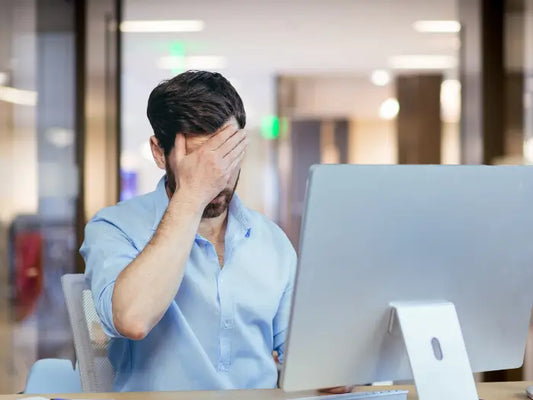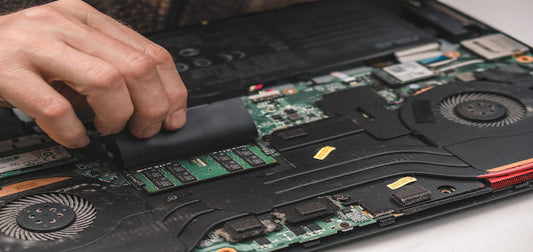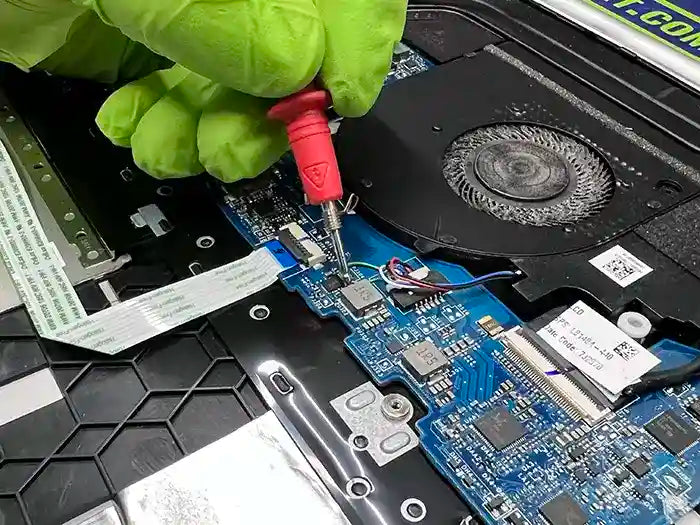Boost Your Laptop's Speed and Efficiency with a Clean and Organized Hard Drive
In today's fast-paced world, laptop performance is more crucial than ever. With a plethora of tasks to complete and deadlines to meet, no one has time for a sluggish device.
However, many laptop users overlook one critical aspect that can significantly affect their device's performance: a clean and organized hard drive.
A hard disk drive (HDD) or solid-state drive (SSD) is where your laptop stores all its data, including the operating system, programs, and personal files.
Over time, as you install and uninstall programs, save and delete files, your hard drive can become cluttered and disorganized, leading to a noticeable slowdown in your device's performance.
In this article, we'll explore the importance of a clean and organized hard drive for laptop performance, discuss the advantages of keeping your storage unit organized, and provide tips to help you maintain an efficient hard drive.
How does storage influence laptop performance?
A cluttered and disorganized hard drive can significantly affect your laptop's performance. When your hard drive is full or nearly full, your laptop has to work harder to find and retrieve the data it needs, leading to slower response times and reduced overall performance.
Additionally, a cluttered hard drive can cause errors, crashes, and other issues that can harm your laptop's performance and functionality.
In contrast, an organized hard drive can help your laptop perform optimally. By keeping your files and programs organized and removing any unnecessary files and programs, you can reduce the load on your hard drive, making it easier and quicker for your laptop to access the data it needs. This can lead to faster boot times, shorter load times for programs, and improved overall performance.
Have your HDD replaced / upgraded by Prime Today!
Advantages of a clean and organized hard drive
Here are some advantages of keeping your laptop's hard drive clean and organized:
-
Faster performance:
As we mentioned earlier, an organized hard drive can significantly improve your laptop's performance by reducing the load on your hard drive and making it easier to access the data it needs.
-
Improved reliability:
A cluttered hard drive can lead to errors, crashes, and other issues that can harm your laptop's performance and functionality. By keeping your hard drive organized, you can reduce the likelihood of these issues occurring, improving your laptop's overall reliability.
-
More storage space:
By removing unnecessary files and programs, you can free up valuable storage space on your hard drive, giving you more room to save important files and programs.
-
Easier maintenance:
An organized hard drive is easier to maintain than a cluttered one. You'll spend less time searching for files, programs, and other data, making it easier to perform regular maintenance tasks like backups and updates.
Tips to maintain an organized hard drive
Here are some tips to help you maintain an organized hard drive:
-
Regularly delete unnecessary files:
Go through your files regularly and delete anything you don't need, such as old documents, photos, and videos.
-
Uninstall unused programs:
If you have programs, you no longer use, uninstall them to free up space on your hard drive.
-
Use disk cleanup tools:
Most operating systems come with built-in disk cleanup tools that can help you remove unnecessary files and free up space on your hard drive.
-
Use external storage:
If you have a lot of large files, such as photos, videos, and music, consider using external storage like an external hard drive or cloud storage to free up space on your laptop's hard drive.
-
Defragment your hard drive:
If you have an HDD, regularly defragment your hard drive to organize the data on it and improve performance.
In conclusion, a clean and organized hard drive is crucial for maintaining optimal performance on your laptop. With regular maintenance and cleaning, you can keep your storage unit organized, which will help your computer run smoothly and efficiently. Keeping your files organized will also save you time and make it easier to find what you need.
At Prime Tech Support, we understand the importance of having a clean and organized hard drive. Our experienced team of IT professionals can help you optimize your laptop's performance by providing immediate help, consulting, and guidance. We use the latest equipment and tools for laptops and desktops to ensure your device is running at its best. Contact us today to learn more about our services and how we can help you keep your laptop running smoothly.
PROFESSIONAL SUPPORT
Computer Repairs
Fast tech support for Computer Repairs. We exceed customer expectations and ensure satisfaction.