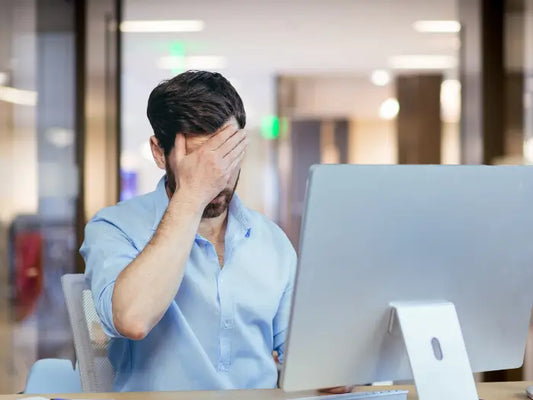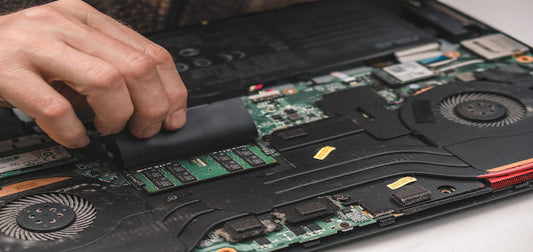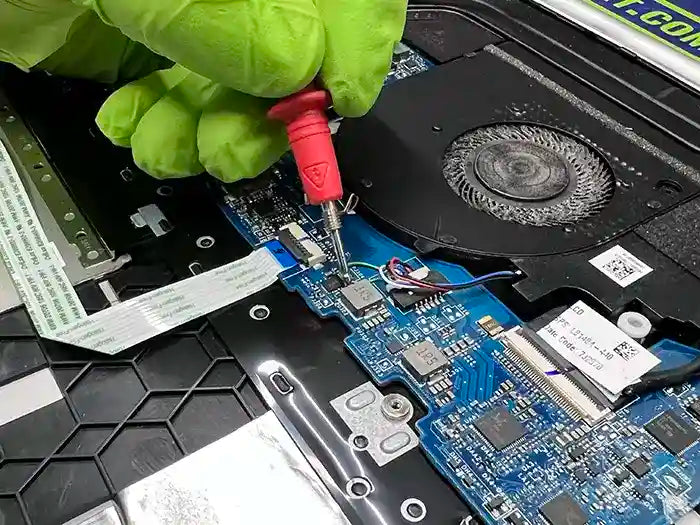Introduction
Have you ever faced the dreaded blue screen of death on your desktop PC, leaving you anxious about potential data loss and costly repairs? You're not alone. In Miami's bustling tech landscape, where data is as precious as sunshine, such issues can cast a shadow over your digital life. Today, we dive into a real-life case where quality parts and expert intervention turned tech turmoil into triumph, highlighting the importance of professional IT support in navigating the complex world of computer repairs.
The Issue at Hand
A customer sought assistance for their desktop PC, which was frequently encountering blue screen errors—a scenario that can invoke a sense of dread in any computer user. These errors are not just mere inconveniences; they signal underlying hardware failures or software conflicts that can compromise the integrity and functionality of the system. The customer's PC configuration included a 500GB HGST hard drive and a 500GB ES106 SSD, a budget solid-state drive (SSD) for storage. Notably, the operating system was installed on the mechanical drive, which is traditionally slower and more prone to wear and tear compared to SSDs. This setup, while cost-effective, posed inherent risks to the system's performance and reliability.
The decision to use a less known brand for the mechanical hard drive and a budget SSD was likely influenced by the initial cost savings. However, this choice proved detrimental. Mechanical hard drives, especially from unknown or less reputable brands, are vulnerable to physical wear, slower read/write speeds, and more susceptible to damage from shocks or prolonged use. These factors can significantly increase the likelihood of drive failure, leading to system errors like the blue screens experienced by the customer.
The Downfall of Choosing Unreliable Components
The decision to use a less known brand for the mechanical hard drive and a budget SSD was likely influenced by the initial cost savings. However, this choice proved detrimental. Mechanical hard drives, especially from unknown or less reputable brands, are vulnerable to physical wear, slower read/write speeds, and more susceptible to damage from shocks or prolonged use. These factors can significantly increase the likelihood of drive failure, leading to system errors like the blue screens experienced by the customer.
The situation was exacerbated by the SSD another critical component chosen from a budget range, which did not offer the reliability or performance of more established brands. SSDs, while inherently more durable and faster than mechanical hard drives, vary widely in quality based on the manufacturing process, the quality of the flash memory used, and the efficiency of the controller. Budget SSDs may cut corners in these areas to keep costs down, leading to slower performance under load and a higher rate of failure.
Consequences of Compromised Quality
The customer's reliance on lower-quality storage options culminated in a critical failure not just in terms of hardware but also in the invaluable data stored on these drives. When the mechanical hard drive failed, it didn't merely result in the inconvenience of system crashes; it led to the loss of personal data, work documents, and possibly irreplaceable memories. Data loss is a devastating outcome of choosing lower-quality hardware, underscoring the importance of considering the longevity and reliability of components, especially for storage.
Lessons Learned and the Path Forward
This unfortunate experience highlights several crucial lessons for PC users and underscores the importance of making informed decisions when selecting hardware components:
-
Invest in Quality: Opting for storage solutions and other components from reputable brands might entail a higher upfront cost but can significantly reduce the risk of catastrophic failures and data loss. Quality components are not just about better performance; they're about peace of mind and data security.
-
Understand the Risks: Users must be aware of the potential risks associated with choosing cheaper, less reliable hardware. The short-term savings can be quickly overshadowed by the costs associated with data recovery, repairs, or replacements—not to mention the emotional toll of losing irreplaceable personal data.
-
Regular Backups: This scenario also underscores the critical importance of regular data backups. No hardware solution, regardless of its quality, is immune to failure. Regular backups to external drives, cloud storage, or both can provide a safety net against data loss.
-
Seek Professional Advice: For users who are not confident in navigating the complexities of hardware choices, seeking advice from IT professionals can provide clarity and guidance. Professionals can offer recommendations based on experience and knowledge of which brands and models offer the best reliability and value over time.
This case serves as a stark reminder of the true cost of compromising on quality, especially when it comes to components as vital as storage drives. It's time for users to prioritize the longevity, reliability, and data integrity of their systems by choosing quality components and maintaining regular backups, ensuring their digital life remains secure and performant.
Diagnostic Odyssey
The diagnostic odyssey in this case is a prime example of how underlying hardware issues can manifest as perplexing software errors, such as the dreaded blue screen of death or random crashes. Initially, the problem seemed straightforward—the mechanical hard drive (HDD), on which the operating system was installed, was failing, a common issue with older or lower-quality hard drives. The logical step was to switch the operating system to the solid-state drive (SSD) to improve reliability and performance. However, this did not resolve the issue, leading to an important revelation about the quality of SSDs. Read more about SSD in this article by IBM.
It's quite common to encounter issues with your computer, so we're here to offer helpful tips and assistance.
SSD Quality: The Hidden Variable
SSDs have revolutionized storage technology with their fast read/write speeds, reliability, and efficiency. However, not all SSDs are created equal. The difference between a budget SSD and a well-branded SSD like SanDisk can be significant in terms of performance, durability, and data integrity
Performance: Well-branded SSDs often have better performance in terms of faster read/write speeds. This is due to the use of higher-quality flash memory and more sophisticated controller technology, which manages data storage on the drive. Budget SSDs may perform adequately under light use but can falter under heavy loads, leading to crashes or slowdowns
Durability: SSDs wear out over time because each flash memory cell can only be written to a limited number of times. High-quality SSDs use advanced wear-leveling algorithms to distribute data evenly across the drive, prolonging its lifespan. They may also use higher quality flash memory that can withstand more write cycles. Budget SSDs might lack these features, leading to a shorter lifespan.
Data Integrity and Reliability: Well-branded SSDs often include additional features to protect data integrity, such as error correction code (ECC) memory, which can detect and correct common types of data corruption. They might also offer better thermal management to prevent overheating, another common cause of SSD failure. Budget SSDs may cut corners in these areas to keep costs down, potentially compromising data safety.
Read more about How to Buy the Right SSD: A Guide for 2024 | Tom's Hardware
The case Study Insight
The transition from a budget SSD to a 1TB SanDisk SSD underscored the importance of investing in quality components. The 1TB SanDisk SSD provided the stability and reliability needed, eliminating the random crashes experienced with the lower-quality SSD. This shift not only resolved the immediate issue but also offered a longer-term benefit in terms of reliability and peace of mind for the user.
This case beautifully illustrates the critical role of quality in tech components, especially storage solutions like SSDs, where the stakes involve not just performance but the security and integrity of personal or business data. For users and IT professionals alike, it's a reminder that the upfront savings from choosing cheaper alternatives can lead to more significant costs down the line, whether through data loss, decreased productivity, or the need for additional repairs.
In essence, the diagnostic odyssey from troubleshooting to resolution in this scenario emphasizes a broader principle in technology management: Investing in quality not only resolves immediate issues but also contributes to the overall health and longevity of tech ecosystems, making it a wise strategy for anyone looking to build a reliable and efficient digital environment.
Professional Insight
The journey from diagnostics to resolution emphasized several critical points:
-
Quality Matters: The decision between cost and quality is a common dilemma in many aspects of life, but in the realm of computer components, this choice can have far-reaching implications. Opting for cheaper, less reliable parts may seem like a budget-friendly decision in the short term, but this often proves to be a false economy. Low-quality components are more prone to failure, which can lead to a cascade of issues ranging from minor inconveniences to catastrophic data loss. Moreover, the cumulative cost of frequent repairs or replacements—and the potential downtime associated with these issues—can far exceed the initial savings. High-quality parts, while more expensive upfront, provide a level of reliability and performance that can extend the life of a PC, ensuring that it can handle both current and future demands with fewer interruptions.
-
Expert Diagnosis: The complexity of modern PCs means that diagnosing issues is rarely straightforward. Symptoms that appear simple at first glance can be misleading, pointing to a superficial issue while masking a more significant underlying problem. This diagnostic odyssey underscores the value of professional expertise, which combines a deep understanding of hardware and software with hands-on experience. Professionals use a systematic approach to troubleshooting, which allows them to efficiently identify and address the root cause of problems. This expertise not only saves time and money by avoiding the "trial and error" approach but also ensures that repairs are effective and durable. Furthermore, expert diagnostics can provide insights into potential future issues, allowing for preventive measures that can avert problems before they occur.
-
Data Preservation: In today's digital age, data is often the most valuable asset on a computer. Photos, documents, work projects, and personal information—these are irreplaceable and often have immense personal or professional value. Hardware can be replaced, but lost data may be gone forever. This case study highlights the importance of data preservation as a critical component of the repair process. By including data transfer services as part of the repair package, IT professionals not only address the immediate hardware issues but also safeguard the client's digital life. This approach reflects a comprehensive understanding of what truly matters to clients—the security and continuity of their personal or professional data.
Computer Repairs in Miami by Tech Experts
Service Spotlight: Beyond Repairs
Comprehensive Care: The service package provided— SSD installation, OS installation and configuration, data transfer, and hardware tune-up —represents more than just a repair job. It's a testament to a holistic approach to IT support, one that goes beyond fixing immediate issues to ensure the overall health and longevity of the PC. This comprehensive care package is designed to maximize the performance, reliability, and lifespan of the computer, providing clients with peace of mind and the best possible return on their investment.
The Philosophy of Quality: This approach to service, where investment in quality parts and professional expertise is prioritized, is more than just a business model; it's a philosophy. It's about understanding that the true value of IT support lies in creating lasting solutions that enhance the client's experience and trust. By focusing on quality, reliability, and comprehensive care, IT professionals can provide a service that pays dividends in performance, stability, and customer satisfaction.
This expanded professional insight and service spotlight underline the core principles that guide effective IT support: a commitment to quality, the importance of expert diagnostics, and a focus on safeguarding data. Together, these principles form the foundation of a service that not only resolves issues but also enhances the overall digital experience for clients.
Conclusion
The tale of resolving blue screen errors with strategic interventions and quality parts reflects a broader truth in the tech world: the right expertise can transform tech frustrations into functional success stories. Whether you're navigating the complexities of hardware issues or seeking to upgrade your PC components, remember, quality and expertise are your best allies.
At Prime Tech Support, we're dedicated to offering the Miami tech community reliable, expert IT solutions that go beyond mere fixes, ensuring your digital world runs smoothly. If you're facing tech troubles or looking to enhance your digital setup, reach out to us. Together, let's turn your tech frustrations into tales of triumph.
¿Experiencing blue screen errors or other tech issues?
Lets take a look: Don't let them disrupt your digital life. Contact Prime Tech Support today and let our experts restore functionality and peace of mind to your computing experience.
FAQ: Frequently Asked Questions
Why do blue screen errors occur on desktop PCs?
Blue screen errors, often referred to as the "blue screen of death," can occur due to a variety of reasons including hardware failures, software conflicts, driver issues, or system file corruption. Identifying the specific cause requires diagnostic tests or professional IT support.
How can I prevent blue screen errors?
Maintaining your system through regular updates, using reputable hardware components, conducting frequent backups, and performing routine system checks can help minimize the risk of blue screen errors.
Is it better to use SSDs over HDDs in desktop PCs?
SSDs offer faster read/write speeds, improved durability, and better performance compared to HDDs. However, choosing a high-quality SSD is crucial, as lower-quality SSDs may not provide the expected benefits and could be prone to failures.
Can budget components really affect the performance of my PC?
Yes, using budget or lower-quality components can significantly impact the performance and reliability of your PC. Investing in higher-quality components from reputable brands can save you from potential data loss, system failures, and additional costs in the long run.
What should I do if my PC experiences a blue screen error?
If your PC experiences a blue screen error, note any error codes or messages displayed, restart your computer, and back up important data. Consider running diagnostic tools to check for hardware or software issues. If the problem persists, seeking professional IT support is recommended.