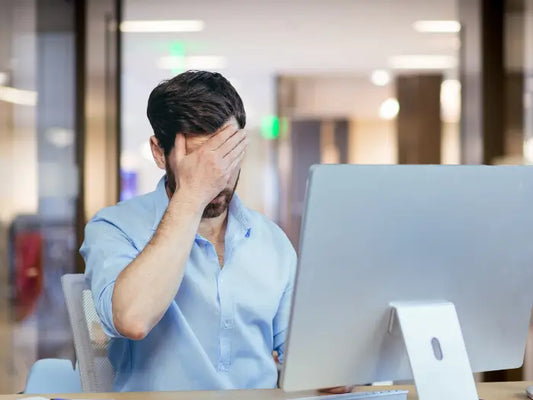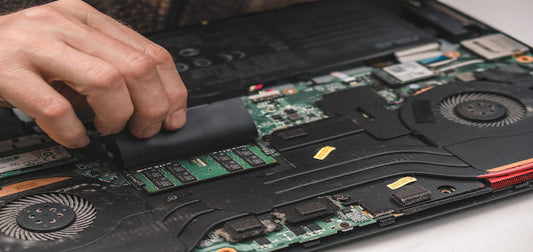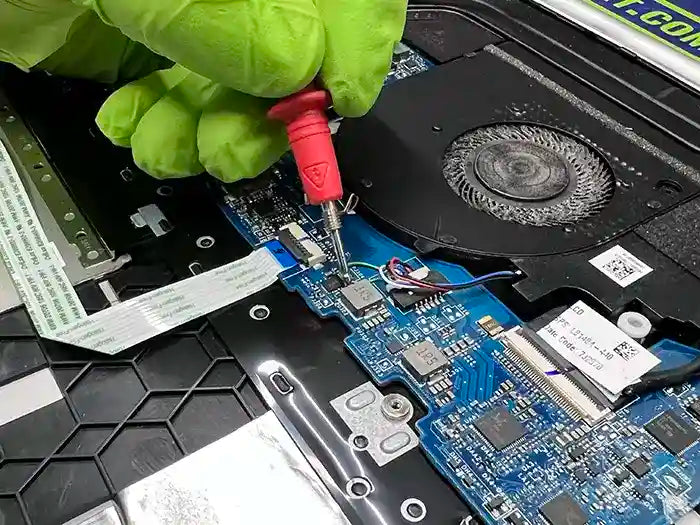Burnout Blues: The Hidden Costs of Overheating on Laptop Performance

Laptops have become an essential part of our lives, allowing us to work, study, and entertain ourselves from virtually anywhere. However, like any electronic device, they can experience issues that affect their performance, and one of the most common causes of slow performance is overheating. In this article, we will explore how overheating can impact laptop performance and provide practical tips on how to prevent and troubleshoot this issue.
How Overheating Affects Laptop Performance?
Laptop performance can be greatly affected by overheating. Over time, the internal components of your laptop can accumulate dust and other debris, which can clog the cooling system and prevent proper airflow. As a result, the temperature inside the laptop can rise, causing the processor and other components to slow down or even shut down to prevent damage.
When a laptop overheats, it can cause several issues that affect performance, such as:
-
Slow Processing Speed:
When a laptop overheats, the processor can slow down to prevent further damage. This can lead to slower processing speeds and a delay in opening programs or applications.
-
Frequent Crashes:
Overheating can cause the laptop to crash, causing you to lose unsaved work or important data.
-
Reduced Battery Life:
Overheating can also reduce your laptop's battery life. When the laptop is overheated, the battery has to work harder to power the components, which can lead to reduced battery life and the need for more frequent charging.
-
Hardware Failure:
Overheating can cause damage to the laptop's hardware components, such as the motherboard, hard drive, or graphics card. In severe cases, the damage may be irreversible and require costly repairs or replacement of the affected component.
Warning Signs of Overheating
To prevent overheating from causing damage to your laptop, it's important to recognize the warning signs. Here are some of the most common signs of overheating:
- The fan is making loud noises or running constantly.
- The laptop feels hot to the touch, especially on the bottom or around the keyboard.
- The laptop is shutting down unexpectedly or displaying error messages.
- You are experiencing slower processing speeds or crashes while using the laptop.
If you notice any of these signs, it's important to take action to prevent further damage and improve your laptop's performance.
Schedule a Laptop Cleaning and Maintenance Service
Preventing Overheating
Prevention is the key to avoiding overheating and improving your laptop's performance. Here are some tips to help prevent overheating:
-
Keep your laptop clean:
Regularly clean the vents and fans on your laptop to prevent dust and debris from accumulating.
-
Use a cooling pad:
A cooling pad is a simple accessory that can help improve airflow and reduce the temperature of your laptop.
-
Avoid direct sunlight:
Exposure to direct sunlight can increase the temperature of your laptop, so try to use it in shaded areas.
-
Close unnecessary programs:
Running too many programs or applications at once can increase the workload on your laptop's processor, leading to overheating.
Troubleshooting Overheating
If your laptop is already experiencing overheating, there are several things you can do to troubleshoot and improve performance:
-
Check the fan:
If the fan is making loud noises or running constantly, it may be clogged with dust or debris. Use compressed air to clean the fan and improve airflow.
-
Adjust power settings:
Adjust the power settings on your laptop to reduce the workload on the processor and other components.
-
Remove unnecessary programs:
Close unnecessary programs and applications to reduce the workload on your laptop's processor.
-
Update drivers:
Ensure that all drivers are up to date, as outdated drivers can cause overheating and other performance issues.
-
Consider upgrading hardware:
In some cases, upgrading hardware such as the RAM or hard drive can
At Prime Tech Support, we understand the frustration that comes with slow laptop performance due to overheating. That's why we're here to help. Our team of experienced professionals in Miami can provide immediate help, consulting, and guidance to enhance your device's performance and provide IT support. With the latest equipment and tools for laptops and desktops, we can provide the necessary cleaning and maintenance services to prevent overheating and ensure optimal performance. Don't let overheating slow you down – contact Prime Tech Support today for all your technological needs.
Keep your Laptop Clean and Maintained with Prime Tech Support
PROFESSIONAL SUPPORT
Computer Repairs
Fast tech support for Computer Repairs. We exceed customer expectations and ensure satisfaction.