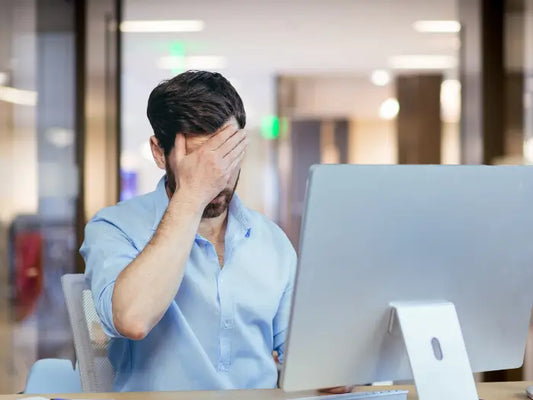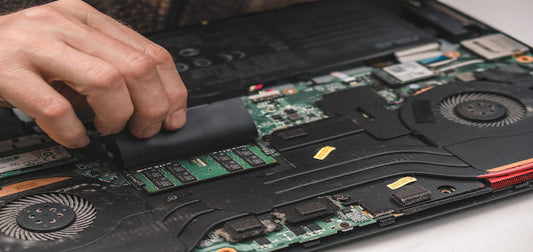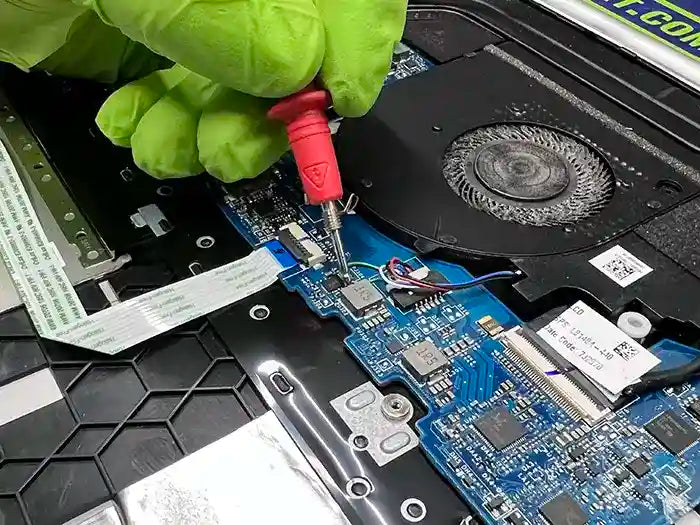Diagnosing the Culprits: Common Causes of Laptop Slow Performance

When it comes to laptops, slow performance can be an infuriating issue. It can make you want to pull your hair or even just purchase a new laptop when maybe you don’t even need one!
There are a variety of reasons why your laptop is performing slowly, and it is important to properly evaluate the cause before taking any drastic measures. In this article, we will dive deeper into understanding the common causes of laptop slow performance, so that in case this ever happens to you, you will have the necessary knowledge and awareness to take necessary steps for solving the problem.
Hardware Issues
The most common hardware related issues that can cause slow performance include:
-
Memory (RAM):
One of the major causes of slow performance on laptops is insufficient RAM. RAM stands for Random Access Memory, and it allows programs running on your devices to store temporary data while they are being used. If there is not enough RAM available, then applications won’t be able to run effectively as they need memory space in order to do so. To fix this issue, try increasing the amount of RAM on your device by either upgrading current memory or replacing faulty memory sticks.
-
Processor Speed:
Another possible hardware cause for slow performance on laptops could be due to incorrect processor settings or outdated processor technology installed on device itself which may bottleneck system overall stalling applications from doing fast work tasks as desired thus slowing system overall down considerably requiring user attention consideration if booting times takes more than 30 seconds from power up button press time.
Try updating BIOS motherboard firmware along with checking CPU temperature levels using temperature monitoring software such as Core Temp for Microsoft windows users thus ensuring CPU spikes aren't main culprit sowing down PC's/laptops respectively as readings should remain between 50 - 80 degrees Celsius at all times under normal performing conditions otherwise thermal paste probably needs replacing soon (if already not done already) allowing computer operate at full capacity again as well other benefits come with cooling solutions too like quiet working environment since cooling fan noise diminishes after paste replacement etc.
-
Hard Drive Failure:
A hard drive failure can also lead to prolonged boot times and sluggish loading speeds due to corrupted files contained within HDD space. To fix this issue, check Disk Utility for Mac user and defragment disk drives for Windows Now users accordingly
Software Issues
Sometimes hardware isn’t necessarily the only cause for slow laptop performance; software-related issues may also play a part in causing problems too! Here are few common software-related causes which might help identify root causes furthering chances increase desirable utilization outcomes according end user needs/wants:
Book a Laptop Software Configuration Service in Miami
-
Heavy Applications & Programs Running in Background:
If certain applications or programs are running heavily in the background then they will inevitably consume large amounts of RAM - which will decrease temporarily free space available leading towards slower system performances.
-
Malware or Viruses Stored on Device:
Malware & viruses stored upon device can cause multiple problems including slowing down system performance drastically depending on degree infection severity level found between infected files. To solve this issue, it is recommended asking professional help correctly remove virus/malware transmission eradicating any infections detected while double checking no future intrusions occur post intervention incident occurs accordingly.
-
Limited Hard Drive Space Available On Device(s):
With limited storage space available leaves very little room other essential applications pieces-parts needed store perform general computing activities thus requiring smaller partition sizes reserved each area until full vacancy met leading towards discouraging storage availability making multitasking next too impossible unless more storage acquired either from external HDD's SD Cards added computers directly over USB connection ports containing additional empty disks ready absorption paths respectively varying laptop model type capabilities availability
For those located near Miami needing assistance diagnosing and repairing units experiencing potential software or hardware causes associated with causing slowness concerning overall usage, Prime Tech Support got you covered! Our experienced technicians use the latest tools & equipment to make sure all issues are solved before becoming bigger, potentially breaking the whole system apart!
Give us a call right now where we provide quick technical support services ranging from data recovery solutions accidents caused damage liquid, malwares versions stalling machines long periods times with no real reasonable explanation given contact us now!
PROFESSIONAL SUPPORT
Computer Repairs
Fast tech support for Computer Repairs. We exceed customer expectations and ensure satisfaction.