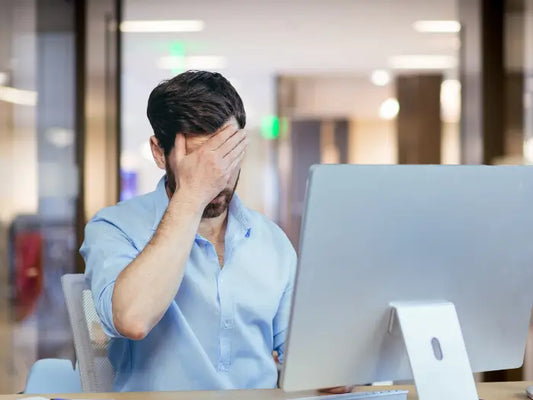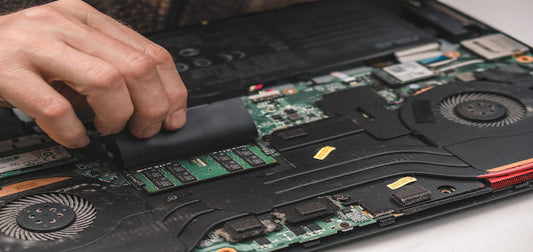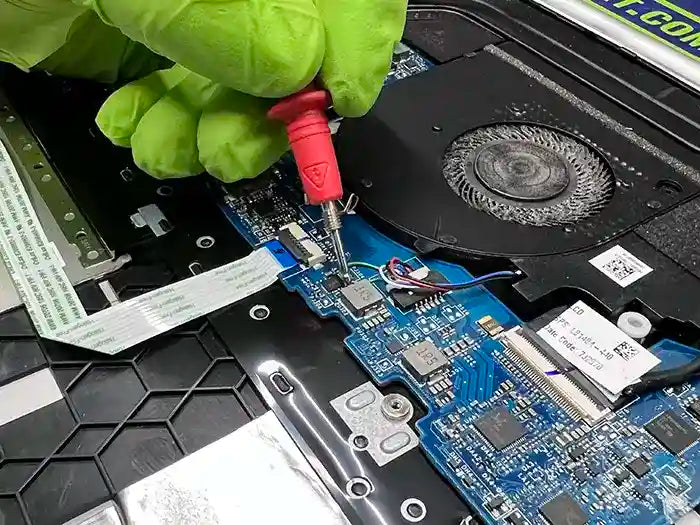The Silent Killer: The Impact of Liquid Damage on Your Laptop Components
Have you ever spilled a drink on your laptop? If so, you know firsthand the panic that sets in when you see liquid dripping onto your keyboard or seeping into your device. Liquid damage can cause serious harm to your laptop components, affecting everything from the motherboard to the hard drive. In this article, we'll explore the impact of liquid damage on laptop components and provide tips on how to assess the damage.
Liquid damage is one of the most common reasons for computer malfunction, and it can have severe consequences for your device's components. Liquid damage can cause circuits and electronics to corrode, leading to malfunction and, in some cases, permanent damage. When a liquid spill occurs on your laptop, the motherboard, chips, and memory are the most vulnerable components. The keyboard can also suffer from damage due to a liquid spill. The motherboard, being the central component of your computer, is highly sensitive to liquid damage. The motherboard is responsible for connecting all the computer's components, so any damage can cause the laptop to stop functioning altogether. The chips are also highly sensitive and can be permanently damaged by a liquid spill. Memory modules can become unreadable or corrupted, leading to data loss.
Schedule a Liquid Damage Repairs
In some cases, the liquid can cause the device to short-circuit, leading to a power failure, and your computer won't turn on. The longer the liquid stays inside your device, the more damage it can cause. Liquid can seep into crevices and hard-to-reach places, making it challenging to remove.
If you suspect that your laptop has suffered liquid damage, there are a few things you can do to assess the damage. The first step is to power off your device immediately and disconnect it from any power source. Then, remove the battery (if possible) and any other peripherals attached to your device. Use a soft, dry cloth to remove any excess liquid on the surface of your device. Do not attempt to turn on your device until it has been thoroughly cleaned and assessed by a professional.
The next step is to have your device evaluated by an experienced technician who can determine the extent of the damage. A technician will use specialized equipment to diagnose the problem and determine which laptop components have been affected. Depending on the severity of the damage, some laptop components may need to be replaced entirely.
At Prime Tech Support, we understand the importance of your laptop and the data stored on it. Our team of experienced technicians can quickly diagnose and repair your device if it has suffered liquid damage. We offer professional IT support and repair services in Miami, FL, and have over 25 years of experience in the field. Don't wait until it's too late – contact us now to learn how we can help you assess and repair the damage caused by liquid spills, humidity, and other factors. Trust us to get your laptop up and running again in no time, with expert technicians and the right equipment to find solutions and act at once.
PROFESSIONAL SUPPORT
Computer Repairs
Fast tech support for Computer Repairs. We exceed customer expectations and ensure satisfaction.