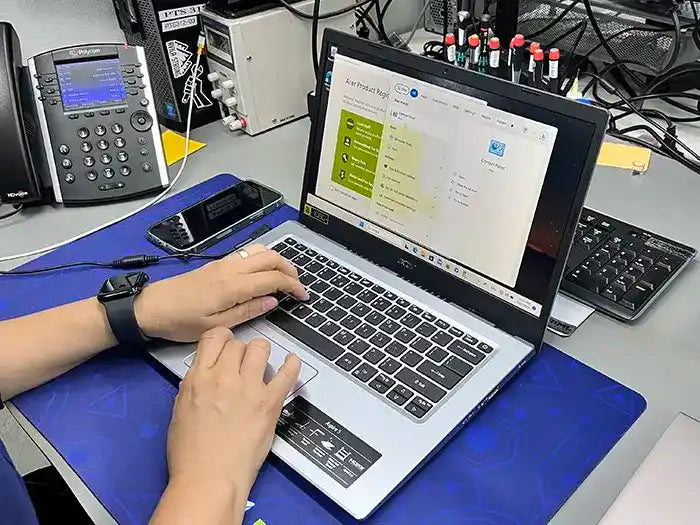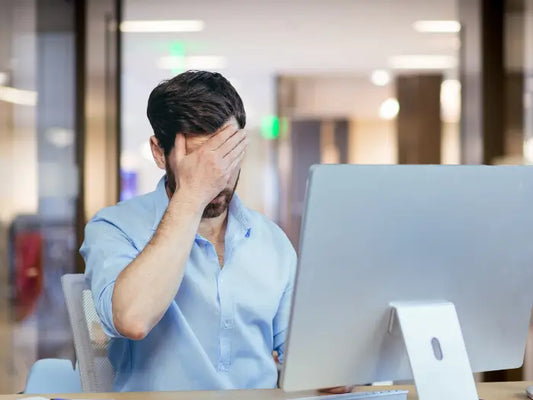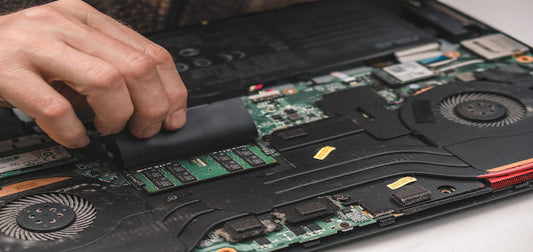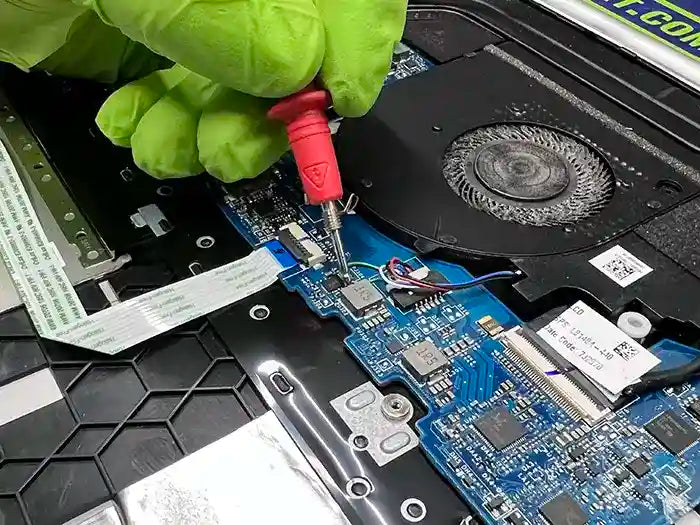Top Tips for Optimizing Laptop Startup and Shutdown Processes

As an IT support and technology professional, we know that the startup and shutdown processes can have a significant impact on laptop performance. Slow startup and shutdown times can be frustrating and time-consuming, especially when you need to get work done quickly. In this article, we will explore some tips to optimize these processes to improve laptop performance.
Optimizing Startup Processes:
-
Remove unnecessary startup programs
Many programs launch automatically when you start your laptop, which can slow down the startup process. To optimize your startup process, go to the Task Manager, select the Startup tab, and disable any programs that you don't need to launch at startup.
-
Update drivers and software
Outdated drivers and software can cause slow startup times. Make sure that all your drivers and software are up to date to optimize your startup process.
-
Remove unused software
Unnecessary software can slow down the startup process. Uninstall any software that you don't use to optimize your startup process.
-
Reduce startup programs
The more programs that launch at startup, the slower your laptop will start. Only keep the programs that you need to launch at startup to optimize your startup process.
Schedule a Laptop Software Configuration Today!
Optimizing Shutdown Processes:
-
Close unnecessary programs
Before shutting down your laptop, make sure that you have closed all unnecessary programs. Closing programs can speed up the shutdown process.
-
Disable fast startup
Fast startup is a feature that allows your laptop to start up faster. However, it can cause issues with shutdown times. Disabling fast startup can improve your shutdown times.
-
Update drivers and software
Just like with startup processes, outdated drivers and software can cause slow shutdown times. Make sure that all your drivers and software are up to date to optimize your shutdown process.
-
Clean your hard drive
A cluttered hard drive can slow down your shutdown process. Remove any unnecessary files to optimize your shutdown process.
If you're experiencing slow startup and shutdown times, Prime Tech Support can help. We're an experienced company in Miami that provides immediate help, consulting, and guidance to enhance device performance with the latest equipment and tools for laptops. Contact us now to optimize your laptop's startup and shutdown processes and improve your overall performance.
PROFESSIONAL SUPPORT
Computer Repairs
Fast tech support for Computer Repairs. We exceed customer expectations and ensure satisfaction.