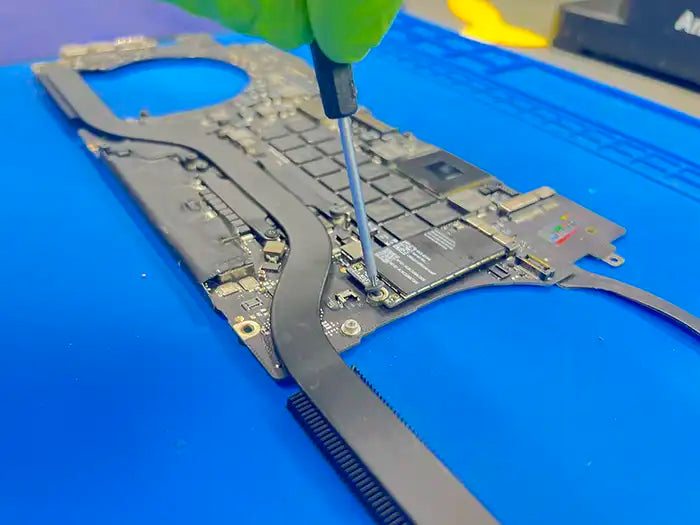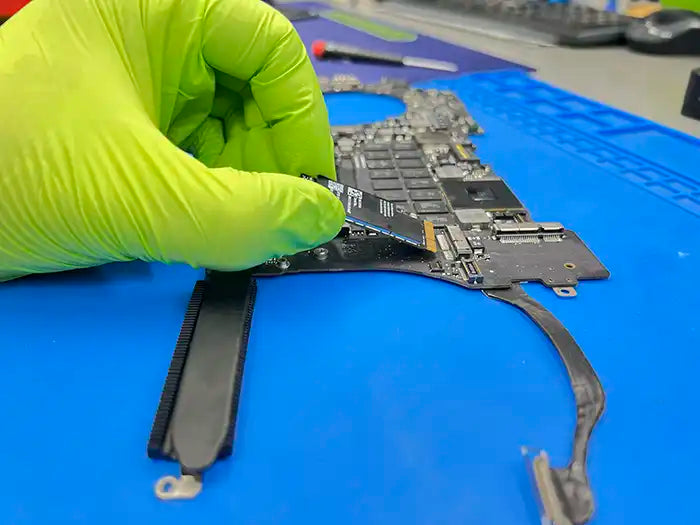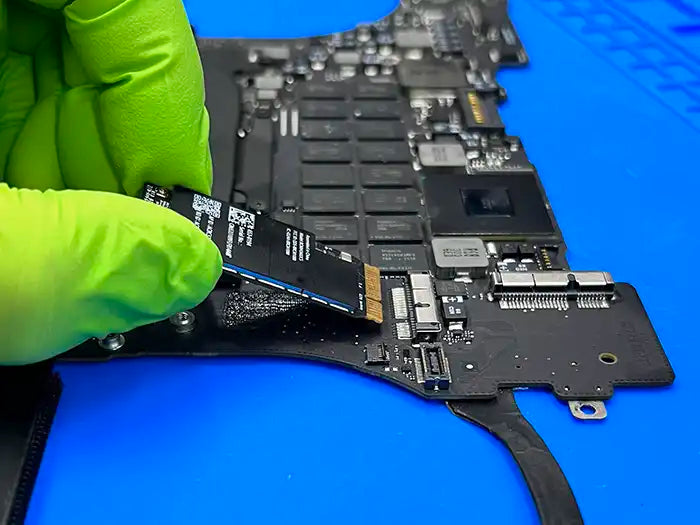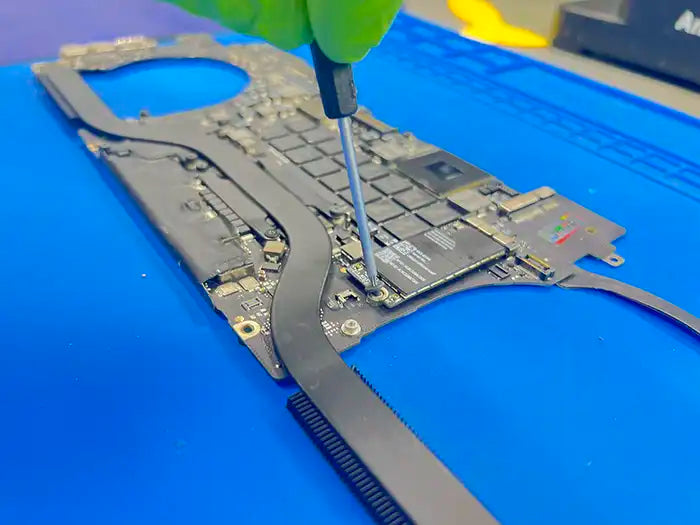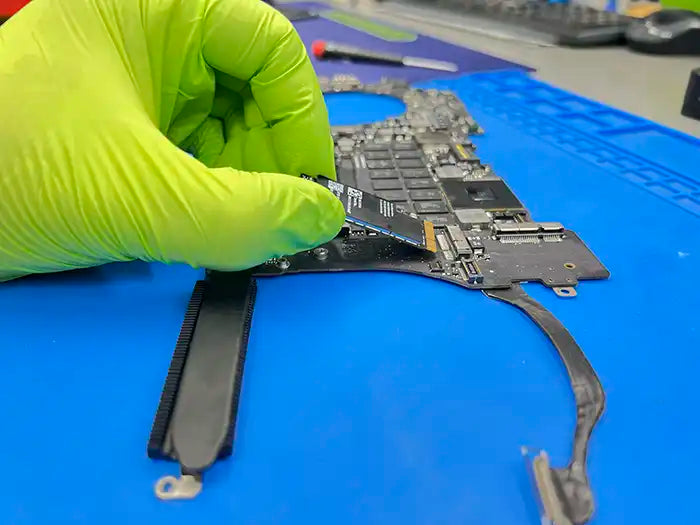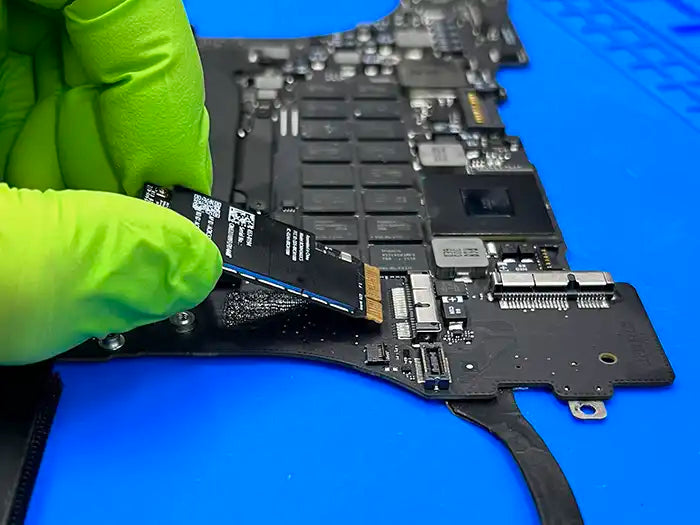In today's world, not having internet on your MacBook Pro can be a chaotic and stressful experience. At Prime Tech Support, we understand this and offer our services to help you get your WiFi connection back up and running.
Our team specializes in repairing both onboard and internal WiFi cards that may have suffered damage from water, overheating, usage, or other causes. We also provide optimization and troubleshooting services to ensure that you are getting the best possible signal strength.
If you have been experiencing issues with connecting your device to WiFi networks, we're here to help. Our experts can assist you in resolving any connectivity issues, whether you need a new WiFi card or just some expert troubleshooting assistance.
For all your WiFi and internet connection needs, contact Prime Tech Support today.
Why Your MacBook Pro's WiFi May Not Be Working
Are you having trouble connecting to WiFi on your MacBook Pro? You're not alone. Here are some common reasons why your MacBook Pro's WiFi may not be working as intended:
1. Network Issues
Sometimes, the issue isn't with your device at all – the problem could be with the WiFi network itself. If the network is experiencing issues or is overloaded with traffic, it can cause your MacBook Pro to have trouble connecting.
2. Software Updates
If you recently updated your MacBook Pro's software, it could be causing issues with your WiFi connection. Sometimes, new updates can cause conflicts with existing hardware drivers or software, leading to connectivity problems.
3. Outdated Hardware
Like all technology, WiFi hardware eventually becomes outdated and can no longer support the latest standards. This can lead to slower speeds and connectivity issues, particularly if you're using an older MacBook Pro model.
4. Malware or Configuration Issues
Malware is a type of malicious software that can infect your computer and cause a range of issues, including slowing down your internet speed and browsing experience. Here are some ways malware can affect your WiFi speed or browsing:
-
Bandwidth Theft: Some types of malware, such as botnets, can use your internet connection to perform illegal activities like spamming or launching distributed denial-of-service (DDoS) attacks. This can cause your internet speed to slow down significantly.
-
Adware: Adware is a type of malware that is designed to display unwanted advertisements on your screen. These ads can slow down your browsing experience and cause your internet speed to suffer.
-
Browser Hijacking: Malware can also hijack your browser and redirect you to malicious websites, which can cause your internet speed to slow down or even bring it to a halt.
-
Keylogging: Some types of malware can log the keys you press on your keyboard and steal sensitive information like login credentials. This can slow down your internet speed and make browsing less secure.
Overall, malware can have a significant impact on your internet speed and browsing experience. It's important to take steps to protect your computer from malware by installing antivirus software and keeping it up to date, avoiding suspicious links and downloads, and regularly scanning your computer for infections.
How Prime Tech Support Can Help
If you're experiencing WiFi connectivity issues on your MacBook Pro, don't worry – Prime Tech Support can help. Our team of experts specializes in repairing both onboard and internal WiFi cards that may have suffered damage from water, overheating, or other causes. We also provide optimization and troubleshooting services to ensure that you are getting the best possible signal strength.
Our experts can assist you in resolving any connectivity issues, whether you need a new WiFi card or just some expert troubleshooting assistance. At Prime Tech Support, we understand the importance of a reliable internet connection in today's world, which is why we offer top-notch IT support services to our clients.
Contact us today for all your WiFi and internet connection needs.
Our MacBook Pro Wi-Fi Repair or Replacement service includes:
Step 1: Diagnostic of your MacBook Pro Wi-Fi Card
On this page, we offer a service that involves diagnosing and resolving issues related to your MacBook Pro Wi-Fi, including Wi-Fi Card replacement, repair, or any other necessary service. Diagnostic is the first step so we can provide a quote and diagnostic of our finding.
To ensure that we provide an effective solution for your specific issue, we offer a diagnostic service, for which we charge a fee. The diagnostic fee applies to the final cost of the repair, but it should be noted that it is non-refundable. This process allows us to identify the root cause of the problem and provide you with a quote for the necessary work, whether it's Wi-Fi card replacement, repair of either software or hardware or another service.
Step 2: Wi-Fi Card Replacement or Repair
The service we offer involves repairing the specific issue that we have quoted you for, whether it's related to your Wi-Fi Card or another necessary service for your MacBook Pro. Once the issue is resolved, the device undergoes quality assurance and testing by another technician to ensure that everything is working as it should.
Our comprehensive testing process involves examining the Wi-Fi Card to determine whether it requires replacement, repairing any damaged connections, removing any liquid from the components, adjusting cables, software configuration, or fixing the logic board. If a replacement is necessary, we will remove the faulty Wi-Fi Card and install a new one in case that is not soldered to the board, otherwise, we have to fix the logic board. We also conduct additional diagnostic testing to verify that the new Wi-Fi is functioning correctly and that there are no other underlying issues with your MacBook Pro.
Step 3: Quality Assurance
After any repairs or services have been carried out at our service center, we conduct a thorough quality assurance check to ensure your MacBook Pro is functioning properly. Our experts verify that all issues detected during the diagnostic stage have been effectively resolved, including Wi-Fi replacement, repair, or any other necessary services.
Once the quality assurance checks are complete, we will notify you that your device is ready for pickup, delivery, or mailing. If you require any special arrangements for delivery or pickup, please contact our office for assistance.
MacBook Pro WiFi Repairs FAQs
Why Do I Pay for Diagnostic?
The diagnostic is so that when we look at your unit. We can provide you a comprehensive summary of the primary and secondary issues or suggestions that may pop up during the diagnosis.
How long does the diagnostic take?
We have an estimated time from 1 to 4 hours deppending on the issue. Once we receive the unit it will go into our Diagnostic Queue and it will be diagnose in the order it was received. If you would like a RUSH service so we can diagnose the unit while you wait do not forget to select the option when checking out.
What is WiFi repair service for MacBook Pro?
How can I tell if my MacBook Pro's WiFi needs repair?
Can I continue using my MacBook Pro without repairing the WiFi?
Can I attempt to repair the WiFi myself?
How long does WiFi repair for MacBook Pro take?
What is my warranty?
Software warranty is 30 days and Hardware warranty is 90 days from pick up/delivery.
Our MacBook Pro WiFi Repairs Process
Diagnostic & Quote
The first step of the process is crucial. We accurately diagnose the issue in your device and provide a quote.
Repair
We fix and repair every single issue found in the diagnosis to get your device back in working order.
QA & Pick up
With our Quality Assurance, we make sure your service is done right the first time.