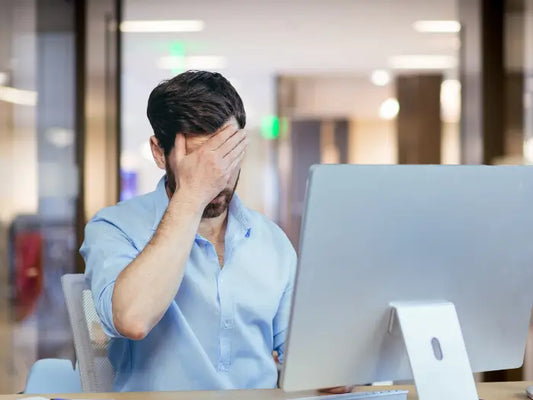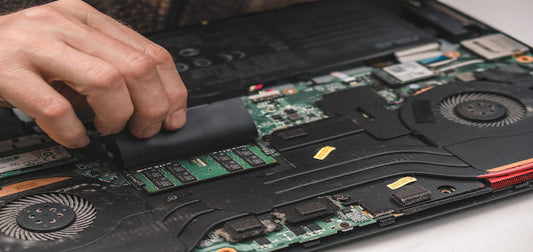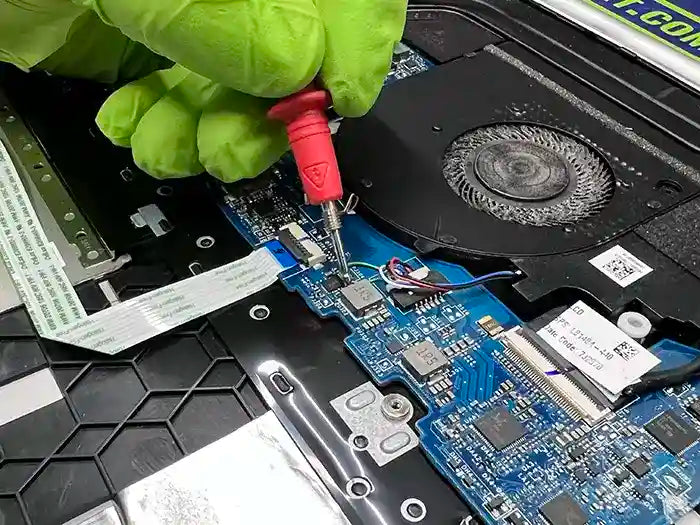How to deal with liquid spill on your Laptop
Liquid spills occur when you less expect it. It is one of those moments when you are happy drinking your morning coffee to pump your day or maybe a late night glass of wine to relax. At that moment your favorite drink turns out to be your worst enemy. And you panic. You run to grab towels to dry it out, but most of the time it is too late. Rice is not going to help you, neither your hair dryer. Your best bet to avoid further damage to your device it is to turn it off and take it to the closest repair shop as soon as possible.
Related to liquid spills our eyes have seen it all. Since soda, water, wine, chocolate, milk, coffee, till sea water, you name it. The problem is to believe that turning your device off for a day or two to let it dry will solve the problem. BIG MISTAKE. Your laptop might work for a few days but internally the corrosion will start its own work, killing all the components one by one until its too late to fix it, and it will cost more to repair a laptop with high levels of corrosion and damaged components than a unit that just has the liquid damage.
Request a Laptop Diagnostict fix a liquid damage
Things to do when liquid damage happens to your Laptop:
1. Turn off your device. Don’t let it run any other second. Also, unplug the AC adapter.
2. Disconnect all peripheral devices like printers and mouse.
3. Unplug or remove the battery from your device. It may requires special tools if you use a compact laptop like Apple computers.
4. Dry or clean any visible wet surface with a towel paper. This would help you avoid the corrosion that liquids produce over electronics surfaces.
If the spilled liquid is other than water, you will need to clean any sticky residue with alcohol or deionized water to avoid electrical shorts.
You need to make sure that your equipment it’s completely dry before you turn it on. Any remaining liquid could cause damage to the circuit board.
If you don’t feel comfortable trying to figuring out how to fix it, you can always take it to our reliable tech support company. It doesn’t matter if your laptop is a Toshiba, Acer, HP, Dell, MacBook Air or MacBook Pro, liquids always find a way to get inside their vital parts. The good news is that most of them after passing through an ULTRASONIC CLEANING PROCESS return back to life.
PROFESSIONAL SUPPORT
Computer Repairs
Fast tech support for Computer Repairs. We exceed customer expectations and ensure satisfaction.