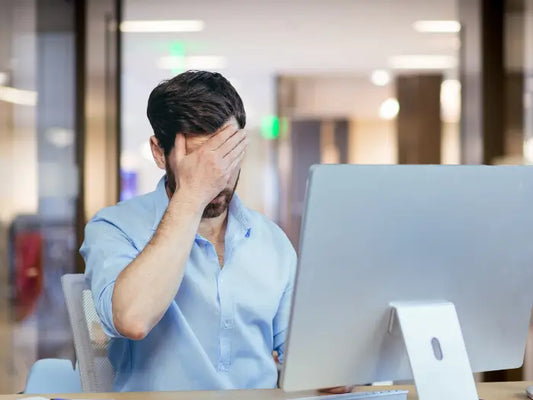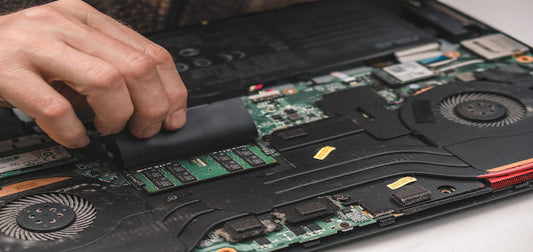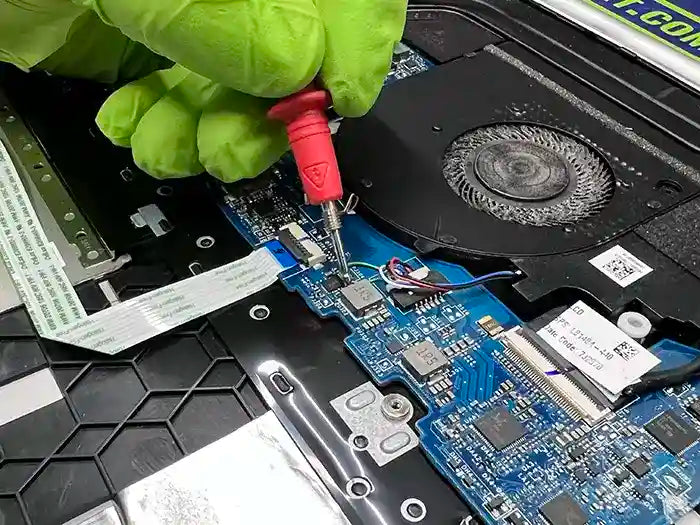Understanding GPU Naming Conventions: NVIDIA and AMD Graphics Cards Explained
In the heart of Miami's tech community, where the digital landscape is as dynamic as the city itself, understanding the nuances of GPU (Graphics Processing Unit) naming conventions is crucial for enthusiasts, gamers, and professionals alike.
With NVIDIA and AMD leading the charge in graphics card innovations, deciphering the meaning behind the numbers and letters in their product names can empower you to make informed decisions tailored to your computing needs and performance expectations. This article dives into the alphanumeric world of NVIDIA and AMD GPUs, shedding light on what those model numbers really mean, especially focusing on popular models like the NVIDIA 4080 and 4090 Ti.
Introduction to GPU Naming Schemes
NVIDIA’s Naming Convention: Decoding the Numbers

- Generational Indicator: The first number(s) in NVIDIA's GPU model names (e.g., the "3" in 3070) signify the generation of the card. Higher numbers typically denote newer generations, with each new generation bringing significant technological advancements.
- Performance Ranking: The following numbers (e.g., "070" in 4070) indicate the card's performance tier within that generation. Generally, higher numbers suggest better performance and higher positioning within the lineup.
- TI Suffix: The "Ti" (Titanium) suffix represents a performance boost over the non-Ti model. For example, a 4070 Ti offers improved performance compared to a standard 4070, sitting between the 4070 and the next tier up, the 4080, in terms of capability and price.
AMD’s Naming Convention: Understanding the Series and Tiers

- Series Indicator: AMD uses a series-based approach where the first number after the prefix (e.g., "6" in RX 7800) denotes the series or generation. Like NVIDIA, a higher series number usually indicates a newer generation.
- Performance Tier: The subsequent numbers (e.g., "800" in RX 7800) reflect the card's rank in terms of performance within its series, with higher numbers indicating higher performance levels.
- XT Suffix: Similar to NVIDIA's Ti, AMD uses "XT" to denote a more powerful version of a base model. An RX 7800 XT, therefore, outperforms the RX 6800 while being positioned below the next model up in the hierarchy.
¡GPU Repairs in our Miami Location- Let's do a Tune-Up!
How are GPUs Labeled?
Graphics Processing Units (GPUs) are labeled based on several key specifications that help identify their performance capabilities, manufacturer, series, and model. Understanding how GPUs are labeled can assist you in making informed decisions when comparing options or shopping for a new graphics card. Here’s a breakdown of the common labeling components:
1. Brand and Manufacturer
The first part of a GPU label usually specifies the manufacturer. The most prominent manufacturers of GPUs are NVIDIA and AMD. For example, you might see labels like "NVIDIA GeForce" or "AMD Radeon."
2. Series
Following the brand, the series or family name indicates the generation or lineup to which the GPU belongs. For NVIDIA, this might be "RTX" or "GTX," while for AMD, it could be "RX." The series name often includes:
- RTX: NVIDIA's line that supports ray tracing technology.
- GTX: NVIDIA's older line, generally without support for ray tracing.
- RX: AMD's line indicating Radeon graphics.
3. Model Number
The model number follows the series name and provides a specific identifier to the GPU. This number typically indicates the performance tier. Higher numbers usually suggest higher performance and more advanced features. For instance:
NVIDIA GeForce RTX 3080
AMD Radeon RX 6800 XT
4. Sub-Model or Variant
Sometimes, there are additional suffixes or prefixes that indicate a special variant of the model. These can denote differences in performance, memory, or specialized features. Examples include:
Ti or Super (NVIDIA): Higher performance versions of a standard model, e.g., RTX 3080 Ti or RTX 2060 Super.
XT (AMD): Denotes a higher performance version within the same model line, e.g., RX 5700 XT.
5. Memory Size
Often, the amount of onboard video memory (VRAM) is also part of the GPU's label. This is critical as it affects the ability to handle high-resolution textures and larger data in graphics processing. Labels might include memory specifications like "8GB GDDR6," indicating the capacity and type of memory used.
6. Special Features
Some GPUs might include labels for specific supported technologies or features. For NVIDIA, this could be "DLSS" (Deep Learning Super Sampling) or "Ray Tracing." For AMD, features like "FidelityFX" or "FreeSync" might be highlighted.
Example of a Full GPU Label
NVIDIA GeForce RTX 3080 Ti 12GB GDDR6X
- NVIDIA GeForce - Brand and manufacturer.
- RTX - Series name indicating ray tracing capability.
- 3080 Ti - Model number and variant indicating a high-performance tier.
- 12GB GDDR6X - Memory size and type.
Understanding these labels will help you navigate the specifications and performance expectations of different GPUs, making it easier to match a graphics card to your specific gaming or professional graphics needs.
Choosing the Right GPU: A Miami Perspective

Assessing Your Needs: Whether you're gaming on South Beach, creating content in Wynwood, or working with data in Brickell, choosing the right GPU involves understanding your specific performance requirements and budget.
Future-Proofing: Considering the rapid advancement in technology, opting for a model that not only meets your current needs but also accommodates future demands can be a wise decision.
¡It's time to check if your GPU is working properly!
Where to Shop in Miami
When shopping for GPUs in Miami, you have the option to choose between local tech stores and online retailers. Each option has its advantages, and depending on your specific needs and preferences, you might find one more suitable than the other. Here's a closer look at both:
Local Shops
Local tech shops and electronics stores in Miami can be great for personal service and immediate availability. You have the benefit of physically seeing the GPU, asking questions directly to knowledgeable staff, and potentially getting it installed on the spot. Local stores often have knowledgeable staff who can provide recommendations based on your system's requirements and your gaming or professional needs.
Advantages of Shopping Locally:
- Immediate Gratification: You can take the product home immediately without waiting for shipping.
- Support Local Businesses: Purchasing locally helps support the community and can build relationships for future tech support.
- Hands-On Experience: You can see and compare different models firsthand.
Popular Local Stores:
- Micro Center: Although not in Miami directly, if you're up for a short drive, it’s worth checking out for their wide range of components.
- Best Buy: Offers a variety of GPUs and often has in-store experts to assist with technical queries.
- Local Computer Repair Shops: Some specialized stores might carry high-end or used GPUs and offer additional installation services. Stores like Prime Tech Support where we offer parts and components to increase the performance of your Gaming PC
Online Retailers
Online shopping provides access to a broader range of products and often better deals that local shops can't match. Websites like Amazon, Newegg, and manufacturer direct sites like NVIDIA and AMD frequently run promotions and offer a wider selection of GPUs. You can also read customer reviews to gauge the performance and reliability of the GPUs you consider.
Advantages of Shopping Online:
- Wider Selection: Access to virtually every make and model from global inventory.
- Price Comparison: Easier to compare prices and find the best deals with a few clicks.
- Convenience: Shop from the comfort of your home, with the product delivered to your door.
Tips for Shopping Online:
- Check for Authenticity: Ensure you're buying from a reputable seller to avoid counterfeit products.
- Look for Warranty and Return Policies: Always check the warranty and return policies to ensure you can return the product if it doesn't meet your expectations.
- Watch for Sales and Promotions: Especially during holidays or special events like Black Friday and Cyber Monday.
Conclusion: Navigating the Numbers
The world of GPU naming conventions is a blend of marketing, technology, and performance indicators. By understanding what the numbers and letters signify, you can navigate the GPU market more confidently, making choices that align with your performance needs, budget, and future aspirations. Whether you're an avid gamer, a creative professional, or a tech enthusiast, staying informed is key to leveraging the full potential of your digital experiences in Miami's ever-evolving tech landscape.
Don't forget that you can also count on us when selecting the best GPUs and components
FAQs
¿Does the 'Ti' or 'XT' suffix mean the GPU is the best in its series?
Not necessarily the best, but "Ti" (NVIDIA) and "XT" (AMD) indicate a more powerful version of the base model. While they offer improved performance, there might be even higher-performing models available within the same generation or series.
¿How important is it to buy the latest generation GPU?
It depends on your needs. The latest generation GPUs offer the most advanced technology and performance improvements. However, for many users, a previous generation GPU can still provide excellent performance at a better price point, especially for standard gaming or general computing tasks.
¿Can I use an NVIDIA GPU with an AMD CPU, or vice versa?
Yes, you can mix NVIDIA GPUs with AMD CPUs, and AMD GPUs with Intel CPUs. The compatibility between CPUs and GPUs is not brand-dependent but rather based on the motherboard's specifications and available slots (e.g., PCIe).
¿How do I know if a GPU is compatible with my system?
Check your motherboard’s specifications for PCIe slot availability and version. Also, ensure your power supply can handle the GPU’s power requirements, and verify that you have enough physical space in your PC case.
¿Where can I find reliable GPU reviews and benchmarks?
Look for reputable tech websites, forums, and YouTube channels that specialize in hardware reviews. Websites like AnandTech, Tom's Hardware, and PC Gamer often provide in-depth reviews and benchmarks.
¿Are GPUs with higher numbers always significantly better?
While higher numbers within the same series or generation usually indicate better performance, the difference may not always justify the price gap for your specific needs. Review benchmarks and performance tests to assess the value based on your intended use.
¿How can I get the best deals on GPUs in Miami?
Keep an eye on sales and promotions at local tech stores and major online retailers. Joining Miami-based tech forums and social media groups can also alert you to deals and second-hand offers from the local community.
PROFESSIONAL SUPPORT
Computer Repairs
Fast tech support for Computer Repairs. We exceed customer expectations and ensure satisfaction.