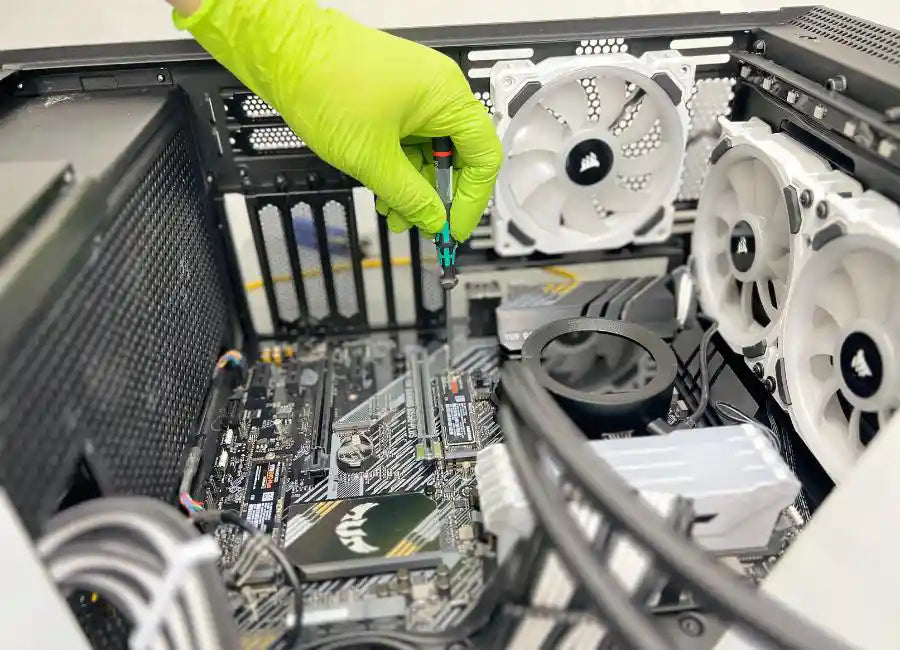Beat the Heat: Understand the Benefits of Laptop Cooling Pads for Gamers

Are you a gamer always on the go? Is your laptop prone to overheating during long gaming sessions? If so, then it’s time to take control with the help of a laptop cooling pad.
Understanding why and when to use a cooling pad can make all the difference in boosting your performance while keeping your machine safe from heat-related damage. In this blog post, we’ll lay out the facts - explaining why gamers need laptop cooling pads, how they work, and what kind of results you can expect. Keep reading to learn more about why it pays (literally!) for gamers to invest in a quality cooling solution.
Understand the importance of laptops staying cool for gaming performance
Gaming can be a real challenge, and if your laptop is too hot all the time, it can make it nearly impossible to reach your goals. That's because when a laptop gets too hot, it slows down – frames per second drop and you find yourself losing battles instead of winning them. To make sure that doesn't happen, it's crucial to use a cooling pad for your laptop before gaming so you're always operating at peak performance. So remember: no matter what kind of gamer you are or how skilled you think you are, keeping your laptop cool is essential for achieving success in the gaming world.
Identify the signs of an overheated laptop
Overheating can do a lot of damage to your laptop, and you don't want it to be the cause of your gaming losses. That's why it's important to recognize the signs that your laptop is getting too hot. Have you started experiencing slow performance when gaming or lack of response from key commands? These are two of the symptoms that can indicate an overheated laptop. Other signs include high temperatures near or on certain parts, glitches while running graphic intensive applications, and fan noise when the computer is idle or powered off. Don't take any chances with your laptops health; make sure to invest in a good cooling pad to keep playing optimally!
If your device is not giving your the performance you deserve, don't wait any longer.
Schedule a Gaming Laptop Service
Learn about the different types of cooling pads available and their features
Keeping your laptop from overheating is incredibly important if you're a gamer - and cooling pads are the perfect solution. But with so many different types of cooling pads available on the market, it can be tough to figure out which one is right for you. Do you need lots of USB ports? Does LED lighting get in the way? How big should it be? To make sure every gamer can have a comfortable gaming experience, manufacturers have created cooling pads with features to suit any style or need. Whether you prefer simple or intricate, small or large, there’s a cooling pad out there that will help protect your laptop and minimize lag.
Consider how much space you have for a cooling pad, and what size will work best for your laptop
If you're a serious gamer, then you know how important it is to keep your laptop cool. Because if your laptop gets too hot, it can really take its toll on your gaming performance. To prevent this from happening, you need to get a cooling pad that works for your laptop and fits in the space available in your workspace. You should think about the size of the cooling pad versus the size of your laptop and make sure you have enough room - too small a cooling pad may not do the job! Pick the right-sized cooling pad so that you can stay cool while playing the games you love.
Tips on how to maximize your cooling pad's effectiveness
To keep your laptop functioning at its optimal level, it's important to pay attention to how you use your cooling pad. Position the cooling pad on a flat and hard surface underneath your laptop for maximum effectiveness. Try not to plug in too many USB's into the pad as this could affect air flow and therefore its efficiency. If possible, put your cooling pad in an area where it won't get any direct exposure from sunlight as sun can raise the temperature of your device significantly. Another way to make sure your cooling pad is performing its best is to ensure that all fans are properly aligned and secured in place. Finally, regularly clean your cooling pad by dusting off trapped particles such as pet hair or dirt which affects airflow and can result in decreased efficiency over time. With these five tips, you'll get the most out of your cooling pad and avoid dreaded frame rate loss on those critical sessions!
Overview of a few popular laptop cooling pads and their features in the market today
A laptop cooling pad is a must for anyone who plays competitive video games or intensively uses their laptop. With so many options on the market, it can be difficult to decide which cooling pad is best for you. A few popular laptop cooling pads are active-cooling ones with fans, passive ones to draw heat away from the laptop without a fan, and even those that have multiple fans with adjustable speeds. Regardless of your needs, there's sure to be something out there that will keep your laptop cool and prevent any frame rate problems. What's more, these cooling pads also tend to have attractive designs and come in a variety of sizes, so you can find one that looks good while making sure your laptop stays in great shape!
To sum up, it's essential to be aware of the potential signs and causes of an overheated laptop when gaming. Factors such as processor performance, individual usage habits and ambient temperature can all play a role in how easily your laptop can overheat. Remember to keep an eye on your laptop's internal temperature while gaming so that you know if the cooling pad is doing its job. Thankfully, there are many excellent cooling pads available today that fit various budget brackets, so gamers of all kinds can benefit from using them for their laptops. When considering a purchase, think about the placement options of your cooling pad to maximize suitable airflow around it and make sure you pick one with good fan speed settings – you don't want to end up with something too quiet or too loud! If, after getting a cooling pad, your gaming laptop is still overheating then be sure to contact Prime Tech Support at once – and we will soon have you back in the game.
SAME-DAY REPAIRS
Gaming PC Diagnostic
Fast tech support for Gaming Computers. We exceed customer expectations and ensure satisfaction.