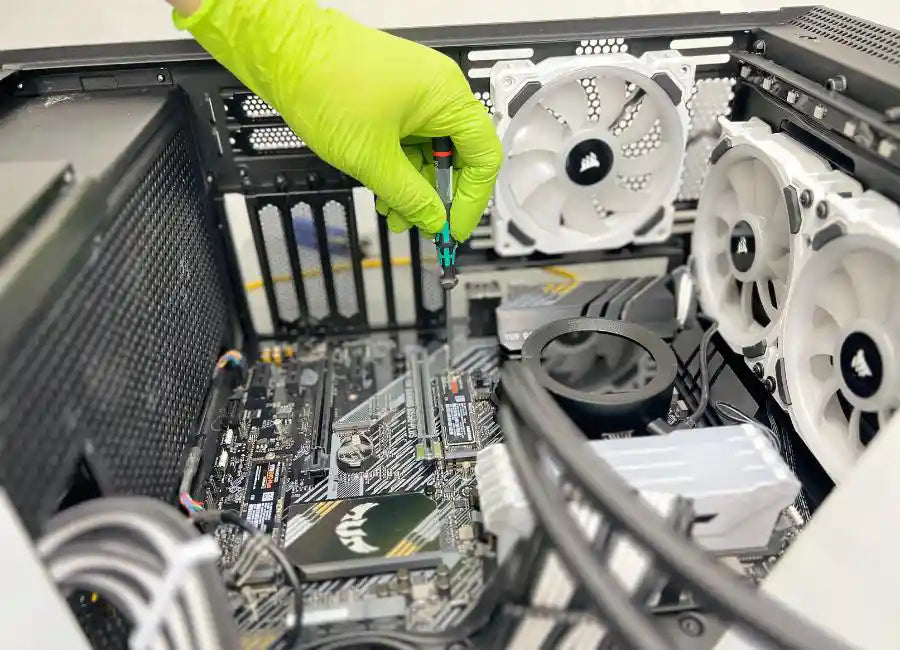DIY Tips for Building and Repairing Your Gaming PC in Miami

Are you a gamer in Miami who loves building and repairing your own gaming PC?
While it can be a rewarding experience, building and repairing your own gaming PC can also come with its own set of challenges.
In this article, we'll provide you with five useful tips for DIY gaming PC repair near me, with a focus on fixing GPU and video issues.
If you're reading this article, you probably have experience building and repairing your own gaming PC, and may have encountered some issues along the way. One common issue that many gamers face is GPU and video issues, which can be frustrating to diagnose and fix.
However, with a little bit of knowledge and the right tools, you can fix these issues yourself.
Tip #1: Clean Your PC's Fans.
One common cause of GPU and video issues in gaming PCs is overheating. Over time, dust and debris can accumulate in your PC's fans, causing them to work less effectively. This can lead to overheating and performance issues. To fix this, you can clean your PC's fans using compressed air. Simply open up your PC case, and use the compressed air to blow out any dust or debris. Be sure to hold the can upright to avoid spraying liquid onto your components.
Schedule a Gaming PC repairTip #2: Update Your Graphics Card Drivers
Another common cause of GPU and video issues is outdated graphics card drivers. Graphics card manufacturers like NVIDIA and AMD regularly release new drivers that fix bugs and improve performance. To update your graphics card drivers, simply visit the manufacturer's website and download the latest drivers for your specific model. This can often fix performance issues and improve your gaming experience.
Tip #3: Adjust Your Graphics Settings
Sometimes, GPU and video issues can be caused by incorrect graphics settings. To fix this, try adjusting your graphics settings in your game or graphics card software. Lowering settings like resolution, shadows, and anti-aliasing can often improve performance and reduce GPU strain.
Tip #4: Reinstall Your Graphics Card If your GPU or video issues persist, you may need to reinstall your graphics card. This can be done by removing your graphics card from its slot, and then reinserting it firmly into its slot. Be sure to follow the manufacturer's instructions carefully, and take care not to damage any components.
Tip #5: Upgrade Your Cooling System
If you're experiencing frequent overheating issues, it may be time to upgrade your PC's cooling system. Adding additional case fans, upgrading your CPU cooler, or installing a liquid cooling system can all help to reduce temperatures and improve performance.
Remember, building and repairing your own gaming PC can be a fun and rewarding experience, but it's important to take the time to properly maintain your components and diagnose issues as they arise. Regularly cleaning your PC's fans and updating your graphics card drivers can go a long way towards preventing issues, while upgrading your cooling system can help to extend the lifespan of your components.
Read This article about the Best Gaming PC Builds for every wallet
Prime Tech Support: Your Gaming PC Repair Service in Miami If you're looking for professional gaming PC repair near me in Miami, look no further than Prime Tech Support. With over 25 years of experience, we specialize in repairing gaming PCs, including NVIDIA and AMD graphics card models. Our expert technicians can diagnose and fix even the most complex issues, and get you back to gaming in no time.
Repair my Gaming PC nowSAME-DAY REPAIRS
Gaming PC Diagnostic
Fast tech support for Gaming Computers. We exceed customer expectations and ensure satisfaction.