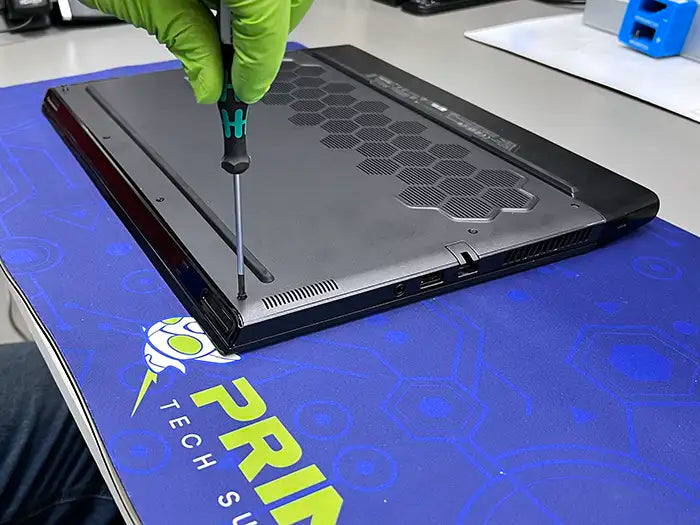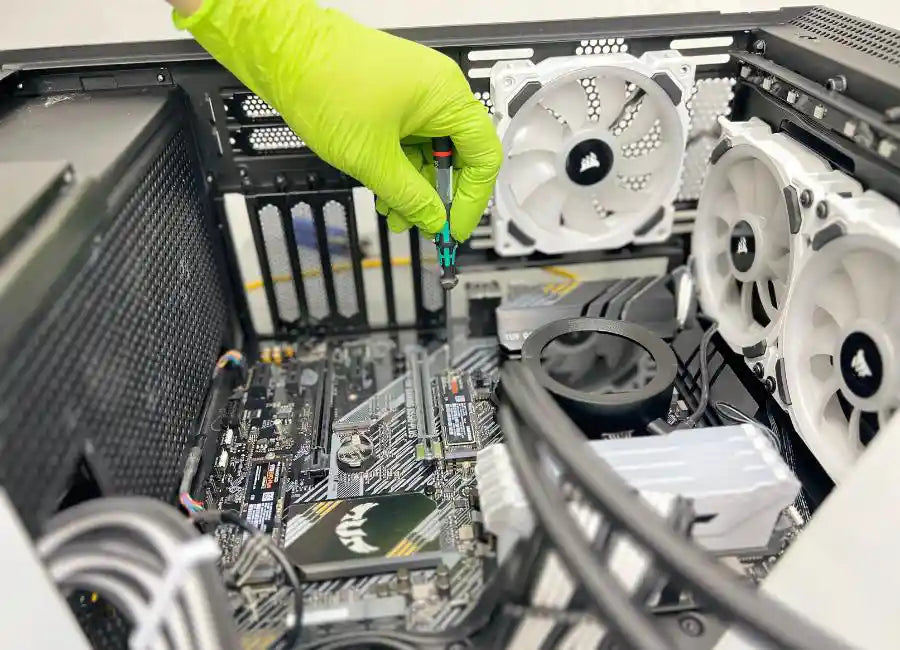Don't Let Dust Ruin Your Fun: How Often Should You Clean Your Gaming Laptop?

If you're a video producer, gamer, or simply someone who relies on a high-performance gaming laptop, you know how important it is to keep your device in top shape.
Proper cleaning and maintenance can help ensure that your laptop is running at its best and avoid any issues related to overheating or performance degradation. One question that often comes up is how often you should clean your gaming laptop.
In this article, we will answer this question and provide some useful tips for keeping your laptop in top shape.
How often should you clean your gaming laptop?
The frequency at which you should clean your gaming laptop depends on various factors, such as how often you use your laptop, the environment in which you use it, and the type of activities you perform on your laptop. However, as a general rule, you should clean your laptop at least once every three to six months. If you use your laptop for intensive activities such as video editing, gaming, or other resource-intensive tasks, you may need to clean your laptop more frequently.
Over time, dust and debris can accumulate inside your laptop, obstructing airflow and causing your device to overheat. This can result in decreased performance, frequent crashes, and even hardware damage. In addition to regular cleaning, you should also perform maintenance tasks such as applying thermal paste and monitoring your laptop's temperature and performance. These tasks can help ensure optimal performance and prevent any issues related to overheating or performance degradation.
Schedule a Gaming Laptop Appointment with our Professionals!
Useful Tips for Cleaning Your Gaming Laptop Here are some useful tips for cleaning your gaming laptop:
- Turn off your laptop and unplug it from the power source before cleaning it.
- Use a soft cloth or microfiber cloth to clean the surface of your laptop
- Avoid using abrasive materials that can scratch your laptop's surface.
- Use compressed air to blow out dust and debris from the vents, fan, and other areas where dust tends to accumulate. Make sure to hold the can of compressed air upright to prevent any moisture from entering your laptop
- Use a soft-bristled brush to clean the keyboard and other areas that are hard to reach with a cloth.
- Use a screen cleaning solution and a microfiber cloth to clean your laptop's screen. Avoid using harsh chemicals that can damage your screen.
- Apply new thermal paste to your laptop's CPU and GPU every few years to ensure optimal heat dissipation.
- Use a laptop cooling pad to improve airflow and prevent overheating.
- Monitor your laptop's temperature and performance using software tools such as HWMonitor, Core Temp, or SpeedFan.
By following these tips, you can keep your gaming laptop in top shape and avoid any issues related to overheating or performance degradation. Remember to clean your laptop at least once every three to six months, or more frequently if you use your laptop for intensive activities such as video editing or gaming.
Conclusion Keeping your gaming laptop clean and well-maintained is essential for ensuring optimal performance and avoiding any issues related to overheating or performance degradation. By following the tips outlined in this article, you can keep your laptop in top shape and extend its lifespan. Remember to clean your laptop regularly, apply new thermal paste every few years, and monitor your laptop's temperature and performance. And if you need professional assistance, our team at our company is here to help. Contact us today to learn more about our services and how we can help keep your gaming laptop performing at its best.
Schedule a Gaming Laptop Appointment with our Professionals!
SAME-DAY REPAIRS
Gaming PC Diagnostic
Fast tech support for Gaming Computers. We exceed customer expectations and ensure satisfaction.