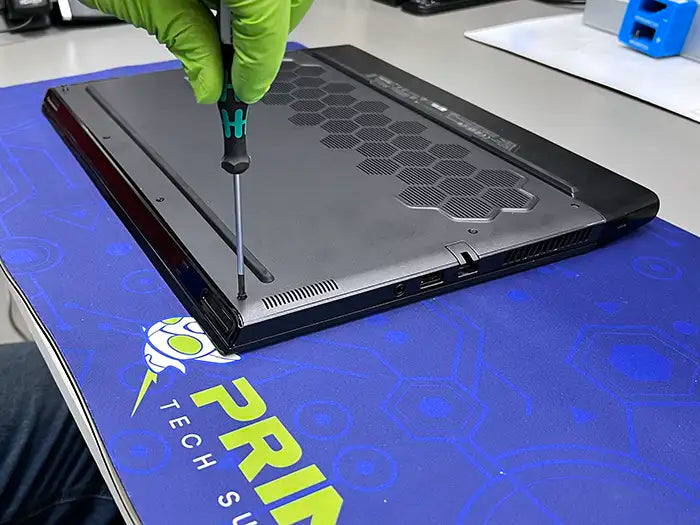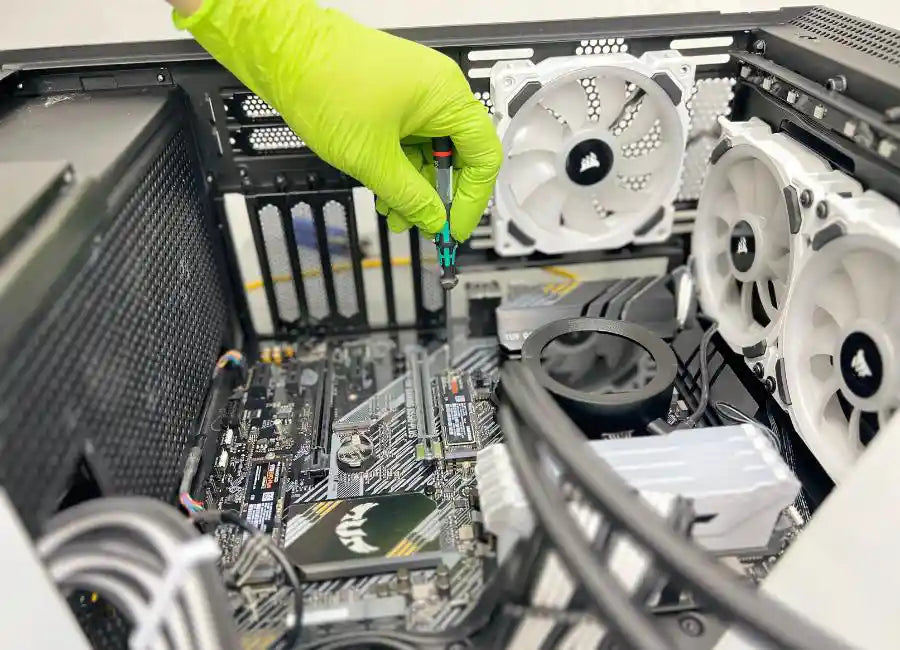How to Tell If Your Gaming Laptop Needs Air Cleaning and Maintenance

As a gamer, you know how important it is to have a high-performing PC. But have you ever stopped to think about the maintenance of your computer? Air cleaning and maintenance is an essential part of keeping your gaming PC running smoothly. In this article, we will go over how to tell if your gaming PC needs air cleaning and maintenance, and provide useful tips on how to keep your PC running at its best.
If you're experiencing performance issues and overheating with your gaming PC, it's likely that your PC needs maintenance. Overheating can cause significant damage to your computer, and it's essential to address the issue as soon as possible. In this article, we'll help you identify the signs that your PC needs air cleaning and maintenance.
List of Useful Tips
Here are some signs that your gaming PC needs air cleaning and maintenance:
Loud fan noise:
If your PC's fans are making loud noises, it's a sign that they're working hard to keep your PC cool. This is usually a sign that your PC needs air cleaning.
Dust accumulation:
Dust buildup in your PC can clog fans and other components, causing overheating and performance issues. If you notice dust accumulating inside your PC, it's time to clean it.
Overheating:
If your PC is constantly overheating and shutting down, it's a sign that your cooling system isn't working correctly. This can be caused by clogged fans or other issues, which can be resolved through air cleaning and maintenance.
Book a Gaming Laptop Cleaning and Maintenance Today!
Slow performance:
If your PC is running slow or experiencing lag, it could be a sign that it's time for a maintenance check-up. This can include air cleaning, as well as hardware upgrades like SSD and memory upgrades.
To keep your gaming PC running at its best, it's essential to perform regular air cleaning and maintenance. This includes removing dust from fans and other components, as well as checking for any signs of wear and tear. Additionally, upgrading your PC's hardware can significantly improve its performance and prevent overheating.
If you're located in Coral Gables and are experiencing issues with your gaming PC, consider contacting Prime Tech Support. We offer gaming PC repair services and have over 25 years of experience in the industry. Our services include thermal paste and maintenance, air cleaning, SSD, and memory upgrades to increase performance.
Don't wait until it's too late to address your PC's performance issues. Contact Prime Tech Support today to schedule your gaming PC air cleaning and maintenance.
SAME-DAY REPAIRS
Gaming PC Diagnostic
Fast tech support for Gaming Computers. We exceed customer expectations and ensure satisfaction.