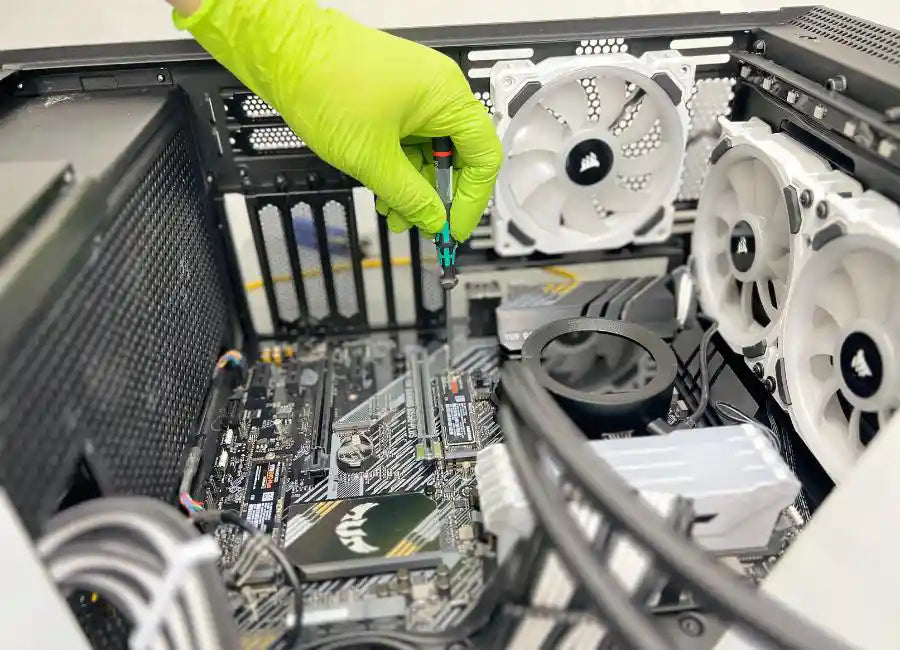How To Build A Gaming PC For Beginners: An Ultimate Guide

Figure 1 https://elements.envato.com/computer-game-on-computer-VWMHZQL/preview
Prime Tech support holds 25 years of field experience which is going to guide you to build your own personal gaming computer. The research and analysis of 25 years in this field will ensure that we recommend you the best components which can provide you a seamless and enjoyable gaming experience.
This guide covers a detailed list of the components that are mandatory to build a computer. The list is covered in detail and has an explanation for each of the parts. In the second half, our professional team has ensured to provide the reader with best of the recommendations with regards to building the most efficient gaming computer.
Table of Contents
What components do I need to build a Gaming PC?
Key Components
1. GPU
The Graphic processing unit is a very significant part. This part holds importance due to its offerings in improving the gaming experience. The graphic processing unit is responsible for frames rates and crisp picture quality.
The GPU is responsible for calculations of diversified graphic calculation. In modern day computing world, there are two main manufacturers which offers quality graphic cards. These two companies are Nvidia and AMD. The range of the graphic card is very diverse. The range starts from a couple of hundred dollars to thousands of dollars
The selection of graphic card is highly dependent on the requirements of the user. The graphic cards by Nvidia starts from $300.00 . In $300.00 you might be able to get a GeForce RTX 4060. However, if you are looking for high-end graphic card. Your ideal situation will be to buy a Nvidia GeForce RTX 4090. The cost of this series is around $1800.\
2. Processor
The processor is the brain of the computer. The processor is responsible for converting the human language into the computer language. The processor is also responsible for aligning the working of each part with each other. In the building of a computer.
The processor is the most important part of the computer. The processors are very diverse in terms of brands, prices and types. However, the two main processor manufacturing companies in the world are Intel and AMD. These brands manufacture and design a number of different processors. Each processor is designed for different utility and price range. The most popular series of the processor made by Intel are core i5, core i7 and core i9.
These processors ensure modern day seamless gaming experience. The processors such as core i9 are also highly suitable for multi-functioning. Whereas, the AMD designs Ryzen gen processors which are also highly technological advanced. The most popular series of AMD processors are Ryzen 5, 7 and 9.
3. RAM
The RAM is an important component of a computer. The word stands for Random Access Memory. The Random-Access Memory is responsible to ensure the availability of short-term memory. The RAM keeps the frequently used data in a readily available form.
Thus, whenever you require it. The information or data comes right up without any delay. However, the RAM data is cleared every time the user disconnects the computer from the power. The reason behind this is that the RAM is only responsible for short term data holding.
The RAM size is also very important to carry out seamless computing and gaming experience. In modern day gaming and computing, the ideal RAM size is 16GB. The 16GB RAM allows you to ensure that your computing system doesn’t become obsolete in the up-coming future. Depending on your needs and the compatibility of your system you can upgrade to 32 GB, 64GB, and more.
4. Motherboard
Motherboard is also a very vital part of the computer system. The motherboard of a computer is responsible for all the communication between the electronic components. The communication refers to the working of all the computer parts together by sharing information.
In the world of modern computing, the range of motherboards is very diversified. The motherboards range from very cheap prices to very high-end prices. These prices are different due to offerings and compatibility differences between the motherboards.
The motherboard compatibility varies from computer to computer so it is important to identify your needs and wants from the computer. The motherboard is responsible for functions such as overclocking and connectivity to mention some.
5. Storage
The storage is a component of computing system which is responsible for holding long term memory. The storage keeps data in forms of files, documents, games, software’s and media files. The storage can keep the data as long as the user wants. There are two types of storage devices. These types include Hard disk drive and Solid-State drives respectively.
The main difference between these two types of storage is that the SSD has capability to process data faster, lower noise and longer life. However, these improvements also come with slightly higher side of price in comparison to the HDD. The ideal size of a storage is 512GB to 1TB. The user can decide the storage according to their needs from the computing system.
In addition to these two options, the user can smartly use an external storage device. The external storage device will allow the user to save some money. Also, the external device is portable. Which means that the drive can be taken anywhere and can be connected to any other computing system.
6. Power supply
Power supply units are an important part of a computing system. The power supply unit is responsible for keeping the suitable power supply to the system. The power supply ensures that the functioning of the computer is doing well.
So far, a number of users neglect the power supply unit. The reason behind this neglection is that the ordinary built computers run on a pretty much similar power supply unit. Whereas, the extra-ordinary computers require higher capacity power supply units. The main reason behind this is that the high-tech computer uses high-end processors.
How to Build a Gaming PC for Beginners: All the Parts you Need
7. Case
Cases are the outer coverage of the computing components. The cases are responsible for providing with the housing to the components. The cases have space to fit in the components in compartments. The cases of the computers are highly customizable. The user can make the custom cases with accordance to their personal preferences.
The customizable aspects include size, shape, colors and compartments. The customizing of space allocation holds immense importance. The extra space will allow the user to utilize the space for components which they might upgrade in the future. Moreover, the extra space will also fit improved cooling fans which will help to keep the temperatures of the computer to the lowest possible points.
8. CPU fans
The components of the computer work hard. The constant working of electrical components produces heat. In order to control the heat, the CPU fans are installed in the computing system. The CPU fans are of three main types.
These three types include liquid cooling, simple fans and heatsink fans. In the first built, a user can incorporate a type of fan which has All in one. This will ensure that their computer always stays at an ideal working temperature.
9. Monitor
Monitor is the screen which will reflect the capacity of your computer. If you have spent a good amount of money on building your computer. It is equally important that you also spend on your monitor. The monitors start from a 1080p resolutions.
But, to experience the best gaming. It is important that you spend good amount on your monitor and get at least 2540* 1450 tendency monitor.
This will ensure that you have crisp and solid graphics. As a conclusion, it is important to spend a good amount of money on the monitor if you have a strong and powerful built computer tower.
10. Mouse
The mouse is a computing component which is responsible for moving the cursor. The mouse is designed in a huge diversification. The diversification occurs in the style, size, options and colors. The main specification of the mouse is its tendency to move the cursor speedily.
In this case, the user can identify the perfect match of the mouse. The mouse should match their needs and wants according to their personal preferences. The main key players in the mouse segment are Logitech, Razer and Corsair.
11. Keyboard
They keyboard is a vital component of the computer. The main responsibility of this hardware is to ensure that the input from the human reaches the processor of the computer. There are different types of keyboards available on the market.
Each of the keyboards has its own specifications. These specifications include backlights, RGB lights and softness of the keystrokes. However, the world’s most sold and used keyboard is the Corsair LUX. The main reason behind this is that users find it the most suitable and user friendly.
Planning the System
Crafting a computer setup involves careful consideration of each part.
Planning a computer system for gamers is an interesting process that needs careful consideration. There are many components, each of them are crucial to determine the performance and compatibility of a computer.
To build an effective computer, several steps are performed. Some of which are selecting and evaluating computer components. These components include the CPU, the GPU, RAM, Motherboard, Case, Power Supply and Storage.
GPU helps in tasks of gaming and graphics. It also needs to be compatible with your monitor's resolution to give good performance.
CPU is known as the brain of the computer. It includes core count and clock speed. For gaming purposes, a multi-core processor is needed in a computer.
RAM is important as it controls all the processes your computer can handle. The SSD ram offers quicker access to data than the HDDs.
Motherboard is the central hub to connect the entire components in your computer. It makes sure that all components are well-matched with one another.
Power Supply offers stable power to your computer’s components. It makes sure that it is rated for wattage.
Case houses the components of your computer. It impacts the cooling, aesthetics and airflow.
Guidelines for part selection
For flawless gaming experience, it is important for you to select the right components for your gaming pc. So, we selected some of the best parts for your gaming beast setup.
- GPU: Opt for Nvidia GeForce FE 4060 ti priced at $400.

Figure 2: https://xxx
You should opt for Nvidia GeForce FE 4060- priced at $400. This GPU is priced only at 400 dollars which falls in the mid-range group. This makes it more accessible to a large number of users.
This mid-range GPU also gives strong performance for gaming. It can handle all kinds of games. It also works best for other tasks as it is versatile, such as editing videos and 3D version.
So, this GPU is not only affordable but also gives effective performance. This is why, gamers are recommended to use this GPU!
The gaming performance of this GPU is outstanding! It offers excellent performance at 1080 p. Which is why all the gamers can enjoy the high-quality graphics and quite smooth gameplay at an affordable price.
This Nvidia GeForce FE 4060 Ti also supports several monitors at one time. This makes it suitable for multi-tasking.
The GPU is also famous for its power efficiency. It helps in decreasing energy consumption. It also helps to reduce heat generation for better stability of your computer. So, you all gamers must opt for the Nvidia GeForce FE 4060 which is only priced at $400.
- CPU: Select the Intel Core i5-13600K priced at $317

Figure 3 https://elements.envato.com/closeup-of-electronics-computer-components-micropr-P94DREY
The intel core i5-13600K CPU is priced at $320. This CPU is very affordable for the gamers to buy. It comes under the mid-range category. So, the budget conscious can use this piece of art in their gaming computers.
This CPU also gives good performance. It remains the most suitable for content – creation and gaming. So, this can be addressed as a well-rounded computer available at an affordable price.
The benefit of buying this CPU is that it gives outstanding gaming performance. it has high clock speed which makes sure that the gameplay is smooth. It also offers a good balance among performance and cost effective for gamers.
This CPU is multi-core which can handle many tasks at the same time. It is also very compatible with other components of the computer. This CPU is energy efficient as it consumes very little energy.
So, all the gamers should always opt for the intel Core i5-13600K which is priced at $320 because it offers so many benefits.
- RAM: Choose CORSAIR - VENGEANCE RGB 32GB (2PK 16GB) 6000MHz DDR5 for $100

Figure 4 https://www.amazon.com/CORSAIR-VENGEANCE-6000MHz-Compatible-Computer/dp/B0B7748PX5?th=1
Selecting a Ram will decide the performance of your computer. So, choosing the CORSAIR - VENGEANCE RGB 32GB (2PK 16GB) 6000MHz DDR5 for $102.99 can be useful.
This is a 32GB Ram which is more than sufficient for gaming and other computing tasks. This ram also has the fastest speed of 6000m Hz that offers fast data transfer. Ultimately improving the overall user experience.
This has RGB lighting that not only gives an aesthetic look but also offers customization to the gamers.
The biggest advantage of using this Ram is how it affects data transmission speed. As a result, the system performs better overall because of this Ram's faster speed. This RAM will ensure that the computer you are using can continue to function for a long time even as games become more demanding.
This RAM also improves gaming performance by lowering the frame rate and providing smooth gameplay.
- Storage: Opt for the Samsung - 990 PRO 2TB PCIe Gen 4x4 NVMe $156.00

Figure 5: https://www.amazon.com/SAMSUNG-Internal-Expansion-MZ-V9P2T0B-AM/dp/B0BHJJ9Y77?th=1
Gamers may find the Samsung - 990 PRO 2TB PCIe Gen 4x4 NVMe to be quite helpful. There is simply a $150 price tag. Its 2TB storage provides ample room for storing numerous games. With the storage needed for today's sophisticated games, there will be adequate room to store games.
Samsung's storage device incorporates a PCle Gen 4 interface for rapid data transfer. Additionally, it increases bandwidth while reducing latency. As a result, it will provide quick game loading in less time, offering gamers a wonderful gaming experience.
Due to its quick storage, this storage has the advantage of enabling you to load your games more quickly. So you can quickly take action!
Due to its SSD speed, this storage will also enable a fluid gaming experience. Like all Samsung products, which are renowned for their dependability, this one is also dependable. As a result, this will guarantee that the product is strong and functional for a long time.
- Motherboard: Consider the MSI B760 GAMING PLUS WIFI LGA 1700 (280) DDR5 at $159

Figure 6 https://www.amazon.com/MSI-B760-Motherboard-Supports-Processors/dp/B0C15THTK7
For gamers, selecting the MSI B760 GAMING PLUS WIFI LGA 1700 (280) DDR5 pricing at $160 might be quite helpful. The motherboard was designed to work with Intel's 1700 CPUs. This provides assistance for all types of computers.
Due to this motherboard's cutting-edge technology and greater clock speed, gamers can benefit from it.
The DDR5 support ensures that gamers can benefit from improved memory performance. Less loading time and improved gameplay will result from this.
It also has high-quality audio, giving gamers a satisfying audio experience while they play. So, gamers may obtain improved gaming performance, motherboards that are reliable and economical, and future proofing.
- Power Supply: Choose the Corsair RM850e (2023) Fully Modular $120

Figure 7: https://www.amazon.com/Corsair-RM850e-Modular-Low-Noise-Supply/dp/B0BYQPH5J3?th=1
The price of the power supply is 120 dollars, which is really reasonable. The 850 watts of power provided by this power supply ensure that the computer can run any gaming system.
Users can connect the connections they need because it is created in a modular style. This improves cable management and airflow.
For gaming computers, this power supply gives steady and dependable power. It offers quiet gaming, supports all game types, and uses less energy.
- Case: Opt for the NZXT H510 Elite - CA-H510E-W1 - Premium Mid-Tower $130
The gamers are recommended to opt for the NZXT H510 Elite - CA-H510E-W1 - Premium Mid-Tower priced at $130. This product is made in a premium sleek design. It also has quite elite features.
The case of the product has beautiful aesthetics. The gamers can show off their product due to this case.
It also has great cooling performance, strong cable management, good stability and flexibility.
Do not wait any longer! Buy this now!
Powering Up
After you wired-up all the key components, you are satisfied with the way it looks. Now it’s time power up the system, click the power button, and switch on your newly developed gaming PC. If all the components connected properly, now you should observe motherboard BIOS display
Monitor error messages:
The monitor error messages are never to be ignored! These messages are very important, not only because it maintains your computer but also to make sure that the computer lives a longer life.
These error messages relate to the issues in your computer regarding heating, crashing or storage. So, make sure that these error messages are considered and addressed!
Conclusion
Creating a good computer requires effective component selection. This can be a subjective topic, but this subjectivity can lead to lower costs to make a new computer.
Also, it can also cost higher to build a computer from the start if one doesn’t choose the right components.
The most vital parts of a computer that need to be carefully chosen are the CPU, GPU and the Ram. You absolutely cannot compromise on these parts, if you want a satisfactory gaming experience.
FAQs
Question 1: Is it cheaper to Build a PC for Gaming?
In our opinion as tech experts, if you can invest your time and energy then we recommend to build the gaming pc from scratch which is more budget-friendly, rather than buying a pre-build unit. The custom-built PC quality is much better than prebuilt units. However, if you do not have time and budget then it is better to go for prebuild units.
Source
1. https://www.tomsguide.com/news/how-to-build-gaming-pc-parts
2. https://www.gamecrate.com/building-a-gaming-pc-first-time-guide
3. https://www.crucial.com/articles/for-gamers/how-to-build-a-gaming-computer#parts
SAME-DAY REPAIRS
Gaming PC Diagnostic
Fast tech support for Gaming Computers. We exceed customer expectations and ensure satisfaction.