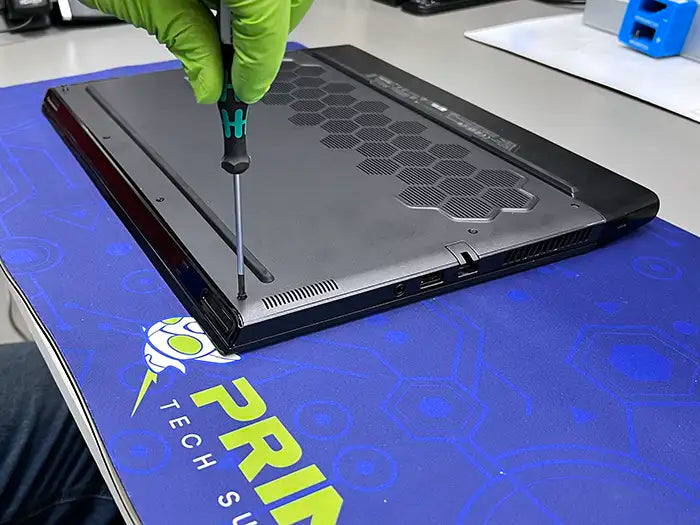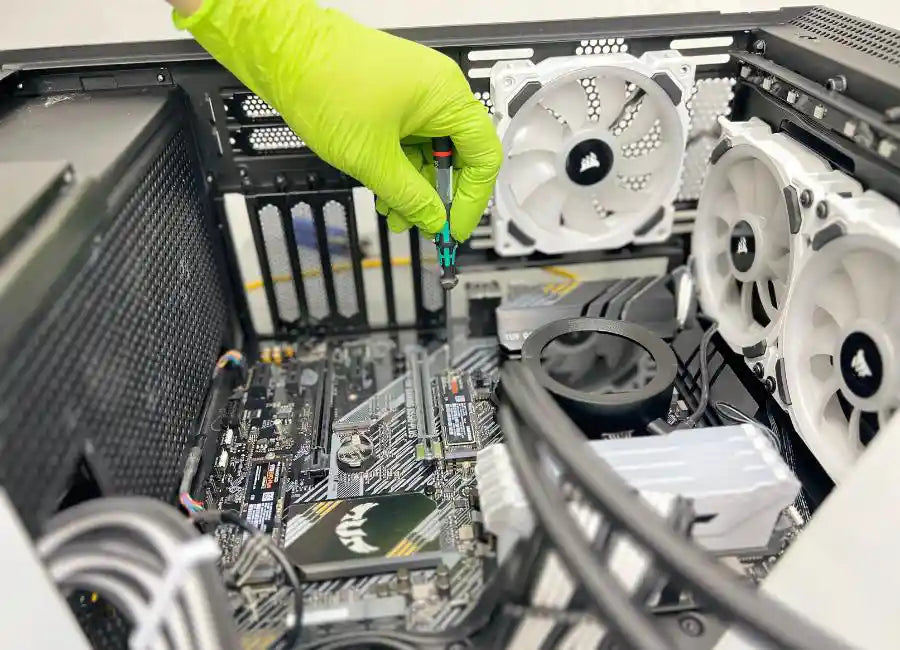Optimize Your Gaming PC for Streaming

Are you a gaming enthusiast who is looking to up their streaming game?
Whether you're playing for an audience on Twitch or recording for a YouTube video, having the right setup and configuration of your PC can make all the difference when it comes to achieving high quality media.
Streamers, take note! In this blog post, we will provide 10 tips that can help maximize your gaming performance so you can get the most out of any streaming experience. From choosing the appropriate streaming software to optimizing your network connection and graphics settings – everything you need in order to upgrade your live streams and recordings is just one click away.
So what are you waiting for? Let's dive into these essential steps that'll revolutionize how well equipped your sweet gaming setup really is!
Choosing the Right Streaming Software for Your Needs
With so many streaming software options available, it can seem overwhelming to try and pick the one that’s best for your needs. Fortunately, there are a few key factors to consider that will help you decide which option is the right fit. When choosing a streaming software, ask yourself questions such as how easy it is to use, what add-ons are available, and whether it creates the desired quality of stream.
Additionally, look into its ability to capture screenshots and record videos at a customizable frame rate - this can be helpful for advanced streaming needs. Utilizing these tips will help you choose the best software quickly and easily so that you can focus on perfecting your gaming experience.
Schedule a Gaming PC Hardware Upgrade today!
Optimizing Network Settings for Maximum Performance
When it comes to achieving the highest performance when streaming games on platforms, one of the key components that can make or break your user experience is optimizing your network settings. From making sure your router is properly configured and updated to stabilizing lag in demanding sessions, there are a multitude of adjustments you can make to ensure your streaming quality is smooth and consistent throughout.
By learning how to identify which settings will best suit you, as well as properly managing network traffic and accounting for peak times, you can easily make all the right changes so you can focus on obliterating opponents without a hitch.
Upgrading Your RAM and Graphics Card for Improved Performance
Staying competitive in the gaming world starts with making sure your hardware is up to par. Upgrading your RAM and graphics card is a great way to take your streaming to the next level by improving performance. With the right RAM and graphics card combination, you can render higher quality images and cut down on buffering time, giving you an edge over your opponents – not only in skill, but also in image quality!
To get the most out of your setup without breaking the bank, make sure to do some research on compatible pieces that work for your existing system before you jump into purchasing upgrades.
Setting Up a High-Quality Microphone and Webcam
Setting up good quality microphone and webcam is essential for gamers who want to stream their gaming sessions. The quality of your audio and video will have a direct impact on viewers’ experience. Therefore, it’s important to invest in the right equipment. First, find a microphone that is sensitive enough to pick up your voice without picking up background noise or amplified details too much. A headset with extra packaging could help reduce the impact of surrounding sounds.
Additionally, choose the right webcam according to lighting condition, angle and resolution — prioritize those that are able to capture high-resolution videos effectively. Lastly, make sure the connections between your microphone and webcam are clean – faulty ones can result in poor audio quality and visual disruption during gameplay.
Checking the Upload Speed of Your Internet Connection
When it comes to streaming, internet speed is everything, so the first and most important step is to make sure you’re starting off on the right foot. Checking your upload speed is simple enough, anyone can do it! All you need to do is head to a website like Ookla's Speedtest, run the quick test and get your results! It may be a good idea to perform these tests at different times throughout the day in order to check your consistency.
Once you have your current speeds, you can compare them against what your network provider has promised and determine if something needs adjusting. With some helpful setup tips and knowing just how fast (or not-so-fast) your connection really is, streaming success awaits!
Setting Up a Second Monitor to Multitask Easily
Streaming while gaming can take up a lot of energy, but making the right adjustments in terms of hardware and software can help reduce the stress. One adjustment you can make to create an efficient streaming experience is setting up a second monitor. This can be used to multitask easily, enabling you to display elements such as game feeds and chat windows without having to close any other open applications.
Having two monitors also helps alleviate any latency issues, allowing you to stay in control while streaming on platforms like YouTube, Twitch and Xbox. So if you want a streamlined way of maximizing your streaming potential, utilizing two monitors is the way to go!
With all the work to be done to stream at a high quality, it can be overwhelming booking out and implementing every step. That's why Prime Tech Support offers consulting services to help walk gamers through these steps, whether they're just setting up their streaming channel or looking for ways to improve current performance. Our team has years of experience with the tools and resources needed to set up a successful broadcast channel and provide expert advice on how best to optimize individual equipment.
From eliminating glitches in the software setup, improving hardware performance with graphics cards, or finding the right microphone for flawless audio -- working with Prime Tech Support will ensure you have the optimal technology setup for your live-streaming gaming needs.
Schedule a Gaming PC Hardware Upgrade Service with Prime Tech Support!
SAME-DAY REPAIRS
Gaming PC Diagnostic
Fast tech support for Gaming Computers. We exceed customer expectations and ensure satisfaction.