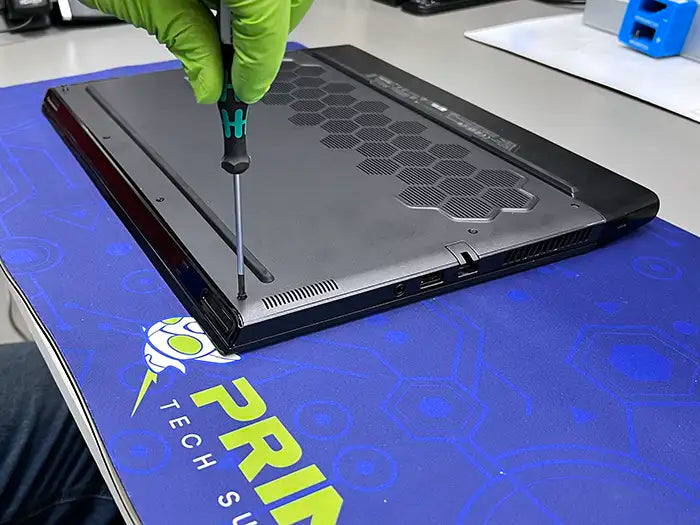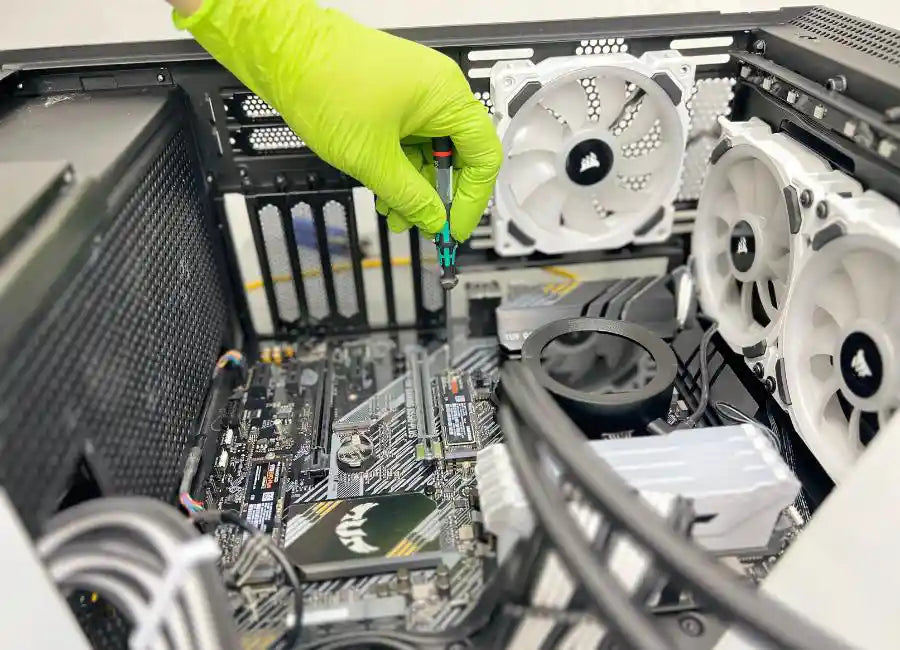Pack Your Gaming PC Right: A Must-Read Guide for Movers
The tale of the client who we will name Peter for privacy and his Custom-Built Gaming PC is a cautionary one that underlines the perils faced when moving sensitive electronic equipment without adequate preparation. After Peter's Custom Built Gaming PC suffered significant damage due to poor packing during a move, he reached out to Prime Tech Support for help. This story serves as a stark reminder of the critical importance of carefully packing your PC to avoid costly damages.
Table of Contents
The Incident
Peter, a gaming enthusiast, was faced with the challenge of moving his Custom-Built Gaming PC. Unfortunately, the move resulted in severe damage to his Gaming PC, including a non-operational unit on arrival due to inadequate packaging. The GPU ports were twisted, components on the motherboard were missing, and there was liquid damage from the AIO Pump. This situation emphasizes the vulnerability of high-performance Custom Built Gaming PCs to physical shocks and stresses during transit.
Just as we can have problems with our Gaming PC when we move, we can also have them on a daily basis, so we recommend you visit this blog as well:
Common Gaming PC Issues: Expert Tips from Your Local Miami Gaming PC Repair Specialist
Expert Diagnostic and Recovery
Upon receipt of Peter's damaged Custom Built Gaming PC, our technicians embarked on a thorough diagnostic process. The extent of the damage was significant, affecting major components crucial to the PC's functionality. The motherboard had visible damage with missing components near the PCI-Express slot, and the GPU had both physical and liquid damage. Despite these challenges, our team managed not only to repair the damage but also to enhance Peter's Gaming PC, ensuring an improved gaming experience post-recovery.
A Comprehensive Solution
Our approach to Peter's situation was multifaceted. After diagnosing the issues, we recommended replacing the damaged motherboard with a new one, incorporating a better AIO Pump for efficient cooling, and enhancing the case for better airflow and aesthetics. Each step of the repair process was carefully executed to ensure Peter's Gaming PC was not just repaired but upgraded. The GPU had to be repaired and we were able to fix it and leave it like new. We performed a GPU Repair Service to his Gigabyte GeForce RTX 3090 Ti 24 GB. This transformation showcases our commitment to providing solutions that exceed our clients' expectations.
Here is the NZXT 360mm AIO CPU Liquid Cooler with Customizable LCD Display we recommended
Check the Case: NZXT H7 Flow -ATX Mid Tower PC Gaming Case we recommended
Lessons Learned: The Importance of Proper Packing

Peter’s predicament serves as an invaluable learning opportunity for Gaming PC enthusiasts and casual users alike, underscoring the pivotal role of meticulous packing. Here’s a breakdown of our refined packing recommendations:
Remove Expansion Cards
Expansion cards such as graphics cards (GPUs) and sound cards are particularly susceptible to damage because they can move or even snap off their slots during transport. Removing them and packing them separately in anti-static bags ensures their safety.
Use Original Boxes
If possible, use the original boxes and packing materials for your components. Manufacturers design this packaging to protect the hardware during shipping, offering the best protection during a move. If you do not have the original boxes you can buy in Amazon
Expanding Foam Packs
For the main unit, consider using expanding foam packs. These are bags that inflate around your PC, creating a custom, protective mold. This method dramatically reduces movement inside the box and cushions against shocks. There are many options Click here to see one option that may fit to your packing needs.
Fill Empty Spaces
If there’s any room left in the box after packing the PC, fill it with soft, anti-static materials. This step prevents the PC from shifting and absorbing impacts.
Seal and Mark the Box
Securely seal the box with strong tape and mark it as fragile. This alerts movers to handle the box with extra care. You can use Sharpies which are the ones we use in our store.
Climate Considerations
Remember, extreme temperatures and humidity can affect your PC. If moving in adverse weather conditions, use climate-controlled transport where possible.
Here is an article by Fedex to proper pack your computer
Enhancing Beyond Repair
Peter's story didn't just end with a repair; it transitioned into an upgrade that enhanced his gaming experience significantly. This outcome exemplifies our approach at Prime Tech Support, where we see every challenge as a chance to make improvements. Here’s how we transformed Peter’s system:
Upgraded Motherboard
We replaced Peter's damaged motherboard with a high-performance alternative an ASUS ProArt B550-Creator AMD (Ryzen 5000/3000) ATX content creator motherboard that offered better durability and future-proofing for upgrades. This also included enhanced connectivity options for peripherals and faster data transfer rates.
High-Performance Cooling
Moving away from the basic AIO pump cooling, we installed a better All-In-One (AIO) liquid cooling system a NZXT 360mm AIO CPU Liquid Cooler with Customizable LCD Display This not only improved the thermal performance of the PC but also reduced noise levels, creating a more immersive gaming experience
Enhanced Case for Improved Airflow
We upgraded Peter's Gaming PC case to a model with superior airflow and more efficient cable management, a NZXT H7 Flow -ATX Mid Tower PC Gaming Case. This not only helped in keeping the components cool but also provided a more aesthetically pleasing setup with easier maintenance.
Future-Proofing
In addition to immediate repairs and upgrades, we also considered future-proofing Peter's Gaming PC. This included selecting components that would accommodate newer technologies and expansions without requiring further significant upgrades.
GPU Repair for a Gigabyte GeForce RTX 3090 Ti 24 GB
Our electronic engineers made sure the Graphics Card was fixed by doing an ultrasonic cleaning and replacing the components that were removed due to way the unit was packed. The process of repairing a GPU is complex and required schematics to determine the way all components work. We highly recommend to talk to a specialist when you need to repair your graphics card, we have received plenty of them physically damaged because of the way they were handle when trying to repair.
Professional Advice for Moving Your PC
Moving your PC securely is a critical process that can prevent the kind of damage Peter experienced. Here are more detailed, step-by-step professional tips for ensuring your PC arrives at its new destination in perfect working order:
Remove All Expansion Cards
Expansion cards, such as your graphics processing unit (GPU), sound cards, and network cards, should be carefully removed from the motherboard to prevent bending or snapping off during the move.
Use Protective Packaging
High-quality, shock-absorbing materials are essential. Options include anti-static bubble wrap, foam inserts, and expanding foam packs designed specifically for shipping electronics.
Secure Internal Components
Components inside your PC, such as hard drives and the CPU cooler, can come loose during transport and cause damage.
Hard Drives

Consider removing mechanical hard drives and securing them in separate anti-static bags. Solid-state drives (SSDs) without moving parts are less vulnerable but should still be checked for secure mounting.
CPU Coolers
Large air coolers should be removed because their weight can stress the motherboard during moves. AIO (All-In-One) liquid coolers are usually fine since they're mounted directly to the case, but it's wise to ensure they're tightly screwed in.
Professional Packing
If you're unsure about any step in the packing process, consult with IT professionals or specialized moving services for electronics.
Labeling and Transporting
Clearly mark the box as "Fragile: Handle With Care" on multiple sides to alert movers of the sensitive nature of its contents.
Click Here another article by U-haul on how to pack and ship a computer tips
Ready to Move Your PC Without the Worry?
Are you planning a move and anxious about transporting your precious PC? Don’t let the fear of damage dampen your excitement. Prime Tech Support has your back! With our expert packing tips and professional services, you can rest assured that your computer will arrive safely at its new home, just like Peter’s did – but even better. Whether you’re seeking advice on the best packing materials or need a professional touch to prepare your PC for the journey, our team of experts is here to ensure your tech is protected every step of the way. From custom upgrades to detailed packing services, we transform tech challenges into victories.
Our next travel - Gaming PC Repairs In Miami - Experience Matters
When it comes to gaming PC repairs in Miami, selecting a service with proven experience is crucial. Understanding the intricacies of high-performance gaming systems requires not just knowledge, but a track record of success. In our city, where the tech scene thrives, having a trusted partner to maintain and repair your gaming rig ensures that your virtual worlds remain expansive and uninterrupted. Explore why experience matters in Gaming PC repairs and how it can make all the difference for your setup.
SAME-DAY REPAIRS
Gaming PC Diagnostic
Fast tech support for Gaming Computers. We exceed customer expectations and ensure satisfaction.