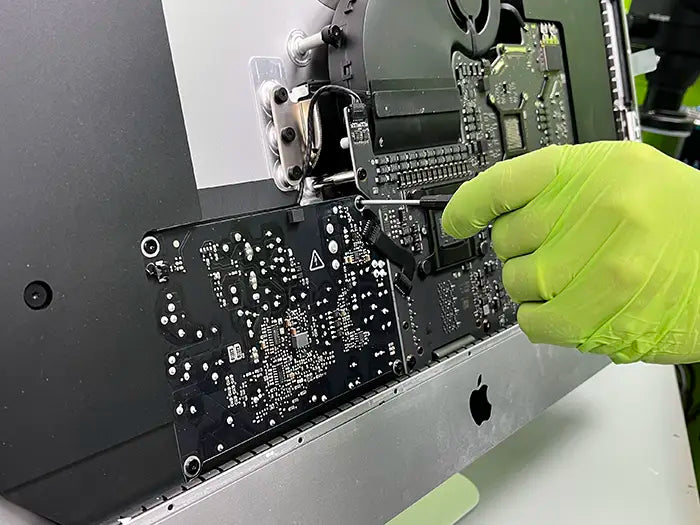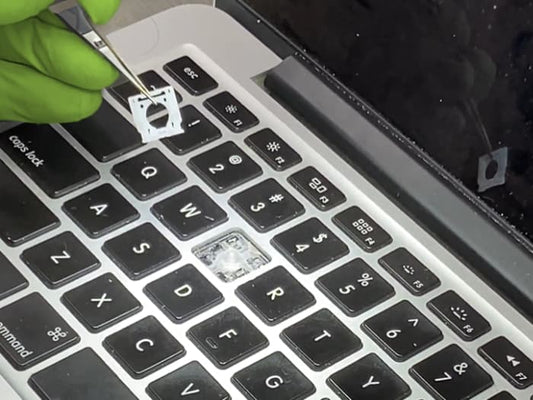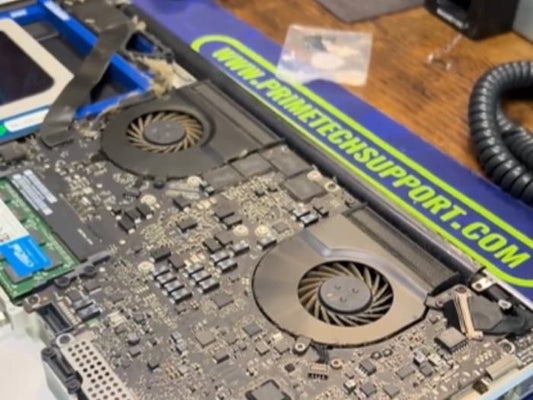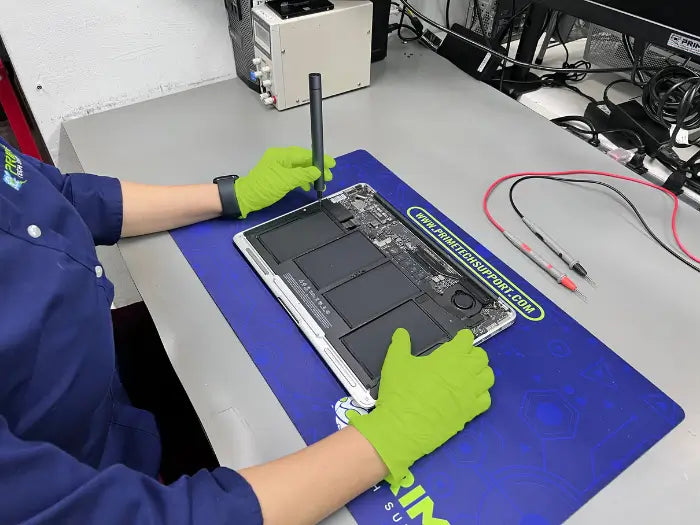Expert Tips on Repairing iMac Power Supply: A Guide for Apple Users in Miami

As an IT professional with over 25 years of experience in repairing Apple devices, including iMac units, we understand the frustration of encountering power supply issues.
It can be overwhelming, especially if you rely on your iMac for work or personal use. But fret not, with proper knowledge and procedures, you can diagnose and fix these problems.
In this article, we'll share my insights on how to repair iMac power supply issues and help you avoid unnecessary expenses.
Before we dive into the procedures, it's essential to understand the reasons and considerations when repairing iMac power supply. One of the main reasons why iMac power supply issues occur is due to power surges, faulty power cords, or dust accumulation.
Additionally, if your iMac has been in use for several years, the power supply unit may deteriorate and require replacement. It's also important to consider that tinkering with the power supply unit can be hazardous, especially if you're not familiar with the technicalities.
Now that you're aware of the reasons and considerations, let's move on to the procedures to diagnose and repair iMac power supply issues.
Schedule an iMac Power Supply Repair today!
Steps to Diagnose and Repair iMac Power Supply Issues
-
Power cycle your iMac
The first step in diagnosing iMac power supply issues is to power cycle your device. To do this, shut down your iMac and unplug the power cord from the outlet. Wait for a minute, then plug the power cord back in and turn on your device. This process helps to reset the power supply and may resolve any minor issues.
-
Check the power outlet
If the power cycling your iMac didn't work, the next step is to check the power outlet. Plug in a different device to the outlet to see if it works. If it doesn't, then the issue may be with the power outlet, and you may need to contact an electrician to fix it.
-
Inspect the power cord
If the power outlet is working fine, the next step is to inspect the power cord. Check for any frayed or damaged wires or bent pins on the connector. If you notice any of these issues, replace the power cord.
-
Replace the power supply unit
If none of the above steps works, then the power supply unit may be faulty and require replacement. This process can be complicated, and I recommend seeking professional help to avoid any accidents.
As experts in repairing Apple devices, including iMac units, we highly recommend getting professional revision to your devices. Don't forget to contact Prime Tech Support with over 25 years of experience on Apple devices needs in Miami, FL, our technicians are professionals in the IT field and assure the quality of our services, including diagnosing and repairing iMac power supply issues. Don't hesitate to contact us for all your Apple devices services, including iMac repair, and experience our top-notch services.
Same-day repairs
Mac Repairs
Fast tech support for Mac Computers. We exceed customer expectations and ensure satisfaction.