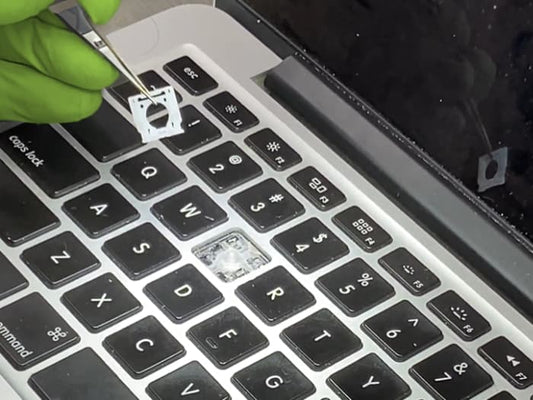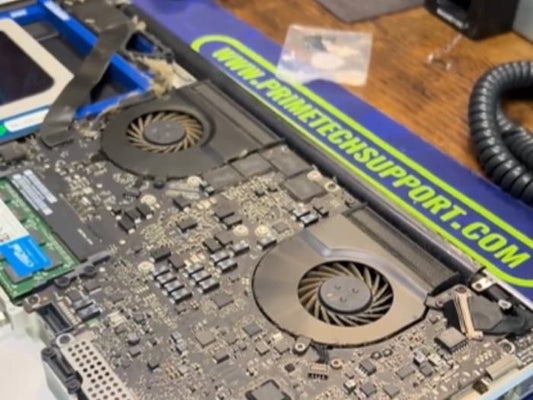Diagnostic - Why it is so Important in a MacBook Pro Repair

This is one of the most important steps in our repair process. The diagnostic allows us to detect the right issue(s) with your computer, so you can have peace of mind that there is no other problem affecting the unit. It is very much like when you go to a doctor to consult about your symptoms because you are not feeling well.
You might tell the doctor what you think is the cause of your illness based on your experience, but he/she still needs to perform a proper diagnostic before giving an effective treatment. It will show you a clear picture of the health of your device and guarantee that the service that you are getting is really the one that you need.
The diagnostic is executed by expert engineers and the average time they take is between 2 to 4 hours and in complex cases, up to 24 hours. All hardware and software components are tested to check the health of your unit.
The diagnostic service has a fee that is only charged if no other work is performed, in other words, if you decide to repair your computer with us the diagnostic fee will be waived towards the final bill. It is almost as a free diagnostic carried out by our team of expert engineers so you can have peace of mind. How cool is that!
Now let me give you some examples about the importance of the diagnostic with some cases that we had in our repair shop.
Case #1: My keyboard is not working; I need a keyboard replacement.
A customer had an external Bluetooth keyboard connected to his MacBook Pro because some keys on the keyboard were not responding. He is completely sure that his MacBook Pro with just a keyboard replacement will be back to normal. We explained to him that it could be only the keyboard but just to make sure there are no additional issues with his MacBook Pro, we should do a diagnostic which is free of charge if he does the keyboard replacement.
Read this If your MacBook Pro doesn’t respond to key presses
He agrees. When we opened the unit, it had coffee spills all over the logic board and there were some points already damaged by the oxidation process. We sent the pictures to the customer, and he realized that without the diagnostic oxidation we had continue damaging the logic board, and over time the cost would have been higher.
In this case we cleaned the logic board, replaced the damaged parts, and had the keyboard replaced. We sent before and after pictures to the customer who is happy with the results.
The Pros and Cons of Apple's Keyboard Replacement Program for MacBook Pro Users
Case #2: My MacBook Pro Screen is Broken; I need a screen replacement.
In this case the customer tells us over the phone that she needs a screen replacement for her MacBook Pro because the screen is flickering. Our engineer asks her if the screen is broken and if she sees ink blotches on it, which are the most common signs for a screen replacement. The customer response is that she sees lines on the screen and that it’s not broken but flickering. Our engineer explained to her that she doesn’t need a screen replacement, but chances are that the screen connector is loose from the logic board, and it needs to be reseated.
We performed the diagnostic, and it was as suspected; the screen connector was out of place. We reseated the connector, and the customer didn’t have to pay for a diagnostic or even to get the screen replaced, which in this case was unnecessary. As you can see the diagnostic is not for charging you more, it’s to make sure that the service that you are buying is really the one that you need so we can guarantee our job.
Schedule a MacBook Pro Diagnostic now!
Case #3: My MacBook Pro Battery is not working; I need to replace it.
A customer brings his MacBook to our repair shop to have its battery replaced because his computer is telling him that the battery is not working. Our tech proceeded to have a prediagnostic, which is a 5-minute test in front of the customer to have an idea about the issue with the unit. Our tech plugged the charger to the MacBook Pro, and it remained green the whole time. This is an indicator that the computer was not recognizing the battery. Even when the battery is dead the computer must recognize it. Our technician explains to the customer that orange (amber) light on the connector means the computer is charging.
Check this If your Mac battery status is “Not Charging”
Once it is completely charged, it will show a green light. So, our tech tells him that we need to perform a complete diagnostic which can take up to 2 hours to find out the exact root of the problem. If in the end it is only the battery, then it will be fine, but if it was something else, then battery replacement is an unnecessary expense. For the diagnostic we always require leaving the charger to test it too. There are many people that buy cheap chargers that do not send enough charge to the unit and with time it can damage the battery too. But it could also be the connector is damaged, and as a result the battery is not charging. Hence, the importance of a proper diagnostic where the customer can have peace of mind its computer will not fail again due to the same cause.
Diagnosing and Fixing Common MacBook Battery Issues: Guide for Apple Users in Miami
Case #4: The spacebar is not working. I need to replace the keyboard
A customer is requesting a keyboard replacement because the spacebar is not responding. For this customer in the diagnostic process, we placed an external keyboard and the spacebar worked fine. Once we opened the unit, we found out the battery was swollen, and it was putting pressure over the keyboard, so the spacebar was not working. In this case the customer didn’t need a keyboard replacement but a battery replacement.
Professional Solutions for MacBook Pro Drops: When to Seek Repairs
This customer is happy because he didn’t have to pay for the diagnostic as we performed the battery replacement to have the unit running back again with its spacebar working as new.
As you can see depending on the issue of the device, we use the best available tools and software to give you an accurate diagnostic. If there is a hiccup in the process, or you are not satisfied with the diagnostic our warranty is there to protect you.
Same-day repairs
Mac Repairs
Fast tech support for Mac Computers. We exceed customer expectations and ensure satisfaction.