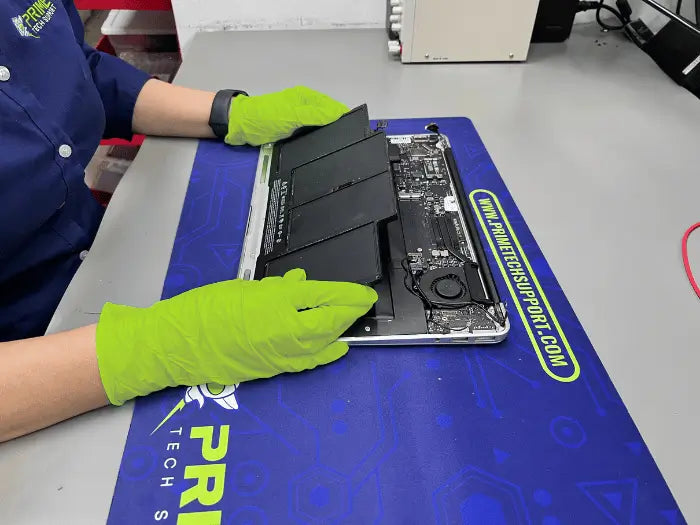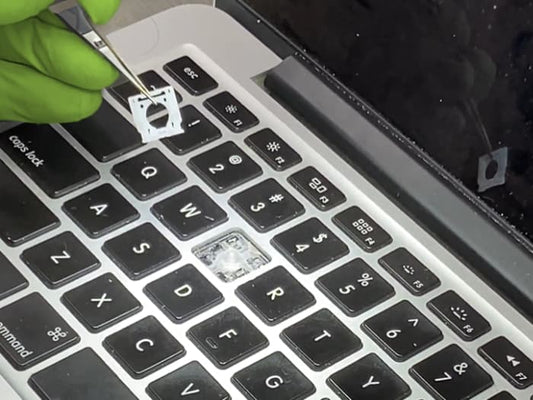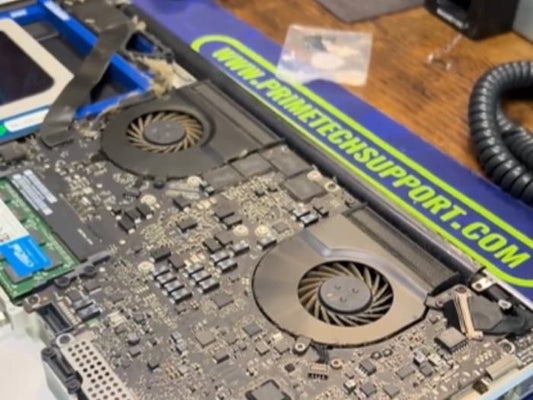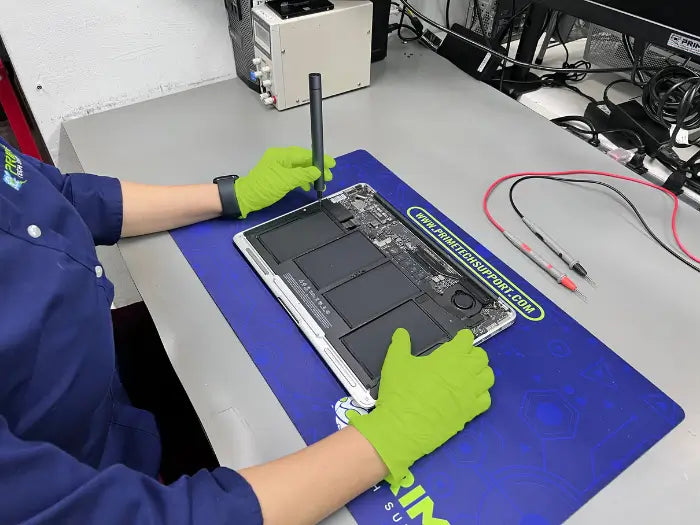Diagnosing and Fixing Common MacBook Battery Issues: 2024 Guide for Apple Users in Miami
Fortunately, diagnosing and fixing common MacBook battery issues is relatively straightforward. In this guide, we'll explore the most common battery issues that MacBook users face and provide you with practical solutions to get your MacBook Pro or MacBook Air back up and running.
Reasons and Considerations for MacBook Battery Issues
Before we dive into the solutions, let's take a look at some of the common reasons why your MacBook battery may be experiencing issues:
-
Age:
As your MacBook Pro or MacBook Air ages, it may not hold a charge as well as it used to. This is a natural occurrence, and after a few years, you may need to replace the battery.
What Happens: Over time, MacBook batteries naturally degrade. Each battery has a limited number of charge cycles before its capacity diminishes.
Impact: You may notice your MacBook Pro or MacBook Air starts to hold less charge as it ages. Typically, battery replacement becomes necessary after a few years to maintain optimal performance.
-
Overheating:
If your MacBook overheats, it can cause damage to the battery and reduce its lifespan.
Causes: Excessive heat can accelerate battery degradation. Overheating may be caused by intensive applications, blocked vents, or using the MacBook on unsuitable surfaces.
Consequences: High temperatures can damage the internal components of the battery, leading to reduced capacity and lifespan.
-
Software:
Types: Battery problems can often be traced back to software issues. This includes malware, inefficient applications, or outdated operating systems.
Effects: These software issues can cause your MacBook to drain battery more quickly or behave unpredictably.
-
Power settings:
If your MacBook's power settings are not optimized, it can drain the battery faster than necessary.
Explanation: Incorrect power settings can lead to faster battery drain. Many users are unaware that their settings are not optimized for battery longevity.
Solution: Adjusting your MacBook's energy settings to better balance performance with energy efficiency can significantly extend your battery life.
-
Physical damage:
Dropping your MacBook or spilling liquid on it can cause physical damage to the battery, resulting in issues.
Causes: Accidental drops, spills, or any physical harm can damage a MacBook's battery.
Result: Physical damage can lead to a sudden loss of capacity or failure to charge, often necessitating professional battery replacement.
Diagnosing and Repairing MacBook Battery Issues

-
Check your power adapter:
Before you assume that your MacBook's battery is the issue, check your power adapter. Faulty or damaged power adapters can prevent your MacBook from charging properly. Make sure you always use an Apple original charger, I will say 95% of the cases we receive with battery or logic board issues is due to bad power supply or power adapter.
These are the chargers based on your unit:
- Apple 96W USB-C Power Adapter
- Apple 140W USB-C Power Adapter
- Apple 85W MagSafe 2 Power Adapter for MacBook Pro
-
Check your power settings:
Optimizing your MacBook's power settings can extend the battery life significantly. Adjust the settings to put the device into sleep mode or automatically turn off the screen after a certain period of inactivity.
-
Update your software:
Outdated software can drain your MacBook's battery faster than necessary. Make sure your MacBook's software is up to date by checking for updates in the App Store.
-
Check for malware:
Malware and viruses can drain your MacBook's battery by running in the background. Install reputable antivirus software to scan your MacBook and remove any malware or viruses.
-
Replace your battery:
If your MacBook's battery is the issue, you may need to replace it. Prime Tech Support offers battery replacement services for all MacBook models, including MacBook Pro, MacBook Air, and more.
It's important to note that improper management of batteries can be dangerous, as well as their disposal. If you're experiencing any issues with your MacBook's battery, it's crucial not to wait and get it fixed right away. The longer you wait to do the replacement the worse it gets.
Schedule a MacBook Pro Battery Replacement
Schedule a MacBook Air Battery Replacement
These problems can affect your productivity and prevent you from getting the most out of your MacBook. That's why we encourage you to contact Prime Tech Support today for expert diagnosis and repair of any MacBook battery issues you may be experiencing. Our experienced technicians can identify and resolve any problems to ensure your MacBook is working at its best.
Hardware Tune-Ups and Maintenance Tips for Your MacBook: Stay Ahead of Issues with Prime Tech Support

Maintaining your MacBook in top condition is crucial for ensuring its longevity and peak performance. Regular hardware tune-ups and maintenance checks can prevent common issues and keep your device running smoothly.
Essential MacBook Hardware Tune-Ups
Battery Health Check
Importance: Regularly assessing your MacBook's battery health can prevent unexpected failures and optimize battery life.
Recommendation: Visit Prime Tech Support for a comprehensive battery diagnostic to evaluate its performance and determine if a replacement is needed.
Storage Optimization
Strategy: Keeping your hard drive clean and well-organized enhances your MacBook's speed and efficiency.
Tips: Regularly delete old files, uninstall unused applications, and consider using cloud storage solutions to free up space.
Cooling System Maintenance
Necessity: An efficient cooling system is vital to prevent overheating, which can damage internal components.
Action: Ensure the air vents are not blocked and consider professional cleaning services at Prime Tech Support to remove dust and debris that could impair cooling.
Keyboard and Trackpad Cleaning
Purpose: Regular cleaning of the keyboard and trackpad can prevent responsiveness issues and prolong their lifespan.
Procedure: Use appropriate cleaning tools and techniques or get professional help at Prime Tech Support to avoid damage.
Maintaining your MacBook with regular hardware tune-ups and proactive maintenance practices is key to ensuring its longevity and peak performance. For personalized service and expert advice, consider scheduling a maintenance check at Prime Tech Support in Miami. Their team of certified technicians can provide tailored solutions to keep your MacBook in prime condition.
Don't wait for problems to arise. Schedule a comprehensive hardware tune-up for your MacBook at Prime Tech Support today and ensure your device stays in top shape!
Same-day repairs
Mac Repairs
Fast tech support for Mac Computers. We exceed customer expectations and ensure satisfaction.